Chapter 1- IRS Practice: Working with the IRS after Filing
Chapter 1
IRS Practice: Working with the IRS after Filing
INTRODUCTION
Key Highlights:
- Two primary information sources about a taxpayer’s situation after filing: interviewing the IRS and reviewing IRS transcripts. IRS notices can also be an indicator of account changes at the IRS that need further analysis through either an IRS interview or transcript analysis.
- Three important stages to resolving a tax problem: tax problem solving starts with understanding the relevant facts in the due diligence stage. After the facts are known, the taxpayer can evaluate options and execute solutions. Once the issue(s) are resolved, the taxpayer will need to take steps to maintain compliance. Depending on the problem involved and the complexity of the situation, this process can take months to complete.
- Most tax problems for individual taxpayers fall into one of five categories: over 90% of all individual tax post-filing problems are related to audits/underreporter notices (Chapter 2 of this book), collection issues (Chapter 3), penalties (Chapter 4), unfiled returns (Chapter 5), and account issues and discrepancies (covered in all chapters). Most taxpayers are dealing with one or more of these issues when resolving a problem with the IRS.
- IRS transcripts are the main tax records available to taxpayers: there are three primary types of transcripts – the tax return transcript, the wage and income transcript, and the account transcript. Each of these transcripts provides information about the taxpayer, their return filings, information returns under their tax identification number, and account activity for each tax year.
- IRS online digital tools are evolving: the IRS continuously develops new accounts and features for taxpayers and tax professionals to obtain account information and resolve issues directly with the IRS. Online accounts have additional features that can be used to more effectively and efficiently interact with the IRS.
- When it comes to tax problems, taxpayers can use a representative to help: third parties can be authorized to help a taxpayer in two ways—to receive/inspect information and/or represent the taxpayer before the IRS. Any third party can be authorized to receive/inspect information via IRS Form 8821, Tax Information Authorization. Only individuals eligible to practice before the IRS (usually attorneys, CPAs, and enrolled agents) can represent a taxpayer. Representatives must be authorized in writing via IRS Form 2848, Power of Attorney and Declaration of Representative.
- Representatives of taxpayers (power-of-attorneys) must abide by the rules of practice: taxpayer representatives must abide by the rules of practice before the IRS as outlined in IRS Circular 230.
- Taxpayers facing hardship or the inability to resolve their tax problem can ask the Taxpayer Advocate for help: the Taxpayer Advocate can intervene on behalf of a taxpayer when the taxpayer is experiencing financial difficulty, or the IRS is not responding timely to a tax matter. The Taxpayer Advocate Service (TAS) will not intervene in compliance issues.
- Taxpayers need to follow special procedures to resolve tax identity theft: taxpayers facing stolen identity refund fraud or employment-related tax identity theft need to resolve their current problem and protect their identity from future identity theft.
Common IRS Phone Hotlines
| Hotline | Phone number | Hours/availability (note: times subject to change) |
| Individual accounts | (800) 829-1040 | For taxpayers (tax pros use Practitioner Priority Service (PPS))
M-F, 7AM-7PM, local time |
| Business and Specialty accounts | (800) 829-4933 | For taxpayers (tax pros use PPS)
M-F, 7AM-7PM, local time |
| Taxpayer Assistance Center appointments | (844) 545-5640 | Call for appt: 7AM-7PM, local time
Local offices (appt only, some centers allow walk-ins), days and times vary – most M-F, 8:30AM-4:30PM |
| e-Services Help Desk | (866) 255-0654 | For tax professionals
M-F, 6:30AM-6PM, CST (can open longer during filing season) |
| Taxpayer Advocate National Hotline (central intake) | (877) 777-4778 | M-F, 7AM-7PM, local time
Local offices: 8AM-4:30PM |
| Automated Underreporter Unit (includes Automated Underreporter (AUR) reconsiderations) | (800) 829-3009 (Wage & Investment (W&I))
(800) 829-8310 (Small Business/Self-Employed (SB/SE)) |
M-F, 7AM-8PM, local time |
| Correspondence Exam Unit (includes audit reconsideration) [IRM 4.19.19.16 (1-3-2023)] | (866) 897-0177 (W&I)
(866) 897-0161 (SB/SE) |
W&I: M-F, 8AM-8PM, local time
SB/SE: M-F, 6AM-9PM, CST |
| Payment plans: taxpayer not in IRS Collection | (800) 829-0922 | M-F, 7AM-7PM, local time
(Set up extensions to pay and simple installment agreements) |
| Automated Collection: Individuals | (800) 829-7650 (W&I) | M-F, 8AM-8PM, local time |
| Automated Collection: Self-employed and businesses | (800) 829-3903 (SB/SE) | M-F, 8AM-8PM, local time |
| Centralized Offer in Compromise Unit (on Form 656-PPV) | (844) 398-5025 (Memphis)
(844) 805-4980 (Holtsville) |
M-F, 8AM-5PM, CST M-F, 8AM-11PM, EST |
| Centralized Lien Unit | (800) 913-6050 | M-F, 8AM-5PM, local time |
| Penalty Hotline | (855) 223-4017 x225 | M-F, 7AM-7PM, local time |
| Identity Protection Specialized Unit | (800) 908-4490 | M-F, 7AM-7PM, local time |
| Treasury (Tax) Offset Program (not an IRS number) | (800) 304-3107 | M-F, 7:30AM-5:30PM, CST, plus automated lookup options |
| Innocent Spouse | (855) 851-2009 | M-F, 6:30AM-2:30PM, CST |
| Automated Substitute for Return Unit | (866) 681-4271 | M-F, 10AM-5PM, local time |
| IRS Appeals appointment hotline | 855-865-3401 | Leave message and will get a response back in 24-48 hours with appeals assignment and contact info |
Practitioner Priority Service Hotline Information (Tax Pros Only)
| Who can call? | Any tax pro with a taxpayer authorization can get information on up to five clients in one call. |
| PPS Phone number | (866) 860-4259 |
| Hours of operation | 7AM-7PM, local time |
| Authorization forms accepted |
|
| Phone options | PPS options:
|
| Information provided | Includes:
|
| Transcript access | As of 6/28/2019, PPS will no longer send transcripts via fax to the tax practitioner or the taxpayer.
All transcript requests will be mailed to the taxpayer or put into the tax pro’s e-Services mailbox (the “Secure Object Repository” or “SOR”). |
IRS Transcripts Snapshot
| Transcript Information | Tax Return Transcript | Wage and Income Transcript | Tax Account Transcript |
| Information provided | Shows information on most line items of a tax return filed with the IRS. | Information returns, such as Forms W-2, 1099, 1098, 5498, Sch. K-1, etc. | Four primary sections:
|
| Years available | Current year and returns processed in the prior three tax years. | Current and past nine years. | As far back as 1990. |
| Access online? | Yes | Yes | Yes |
Common IRS Online Tools for Taxpayers
| IRS online service | IRS.gov search term | Capabilities |
| Get your tax record/Get Transcript | “Get your tax record” or “Get Transcript” | Use online ordering tool to order recent account and return transcripts by mail without setting up an IRS account. |
| View Tax Account* | “View your tax account” | Create an IRS account (individuals only); view payoff amounts, balances for each year owed, five years of payment history & key info on the current year’s filed return. Also access payment options, transcripts, select IRS notices, and authorize a representative or third party to obtain your information and/or represent you before the IRS. |
| Business Tax Account* | “Business tax account” | For sole proprietors with an EIN (and filings under EIN). Sole proprietors can view filings, amounts owed, and tax records, and request a tax compliance check.
Limited access is available to individual partners in partnership and individual shareholders in S corporation who have a Schedule K-1 reported by the entity. Partners and shareholders can see entity tax records and amounts owed. S corporations and C corporations can designate officials online. Designated officials have full access additional items such as tax records, notices, and authorizations. They can also view a tax compliance report. Partnerships do not have the ability, as of 7/4/2025, to designate an official. Note: The IRS is continuously updating business tax account with new entity types and capabilities. |
| Direct Pay | “Direct Pay” | For individuals and businesses, make a tax payment via a checking or savings account. |
| Online Payment Agreement* | “OPA” | Individuals: Payment plans for balances under $50,000, or extension to pay for balances under $100,000.
Businesses: Payment plans for balances under $25,000. Note: Special rules apply. Can be used for installment agreements for businesses with employment tax liabilities of $25,000 or less (paid within 24 months). Amounts owed between $10,000-25,000 must be paid by direct debit. |
| Amended return status | “Where’s my amended return?” | Check status of amended return for the current and three prior years on individual accounts. |
| Refund status | “Where’s my refund?” | Check status of refund on individual accounts. |
| IRS e-Services for Tax Professionals* | e-Services | Several applications, including e-file application management, Information Return Intake System (file 1099s), TIN Matching, and the Transcript Delivery System (TDS). TDS allows tax pro access to client transcripts for authorizations (Forms 2848 and 8821) on file with IRS Centralized Authorization File (CAF) unit.
e-Servcies also contains the tax pros “Secure Object Repository” or “SOR” (e-Services mailbox) which allows IRS representatives to send transcripts electronically to the tax pro. |
| IRS Tax Pro Account* | “Use Tax Pro Account” | Allows a tax pro to submit an authorization request to an individual’s IRS online account (i.e., electronically enabled power-of-attorney or tax information authorization). Tax pros can manage their authorizations (Forms 2848 and 8821) online through Tax Pro Account.
For taxpayers with a recorded Form 2848 or 8821, the tax pro can view the taxpayer’s tax balance, view/make payments, set up a payment plan, and view the status of a mail audit. |
| Form 2848 and 8821 online* | “Submit Forms 2848 and 8821 Online” | Allows a tax pro to submit a Form 2848 or 8821 online. Also, enables the taxpayer, under certain conditions, to e-sign the authorization form. (This tool is the only IRS system that allows an e-signature other than the IRS Tax Pro Account, which enables authorization through the tax pro/taxpayer online accounts.) |
| IRS Secure Messaging* | None | Allows taxpayers to respond and communicate with IRS appeals, underreporter, and certain audit cases using IRS secure messaging application (ID.me account required). Also allows, through several methods, for taxpayers and tax pros to interact if they are invited via an access code. |
| IRS Correspondence Exam reply* | None | Allows taxpayers to submit responses to mail audits online. Note: the IRS also released an online correspondence response tool on February 16, 2023, for IRS notices CP04, CP05A, CP06, CP08, CP09, CP75, CP75A, and CP75D. |
| IRS Document Upload Tool | IRS Document Upload Tool | Allows taxpayers and tax pros to submit responses to IRS notices online. |
| “*” denotes an IRS application that requires ID.me authentication | ||
What’s New for 2025?
- New online account features: the IRS continues to make improvements to taxpayer online services, including by adding several new features, additional notices, form submission, and status updates to taxpayers’ online accounts and enabling taxpayers and their professionals to submit responses and message to the IRS directly online. The IRS continues to add taxpayer online account improvements and features including more capabilities in the taxpayer and tax pro accounts.
- Enahancements for access and features to business online account: the IRS released the ability for S corporations and C corporations to designate an official for the entity. The designated official can view and conduct additional features online, including viewing a tax compliance report, managing authorizations for third parties (i.e., Forms 2848 and 8821), viewing notices and letters, and managing access to the business entity online account.
- New IRS transcripts and enhancements: additional business transcrips were including the business entity transcript. The IRS added Form 94X and other return transcripts available for the tax periods beginning in 2023 and beyond.
- Earlier release of wage and income transcripts: in 2025, the IRS released the initial version of the wage and income transcripts on March 31, 2025, for the 2024 tax year. This early release may not contain all of the information returns that are filed for the taxpayer, but allows a tax pro/taxpayer to see some of their reported information statements much earlier- and during the tax season.
- Release of certain information returns to taxpayer online account: taxpayers can view certain information returns in their taxpayer online account during tax season as the information return (W-2, 1099) is released. Taxpayers can also view their Forms 1095-A for healthcare premium tax credit information in their online account.
- Enhancements and features to Tax Pro Account: the IRS continues to provide additional features to its tax pro account, including the ability to request a CAF number directly online to use on IRS authoriztions for individual representatives or designees. IRS has enables view of several taxpayer account features to be viewed in the tax pro account, including audit status for the taxpayer and status of payment plans. The IRS plans more features in 2025 and 2026 in an effort to get more tax pros to interact with the IRS online.
What’s Covered in This Section?
- Taxpayers and tax pros’ most common post-filing actions and tax problems encountered.
- Step-by-step approach to resolving a tax problem – from initial due diligence and information gathering, to solving the problem, and follow-up to maintain future compliance.
- How to request taxpayer information from the IRS, including requesting information directly from IRS representatives as well as from IRS transcripts.
- How to understand all types of IRS transcripts, including deciphering the transactions listed on an IRS account transcript.
- Criteria to request assistance from the Taxpayer Advocate.
- Rights, rules, and logistics in having a third party represent a taxpayer before the IRS as a power-of-attorney or as a designee who receives taxpayer information.
- Tax professional rules in practicing before the IRS.
- Online tools for taxpayers and tax pros to obtain taxpayer information and to interact with the IRS.
- How to resolve tax identity theft — both stolen identity refund fraud and employment-related tax identity theft.
- Resources to help the taxpayer and the tax pro gather information and contact the IRS.
What’s Not Covered — and Why?
- IRS litigation: in rare instances, taxpayers must deal with the IRS in court. In these rare circumstances, it is best for the taxpayer to engage a qualified tax attorney.
- Uncommon tax issues: the five categories of tax problems cover most of the issues facing individual and small business taxpayers. Issues with less frequently occurring tax problems (for example, challenging worker status, etc.) will be addressed in future editions.
Most Common Taxpayer and Tax Professional Actions Performed When Working with the IRS after Filing
- Contacting the IRS and requesting account and status information
- Obtaining and reviewing IRS transcripts
- Resolving identity theft issues (mainly stolen identity refund fraud)
- Resolving one of these issues: requesting penalty abatement, responding to a CP2000 or mail audit, filing a delinquent return, or setting up an IRS payment plan (see Chapters 2-5).
When to Get an Expert Involved
- Multiple year issues: taxpayers with multiple year issues should use a specialist to understand their issues, the sequence of how to resolve them, and how to navigate the IRS to resolution.
- Complex tax problems: few taxpayers have the expertise to resolve complex tax problems and issues. Out of the five problem areas, taxpayers should use a tax pro always when it comes to complex collection alternatives, face-to-face audits involving complex audit procedures by an IRS auditor, and when it is necessary to appeal an adverse determination by the IRS for any issue.
- Potential criminal violations: taxpayers who have potential tax fraud should always consult an attorney.
Professional Assistance Fees
- Hourly: range from $80-$500 an hour for representation by an EA, CPA, or tax attorney. Initial consulting engagements where a tax pro obtains the taxpayer’s information from the IRS and discusses alternatives usually take 2-3 hours.
- Flat fee: national firms can charge flat fees from $3,000 – $10,000 to fully resolve a tax problem depending on the complexity of the issues involved. Some firms will waive the fee for the initial consultation. If the tax firm needs to request the taxpayer’s information from the IRS, the fees usually run from $500-$1000 for this service and consultation on the findings.
- No fee: low-income taxpayers can utilize a low-income taxpayer clinic, free of charge, to help.
Time to Complete Estimates for Common Post-Filing Interactions with the IRS
| Action | Estimated hours to complete | Average duration estimate |
| Obtaining complete tax history and transcripts from IRS | 1-2 hours (contact the IRS by phone and retrieve/review transcripts) Note: more complex issues and multiple years may take longer. | 1 day–3 weeks (if transcripts come by mail) |
| Resolving stolen identity refund fraud tax identity theft cases | 2-6 hours | 16 weeks–18 months |
| Resolving employment related tax identity theft cases | 3-20 hours, depending on the compliance enforcement resulting from the identity theft (IDT). | 6 months–18 months |
| For other estimates of common interactions related to:
Audits/underreporter notices – see Chapter 2 Collection issues – see Chapter 3 Penalty relief – see Chapter 4 Unfiled returns – see Chapter 5 Spousal issues – see Chapter 6 Trust fund recovery penalty issues – see Chapter 7 |
||
UPDATES TO THIS CHAPTER
10/6/2025: IRS updated the IRS Appeals Customer Service phone number to 855-865-3401.
7/20/2025: updated with latest IRM citations
Updated with new IRS transcripts, release dates, and new IRS online tool features including business tax account features
Updated Notices
| Notice # | Title | Description |
|---|---|---|
| CP310 | Thank you for using Tax Pro Account | A Personal Identification Number (PIN) was assigned to your Centralized Authorization File (CAF) number through your tax pro account |
| CP312 | Disclosure Authorizations | Notifies of authorizations with the IRS to discuss tax matters on behalf of clients/taxpayers |
| CP547 | We Assigned You a Centralized Authorization File (CAF) Number | Letter to tax professional or authorized third-party generated when a new CAF number is issued. |
OVERVIEW OF IRS PRACTICE AND WORKING WITH THE IRS AFTER FILING
This section provides guidance on common tax problems and post-filing actions performed by taxpayers and tax professionals as well as how to approach resolution of a tax problem. Helpful IRS contact information, forms, and references are provided to assist in efficiently and effectively working with the IRS to obtain tax account information and to resolve problems.
| Topic | Covers |
|---|---|
| Post-Filing Taxpayer Needs and Tax Problems | The primary tax problems faced by taxpayers and other common IRS post-filing interactions. |
| IRS Organization | A brief overview of the structure of the IRS and its Operating Divisions. Taxpayers often will interact with two of the operating divisions’ functional areas when resolving a tax issue. |
| Most Common Tax Problem Actions | The most frequent actions taxpayers perform in the tax problem solving process. |
| Frequently Used IRS Sources for Taxpayer Tax Information | Sources for taxpayer information and IRS procedures/solution options. |
| Requesting Assistance from the Taxpayer Advocate Service | TAS assistance qualification criteria and how to request TAS assistance. |
| Using Third Parties and Representatives When Working with the IRS | How-to enable third parties, including eligible representatives, to obtain taxpayer information and resolve IRS issues. |
| Frequently Used Internal Revenue Manual (IRM) Sections in Working with the IRS | IRM parts that provide the most assistance on procedural matters in working with the IRS, including specific IRM sections in obtaining taxpayer information and for authorized third parties. |
| Key Terms and Definitions in IRS Practice and Working with the IRS after Filing | Common terms used in dealing with the IRS after filing. |
| Important IRS Contact Information When Working with the IRS | IRS account information/assistance hotlines and IRS Centralized Authorization File (CAF) Units used to file third-party authorizations (Forms 2848 or 8821). |
| Useful IRS Publications When Working with the IRS | Helpful IRS publications for authorizing a third party, filing a power-of-attorney, requesting assistance from the Taxpayer Advocate, and accessing/using IRS online tools. |
| Common IRS Forms Used in Working with the IRS | Representation forms, transcript and tax return request forms, and the Taxpayer Advocate assistance request form. |
| IRS Notices and Letters Used in Third-Party Authorizations and Identity Theft Issues | Common letters issued by the IRS for third-party representation and tax identity theft issues. |
| Useful IRS Website Resources and Online Tools | Helpful online tools and reference materials for working with the IRS. |
| Tax Problem Solving Process | Three stages of the tax problem solving process Example of the tax problem solving process: penalty abatement. |
| Best Practices in Resolving Tax Problems and Working with the IRS | Important tips to follow when solving any tax issue or problem. |
| Best Practices in Responding to the IRS | Rules to follow and a template for responses to the IRS. |
| Navigating the IRS: IRS Process Roadmaps | Navigation roadmaps from the Taxpayer Advocate to illustrate options and steps for most IRS post-filing problem categories. |
Key Highlights:
- Annually, millions of taxpayers and tax professionals interact with the IRS after filing to obtain a tax history/account information and to resolve a tax problem or notice.
- There are five primary categories of post-filing problems: audits/underreporter notices, IRS collection issues, penalties, unfiled delinquent tax returns, and IRS account discrepancies and issues. There are several other, less common issues that taxpayers can experience that are related to the five primary issues, such as spousal issues (injured and innocent spouse) and the trust fund recovery penalty which are covered in this handbook.
- Taxpayers can obtain their tax information and resolve problems themselves or use a third-party to assist. Taxpayers can authorize any third party to receive tax information. Taxpayers can also authorize an eligible tax professional (usually an attorney, CPA, or enrolled agent) to represent them before the IRS to resolve a tax issue or problem.
- Taxpayers can request assistance from the Taxpayer Advocate if they have financial difficulty or if the IRS has not resolved their tax issues properly and timely through normal IRS processes.
- There are three stages in resolving a tax problem: IRS and Taxpayer Due Diligence to fully understand the relevant facts and issues; Solution Execution to evaluate solution options and complete the solution steps; and Maintain Future Compliance which involves preventing future issues by completing the terms of the agreement and taking future actions to prevent noncompliance.
Post-Filing Taxpayer Needs and Tax Problems
In 2024, over 163 million individual taxpayers filed a tax return. [IRS Filing Season Statistics as of 12-27-2024] However, many of these filers (and those who did not file) also needed to interact with the IRS outside of filing a return. These taxpayers needed to contact the IRS and obtain information from the IRS about their circumstances and/or resolve a tax issue, notice, or problem.
Studies show that the number of people who interact with the IRS after filing is in the millions. A 2018 IRS survey showed that 10% of taxpayers were contacted by the IRS (usually by a notice), and another 31% of taxpayers had to contact the IRS for information within a 12-month period. Furthermore, Treasury Inspector General for Tax Administration (TIGTA) data shows that taxpayers received 219 million notices in 2018. [TIGTA Report 2019-40-074, Additional Actions Are Needed to Further Reduce Undeliverable Mail, September 11, 2019] In 2022, during decreased operations and reduced enforcement by the IRS, taxpayers still received 170 million notices. In short, in normal year, approximately 41% of taxpayers interact with the IRS outside of filing.
The main categories where taxpayers require post-filing assistance are:
- Notice/compliance issues: responding to an IRS notice or dealing with a compliance inquiry
- Tax return errors: assistance with processing their tax return, such as a late refund or amended return
- Status with the IRS: status of their account, such as receipt of filing, penalty relief request, issue/notice closure
- How to apply the tax rules: tax law questions specific to their circumstances
- IRS account issues: tax account issues, such as payments and adjustments and errors to their account
- Obtain records and account information: accessing their tax history, including copies of returns or tax information
Primary Tax Problems Faced by Taxpayers
Taxpayers with tax issues must interact with the IRS to have the issue(s) resolved. Taxpayers most often are dealing with one or more of these five issues:
| Issue | Help with | Estimated number of individual taxpayers annually | Reference (latest data reported) |
| IRS audits, underreporter notices, and mail error adjustments | Mail, office, and field examinations; CP2000 and related notices; and adjustments to tax returns on math error notices. | 1.65 million audits and CP2000s; 1.2 million math error notices | IRS Data Book, 2024, Tables 18, 24, and 25
This book: Chapter 2 |
| IRS Collection | Paying back taxes, setting up collection alternatives, and resolving enforced collection issues. | 14.9 million (tax years in collection, not the number of taxpayers. 20 million individual taxpayers currently owe the IRS back taxes – an additional 4 million business taxpayers owe the IRS) | IRS Data Book, 2024, Table 27 This book: Chapter 3
IRS FOIA Response 2024-05289, Jan. 2024 |
| Penalties | Understanding penalties assessed and requesting relief. | 43.5 million (number of individual penalties, not number of taxpayers); 50.7 million penalties in total to all taxpayers | IRS Data Book, 2024, Table 28
This book: Chapter 4 |
| Unfiled delinquent tax returns | Filing back returns and resolving delinquent return investigations. | 11.3 million TIGTA reports 50.7 million individual known nonfilers from 2015-2019 and business nonfilers inventory at 87.6 million as of 9/30/2022. | Latest data:
IRS FOIA Response 2023-00580, Nov. 2022 TIGTA Report 2024-300-011, Dec 20, 2023, 2022 IRS Compliance Trends Update This book: Chapter 5 |
| IRS account discrepancies and issues | Resolving various issues, such as requests for explanation of account changes, tax identity theft, payment discrepancies, spousal issues, and correcting tax records. | Phone calls and contacts to IRS: 88 million Electronic transactions with IRS: 2.1 billion Taxpayer correspondence to IRS: 8.9 million | IRS Data Book, 2024, Tables 9 and 10
This book: Chapter 1 |
Other Common IRS Post-Filing Interactions
Other common taxpayer post-filing interactions with the IRS include:
- Requesting IRS transcripts: in 2024, there were 81 million requests by taxpayers for transcripts through the IRS website and over 1.47 billion tax professional requests for taxpayer transcripts using IRS e-Services. [IRS Data Book, 2022, Table 10]
- Requesting assistance from the Taxpayer Advocate: in 2024, taxpayers requested the Taxpayer Advocate Service to intervene on 256,737 new taxpayer issues. [IRS Data Book, 2024, Table 11]
- Appealing disputes: the IRS Independent Office of Appeals received 51,990 new cases from taxpayer requests for hearings to dispute IRS collection actions, examination adjustments, and penalty case determinations. [IRS Data Book, 2024, Table 27]
- Tax professionals can be a valuable resource to many taxpayers who face a tax problem. Tax professionals already prepare more than half of all tax returns. [IRS Filing Season Statistics for 2024, 12-27-2024] Tax pros who are also experienced and skilled in IRS procedures and tax problem solving options can help the taxpayer to understand the relevant facts, evaluate options, and obtain the best outcome. Since most taxpayers cannot be expected to navigate the IRS and understand what is involved in resolving a tax issue with the IRS. For these reasons, many taxpayers obtain professional representation to deal with the IRS after filing.
Taxpayers and tax professionals must navigate the IRS organization to effectively obtain their information and resolve tax issues after filing. However, navigating the IRS can be difficult. The current IRS organizational structure is organized around customers with similar needs. The IRS Commissioner (an appointed official) leads the IRS and has specialized IRS units that report directly to the Commissioner’s Office. These units include two important taxpayer safeguards: Appeals and the Taxpayer Advocate Service.
IRS Organization
Taxpayers and tax professionals must navigate the IRS organization to effectively obtain their information and resolve tax issues after filing. However, navigating the IRS can be difficult. The current IRS organizational structure is organized around customers with similar needs. The IRS Commissioner (an appointed official) leads the IRS and has specialized IRS units that report directly to the Commissioner’s Office. These units include two important taxpayer safeguards: Appeals and the Taxpayer Advocate Service.
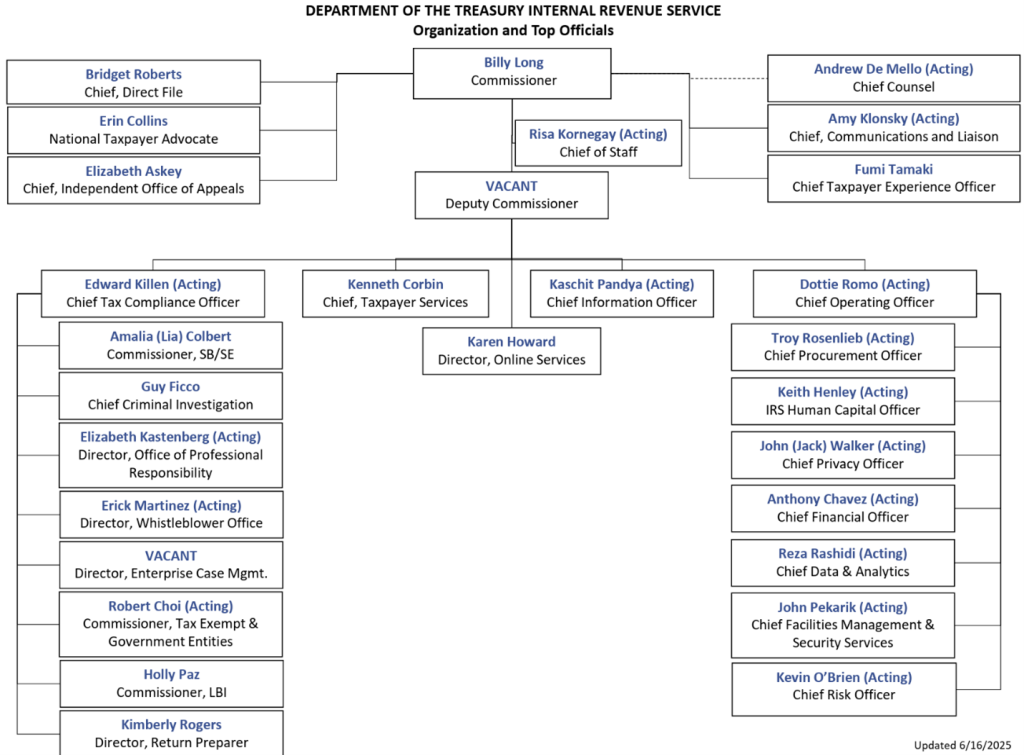
Most taxpayers and tax professionals spend most of their time working with one of the “operating divisions.” The operating divisions are designed to process tax returns, serve taxpayers and tax professionals, and enforce compliance. The different operating divisions are aligned specifically to different taxpayer segments and profiles.
In 2025, the IRS will realigned to four new IRS chief positions that will oversee taxpayer service, tax compliance, information technology, and operations. The IRS also has a separate director overseeing IRS online services. Updates can be found at: https://www.irs.gov/about-irs/irs-organization,
IRS Operating Divisions
The IRS current operating divisions as of 6/16/2025 are the places where taxpayers interact the most with the IRS. The four operating divisions with their key service and enforcement programs are:
| Operation division | Role | Key service and enforcement programs: |
| Taxpayer Services (formerly Wage and Investment) | Focus on:
Profile includes the following taxpayers:
|
|
| Small Business/Self-Employed (SB/SE) | Focus on:
|
Focused on many compliance enforcement programs including the Collection and Examination (audit) functions |
| Large Business and International (LB&I) | Responsible for tax administration activities for domestic and foreign businesses with a United States tax reporting requirement and assets equal to or exceeding $10 million as well as the Global High Wealth and International Individual Compliance programs.
|
Support and compliance enforcement (Examination) through practice areas:
|
| Tax-Exempt and Governmental Entities (TE/GE) [IRM 1.1.23 (9-30-2021)] | Three segments:
|
Compliance through:
|
Most taxpayers and tax professionals currently interact with Taxpayer Services or SB/SE operating divisions when requesting information or dealing with a compliance function or notice. Many IRS notices will indicate the business operating division or “BOD” in the notice (i.e., Taxpayer Services (still noted by IRS mainly as W&I for the old Wage/Investment operating division that was replaced by Taxpayer Services in 2025 and SB/SE). This is useful information when contacting the IRS and finding which IRS unit is assigned a taxpayer’s issue.
Most Common Tax Problem Actions
When working with the IRS after filing, most taxpayers are either requesting information about their situation or proceeding to resolution with the IRS. The most common post-filing interactions between taxpayers (and their tax professionals) and the IRS involve:
- Obtaining IRS information (Chapter 1 of this book; individual problems covered in Chapters 2-5, based on the type of problem)
- Requesting and reviewing transcripts
- Getting information from IRS representatives
- Requesting penalty relief (Chapter 4 of this book)
- Requesting non-assertion of penalties
- Requesting penalty abatement
- Appealing adverse penalty relief determinations
- Obtaining collection alternatives and enforcement relief (Chapter 3 of this book)
- Requesting extensions to pay and payment plans
- Reinstating terminated/defaulted installment agreements
- Requesting relief from levies and tax liens
- Resolving tax return challenges (Chapter 2 of this book)
- Responding to underreporter and math error notices
- Responding to mail audits
- Requesting CP2000 or mail audit reconsideration
- Contesting penalties in an underreporter notice or audit
- Appealing IRS deficiency determinations
- Filing back tax returns (Chapter 5 of this book)
- Filing back tax returns that meet IRS screening and acceptance procedures
- Resolving delinquent return inquiries
- Filing to replace a Substitute for Return filing (i.e., IRS filed return for a non-filer)
Most tax problem solving interactions involve contacting and working with these IRS functions:
- IRS accounts management: for information and tax account actions, such as to obtain IRS account information and transcripts, request penalty abatement and correction of account discrepancies, or to resolve tax identity theft issues
- IRS Compliance Units: to resolve a tax issue with IRS Collection, Examination, or the Automated Underreporter Program
- IRS Appeals: disputing an adverse IRS determination, such as an enforced collection action, IRS audit determination, penalty abatement denial, or denial of offer in compromise or innocent spouse relief
- Taxpayer Advocate Service (TAS): obtaining assistance from TAS to intervene on a non-compliance related issue in which the taxpayer is suffering from a hardship, a systemic breakdown within the IRS, or non-response from the IRS.
Post-filing notices and tax issues rarely find their way to the Courts. As a practical remedy, most tax problems are resolved by following administrative procedures and processes within the IRS to resolve issues. This book provides guidance on how to obtain taxpayer information and practically resolve tax issues administratively before the IRS. This book does not cover how to resolve matters with the IRS within the judicial system.
Frequently Used IRS Sources for Taxpayer Tax Information
Taxpayers and tax professionals who need to resolve a tax problem or notice will likely need to obtain relevant taxpayer information and work with various IRS functions to resolve the issue(s).
Obtaining Taxpayer Information
Taxpayers and tax professionals primarily obtain information about their tax history and IRS situation from two sources:
- IRS personnel: contacting and interviewing the appropriate IRS personnel, and
- IRS documents: obtaining and reviewing taxpayer IRS transcripts and documents.
IRS notices can also be a good source of information. However, many notices are limited to the one year in question and do not provide additional information or clarity if multiple years or taxpayers are involved.
The primary tax record documents readily available to taxpayers and tax pros are IRS transcripts. However, IRS transcripts alone may not provide the entire picture of the taxpayer’s situation. Often, taxpayers need to contact the IRS to understand important details regarding their situation. IRS transcripts are useful for obtain certain information about the taxpayer (tax return filing information, information returns filed under the taxpayer’s identification number) and certain transactions (penalties, payments, assessments, etc.). Usually, the combination of an IRS interview and the transcripts will provide a complete picture of the taxpayer’s situation.
Taxpayer Information Sources and Information Provided
| Interview IRS personnel | Review of IRS Transcripts | |
| Information to be provided |
|
|
| How to obtain | Taxpayers can:
Authorized tax professionals:
|
Taxpayers can order:
Authorized tax professionals can obtain:
|
In rare cases, the taxpayer may have to file a Freedom of Information Act request to obtain information. Many FOIA requests are made by taxpayers and tax professionals when disputes are escalated, such as appealing an audit determination.
Practice Tip: Effective 7/1/2020, the Taxpayer First Act allows certain taxpayers to request their audit file when protesting their case to the IRS Independent Office of Appeals. In the past, many taxpayers had to submit an FOIA request to obtain this information. See Chapter 2, IRS Audits and Underreporter Notices, for more information.
Understanding IRS Procedures and Solution Options
Most IRS procedures and available options to resolve tax issues are found in the IRS’s Internal Revenue Manual (IRM). Parts of the IRM which address and provide guidance about obtaining information and resolving specific tax issues include the following:
| IRM Section | Useful for |
| Part 21 | Obtaining and understanding taxpayer’s IRS account information (transcripts, etc.) |
| Part 4 | Understanding audit and underreporter inquiry procedures |
| Part 5 | Obtaining collection alternatives and relief from collection enforcement |
| Part 8 | Appealing adverse determinations within the IRS |
| Part 20 | Contesting penalties |
Throughout this book, IRM references are provided for guidance. Taxpayers and tax professionals can act efficiently and effectively by understanding and working within IRS procedures, found in the IRM, to achieve the best outcome for their circumstances.
Practice Tip: The IRM can be an effective tool in understanding procedures to obtain taxpayer information, work with the IRS, and to resolve tax problems. IRS personnel must follow the procedures outlined in the IRM. However, the IRM contains much internal IRS jargon and can be very difficult to understand. Also, IRS procedures can change and the IRM does not follow a routine update schedule. This book contains frequent citations to the latest IRM guidance related to each issue and tax problem. Access this guidance to get more detail on how to resolve a specific tax issue. The IRM is available online at irs.gov at: https://www.irs.gov/irm.
Requesting Assistance from the Taxpayer Advocate Service
One source of assistance to taxpayers and their tax professionals is the Taxpayer Advocate Service (TAS). TAS is an independent organization within the IRS that aids taxpayers if experiencing financial difficulty or in situations where the IRS has not resolved their tax issues properly and timely through normal channels.
TAS caseworkers have the responsibility to help bridge the gap for taxpayers who have unresolved issues or problems by working with the operating and functional divisions within the IRS to resolve the taxpayers’ issue. TAS caseworkers are located at IRS campuses and locally at IRS offices. Taxpayers requesting TAS assistance can be assigned to a caseworker in any location across the U.S.
TAS Assistance Qualification Criteria
The criteria for acceptance for TAS assistance is broad. If the taxpayer is suffering or potentially will suffer a financial hardship from an IRS action, or if the IRS delays in resolving issues through normal channels, the taxpayer will qualify for TAS intervention.
TAS assistance acceptance criteria falls into four broad categories, each with specific criteria:
- Economic burden: Economic burden cases are those involving a financial difficulty to the taxpayer from an IRS action or inaction. The financial difficulty can be current negative financial consequences or a long-term adverse impact on the taxpayer. [IRM 13.1.7.3.1 (11-29-2023)]
- Criteria 1: The taxpayer is experiencing economic harm or is about to suffer economic harm.
- Criteria 2: The taxpayer is facing an immediate threat of adverse action.
- Criteria 3: The taxpayer will incur significant costs if relief is not granted (including fees for professional representation).
- Criteria 4: The taxpayer will suffer irreparable injury or long-term adverse impact if relief is not granted.
- Systemic burden: Systemic burden cases are those in which an IRS process, system, or procedure has failed to operate as intended, and as a result the IRS has failed to timely respond to or resolve a taxpayer issue. [IRM 13.1.7.3.2 (11-29-2023)]
- Criteria 5: The taxpayer has experienced a delay of more than 30 days to resolve a tax account problem.
- Criteria 6: The taxpayer has not received a response or resolution to the problem or inquiry by the date promised.
- Criteria 7: A system or procedure has either failed to operate as intended or failed to resolve the taxpayer’s problem or dispute within the IRS.
- Best interest of the taxpayer: TAS acceptance of these cases will help ensure that taxpayers receive fair and equitable treatment and that their rights as taxpayers are protected. [IRM 13.1.7.3.3 (11-29-2023)]
- Criteria 8: The manner in which the tax laws are being administered raises considerations of equity or has impaired or will impair the taxpayer’s rights.
- Public policy: Acceptance of cases into TAS under this category will be determined by the National Taxpayer Advocate and will generally be based on a unique set of circumstances warranting assistance to certain taxpayers [IRM 13.1.7.3.4 (11-29-2023)]
- Criteria 9: The National Taxpayer Advocate determines compelling public policy warrants assistance to an individual or group of taxpayers.Practice Tip: Taxpayers do not have to prove economic hardship when requesting TAS assistance. The TAS will automatically accept the case if the taxpayer claims financial hardship. [IRM 13.1.7.2 at (3) (11-29-2023)]TAS Criteria are summarized on the TAS website and reported in the National Taxpayer Advocate Report periodically.
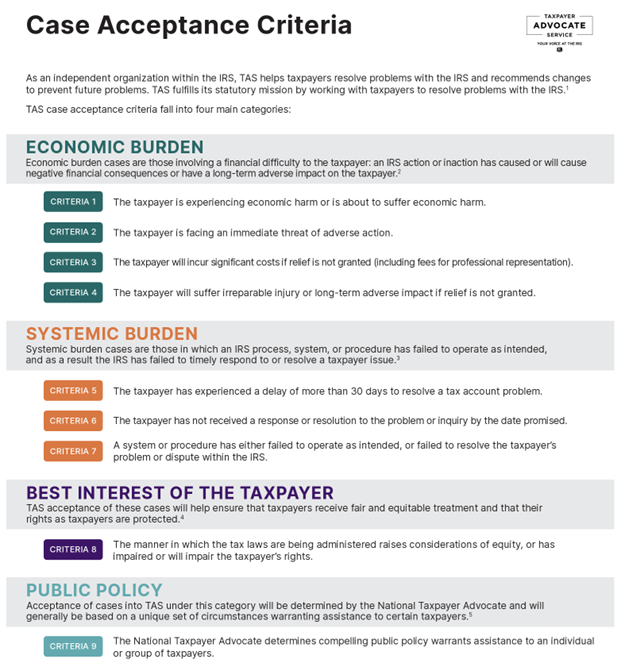
Traditionally, TAS does not accept processing delays, injured spouse claims, return rejects, and identity theft delays. However, several interim TAS acceptance criteria continuously change TAS acceptance criteria. Taxpayers can refer to IRM 13.1.7.4 for updates and also to the TAS website at: https://www.taxpayeradvocate.irs.gov/can-tas-help-me-with-my-tax-issue/. [IRM 13.1.7.4 (11-29-2023)]
Most TAS assistance is requested under the economic or systemic burden categories. Criteria 1-7 are common reasons taxpayers request assistance.
Practice Tip: The TAS will not intervene on adverse determinations between the taxpayer and a compliance enforcement unit (i.e., Collection, Examination). [IRM 13.1.4.2.3.1 (4-5-2021)] If the taxpayer’s case is open in another IRS function, the TAS does not have the final authority to act. The TAS can work and make recommendations to the IRS function to expedite resolution (i.e., penalty abatement requests, approval of collection alternatives, etc.). TAS caseworkers can ask the Operating Division for approval to make certain adjustments. [IRM 13.1.4.2.3.1.2 (1-3-2024)] However, the TAS does not have the final authority to decide the case.
Specifically, if the taxpayer meets TAS acceptance criteria, TAS employees can help directly with the following common functions:
- Request manual refunds and request offset bypass refund issuance in hardship cases. [IRM 13.1.4.2.3.4 (1-3-2024)]
- Process accounts management adjustments, such as correct erroneous math error adjustments. [IRM 13.1.4.2.3.14 (1-3-2024)]
- Enter into installment agreements in certain situations (not enter into extension to pay agreements). [IRM 13.1.4.2.3.8 (1-3-2024)]
- Release systemic levies (federal payment levies, state income tax levies, and other automated levies) if the account is not in an IRS compliance function. [IRM 13.1.4.2.3.15 (1-3-2024)] The TAS does not have the authority to release non-systemic levies (wage, bank, etc.).
- Release liens when the taxpayer has fully paid their liability. [IRM 13.1.4.2.3.16 (1-3-2024)]
- Input identity theft indicators. [IRM 13.1.4.2.3.20 (1-3-2024)]
Conversely, TAS employees cannot perform the following common functions. They can only make recommendations.
- Overrule a prior determination by another function or operating division (i.e., adverse penalty abatement determination)
- Grant audit reconsideration [IRM 13.1.4.2.3.11 (1-3-2024)]
- Resolve automated underreporter issues (CP2000). [IRM 13.1.4.2.3.10 (1-3-2024)]
- Resolve substitute for return cases [IRM 13.1.4.2.3.9 (1-3-2024)]
- Grant penalty abatement [IRM 13.1.4.2.3.7 (1-3-2024)]
- Process injured spouse allocations [IRM 13.1.4.2.3.5.1 (1-3-2024)]
- Allow and process claims [IRM 13.1.4.2.3.5 (1-3-2024)]
- Grant currently not collectible status on unpaid balance accounts [IRM 13.1.4.2.3.6 (1-3-2024)]
IRM Exhibit 13.1.4-1 has a complete listing of TAS Case Advocate and Intake specialist’s authorities:
| Issue # | Issue | Case Advocate Authorities | Intake Advocate Authority |
|---|---|---|---|
| 1 | Replacement check for a lost or stolen refund without a credit balance on an account where hardship or unreasonable delay exists. | Case Advocates have authority to approve a replacement check when the case involves a request for a replacement check for a lost or stolen refund without a credit balance on an account where hardship or unreasonable delay exists under procedures contained in IRM 3.17.79.3.3 (or successor provision). | Intake Advocates do not have authority to approve a replacement check under these provisions. Create the case and follow procedures for assignment to a Case Advocate. |
| 2 | Refund Trace. | Case Advocates have authority to initiate a refund trace per IRM 21.4.2 (or successor provisions). | Intake Advocates have authority to initiate a refund trace per IRM 21.4.2 (or successor provisions). |
| 3 | Reissuance of a returned refund check. | Case Advocates have authority to reissue a returned refund check posted on IDRS with an S- Freeze per IRM 21.4.3 and IRM 21.5.6.4.38 (or successor provisions). | Intake Advocates have authority to reissue a returned refund check posted on IDRS with an S- Freeze per IRM 21.4.3 and IRM 21.5.6.4.38 (or successor provisions). |
| 4 | Missing or misapplied credits. | Case Advocates have delegated authority to gather documentation to substantiate the credits. Follow the IRM based on delegated authorities to resolve case when the case involves missing or misapplied credits and the taxpayer furnishes proof of payment under procedures contained in IRM 21.5.7.4 (or successor provision). | Intake Advocates have delegated authority to gather documentation to substantiate the credits. Create the case and follow procedures for assignment to a Case Advocate. |
| 5 | Notice of Federal Tax Lien (NFTL) release See IRM 13.1.4.2.3.16, Notice of Federal Tax Lien (NFTL) Release. | Case Advocates have authority to release liens in cases not currently open in another IRS function if the account is full paid and upon substantiation of no other balances under the procedures contained in IRM 5.17.2.8.3 (or successor provisions). Note: Per TAS policy, the authority to sign a NFTL release is granted to LTAs or above, see IRM 13.1.4.2.3.16. | At this time, TAS has made a business decision that Intake Advocates will not exercise authority to release liens in cases not currently open in another IRS function, if the account is full paid and upon substantiation no other balance due exists as described in IRM 5.17.2.8.3 (or successor provisions).
Note: Per TAS policy, Intake Advocates will not exercise this authority, see IRM 13.1.4.2.3.16. |
| 6 | Release of a systemic levy (FPLP levy). See IRM 13.1.4.2.3.15, Levy Release Authority and Return of Levy Proceeds. | Case Advocates have authority to release the systemic levy. | Intake Advocates do not have authority to release the systemic levy. Create the case and follow procedures for assignment to a Case Advocate. |
| 7 | Streamlined or Guaranteed IA. See IRM 13.1.4.2.3.8, Installment Agreements. | Case Advocates have authority to accept and input Simple or Guaranteed IAs IRM 5.19.1.6.4 (or successor provisions). | Intake Advocates have authority to accept and input Simple or Guaranteed IAs. IRM 5.19.1.6.4 (or successor provisions). |
| 8 | Non-Streamlined or non-Guaranteed Installment Agreement. See IRM 13.1.4.2.3.8, Installment Agreements. | Case Advocates have authority to accept the IA based on delegated authorities to resolve case when the case involves accepting an IA, IRM 5.19.1.6.4. | TAS has made a business decision that Intake Advocates will not accept or input non-Streamlined or non-Guaranteed IAs. Create the case and follow procedures for assignment to a Case Advocate. |
| 9 | Additional skip payment. | Case Advocates have authority to input an additional skip payment on taxpayer’s account, IRM 5.19.1.6.4.18 (or successor provisions). | Intake Advocates have authority to input an additional skip payment on taxpayer’s account, IRM 5.19.1.6.4.18 (or successor provisions). |
| 10 | Collection Hold. | Case Advocates have authority to input collection holds on cases open in TAS, IRM 21.5.2.4.8.2 (or successor provisions). | Intake Advocates have authority to input collection holds on cases open in TAS, IRM 21.5.2.4.8.2 (or successor provisions). |
| 11 | Input an adjustment on an account under control in another Operating Division(OP)/Function. See IRM 13.1.4.2.3.1.2. | Case Advocates have authority to input the adjustment after the OD/Function makes the determination and provides TAS with written specific direction and dollar amounts. | Intake Advocates have authority to input an adjustment after the OD/Function makes a determination and provides TAS with written specific direction and dollar amounts. |
| 12 | Address change. See IRM 13.1.4.2.3.21, Address Change. | Case Advocates have authority to input a change of address on IDRS entity under the procedures contained in IRM 21.2.4.3.5 and IRM 3.13.5.47 (or successor provisions). | Intake Advocates have authority to input a change of address on IDRS entity under the procedures contained in IRM 21.2.4.3.5 and IRM 3.13.5.47 (or successor provisions). |
| 13 | Math error. See IRM 13.1.4.2.3.14, Math Errors. | Case Advocates have authority to correct accounts with substantiated math errors. IRM 21.5.4 (or successor provisions). | Intake Advocates have the authority to correct accounts with substantiated math errors. IRM 21.5.4 (or successor provisions). |
| 14 | Account adjustment meeting tolerance. See IRM 13.1.4.2.3.13, Tolerances. | Case Advocates have the authority to input account adjustments meeting tolerance, IRM 21.5.1.4.12 (or successor provisions). | Intake Advocates have authority to input account adjustments meeting tolerance IRM 21.5.1.4.12 (or successor provisions). |
| 15 | Manual refund. See IRM 13.1.4.2.3.4, Receiving Returns, Manual Refunds and Offset Bypass Refunds. | Case Advocates have authority to issue a manual refund in certain circumstances under provisions in IRM 21.4.4 (or successor provision), Manual Refunds. | Intake Advocates do not have authority to issue a manual refund. Create the case and follow procedures for assignment to a Case Advocate. |
| 16 | Adjustment to a TFRP. See IRM 13.1.4.2.3.7. | Case Advocates have authority to perform certain adjustments to a TFRP. | Intake Advocates do not have the authority to adjust the TFRP. Create the case and follow procedures for assignment to a Case Advocate. |
| 17 | Substantive determination was made by the Operating Division (OD)/Function. See IRM 13.1.4.2.3.2, Prior Determinations. | Case Advocates do not have authority to overturn a determination made by another OD/Function or issue a closing letter with appeal rights process. | Intake Advocates do not have authority to overturn a determination made by another OD/Function or issue a closing letter with appeal rights. Create the case and follow procedures for assignment to a Case Advocate. |
| 18 | Request for penalty abatement. | Case Advocates do not have authority to accept or deny penalty abatement requests (except for TFRP as discussed in issue 16 above). | Intake Advocates do not have authority to accept or deny penalty abatement requests. Create the case and follow procedures for assignment to a Case Advocate. |
| 19 | CNC status. See IRM 13.1.4.2.3.6, Currently Not Collectible. | Case Advocates do not have authority to make a CNC determination. | Intake Advocates do not have authority to make a CNC determination. Create the case and follow procedures for assignment to a Case Advocate. |
| 20 | Determination to allow/disallow a claim (e.g., Form 1040-X, Form 94X, etc.). See IRM 13.1.4.2.3.5, Claims. | Case Advocates do not have authority to allow/disallow claims. | Intake Advocates do not have authority to allow/disallow claims. Create the case and follow procedures for assignment to a Case Advocate. |
| Process a claim for repayment of debt cancellation/claim of right under procedures contained in IRM 21.6.6.4.10, Claim of Right – IRC Section 1341, Repayment of Income Previously Reported (or successor provision). See IRM 13.1.4.2.3.5, Claims. | Case Advocates do not have authority to work such claims. | Intake Advocates do not have authority to work such claims. Create the case and follow procedures for assignment to a Case Advocate. | |
| 22 | Claim for Veteran’s Disability Compensation excluded from gross income under procedures contained in IRM 21.6.6.2.19, Veteran’s Disability Compensation – Public Law 95-479, Section 301 (or successor provision); current provisions found in. See https://www.irs.gov/irm/part13/irm_13-001-004#idm140371124744704IRM 13.1.4.2.3. | Case Advocates do not have authority to work such claims. | Intake Advocates do not have authority to work such claims. Create the case and follow procedures for assignment to a Case Advocate. |
| 23 | Inquiry or adjustment under procedures contained in various sections of IRM 21.5.3.4.16.2, Civil Cases (Department of Justice Cases), through IRM 21.5.3.4.16.12, Late Election by Real Estate Professional – Revenue Procedure 2011–34 (or successor provision). See IRM 13.1.4.2.3. | Case Advocates do not have authority to work such claims. | Intake Advocates do not have authority to work such claims. Create the case and follow procedures for assignment to a Case Advocate. |
| 24 | Change the filing status from Joint to Separate, Single, or Head of Household under procedures contained in IRM 21.6.1.5.5 (or successor provision), Married Filing Joint to Married Filing Separate, Single, or Head of Household Procedures. | Case Advocates do not have authority to change the filing status. | Intake Advocates do not have authority to change the filing status. Create the case and follow procedures for assignment to a Case Advocate. |
| 25 | Change the filing status when only one spouse requests change under procedures contained in IRM 21.6.1.5.6 (or successor provision), Only One Spouse Requesting Filing Status Change. | Case Advocates do not have authority to change the filing status. | Intake Advocates do not have authority to change the filing status. Create the case and follow procedures for assignment to a Case Advocate. |
| 26 | Change the filing status from Joint to Separate, based on unlawful filing procedures under procedures contained in IRM 21.6.1.5.7 (or successor provision), Married Filing Joint or Married Filing Separate is Invalid or Filed with Incorrect Status. | Case Advocates do not have authority to change the filing status. | Intake Advocates do not have authority to change the filing status. Create the case and follow procedures for assignment to a Case Advocate. |
| 27 | Make change in accounting periods or to reprocess returns from an incorrect tax period to the correct tax period under procedures contained in IRM 21.6.7.4.2.5 (or successor provision), Tax Period Changes, and IRM 21.6.4.4.16 (or successor provision), Accounting Period Change. See IRM 13.1.4.2.3.3.1, Issues Worked by Entity. | Case Advocates do not have authority to make an accounting period change or to work mixed period. | Intake Advocates do not have authority to make an accounting period change or to work mixed period cases. Create the case and follow procedures for assignment to a Case Advocate. |
| 28 | Process Form 5329 (specific to IRA issues) under provisions of IRM 21.6.5.4.11.4 (or successor provision), Processing Form 5329 With TC 971 AC 144. See IRM 13.1.4.2.3.17, Exempt Organization/Employee Plan Issues. | Case Advocates do not have authority to process Form 5329. | Intake Advocates do not have authority to process Form 5329. Create the case and follow procedures for assignment to a Case Advocate. |
| 29 | Change an accounting method under procedures contained in IRM 21.6.6.2.4 (or successor provision), Changes in Accounting Methods. | Case Advocates do not have authority to change the accounting method. | Intake Advocates do not have authority to change the accounting method. Create the case and follow procedures for assignment to a Case Advocate. |
| 30 | Process an adjustment involving transportation expense deduction under procedures contained in IRM 21.6.6.2.15, Transportation Expense Deductions or successor provisions. | Case Advocates do not have authority to process adjustments involving transportation expense deductions. | Intake Advocates do not have authority to process adjustments involving transportation expense deductions. Create the case and follow procedures for assignment to a Case Advocate. |
| 31 | Compute interest under Look-Back Method under the procedures contained in IRM 21.6.6.2.27 or successor provision; current provision found in IRM 21.6.6.2.27, Form 8697- Interest Computation Under the Look-Back Method for Completed Long-Term Contracts. | Case Advocates do not have authority to compute interest under the Look-Back Method. | Intake Advocates do not have authority to compute interest under the Look-Back Method. Create the case and follow procedures for assignment to a Case Advocate. |
Requesting TAS Assistance
Taxpayers can request TAS assistance by completing Form 911, Request for Taxpayer Advocate Service Assistance. Taxpayers can contact the central TAS hotline (1-877-777-4778) to request assistance or go directly to their local TAS office. The central TAS hotline will intake the case after screening the facts to determine whether it meets TAS criteria. [IRM 13.3.1.2 (12-10-2020)] Once TAS qualification is determined to be met, the TAS employee at the central TAS hotline intake function will create an electronic Form 911 (e-911) and assign the case to caseworker in a TAS location. The assigned TAS caseworker should contact the taxpayer within one week of the request, but it often takes the IRS 15-30 days to contact the taxpayer. Taxpayers are instructed to contact the TAS hotline if they do not hear from the IRS within 30 days. [See Form 911]
Practice Tip: In practice, taxpayers who contact the central TAS hotline often have their cases assigned randomly to available caseworkers throughout the U.S. Taxpayers who wish to deal with the local TAS (i.e., may have voluminous documents to deliver) will want to mail/fax their Form 911 and supporting documents directly to the local TAS office. (Note: the case may still be routed to another office based on the IRS resources available.) To expedite resolution, taxpayers who contact the central TAS hotline should be prepared to follow up by providing a written Form 911 to their assigned caseworker. Also, in 2025, IRS cutbacks and TAS volume required TAS to reorganize its caseload. Hardship cases are generally routed to the local office where the taxpayer resides. Other cases will be routed to other personnel who “specialize” in the taxpayer’s area of concern/issue.
The taxpayer should be specific in his or her problem(s) and request(s) when completing the Form 911. In particular, the taxpayer should clearly describe the tax issue involved (Form 911, line 12a) and the specific relief and assistance requested (Form 911, line 12b). Taxpayers should also attach supporting documents that will assist the caseworker in resolving the issue.
Example- Jeff filed Form 1040X for 2017 on 1/15/2024 to lower his liability and the outstanding amount owed to the IRS. The IRS erroneously denied the 1040X stating that the time to file a claim has expired. The IRS is clearly incorrect in its understanding of the time period to file a 1040X because it failed to consider that the 2017 tax year had an outstanding balance owed (i.e., the claim was filed within three years after the time the return was filed or two years after the tax was paid, whichever is later). Despite numerous attempts to correct, Jeff has been unsuccessful. This qualifies as a systemic burden and Jeff files his Form 911 with lines 12a and 12b clearly stating his issue and the remedy requested. He also attaches the 1040X, supporting notices and requests for correction.
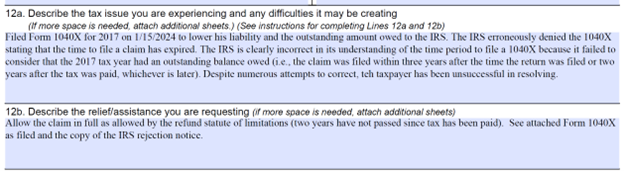
Once the taxpayer is assigned to the caseworker, the caseworker will provide their contact information, their TAS case number, and an estimated completion date of the case. The caseworker will also provide scheduled case updates to keep the taxpayer informed of progress. The TAS caseworker will work with the taxpayer and/or his or her representative until the tax issue is resolved.
A list of local TAS offices and their contact information can be found at https://www.taxpayeradvocate.irs.gov/contact-us/
Using Third Parties and Representatives When Working with the IRS
Taxpayers can get help from third parties when working with the IRS. Taxpayers can authorize third parties in the following two areas:
- Receive/inspect confidential IRS tax information: the taxpayer can allow a third party to request, receive, and inspect information on behalf of the taxpayer. This authorization can include requesting information directly from IRS personnel and receiving copies of IRS notices, letters, and transcripts. The IRS form used to authorize a third party to request, receive, and inspect tax information via Form 8821, Tax Information Authorization.
- Represent them before the IRS: a taxpayer can authorize a third-party who is eligible to serve as a power-of-attorney to represent them before the IRS. This designated power-of-attorney can receive information for the taxpayer and advocate for them before the IRS. The IRS form used to authorize an eligible individual to represent a taxpayer before the IRS is Form 2848, Power of Attorney and Declaration of Representative.
It is common for taxpayers to obtain assistance from third parties, such as their tax preparer, when working with the IRS to obtain and understand their tax account information and review and respond to an IRS notice. When matters are more severe (i.e., when they are subject to IRS compliance activity such as audits, collection matters, penalties, unfiled return investigations, etc.), taxpayers often engage with a qualified tax professional to represent them. The taxpayer will need to provide the IRS written authorization of their representative(s). The written authorization needs to specifically address the tax matters in the representation (usually by indicating the years, tax forms, type of tax involved, and any other specific acts or restrictions in the authorization). Most taxpayers provide written notification of their authorized representative to the IRS by submitting Form 2848, Power of Attorney and Declaration of Representative.
Eligible Representatives and Representation Limitations
Not all tax professionals are eligible to represent taxpayers in IRS compliance matters. Generally, taxpayers will need to engage with one of the following tax professionals to represent them before the IRS: [Circular 230, Section 10.3]
Tax Professionals Eligible to Represent and Their Practice Limitations
| Eligible person | Representation Limitations |
| Attorney | No restrictions |
| Certified Public Accountant (CPA) | IRS: none
IRS appeals: cannot appeal decisions to the Courts (limited to attorneys) |
| Enrolled Agent (EA) | IRS: none
IRS appeals: cannot appeal decisions to the Courts (limited to attorneys) |
| Unenrolled Return Preparer | IRS: very limited representation. Only can represent the year in question if the preparer:
Limitations:
|
| Note: This is not an exhaustive list of who is eligible to represent, but most taxpayers who engage outside professional representation engage one of these designated persons | |
Frequently Used Internal Revenue Manual (IRM) Sections in Working with the IRS
The IRM provides extensive guidance and insight to help taxpayers and tax professionals work with the IRS after filing. The IRM sections that provide the most assistance on procedural matters in working with the IRS are as follows:
| IRM Section | Section | Post-filing help for: |
| Part 3 | Submission Processing | IRS procedures for processing returns, resolving return errors, and issuing notices on return errors |
| Part 4 | Examining Process | IRS procedures for audits and underreporter compliance activity |
| Part 5 | Collecting Process | IRS procedures for collection compliance activity |
| Part 8 | Appeals | IRS procedures for appealing disputes within the IRS |
| Part 13 | Taxpayer Advocate Service | Taxpayer Advocate Service procedures for processing and assisting clients with hardship, systemic, or other issues with the IRS |
| Part 20 | Penalties and Interest | IRS Penalty Handbook that provides IRS procedures for penalty assessment and relief |
| Part 21 | Customer Account Services | IRS internal instructions to resolve taxpayer correspondence, telephone, and in person inquiries. This includes identifying compliance issues and issuing correspondence to adjust tax accounts |
| Part 25 | Special Topics | IRS procedural handbook for several important issues, including:
|
Taxpayers and authorized third parties and representatives can use the following specific IRM sections in practicing before the IRS, including obtaining and understanding taxpayer information from the IRS.
| IRM Section | Title | Useful for: |
| 21.3.7 | Processing Third-Party Authorizations onto the Centralized Authorization File (CAF) | Understanding procedures and requirements for processing of third-party authorizations (mainly Forms 2848 and 8821) |
| 21.1.3 | Customer Account Services Guidelines | Understanding TAS guidelines, FOIA guidelines, and request for information procedures |
| 21.2.3 | IRS Transcripts | Getting detailed information on IRS transcripts and procedures on how-to obtain transcripts |
| 21.3.10 | Practitioner Priority Service (PPS) | Understanding who can contact the IRS and the information available through PPS |
| 21.3.1 | Taxpayers contacts from notice | Notice assistance procedures from IRS phone assistors |
| 21.3.3 | Incoming/outgoing correspondence/letters | Letter assistance procedures from IRS assistors |
| 13.1.1 | TAS Procedures | Taxpayer Advocate procedures to resolve taxpayer assistance requests (Forms 911) |
| 13.1.7 | TAS Case Criteria | Qualification criteria for an issue to be elevated to the Taxpayer Advocate Service |
| 3.42.8 | E-Services procedures | Help with using IRS e-Services |
Key Terms and Definitions in IRS Practice and Working with the IRS after Filing
The terms listed below are often referenced in IRS Practice, when working with the IRS after filing or when using third-party authorizations:
| Term | Definition |
|---|---|
| Audit (IRS Examination) | An IRS audit is a review/examination of a taxpayer’s tax return(s) and financial information to ensure information is reported correctly according to the tax laws and to verify that the reported amount of tax is correct. |
| Automated Underreporter (AUR) | The Automated Underreporter Program matches taxpayer income and deductions submitted on information returns by third parties (employers, banks, brokerage firms) against amounts reported by taxpayers on their individual income tax returns to identify discrepancies. The Automated Underreporter Program routinely identifies individual tax returns with discrepancies each year and, when warranted, sends notices to assess additional taxes as well as interest and penalties. |
| Campus | The IRS centralized operation located in various cities that performs service and compliance functions, usually by mail or phone. May also be referred to as an “IRS Service Center” location. |
| CAF Number | The Centralized Authorization File number issued by the IRS that is uniquely assigned to each representative (i.e., power of attorney) and each designee (i.e., designee on a tax information authorization). Representative/designees must use this number when filing authorizations with the IRS (Forms 2848 and 8821). |
| Centralized Authorization File (CAF) | The IRS system that records third-party authorizations (Forms 2848 and 8821) on file for taxpayer accounts. This system gives IRS personnel quicker access to authorization information and triggers other actions, such as enabling third parties to be copied on notices if indicated on the Form 2848 or 8821. |
| Circular 230 | Circular 230 is the common name given to the body of regulations under Title 31, United States Code Section 330. These regulations govern practice by representatives (i.e., Power of Attorney) before the IRS. Covers rules governing authority to practice, duties and restrictions in practicing before the IRS, and sanctions/disciplinary hearing procedures for violations of practice rules.
Circular 230 revisions have been proposed in December 2024 and are still under the comment/finalization process. |
| Circular 230 Practitioner | Generally, an attorney, CPA, enrolled agent, enrolled retirement plan agent, Annual Filing Season Program Record of Completion holder, appraiser, or an enrolled actuary eligible to practice before the IRS. These practitioners are eligible to represent taxpayers before the IRS (i.e., via Form 2848). |
| e-Services | Suite of web-based products that provides tax professionals with electronic options for interacting with the IRS. The most widely used e-Service product is the Transcript Delivery System (TDS) which allows authorized tax professionals to obtain taxpayer transcripts online. |
| Fiduciary | Any trustee, executor, administrator, receiver, or guardian that stands in the position of a taxpayer and acts as the taxpayer, not as a representative. |
| IRS Independent Office of Appeals | An independent office within the IRS that impartially reviews determinations made by IRS enforcement functions, including unagreed audits, CP2000 determinations, penalty relief denials, and adverse collection actions. |
| Identity Theft Victim Assistance (IDTVA) or Identity Protection Specialized Unit (IPSU) | Helps individual taxpayers to directly assist taxpayers who are victims of identity theft (both tax and non-tax reported identity theft). |
| Large Business & International Division (LB&I) | The LB&I Division serves corporations, subchapter S corporations, and partnerships with assets greater than $10 million as well as high-wealth individuals. LB&I taxpayers typically employ large numbers of employees, deal with complicated issues involving tax law and accounting principles, and conduct business in an expanding global environment. |
| Office of Professional Responsibility | Interprets and applies tax professionals’ standards of practice before the IRS. |
| Power of Attorney (POA) | Provides an eligible individual the authority to receive taxpayer information and advocate for a client in all matters before the IRS. A POA is usually executed by using Form 2848, Power of Attorney and Declaration of Representative. |
| Practitioner Priority Service (PPS) | IRS hotline for tax professionals to obtain taxpayer information, resolve account issues, and expedite access to Campus compliance units. |
| Small Business/Self-Employed Division (SB/SE) | SB/SE Division provides assistance and enforces compliance to small business taxpayers (individual taxpayers who file a Schedule C, E, or F, or Form 2106) and other small business entities – all of which have assets under $10 million. Significant SB/SE compliance activity includes AUR, audit (mail and face-to-face audits), and collection. |
| Tax information Authorization (TIA) | An authorization for a third-party (for any person or firm) to receive tax information on behalf of the authorized taxpayer. A TIA is usually executed by using Form 8821, Tax Information Authorization. |
| Taxpayer Protection Program (TPP) | The IRS unit that screens filed returns to proactively identify and prevent the processing of identity theft tax returns and assist taxpayers whose identities are used to file identity theft tax returns. |
| Third-Party Authorization (TPA) | Oral or written authorization for a third-party to receive information and/or advocate on behalf of a taxpayer. Usually, a Form 2848 or 8821. |
| Third-Party Designee (TPD) | Also known as the tax return “checkbox” authorization. Intended to enable the designee to assist the IRS in processing the return should a processing issue arise. |
| Transcript | Taxpayer’s account information at the IRS. There are several forms of transcripts. The three main types of transcripts are the account, tax return, and the wage & income transcript. |
| Transcript Delivery System (TDS) | The IRS automated system which allows taxpayers and tax professionals to request and receive IRS transcripts online or by mail. |
| Taxpayer Services Division (TS) | Formerly known as the Wage and Investment Division (W&I) Division serves individual taxpayers who pay taxes through withholdings, prepare their own tax returns, receive refunds, and generally interact with the IRS one time per year. The TS Division also works to provide balance in compliance and outreach activities, such as enhancing delivery of Earned Income Tax Credit Initiatives. The substantial portion of the TS Division’s compliance activities revolve around addressing noncompliance involving refundable credits, including but not limited to, the Earned Income, Child, Educational, and Premium Tax Credits. |
Important IRS Contact Information When Working with the IRS
IRS phone hotlines are the primary source to obtain information about a taxpayer’s account and compliance activity. Taxpayers and tax professionals should be prepared for long hold times during peak periods (usually later in the day and during tax filing season). To the extent possible, tax professionals should utilize the Practitioner Priority Service (PPS) hotlines to avoid long wait times.
Common IRS Account Information and Assistance Hotlines
| IRS hotline | Phone number | Hours/availability (note: times subject to change) |
| Individual accounts | (800) 829-1040 | For taxpayers, tax pros use PPS
M-F, 7AM-7PM, local time |
| Business and Specialty accounts | (800) 829-4933 | For taxpayers, tax pros use PPS
M-F, 7AM-7PM, local time |
| International Account Inquiries | (267) 941-1000 | M-F, 6AM-11PM (ET)
[IRM at 21.3.10.5 (6-6-2022) at (14)] |
| Taxpayer Assistance Center Appointment | (844) 545-5640 | M-F, 7AM-7PM, local time |
| Taxpayer Advocate National Hotline (central intake) | (877) 777-4778 | M-F, 7AM-7PM, local time
Local offices: 8:30AM-4:30PM |
| Practitioner Priority Service (tax professionals only) | (866) 860-4259 Option #1: Tax law related questions Option #2: Individual accounts Option #3: Business accounts Option #4: Automated Collection System Option #5: Automated Underreporter Unit Option #6: Correspondence Exam Unit | M-F, 7AM-7PM, local time.
[https://www.irs.gov/tax-professionals/practitioner-priority-service-r] |
| e-Help Desk (e-Services) | (866) 255-0654 | M-F, 7:30AM-7:00PM EST |
| Online Services Hotline/Secure Access Registration (help for tax professionals with e-Services registration access) | (888) 841-4648 | M-F, 7:30AM-7:00PM EST |
| Order account or return transcripts by phone to be delivered by mail in 5-10 days (using SSN and last address) | (800) 908-9946 | Automated line |
| Identity Protection Specialized Unit | (800) 908-4490 | M-F, 7AM-7PM, local time |
| Taxpayer Protection Program | (800) 830-5084 | M-F, 7AM-7PM, local time |
Third party authorizations need to be filed with the IRS Centralized Authorization File unit (CAF). The CAF unit will keep a record of all authorizations on file for the third party (called a CAF77 listing). Tax professionals can file, withdraw, and manage authorizations by contacting the CAF unit.
IRS Centralized Authorization File (CAF) Units: Where to File/Withdraw and Request Client CAF77 Listing
| CAF location | For taxpayers in: | Address | Fax |
| Memphis TN | Alabama, Arkansas, Connecticut, Delaware, DC, Florida, Georgia, Illinois, Indiana, Kentucky, Louisiana, Maine, Maryland, Massachusetts, Michigan, Mississippi, New Hampshire, New Jersey, New York, North Carolina, Ohio, Pennsylvania, Rhode Island, South Carolina, Tennessee, Vermont, Virginia, West Virginia | Memphis (MAMC)
5333 Getwell Rd Stop 8423, Memphis, TN 38118 |
Fax: (855) 214-7519 |
| Ogden UT | Alaska, Arizona, California, Colorado, Hawaii, Idaho, Iowa, Kansas, Minnesota, Missouri, Montana, Nebraska, Nevada, New Mexico, North Dakota, Oklahoma, Oregon, South Dakota, Texas, Utah, Washington, Wisconsin, Wyoming | Ogden (OAMC)
1973 N. Rulon White Blvd. M/S 6737, Ogden, UT 84201 |
Fax: (855) 214-7522 |
| Philadelphia, PA | International taxpayers | Philadelphia (PAMC) International CAF MS 4.H14.123
2970 Market Street Philadelphia, PA 19104 |
Fax: (855) 772-3156
Fax: (304) 707-9785 Outside the United States (US) |
| Note: CAF Units are not accessible by phone. Requests to the CAF unit are all made by fax. | |||
| IRS Disclosure (for CAF77 listing requests for list of all taxpayers authorized by the third-party) | All locations | Internal Revenue Service Central Processing Unit
GLDS Support Services Stop 93A Post Office Box 621506 Atlanta, GA 30362 |
Fax: (877) 891-6035 |
Useful IRS Publications When Working with the IRS
The following publications provide useful information for:
- Enabling third parties to represent before the IRS.
- Rules for practicing before the IRS.
- Obtaining tax account information, using IRS electronic tools, and accessing IRS online services and accounts.
- Tax professional assistance with IRS e-Services access.
- Reporting and resolving tax identity theft issues.
| Publication | Title | Date |
| Circular 230 | Regulations Governing Practice before the IRS (Regulations for Title 31, Section 330 of the United States Code) | 6/2014 |
| 216 | State of Procedural Rules: Conference and Practice Requirements | 3/1992 |
| 947 | Practice Before the IRS and Power of Attorney | 2/2018 |
| 1546 | Taxpayer Advocate Service | 6/2022 |
| 3112 | IRS e-file Application & Participation | 10/2024 |
| 4245 | Power of Attorney: A Guide to Preparing Form 2848 | 2/2022 |
| 5027 | Identity Theft Information for Taxpayers | 5/2018 |
| 5136 | IRS Services Guide: Help for Individual Taxpayers and Tax Professionals | 1/2025 |
| Doc. 11734 | Transaction Codes Pocket Guide | 5/2012 |
Common IRS Forms Used in Working with the IRS
The following are common IRS forms used in obtaining information from the IRS, authorizing third parties, and other post-filing return related actions.
| Form | Title | Date |
| 56 | Notice Concerning Fiduciary Relationship | 11/2022 |
| 911 | Request for Taxpayer Advocate Service Assistance | 10/2024 |
| 2848 | Power of Attorney and Declaration of Representative | 1/2021 |
| 4506 | Request for Copy of Tax Return | 9/2024 |
| 4506-F | Identity Theft Victim’s Request for Copy of Fraudulent Tax Return | 8/2021 |
| 4506-T | Request for Transcript of Tax Return | 4/2025 |
| 4506-T-EZ | Short Form Request for Individual Tax Return Transcript | 6/2023 |
| 8821 | Tax Information Authorization | 1/2021 |
| 14039 | Identity Theft Affidavit | 5/2024 |
| 14039-B | Business Identity Theft Affidavit | 5/2021 |
These forms can be found in Commonly Used Forms.
IRS Notices and Letters Used in Third-Party Authorizations and Identity Theft Issues
Common notices and letters that are issued for third-party authorizations (representation notices) and for identity theft actions are listed below. Tax identity theft is addressed in our Tax Identity Theft Section.
Representation Notices (See our IRS Representation Section for more guidance on IRS representation)
| Notice/Letter # | Title | Used for: |
| CP 312 | Authorization Withdrawal Letter | Letter notifying taxpayer that their tax professional/other person/firm withdrew their authorization (Form 2848 and/or 8821) |
| CP 547 | We Assigned You a Centralized Authorization File (CAF) Number | Letter to tax professional or authorized third-party generated when a new CAF number is issued. [IRM 21.3.7.14 (11-17-2010)] |
| CP 548 Series | Change to your Representative | Letter to taxpayer to notify them of a change to their third-party representative (disbarred, suspended, undeliverable, deceased, retired, ineligible, terminated status) [IRM 21.3.7.14.1 (9-12-2014)] |
| 861C | Power of Attorney, Tax Information Authorization and/or U.S. Estate Tax Return (Form 2848, Form 8821, or Form 706) Incomplete for Processing | Letter to taxpayer or authorized representative when an authorization is incomplete for the taxpayer, or an authorization is incomplete for a third-party. [IRM 21.3.7.14.2 at (1a) (11-19-2020)] |
| 2673C | Representative/Taxpayer Response | Response to taxpayer or representative regarding revocation/withdrawal statements, three future year recording limitation, or representative not eligible to practice. [IRM 21.3.7.14.2 at (1d) (11-19-2020)] |
| 2675C | Power of Attorney Termination Response | Letter notifying the taxpayer of a withdrawal, or notifying the third-party of a revocation [IRM 21.3.7.14.2 at (1e) (11-19-2020)] |
| 4527C | CAF Designation Level H Rejection Letter | Letter notifying a taxpayer that an Unenrolled Tax Return Preparer did not prepare the return, or notifying a taxpayer that the year(s) requested are not under examination. [IRM 21.3.7.14.2 at (1f) (11-19-2020)] |
Identity Theft Notices (See our Tax Identity Theft Section for more guidance on tax identity theft)
| Notice # | Title | Used for: |
| CP01 | Identity Theft Claim Acknowledgment | Used to acknowledge receipt of Form 14039 substantiating a claim of identity theft and to notify taxpayers of the action taken by the Service with regard to their tax records (indicator put on the taxpayer’s account). No further action is required. IRS can issue Letter 4445C as a substitute for CP01. [IRM 25.23.2.6.1.1 (9-15-2020)] |
| CP01A | We Assigned You an Identity Protection Personal Identification Number (IP PIN) | In mid-December, the IRS issues a CP01A notice providing the six-digit IP-PIN and filing instructions to select taxpayers meeting specific tax identity theft criteria. [IRM 25.23.2.9.3 (10-1-2024)] |
| CP01C | Message about Your Identity Theft Documents | For taxpayers not currently impacted by tax IDT, but where the IRS has marked the taxpayer’s account with an IDT indicator. [IRM 25.23.3.2.4 (10-1-2024)] |
| CP01E | Employment Related Identity Theft Notice | Notifies taxpayer that they may be a victim of employment-related tax identity theft because someone is using their SSN for employment. [IRM 25.23.2.8.5 (10-1-2024)] |
| CP01S | We received your Form 14039 or similar statement for your identity theft claim | Systemically issued to acknowledge receipt of Form 14039 or similar statement attached to a paper return. [IRM 25.23.2.2.3 at (2) (7-16-2024)] |
| 4281C | IM Breach Notification Letter | Issued by the IRS’s Incident Management (IM) Office. Used to notify individuals potentially impacted by an IRS data breach incident if the evaluation of the breach results in a likelihood of harm to the individuals. Provides the taxpayer a free identity protection service. [IRM 10.5.4.4.6 (4-29-2025)] |
| 4402C | ID Theft (Self-Identified) Acknowledgement | Acknowledgment of reported non-tax IDT and an IDT marker is on the taxpayer’s account. [IRM 25.23.2.3.10 (10-1-2024)] |
| 4445C | ID Theft Acknowledgement Notification | IRS confirmation letter issued before June 30, 2009, that an IDT indicator was placed on the account and the taxpayer will get an IP PIN to file annually. [IRM 25.23.2.6.1.1 (9-15-2020)] |
| 4674C | Identity Theft Post-Adjustment Victim Notification Letter | Notification to the taxpayer that their tax account was adjusted to the correct tax return information. [IRM 25.23.2.3.10 at (2) (10-1-2024)] |
| 4883C | Potential Identity Theft during Original Processing | Taxpayer Protection Program (TPP) notification to a taxpayer to verify their return by phone or at a Taxpayer Assistance Center (TAC). Advises taxpayers that a return was received with their name and Social Security Number (SSN) and that to protect them from identity theft, their identity needs to be verified before processing the return. Taxpayers receiving this letter are required to call the TPP telephone line or visit a TAC to authenticate their identity. [IRM 25.23.2.7.2.1 (2-2-2023)] |
| 5071C | Potential Identity Theft during Original Processing with Online Option | Taxpayer Protection Program notification to a taxpayer to verify their return online (IRS Identity Verification Service) or by phone. Advises taxpayers that a return was received with their name and SSN and that to protect them from identity theft, their identity needs to be verified before processing the return. Taxpayers receiving this letter have the option to authenticate their identity online using the IRS’s Identity Verification Services website or to call the TPP telephone line. [IRM 25.23.2.7.2.1 (6-17-2024)] |
| 5073C | Acknowledgment Letter for Identity Theft Documentation | Acknowledging receipt of the Form 14039 within 30 days of the IRS received date. [IRM 25.23.2.2.3 at (2) (7-16-2024)] |
| 5447C | Request to verify identity to process tax return | Request for taxpayer to contact IRS by phone to verify identity to process return. [IRM 25.25.6.1.7 (6-24-2024)] |
| 5747C | ID Theft – you may need to visit a Taxpayer Assistance Center | Letter instructs taxpayer to verify online or at a TAC. Note: Powers of attorney cannot authenticate a taxpayer who receives Letter 5747C. [IRM 25.25.6.6.1 (6-24-2024)] |
| 6330C | Potential Identity Theft during Original Processing | Request for taxpayer to verify identity by phone to process the return. Similar to Letter 4883C for 2021 filing season. [IRM 25.25.6.1.7 (6-24-2024)] |
| 6331C | Potential Identity Theft during Original Processing with Online Option | Request for taxpayer to verify identity by phone to process the return. Similar to Letter 4883C for 2021 and 2022 filing season. [IRM 25.25.6.1.7 (6-24-2024)] |
Useful IRS Website Resources and Online Tools
The following are common IRS online references and tools used in understanding IRS Practice, procedures, navigating the IRS, completing post-filing actions online, and requesting additional assistance from the IRS and the Taxpayer Advocate:
| Website | URL | Description |
| IRS’s Internal Revenue Manual | https://www.irs.gov/irm | IRS procedural handbook |
| Your Online Account | https://www.irs.gov/payments/your-online-account | For individual taxpayers to look up balances owed/payoff amount, 24 months of payment history, information on current year tax return. Allows access to Get Transcript/Get my tax records and payment options. (requires registration and creation of IRS account) |
| Business Tax Account | https://www.irs.gov/businesses/business-tax-account | For business taxpayers (sole proprietors with EIN, S corporation shareholders, and partners in a partnership). Look up account information and access transcripts, balance due, and payment history. View tax return and account transcripts for past three years (requires registration and creation of IRS account). The IRS is continuously adding new features and access to more businesses. |
| Tax Pro Account | https://www.irs.gov/tax-professionals/tax-pro-account | For tax pros to initiate and manage client authorizations under their CAF # and view specific client account information. Continuously updated with new features. |
| IRS Get Transcript service | https://www.irs.gov/individuals/get-transcript | Obtain IRS transcripts for each tax year/form (by mail or online using the IRS online account) (if online, requires registration and creation of IRS account). |
| IRS Direct Pay | https://www.irs.gov/payments/direct-pay | For individual taxpayers to make a payment on 1040, estimated taxes, and other individual related taxes owed directly from checking or savings account. |
| Get an IP PIN | https://www.irs.gov/identity-theft-fraud-scams/get-an-identity-protection-pin | Eligible taxpayers can obtain a six-digit number that helps prevent the misuse of their Social Security number on fraudulent federal income tax returns (requires registration and IRS account access). |
| IRS Document Upload Tool (DUT) | https://www.irs.gov/help/irs-document-upload-tool | Allows taxpayers and tax pros to upload responses to many notices to the IRS. |
| IRS Secure Object Repository (SOR, i.e., IRS e-services “mailbox”) | https://la.www4.irs.gov/semail/views/list_mail | IRS e-Services mailbox for transcript delivery for PPS and other IRS e-services communications. |
| IRS Secure Messaging | https://www.irs.gov/help/welcome-to-secure-messaging | IRS online messaging service that allows taxpayer or tax pro, by invite, to respond to certain notices/issues and interact with IRS compliance personnel. |
| IRS Tax Identity Theft | https://www.irs.gov/newsroom/taxpayer-guide-to-identity-theft | Signs and steps to take if an indiivdual taxpayer is a victim of tax IDT. |
| IRS Identity Verification Service | https://www.irs.gov/identity-theft-fraud-scams/identity-and-tax-return-verification-service | Allows taxpayers, with letter 5071C, to verify their identity online so that the IRS can release their refund. |
| Online Payment Agreement
(Available M-F, 6AM-12:30AM, ET; Saturday, 6AM-9PM, ET; and Sunday, 6PM-midnight, ET) |
https://www.irs.gov/payments/online-payment-agreement-application | Taxpayers and their representatives can set up a payment plan for an individual (mainly for simple installment agreements up to $50,000 or a 180-day extension to pay for individuals who owe up to $100,000) (requires registration and creation of IRS account). |
| IRS e-Services Transcript Delivery System (tax pros) | https://www.irs.gov/tax-professionals/transcript-delivery-system-tds | Tax pro electronic account with features to access authorized taxpayer transcripts
(requires registration and creation of IRS account). |
| Submit Form 2848 or 8821 online | https://www.irs.gov/tax-professionals/submit-forms-2848-and-8821-online | Feature that allows a tax professional to submit a Form 2848 or 8821 online (also highlights electronic signature rules) (requires registration and IRS online account access). |
| IRS Taxpayer Assistance Locator | https://apps.irs.gov/app/office-locator/ | Office locations, hours, and services provided for local IRS Taxpayer Assistance Centers. |
| Taxpayer Advocate Service | https://taxpayeradvocate.irs.gov/ | How to resolve tax issues and get assistance from the IRS Taxpayer Advocate Service. |
| IRS Document 6209 | https://www.irs.gov/privacy-disclosure/2023-document-6209-adp-and-idrs-information | Reference guide for decoding IRS documents, such as the TXMODA transcript. |
| IRS Document 11734, IRS Transaction Codes Pocket Guide | Not available by IRS. | Description of common transaction codes on an IRS account transcript. |
Tax Problem Solving Process
To be successful in resolving a tax problem(s) or issue(s), taxpayers and their representatives should follow a methodical approach. The extent of action(s) required depend on the complexity of the issue(s) involved.
The tax solving process works much like the medical process. When a person has an illness or an injury, they first seek to understand specific details about their issue through lab tests, x-rays, understanding of symptoms, and consultations with doctors. With all of the information known, the patient can evaluate treatment options, and select/execute the best option(s) based on their circumstances. Treatments will depend on the severity of the illness or injury and may be short-term, like taking a prescription medicine for a period, or may be more extensive, like surgery and recovery. Once treated and healed, the patient may alter behavior to make sure the illness or injury does not occur again.
Tax problems follow a similar process. It is always best to start by understanding the relevant facts from both the IRS and the taxpayer’s perspective (due diligence stage). With all of the facts known, the taxpayer can evaluate options and begin the work of resolving their problem(s) with the IRS (solution execution stage). Once resolution is achieved, the taxpayer will need to institute future actions to maintain good standing with the IRS (maintain compliance stage).
Three Stages of the Tax Problem Solving Process
The three stages of the tax problem solving process are:
| Stage | Description (goal) | Goal | Actions |
| 1 | IRS and taxpayer due diligence |
|
Obtain information from the IRS and the taxpayer.
Taxpayer:
IRS:
|
| 2 | Solution(s) execution |
|
Define problem(s) to solve, options available, and develop/execute plan to resolve:
|
| 3 | Maintain future compliance |
|
Avoid future issues:
|
Similar to the medical process where patients seek the advice and treatment of a doctor, many taxpayers with complicated tax issues will want to obtain representation from a qualified tax professional. An experienced tax professional can help determine what information is relevant, what options are available, and execute the steps in a timely and efficient manner. Tax professionals who understand IRS procedures are in a better position to more effectively navigate the IRS and are likely to achieve a better outcome as circumstances change.
Example of the Tax Problem Solving Process: Penalty Abatement
Each of the main tax problem areas follows these general steps and the level of action for each stage of the tax problem solving process varies. The scope of actions needed depend on the severity/complexity of the issue.
Example- A taxpayer is penalized by the IRS for late filing in 2022. The taxpayer’s penalty is $12,000 and they want to know if they qualify for any relief.
In this example, the taxpayer would first seek to understand their situation and why the penalty was proposed. They would evaluate their circumstances to understand relief options, based on their understanding and the IRS’s understanding of the facts. They would select relief options and execute these options in sequence and in a timely manner. They may adjust the plan if the IRS initially determines that they do not qualify for relief. They work with the IRS to reach final resolution, including possibly appealing any adverse decision. To avoid future penalties, the taxpayer will take actions to file on-time and/or not have a balance owed when filing that would potentially subject the taxpayer to a late filing penalty.
| Stage | Description | Goal | Penalty example actions |
| 1 | IRS and taxpayer due diligence |
|
Taxpayer facts:
IRS facts:
Problems to resolve:
|
| 2 | Solution(s) execution |
|
Resolve pre-requisite actions:
Solution options:
Execute steps:
|
| 3 | Maintain Future compliance |
|
|
Best Practices in Resolving Tax Problems and Working with the IRS
Taxpayers working with the IRS to resolve tax problems need to follow the following best practices when resolving tax problems in order to obtain the best outcome and avoid adverse IRS enforcement actions:
- Outsource complicated or high-risk compliance actions to a professional: taxpayers should immediately engage a tax pro to handle serious matters before the IRS. These matters include office and field audits, any tax issue in which fraud may be alleged by the IRS, high balance or ability (or lack thereof) to pay collection matters, or significant penalty assessments. Taxpayers facing complicated procedures, such as navigating IRS appeals, should also consider engaging a tax pro early in the process.
- Start by contacting the IRS to get the big picture: some matters are very simple and require less due diligence. For example, an IRS CP2000 notice showing that the taxpayer omitted a Form W-2 may be easy to handle if the IRS is correct. However, most situations are not that easy and require a taxpayer to have a full understanding of the facts and issues to resolve. For example, if a taxpayer needs to file a back tax return, they may want to contact the IRS to see if the IRS has already filed a return on their behalf (i.e., a substitute for return or “SFR”) and also obtain the wage and income information (W-2s, 1099s, etc.) that would need to be reported on the return. Obtaining this information and a tax history will allow the taxpayer to efficiently and effectively work with the IRS. The taxpayer may already have a balance owed from an SFR and be assigned to IRS collection. The taxpayer can put a hold on the account and get the information needed to file a correct return (that passes IRS screening) at the correct location.
- Always look for options to lower the liability: whenever reviewing a tax problem, the taxpayer should explore opportunities to lower their liability for any periods open under the statute of limitations. For example, taxpayers who need an IRS collection alternative should look first to see if the amounts owed are correct, or if they can lower the amount owed by filing an amended return. If circumstances warrant, the taxpayer may be able to lower a liability by requesting penalty abatement or challenging additional assessments through CP2000 or audit reconsideration if the amounts assessed are erroneous and are available for reduction under the statute of limitations. In an audit, the goal is clear and similar: resolve the audit with the lowest possible additional amount owed.
- Be committed to solve all problems, not just the immediate issue: a taxpayer may have secondary issues that need to be resolved. For example, a taxpayer filing a late return should also seek to resolve any applicable penalties by requesting available penalty relief. Also, if the unfiled return has a balance owed, the taxpayer should follow through with payment or a collection alternative.
- Don‘t forget to resolve state issues also: often with IRS audits and filing of late returns, there are state income tax obligations for taxpayers living in states with an income tax. For example, if a taxpayer agrees to an IRS underreporter adjustment, they often need to immediately file an amended return with their state. Some states will impose penalties to taxpayers who do not timely correct state tax obligations as a result of IRS adjustments to their account (i.e., audit or underreporter assessments).
- Proactively communicate with the IRS to avoid surprises: resolving IRS problems can take time and the IRS does not provide updates on the taxpayer’s status and progress in resolving the issue. Taxpayers need to ask the IRS about their status. It is important for the taxpayer to proactively contact the IRS to understand their status, including any pending enforcement action. It is not uncommon for the IRS compliance functions to fail to coordinate delaying enforcement action when another unit has a pending matter. For example, the IRS may continue collection actions when a taxpayer owes an unpaid balance from a penalty assessment even though the taxpayer has a pending penalty abatement request. The taxpayer will need to make follow-up contacts with the IRS to make sure that the collection activity stays on hold while the IRS finalizes its penalty abatement determination.
- Confirm receipt of important correspondence and requests: often in post-filing actions, taxpayers do not know if the IRS has received and is processing their request. A review of the IRS account transcript may not be helpful either as many requests, such as requests for audit/CP2000/SFR reconsideration, penalty abatement, appeals, and collection holds, do not show up on IRS transcripts. Taxpayers need to contact the IRS to confirm receipt AND confirm that the IRS has assigned a person to act on the request. Monthly follow-ups to the IRS is a best practice to ensure that the IRS properly and promptly proceeds with the taxpayer’s case. Also, taxpayers and tax pros should use IRS online response tools to the extent that they provide confirmation (i.e., IRS Secure Messaging) of the IRS receipt of a notice response.
- Don‘t miss a deadline: missed deadlines can come with adverse enforcement actions or foregone appeals options. For example, a taxpayer in IRS collection who receives a Final Notice of Intent to Levy and does not meet the 30-day deadline to pay, enter into a collection alternative, or to appeal their collection action, may face an IRS levy. Also, the missed 30-day deadline means that they have forgone an important appeal opportunity if they wanted to contest the tax or IRS collection activity in a Collection Due Process hearing.
- Seek common ground with the IRS: it is important to seek a practical resolution with the IRS. A resolution may mean that a taxpayer makes practical concessions in order to close the compliance case. For example, taxpayers in an audit often appeal disputes on issues with the IRS Independent Office of Appeals. These taxpayers should advocate their position and be open to settling based on the strength of their case.
- Keep good records of actions: taxpayers should always keep a record of their actions and responses to the IRS to show timely response and to help in future communication with IRS personnel assigned to their case. To help prove timely response, important correspondence with the IRS should often be sent certified/return receipt to track IRS receipt. Also, most IRS interactions are done by phone. The taxpayer should have a reference copy of prior responses when speaking with the IRS representative on the phone.
- Understand and work within the most current IRS procedures: IRS post-filing procedures and rules can change often. This is especially true for IRS collection options and penalty abatement administrative waivers. For example, in 2020, the IRS established a new payment plan that allowed taxpayers who owe up to $250,000 to pay the balance in full before the collection statute expiration date (the full pay non-streamlined installment agreement option). This option replaced the 84-month streamlined installment agreement procedures for those who owe between $50,000 and $100,000 with more favorable terms. Taxpayers need to review the most updated procedures to determine if options have changed.
- Use online tools and specialized hotlines when working with the IRS: there are many transactions that can be completed electronically with the IRS — saving considerable time and providing the taxpayer an immediate record of the transaction. For example, taxpayers who need an installment agreement and owe less than $50,000 can set up the agreement online using the IRS online payment agreement (OPA) tool. The OPA reduces the amount of paperwork and provides an immediate confirmation that the agreement is approved. When requesting tax account information, taxpayers can also request their transcripts or view their account balance online by obtaining an IRS online account. [For more information on online tools, see IRS E-Services and Tools]
- Monitor notices for future issues: the IRS notice is usually the first indicator of a tax problem. Taxpayers should immediately address any IRS correspondence and take the necessary actions to understand and resolve the notice. Tax professionals can also help their clients by being copied on future notices. Tax professionals can use a Form 8821, Tax Information Authorization, or a Form 2848, Power of Attorney and Declaration of Representative, and request to be copied on future notices. When the notice arrives, the tax pro will be in a position to contact the IRS with the authorization and timely respond if needed.
- Use IRS appeals to resolve IRS disputes: IRS determinations are rarely final. Taxpayers can usually file a timely appeal and have their determination reviewed by one or more IRS officials, such as an IRS manager or appeals officer. Taxpayers should fully exercise their appeal rights when trying to resolve an issue.
Best Practices in Responding to the IRS
The IRS is a big organization with multiple functional areas. The IRS also receives millions of pieces of correspondence each year and must route them to the proper functional unit for action. When corresponding with the IRS, most taxpayers and tax professionals usually direct their letter or response to a centralized IRS campus that will route the correspondence, based on type of taxpayer and request.
In order to avoid confusion and expedite resolution, taxpayers and tax professionals should follow these best practices when corresponding with the IRS:
- Respond before the deadline, using fax or online response tools if necessary: it is always best to timely correspond with the IRS if correspondence is needed to resolve an issue or to respond before a deadline. A missed deadline may mean that the taxpayer is no longer assigned to the functional area on a notice. If available, taxpayers can fax or use an available IRS online tool (such as the IRS Document Upload Tool or the IRS Secure Messaging feature) for the response if the deadline is close. If the deadline is past, the taxpayer should contact the IRS to understand who to respond to in order to resolve the issue. If available, taxpayers can also use any taxpayer digital communication portal tools to respond to the IRS (such as the correspondence examination reply tool).
- Include the taxpayer’s information: the IRS is used to processing millions of forms each year that clearly outline the taxpayer, their identification number, the year in question, and the issue involved. All IRS correspondence should also have these same identifying elements.
- Clearly address the correspondence to the proper IRS unit: sending correspondence to a general IRS address can result in delays or even an IRS claim that they did not receive a response to a specific inquiry. Taxpayers must specifically identify the IRS functional unit that should receive their request or response.
- Reference the IRS case and subject matter of the letter: some IRS notices have a case number or reference number (e.g., CP2000 notices, Taxpayer Advocate case numbers). Including identifying numbers helps the IRS correctly route the information and associate the response with the correct taxpayer.
- Number the pages for the IRS: for both fax and mailed responses, it is important to number the pages in the response. This helps to identify missing information if the IRS loses pages in processing the response. It also helps with phone communications when the taxpayer and the IRS need to discuss the specific elements of the response.
- Strive for one, complete response or request, not multiple related to the same issue: most IRS campus mail is routed to the next available IRS representative. Many times, the IRS person cannot see prior responses and correspondence by the taxpayer. One, complete response allows the IRS representative to act immediately and avoids resubmission of prior information by the taxpayer.
- Follow up to make sure the IRS has received the response: some taxpayer correspondence is imaged by the IRS and available to its representatives on IRS systems. However, IRS workstreams sometimes do not schedule actions based on taxpayer correspondence. A common example is penalty abatement letter requests. Sometimes, penalty abatement requests are not processed by the IRS. Taxpayers should always follow up on post-filing correspondence to make sure the IRS has received it and is acting on the request/response.
- Keep a copy for future reference: it is not uncommon to have to send multiple responses to the IRS as well as to have to reference prior correspondence. For example, if an adverse IRS action results in the need for Taxpayer Advocate assistance, the taxpayer should be prepared with prior correspondence to help identify communications related to his or her case.
A template IRS correspondence letter is our templates and notices tab, which includes these best practices.
Navigating the IRS: IRS Process Roadmaps
When addressing a tax problem or issue, taxpayers and their representatives need to understand IRS processes and how to navigate the IRS. The Taxpayer Advocate provides helpful “roadmaps” to help taxpayers understand options and next steps, depending on the type of issue. These roadmaps provide an excellent big picture perspective on many post-filing compliance processes. [[https://www.taxpayeradvocate.irs.gov/get-help/roadmap/]](https://www.taxpayeradvocate.irs.gov/get-help/roadmap/%5d)
| Roadmap | Description |
| Taxpayer Roadmap | High-level illustration of a taxpayer’s journey through the IRS and the compliance process, from getting answers to tax law questions, through audits, appeals, collection, and litigation. |
| Appeals Roadmap | Illustration of the taxpayer experience and options when appealing to the IRS Independent Office of Appeals. |
| Collection Roadmap | Illustration of the process and alternatives for a taxpayer when they need a collection alternative or have a collection dispute. |
| Exam (audit) Roadmap | Illustration of the process and taxpayer journey when being audited by the IRS. |
| Litigation Roadmap | Illustration of the taxpayer experience in resolving a case through various levels of litigation. |
| Notices Roadmap | Illustration of the math error process and taxpayer journey/actions to resolve a math error notice. |
| Tax Return Preparation Roadmap | Illustration of how a taxpayer interacts with the IRS when preparing and filing their tax return. |
| Tax Return Processing Roadmap | Illustration of the IRS process of accepting a tax return after it is filed. |
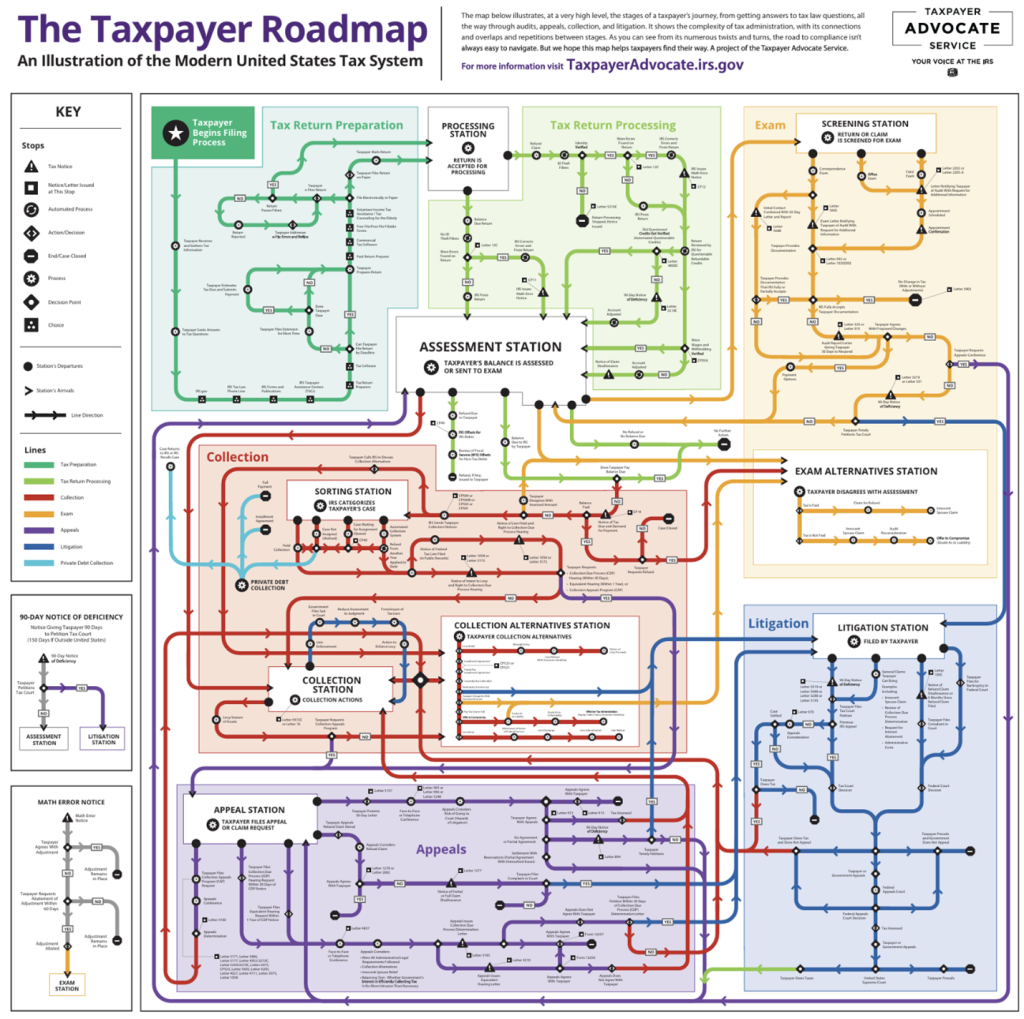
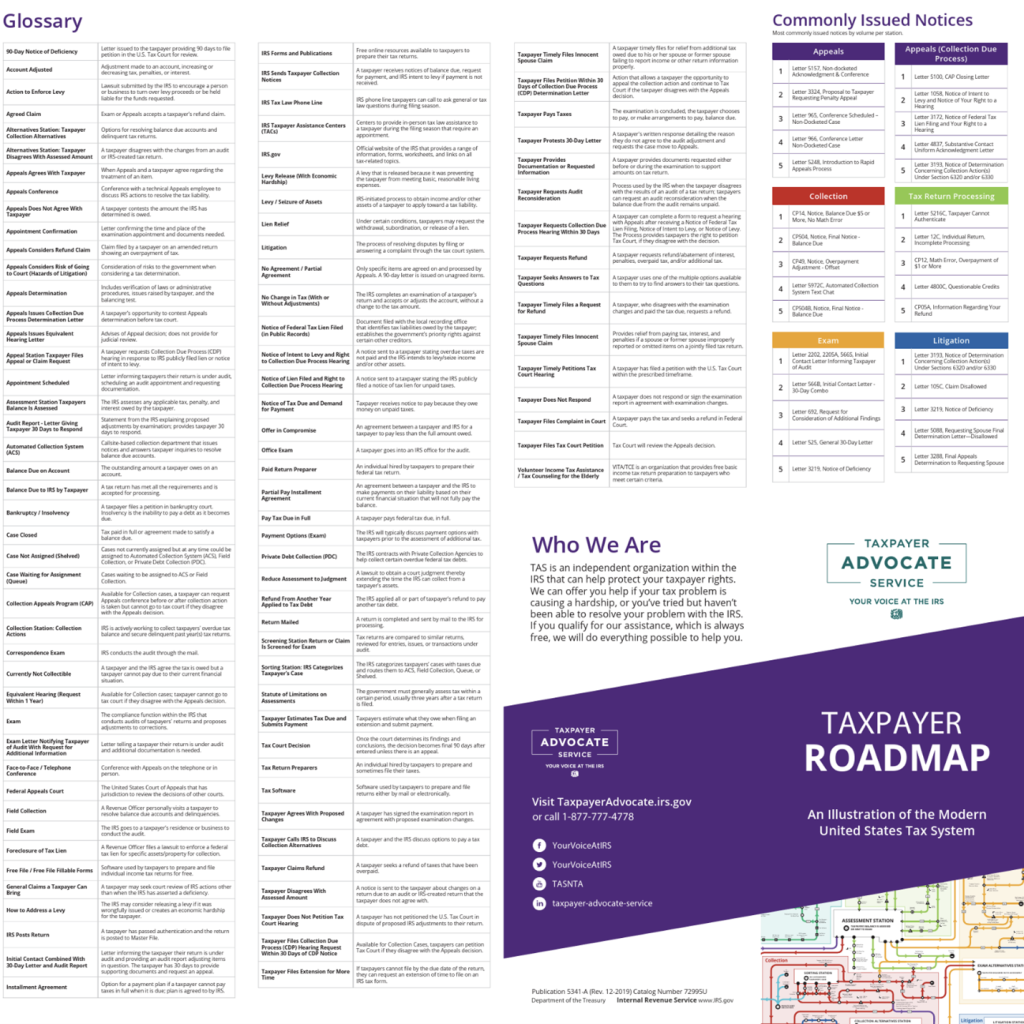
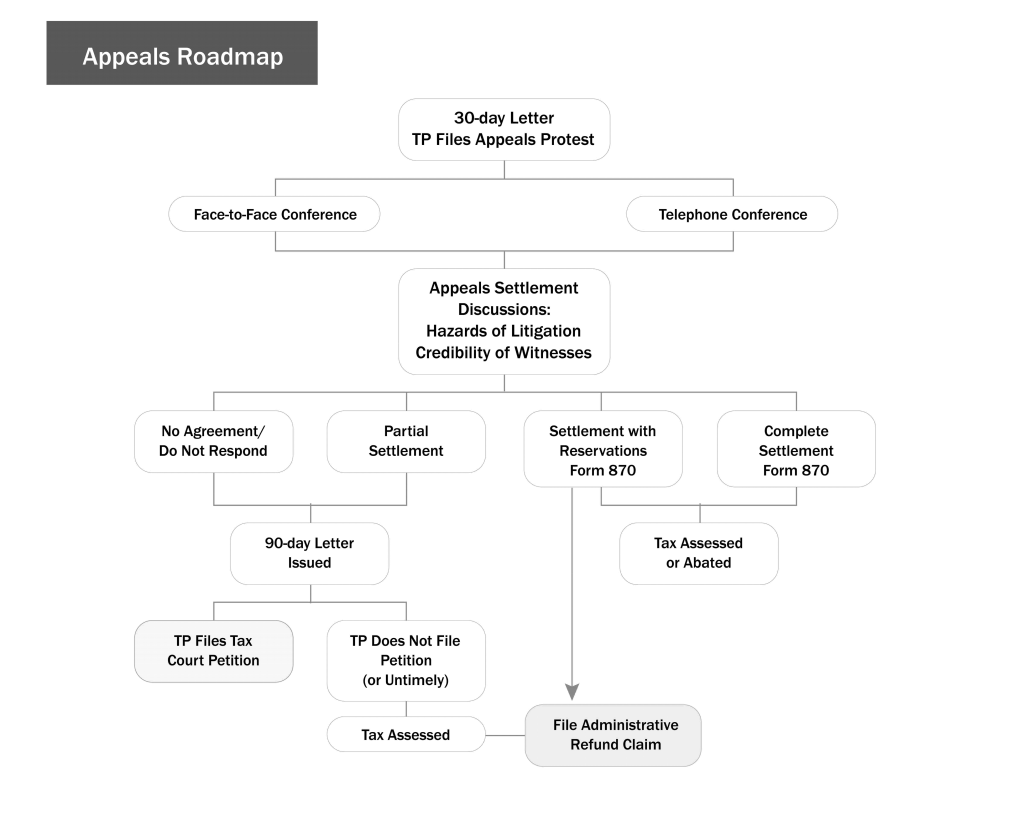
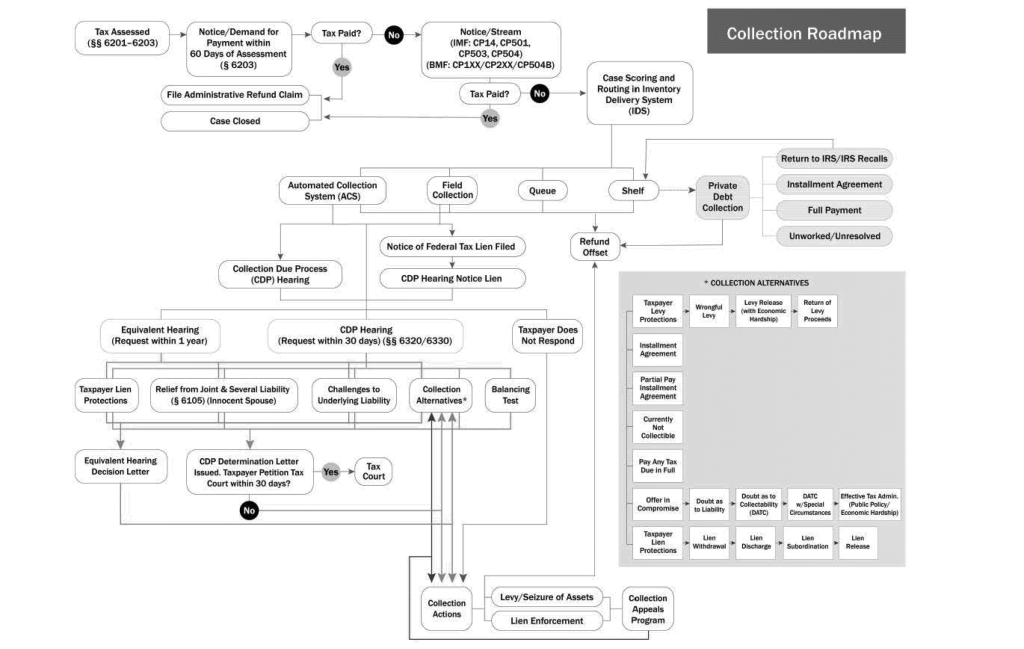
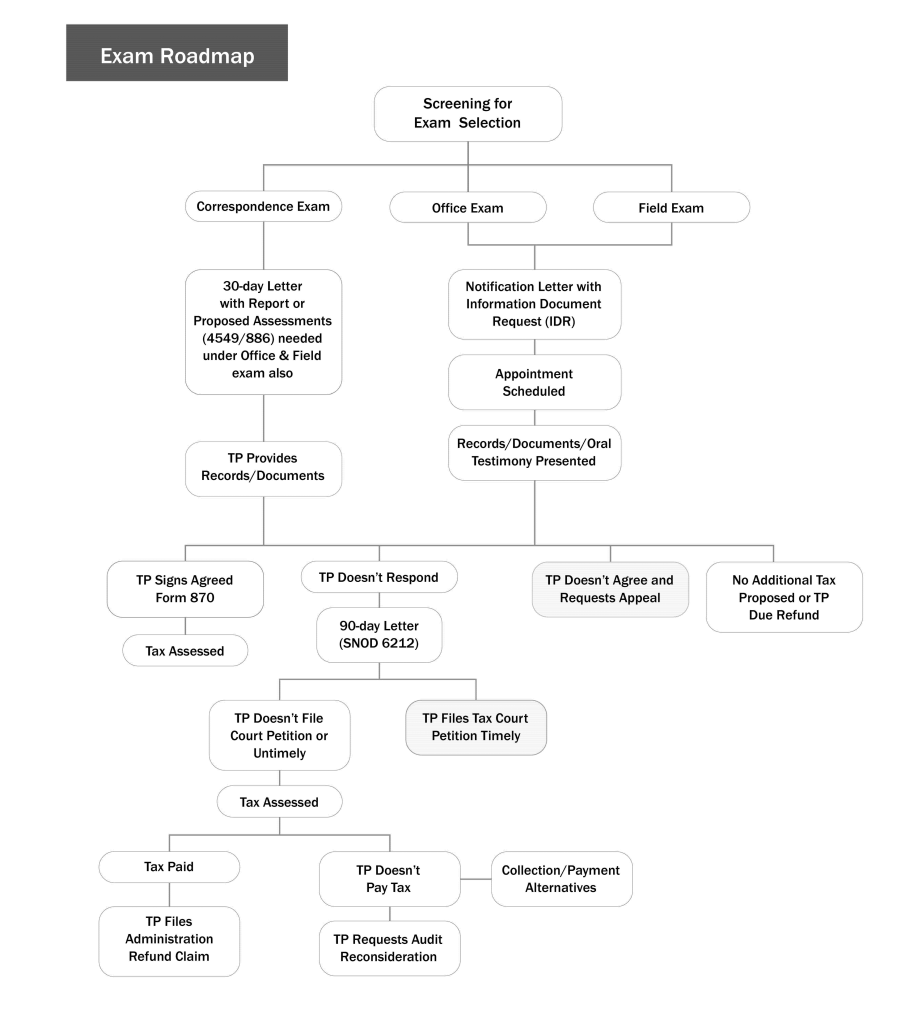
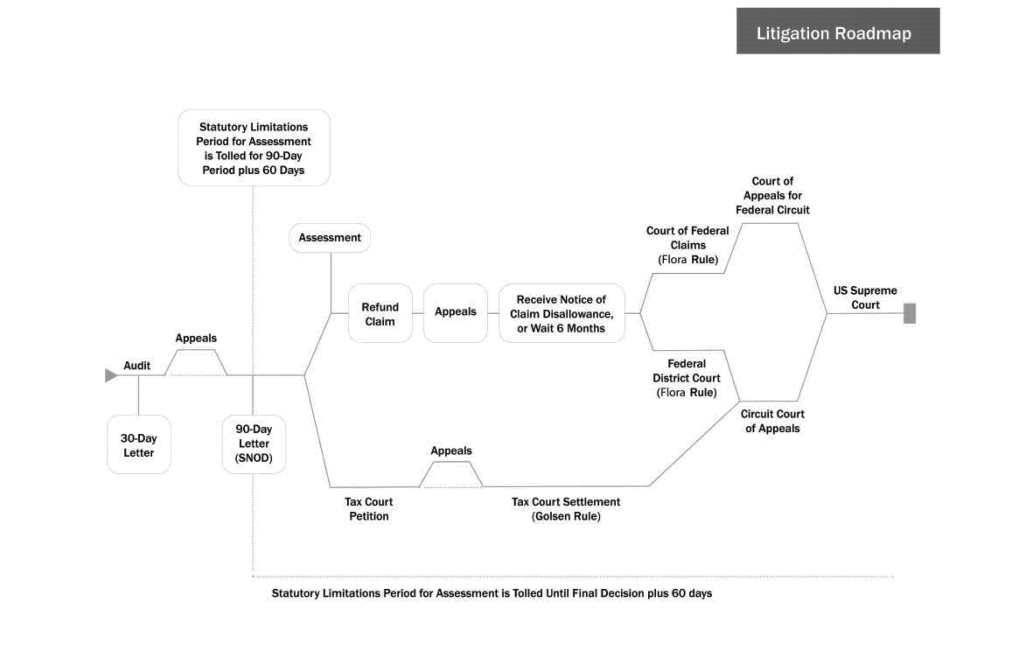
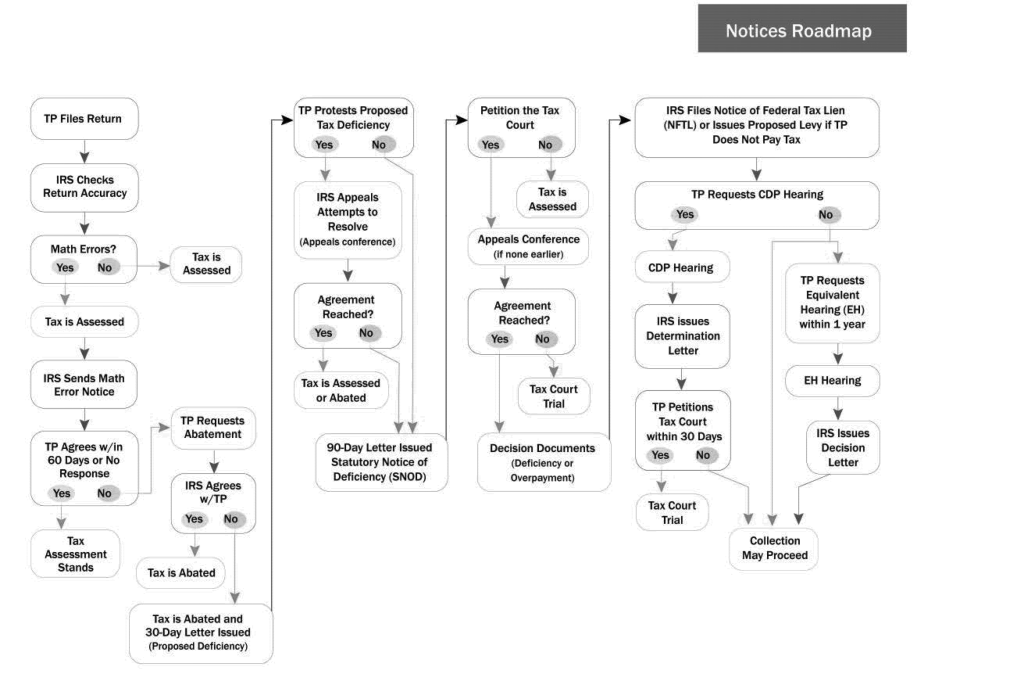
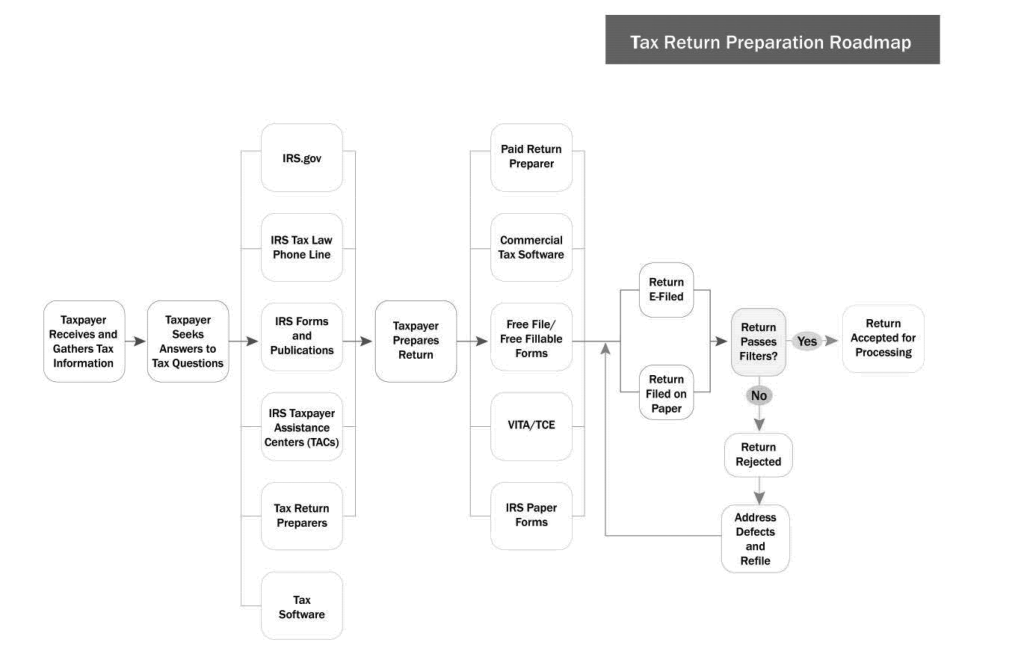
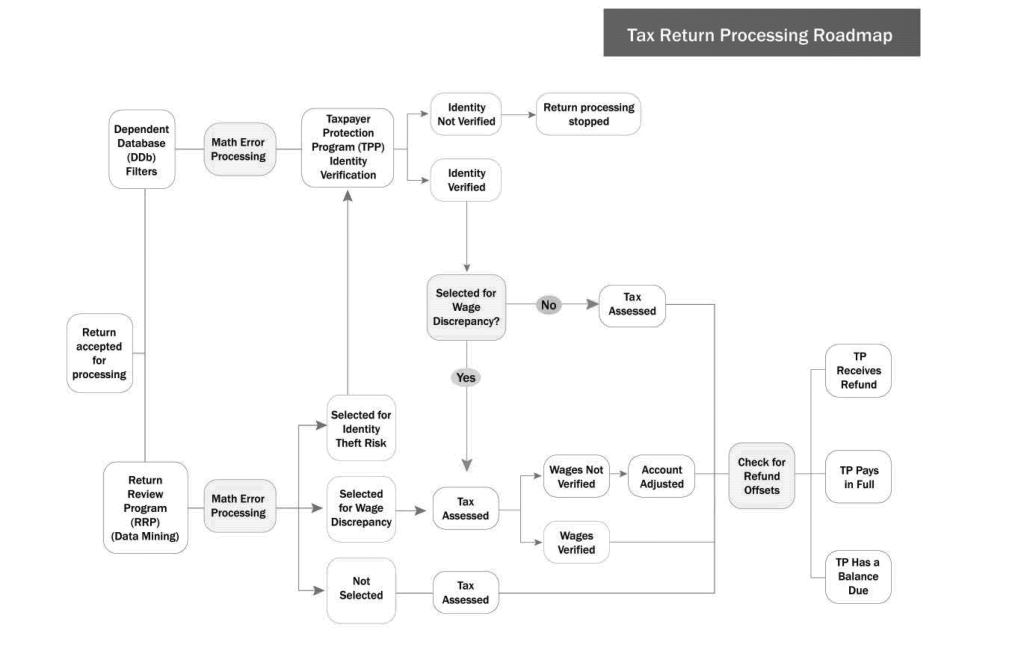
IRS TRANSCRIPTS
This section provides information on how to obtain, interpret, and use the six types of IRS transcripts.
| Topic | Covers |
|---|---|
| Overview of IRS Transcripts and the Five Types of Transcripts | Includes:
|
| How to Obtain IRS Transcripts | Includes:
|
| Tax Return Transcripts: Information and Practical Uses | Available tax return transcripts, how-to obtain them, and practical uses for the tax return transcript. |
| Wage and Income Transcripts: Information and Practical Uses | Available W&I transcripts, how-to obtain them, and practical uses for the W&I transcript. |
| IRS Account Transcripts: Interpretation, Practical Uses, and Limitations | Includes:
|
| IRS Transcript Resources | Includes:
|
| Examples of IRS Transcripts | Includes examples of:
|
| IRS Transcript Reference Chart | A quick guide to how to use and obtain the three major IRS transcripts. |
Key Highlights:
- IRS transcripts contain information on a taxpayer’s filed tax returns, wage and income sources, and IRS account activity.
- There are six types of IRS transcripts. However, three transcripts: the tax return, wage and income, and the tax account transcript contain the entirety of the IRS information available to taxpayers to understand their tax history, account actions, and compliance activity. Transcripts may not contain all information about the taxpayer. Taxpayers with post-filing activity should contact the IRS to get the complete history of actions and information on the account.
- The IRS account transcript contains most of the transaction activity for a tax form/year. The “AT” can be confusing to interpret and may not include all of the activity on the taxpayer’s account. Taxpayers and tax pros trying to resolve a post-filing issue or notice should contact the IRS to fully understand all activity on the taxpayer’s account.
- Taxpayers have several options to obtain IRS transcripts including instant access online through their IRS account. Procedures for taxpayer and tax professional access to IRS transcripts change often as the IRS builds more service capabilities.
- Authorized tax professionals with access to IRS e-Services can instantly receive taxpayer transcripts on the years/forms that they are authorized to receive.
- The IRS continues to add new transcripts and access to taxpayer records available to taxpayers and tax professionals through various online tools and accounts.
Overview of IRS Transcripts and the Six Types of Transcripts
Most readily available tax records for taxpayers are found electronically in the form of the taxpayer’s “IRS transcripts.” A transcript is simply the taxpayer’s tax records, which include account and return information for tax years and forms filed with the IRS. An IRS transcript can provide extensive information and tax history for a taxpayer without the need to obtain original documents.
Types of IRS Transcripts
There are six types of individual IRS transcripts that are readily available to taxpayers and their authorized third parties: [IRM 3.42.8.7 (10-1-2024)]
- Tax Return (“Return Transcript” or “RT”): a digital printout of most lines from the original tax return, forms, and schedules as it was processed. Additional return transcripts were released in 2025, including Form 94X series transcripts for 2023 and beyond which included amended return information.
- Tax Account (“Account Transcript” or “AT”): a summary of tax return information and transactions for each year and form for the taxpayer. The AT show the information posted on the account, including assessments, credits and payments, adjustments, penalties, and some enforcement/notice activity.
- Wage and Income (“W&I transcript” or “WI”): income and expense data from information returns, such as W-2s, 1099s and 1098s, reported to the IRS. The initial IRS release of the most recent tax year’s wage and income transcript no occur on March 31st. However, prior to 2025, the W&I transcript was traditionally released in late May of each year. The most recent completed tax year information may not be complete until the following July (2 ½ months after the normal 4/15 filing deadline). In 2025, the IRS plans to release a “business income” transcript which includes income reported to the entity (EIN) such as 1099-MISC, etc.
- Record of Account: a combination of the account and return transcripts.
- Verification of Non-Filing: a letter when a taxpayer needs verification that a tax return was not filed.
- Business entity transcript: two versions, a modified version that has limited information, such as name of the entity as recorded by the IRS, and a the full business entity transcript that has more detailed information about dates of establishment and closure, filing requirements and certain elections.
To obtain a full picture of a tax year, a taxpayer can request two transcripts: the Record of Account transcript (the combined tax return and tax account transcript) and the W&I transcript (two W&I transcripts for a jointly filed return). These two transcripts will show the return filed (as processed), all assessments, payments, and adjustments to the account, and the information statements that should be reported on the filed return. Taxpayers without any history of IRS issues or notices can usually confirm that they are in good standing with the review of these two transcripts for the previous three years (seven years if they have not filed all required returns in the past). Others with IRS notices will require a more detailed lookback, using IRS account transcripts, wage and income transcripts, and available return transcripts to understand any issues with the IRS.
Specialized Transcripts
There are four other special transcripts:
- Split spousal assessment transcript: also known as “separate assessment” account transcript. The IRS splits jointly filed taxpayer account transcripts into “separate assessment” transcripts (separates one “tax module” into two tax modules — one for each spouse) in situations where one of the following conditions exist: [IRM 21.6.8.2 (10-01-2016)]
- Collection action is prohibited against only one spouse.
- Each spouse is liable for different amounts.
- Each spouse has different penalty and/or interest suspension periods.
- Each spouse has a different statute of limitations.
Practice Tip: Split spousal assessment tax modules include transactions and balances for the liable spouse after the other was relieved, in full or in part, of the liability due to Innocent spouse relief, bankruptcy discharge, accepted Offer in Compromise, Tax Court ruling, or open audit. [IRM 21.6.8.4 (5-20-2022)]
- Individual Shared Responsibility Payment (ISRP) transcript: a separate account transcript that shows the assessment and payment of the ISRP. This assessment is not included in the taxpayer’s individual income tax return transcript (and tax module) because the IRS has special restrictions on collecting the ISRP. [IRM 21.6.8.2 at (2) (10-01-2016)] The IRS does not readily provide transcripts for the ISRP. Taxpayers can usually call the IRS and get the assessment and payment details for the ISRP or request an “MFT 35” (the type of IRS “tax module” that contains the ISRP assessment and activity) account transcript via a Freedom of Information Act (FOIA) request. [IRM 21.3.7.8.3 (8-22-20230]
- Civil penalty (CIVPEN) transcripts: a separate account transcript that shows assessment and payments for certain penalties, such as international information return late filing penalties and the trust fund recovery penalty. [IRM 21.3.7.8.2 (3-31-2016)]
- TXMODA transcripts: a detailed IRS account transcript that shows much more than an online account transcript. Some additional items on a TXMOD include statute dates, case assignment and history, reason codes for adjustments to the account, freezes on the account, and exact payoff amounts. [IRM 2.3.11 (1-3-2025)]Practice Tip: Taxpayers must call the IRS to obtain these four special types of transcripts (to be mailed to the taxpayer). Tax professionals must be specifically authorized on Form 2848 or 8821 to obtain “separate assessment” and civil penalty (CIVPEN) transcripts. Tax professionals can download these transcripts with a filed authorization on their IRS e-Services account if they have access to the IRS Transcript Delivery System. Tax pros must call the IRS to receive the ISRP or TXMODA transcript. The IRS will normally fax the TXMODA transcript directly to the tax professional.
Transcripts contain a taxpayer’s personal tax information and access to transcripts is closely guarded by the IRS. Taxpayers can request certain transcripts online, by phone, or by mail. Taxpayers can also authorize third parties to access their tax information online if the third party has access to the IRS e-Services and the Transcript Delivery System. The same third parties can also call the IRS and have transcripts sent to the taxpayer. However, to protect the taxpayer’s identity, as of 7/1/2019, all transcripts (except the TXMODA) must be mailed to the taxpayer. These transcripts will also mask the taxpayer’s personal identification information. [IR-2019-101, June 4, 2019]
Business Transcripts
Business entities also have similar transcripts, plus additional “entity” transcripts. Return transcripts are now offered to the 1065 (partnership), the 1120 Series (corporation) returns, the Form 94X series 2023 and after), Form 1041 (2023 and after), and Form 990-T (2023 and after). [IRM 3.42.8.7 at (4) (10-1-2024) and https://www.irs.gov/businesses/get-a-business-tax-transcript ] The IRS plans to release more return transcripts in the future.
The primary business transcripts are:
- Account Transcripts are available for any account (year/form) that is active with the IRS (for at least the past five years). In practice, the tax professional can usually get IRS ATs from 1990 to the present (assuming a return was filed for these years).
- Return Transcripts are available for the current year and returns processed during the prior three processing years. Forms are available for any forms/years in which the return transcript is available (generally, current and last 3 years).
- Record of Account Transcripts are a combination of the account and return transcripts and are available for returns filed during the current and three prior years.
- Business entity transcripts: two versions-
- Modified entity transcript: displays employer identification number (EIN), current name, address and name control (first four letters of the business name) for electronic filing.
- Complete entity transcript: displays employer identification number (EIN), business name, address (including location address), name control (first four letters of the business name) for electronic filing, IRS establishment date, any closing date, certain elections, and business filing requirements. A blank field indicates no information on file.
Practice Tip: As of 7/5/2025, the IRS does not have online business income transcripts for a business entity. The IRS plans to release this new transcript onlne in 2025. However, taxpayers and tax professionals can contact the IRS by phone, and request information returns that are filed for the business’s EIN (called an “IRP” transcript). The IRS will generally fax or mail a listing of all information statements filed under the EIN to the authorized taxpayer or their representative.
An example of an IRP transcript for a business that shows Forms 1099 reported as income to the business:
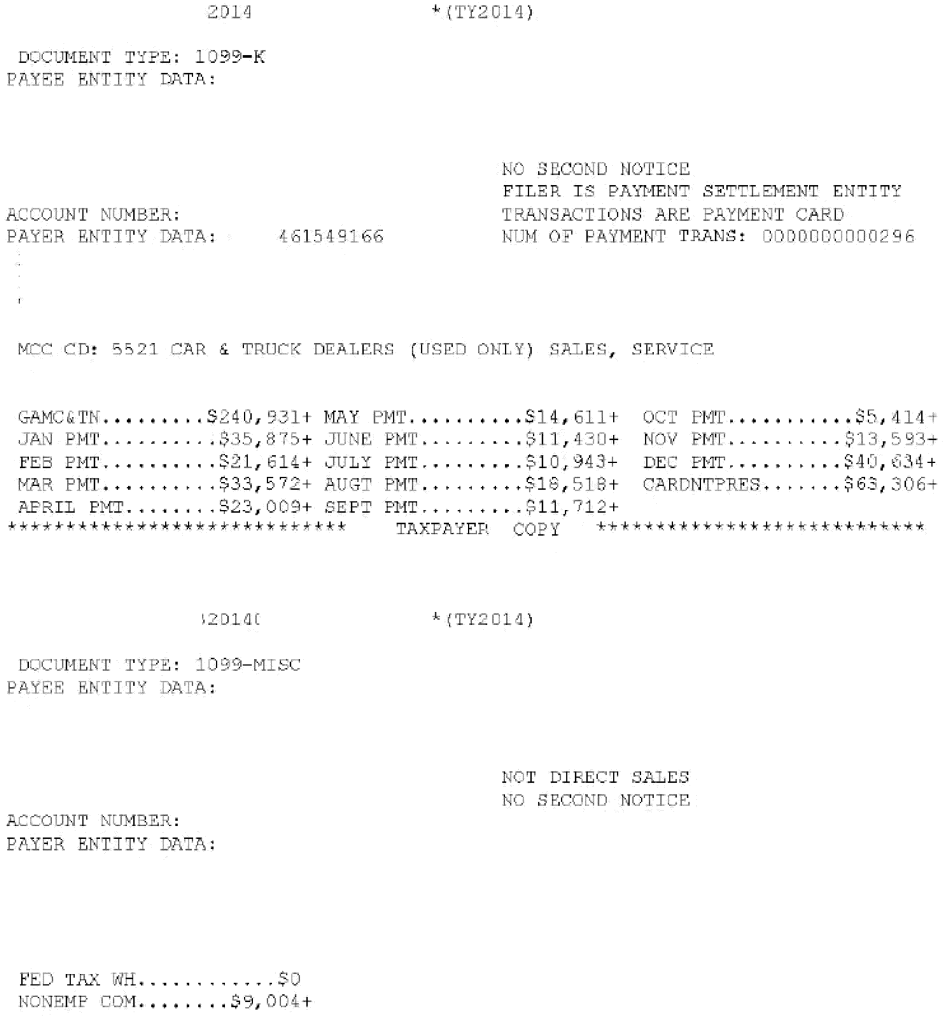
Available Transcripts
Below is a summary of which transcripts are available to taxpayers: [IRM 21.2.3.3.1 (5-24-2024) and https://www.irs.gov/individuals/transcript-types-for-individuals-and-ways-to-order-them and https://www.irs.gov/businesses/get-a-business-tax-transcript ]
| Transcript | Individuals | Business entities |
| Tax Return (RT) | Available for the current year and returns processed during the prior three processing years. | Available for Form 1065, Form 1120 series, Form 94X series (2023 and after), Form 1041 (2023 and after), and Form 990-T (2023 and after) for the current and returns filed in the three prior tax years. More available later. |
| Tax Account (AT) | Available for any account that is active with the IRS. Note: generally, taxpayers can request an AT as far back as 1990. | Available for any account that is active with the IRS.
Note: generally, taxpayers can request an AT as far back as 1990. |
| Wage and Income (W&I) | Available for the current and nine prior tax years. Complete income information may not be available until the earnings are reported, usually by July of the following year. Online W&I transcripts can only retrieve approximately 85 wage and income documents. If over 198 documents, the transcript can be ordered by mail using Form 4506-T or by using a tax professional and the tax pro’s Transcript Delivery System access. | Not available online. Will be available later in 2025.
Note: taxpayers can call and request information returns filed for the business taxpayer. |
| Record of Account | Available for the current and three prior tax years. | Available for Form 1065 and Form 1120 series for the current and three prior tax years. More available later |
| Verification of Non-Filing | Available for the current and three prior tax years. For older tax years, taxpayers can submit Form 4506-T, following the form instructions. | Not available. |
| Business Entity Transcripts | N/A | Modified version available with limited address information. More extensive complete version available for establishment dates, filing requirements, and certain elections. |
Basic IRS Transcript Concepts
It is important to understand the following fundamental concepts about IRS transcripts:
- Each year/form has a separate tax return and account transcript: each tax period/form is considered a “tax module.” Transcripts are separated by tax modules and taxpayers. Jointly filed taxpayers have the same return and account transcript for each year that they filed jointly. Jointly filed taxpayers with separate collection activity often have “separate assessment” account transcripts. Multiple transcripts (return, account, and W&I) for multiple tax modules (years/forms) are needed to obtain an entire tax history for the taxpayer.
- No “joint” wage and income transcripts: W&I Transcripts only contain the information returns for the taxpayer’s TIN. In short, there are no joint W&I transcripts. Unlike account and return transactions, jointly filed taxpayers must order separate W&I transcripts to obtain the information returns filed under each taxpayer’s TIN.
- Certain penalties and assessments have their own account transcript: certain penalty liabilities such as the Individual Shared Responsibility Payment assessment, trust fund recovery penalty assessment, and international information reporting penalties (Form 3520, etc.) are recorded on separate account transcripts. Common return related, late filing, and late payment penalty assessments are found on the primary account transcript for the year in question (i.e., Form 1040).
- Record of account is a combination of the account/tax return transcript: there are three primary transcripts: return, account, and W&I. The Record of Account will combine the account and return transcript. The Record of Account is especially useful for taxpayers wanting to file an amended return (avoids having to order separate return and account transcripts). It allows the taxpayer to see the return as it was originally filed (return transcript) and identify any return adjustments (on the account transcript section).
- Instant access to transcripts can only happen online or in person: the IRS no longer faxes transcripts. [IR-2019-101, June 4, 2019] To immediately obtain a transcript, the taxpayer must have an established online account with the IRS and download the transcript via the IRS online “Get Transcript” tool or go to an IRS Taxpayer Assistance Center (by appointment) and request a printout of the transcript. Tax professionals can obtain a transcript using their e-Services account (if they have access to the IRS Transcript Delivery System) with a filed authorization (Form 2848 or 8821).
- Masked personal identifiable information: all transcripts are masked for personally identifiable information (names, TINs, addresses). Taxpayers can request unmasked W&I transcripts by mail. Tax professionals can receive unmasked W&I transcripts using their e-Services account with access to TDS. Tax pros can call the Practitioner Priority Service and have the IRS representative put the transcripts in their secure e-Services mailbox (Secure Object Repository, or “SOR”). [IRM 21.2.3.5.3.2 (6-25-2024)]
- Account transcripts may not have all taxpayer account activity: most transactions are present on the account transcript (payments, filing, withholding, credits, new assessments, assessed penalties). However, account transcripts (“AT”) do not include many IRS actions (such as collection holds or some notices) and taxpayer requests (reconsideration, penalty abatement requests). Also, many actions are not explained on the AT, such as deadlines, reasons for adjustments, and pending transactions. Contacting the IRS directly is necessary to thoroughly understand the taxpayer’s status and certain actions.
- Transcript update/creation timeframes: availability of return and account transcripts depend on several factors. An initial version of an indivduals’s W&I transcripts are now available on March 31st. However, taxpayers may want to wait until July as W&I transcripts may have more complete information statements at that time. Many paper filed information returns, Forms 5498, and Forms 1099-B are not recorded in versions prior to the mid-July W&I transcript.
Ordering Original Returns
Taxpayers can use Form 4506, Request for Copy of Tax Return, to obtain a copy of the return filed. However, before requesting a copy of the return, taxpayers should consider using IRS return transcripts instead. IRS return transcripts have most of the line items on a filed tax return for the current and returns filed in the three previous years. Taxpayers commonly use Form 4506 to request older returns. Tax returns filed more than seven years ago may not be available from the IRS using Form 4506.
The fee for ordering an original copy of a return is $30 for each return requested. It can take up to 75 days for the IRS to fulfill the request.
Practice Tip: Taxpayers must use this option for tax return transcripts filed more than three years ago. However, for returns processed in the past three years, taxpayers should consider using an IRS return transcript as the return transcript generally provides most of the information on the original filed return. The transcript has most of the line items required by most mortgage companies and other third parties.
Masking of Personally Identifiable Information and Faxing of Transcripts
In 2018, the IRS made changes to transcripts to redact personally identifiable information (PII) from all transcripts delivered to individual taxpayers. [IRM 21.2.3.3 (7-11-2024)] The redacted transcript will show: [IRM 21.2.3.3 at (3) (7-11-2-24) and About Tax Transcripts on IRS.gov]
- Last four digits of any SSN listed on the transcript: XXX-XX-1234.
- Last four digits of any EIN listed on the transcript: XX-XXX1234.
- Last four digits of any account or telephone number.
- First four characters of the last name for any individual (first three characters if the last name has only four letters).
- First four characters of a business name.
- First six characters of the street address, including spaces.
- All money amounts, including wage and income, balance due, interest and penalties.
For example, the first page of the return transcript would redact PII as follows:
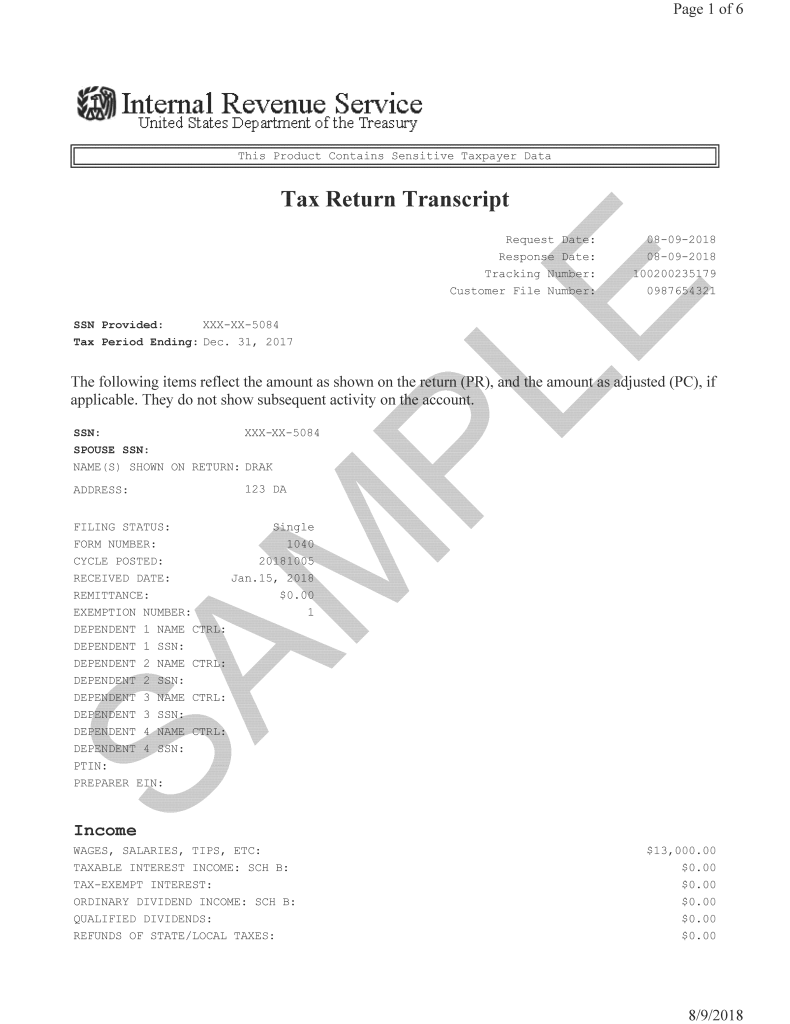
Individual taxpayers may use “Get Transcript Online/Get Your Tax Record” to view a masked transcript immediately or order one by mail for delivery to their address of record. However, taxpayers and tax professionals may need unredacted wage and income transcripts to file tax returns. Taxpayers may request an unmasked Wage and Income transcript for tax preparation. The unmasked transcript will be mailed to the taxpayer’s address of record. The IRS started masking business transcripts on December 13, 2020. Business transcripts can be obtained by taxpayers by mail (using Form 4506-T) or by tax practitioners through the IRS e-Services’ Transcript Delivery System. [IR-2019-101, June 4, 2019, and IRM 21.2.3.5.9.1 (8-15-2024)]
Tax professionals with proper authorization can request unmasked Wage and Income Transcripts for tax preparation and e-filing purposes. The unmasked Wage and Income Transcript is also available to tax professionals through their IRS e-Services TDS access. [IRM 21.2.3.5.3.2.2 (4-22-2024)]
Effective June 28, 2019, the IRS stopped its faxing service for most transcript types to both taxpayers and third parties. This includes the Forms 1040 series, the 1120 series and the 94X series. Effective July 1, 2019, the IRS also stopped its third-party mailing service via the Forms 4506, 4506-T and 4506T-EZ. [IR-2019-1010, June 4, 2019]
Transcripts for Victims of Identity Theft
Taxpayers who have tax identity theft will have not have online access to their transcripts for the year with identity theft. Taxpayers will have access to online transcripts for other years. [IRM 21.2.3.5.8 (4-29-2022)]
Taxpayers who have tax identity theft and try to access their transcripts online will receive an electronic letter that informs them to call the IRS to get the transcript. Taxpayers with tax IDT must contact the IRS directly by phone to request the transcript (Identity Theft toll-free number).
A taxpayer who wants a copy of the fraudulent tax return filed under their taxpayer identification number must submit Form 4506-F, Identity Theft Victim’s Request for Copy of Fraudulent Tax Return. [IRM 21.2.3.5.8 (4-29-2022)]
An account transcript for a tax identity theft return cannot be provided until the IRS has processed and corrected the account with the correct return from the taxpayer. [IRM 21.2.3.5.8.4.2 (6-13-2022)]
Taxpayers can receive wage and income transcripts for years with tax IDT. However, the information provided to the taxpayer can only include the wage and income information that belongs to the taxpayer. [IRM 21.2.3.5.8.4.3 (4-29-2022)]
How to Obtain IRS Transcripts
Taxpayers and authorized third parties can request taxpayer transcripts by mail, phone, in person, or through their online account. Taxpayers and their representatives cannot receive transcripts by fax.
Practice Tip: Taxpayers and tax professionals need to be aware that the IRS is constantly making changes on how to access transcripts. The IRS is in the middle of a multi-year modernization plan to improve its online customer service platforms, which includes providing secure access to taxpayer information.
Taxpayer Options to Order and Receive Transcripts
| Request Method | Phone/Form/website | Time to receive | Important |
| By mail | Forms 4506-T and 4506-T-EZ or
Online ordering at: https://www.irs.gov/individuals/get-transcript (select “Get Transcripts by Mail” option) |
Mail: 45-60 days Online: 5-10 business days | [IRM 21.2.3.3.3 (6-26-2024) and IRM 21.2.3.3.6 (12-11-2023)] |
| By phone (delivered by mail) | 1-800-908-9946 (automated phone transcript service) for account and tax return transcripts for the current and prior three years.
Contact 1-800-829-1040 for unmasked wage and income transcripts (delivered by mail to last address on file). |
5-10 business days | Mailed to last address on record with the IRS Automated Phone Transcript Service only offers masked transcripts. [IRM 21.2.3.3.4 (6-26-2024)] |
| In person | Make an appointment at a TAC
1-844-545-5640 |
Immediate | Possible to walk-in without appointment if times are available. |
| Online account | Access through taxpayer online account or separately access the IRS “Get Transcript”/ “Get Your Tax Record” application at:
https://www.irs.gov/individuals/get-transcript (select “Get Transcripts Online” option) |
Immediate | Only offers masked transcripts.
[IRM 21.2.3.3.2 (8-15-2024)] |
Tax professionals with an authorized Power of Attorney and Declaration of Representative (Form 2848) or Tax Information Authorization (Form 8821) can also request transcripts on behalf of their clients as follows:
Tax Professional Access to Client Transcripts
| Request Method | Phone/Form/website | Time to receive | Important |
| By phone (delivered to taxpayer or to IRS e-Services mailbox) | PPS: 1-866-860-4259, option 2 for individudals and option 3 for businesses (PPS representative will mail to taxpayer or place in tax pro’s e-Services mailbox) | Deliver to taxpayer by mail: 5-10-days e-
Services mailbox: immediate |
Tax pro will need to have an authorization (Form 2848 or 8821);
Can fax authorization to PPS representative during call. PPS representative can provide unmasked wage and income transcript and other transcripts to tax pro in their e-Services mailbox. [IRM 21.2.3.5.3.2 at (1) (4-22-2024)] |
| By mail | Not available-taxpayer must request and provide to the tax professional | ||
| In person | Make an appointment at a TAC
1-844-545-5640 |
Immediate | Tax pro must have authorization (Form 8821 or 2848).
Possible to walk-in without appointment if times are available. |
| e-Services Transcript Delivery System | IRS e-Services | Immediate | Tax pro must have e-Services account and access to TDS.
Authorization (Form 2848 or 8821) must be on file with IRS CAF. TDS provides an unmasked W&I transcript. |
Tax Return Transcripts: Information and Practical Uses
A tax return transcript is an electronic printout of most lines from the original processed tax return/forms. The tax return does not show any adjustments after the return was filed and processed (i.e., audit/CP2000 adjustments, amended returns). In some cases, in processing the original return, the IRS may change the taxpayer’s reported figures on the originally filed return due to input errors, incomplete or missing information, or computational errors. The tax return transcript will show both: [IRM 21.2.3.2.1 at (5) (8-15-2024)]
- The taxpayer’s original figures, labeled “per return,” and,
- The figures as corrected by the IRS, labeled “per computer.”
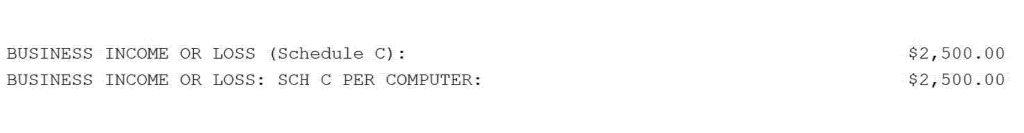
Tax return transcripts (RTs) are available for the Form 1040 series, Form 1065, and the Form 1120 series. Return transcripts are also available for 2023 and after for Forms 94X series, Form 1041, and Form 990-T. For tax pros, RTs are only available for the current year and returns processed during the past three processing years. For taxpayers, RTs are only available for returns filed for the current and past three tax years.
The information includes most line items on the return and its related forms and schedules, including: [IRM 21.2.3.2.1 (9-15-2024)]
- Type of return filed.
- Filing status.
- Tax shown on return.
- Adjusted gross income.
- Mortgage interest.
- Real estate tax deduction.
- Taxable income.
- Number of exemptions.
- Federal income tax withheld.
- Earned income credit.
- Self-employment income and tax.
- Tax due per return.
- Refund per return.
- Refundable credits.
- Total income.
- Business expenses.
- Wages paid.
- Designee’s Personal Identification Number (DPIN), Preparer’s Tax Identification Number (PTIN).
According to the IRS, the availability of the RT varies based on the method used to file and whether the taxpayer has a refund or balance due.
[See https://www.irs.gov/individuals/transcript-availability]
| When the original return shows a … | and the taxpayer filed electronically, then | and the taxpayer filed on paper, then |
| Refund amount or no balance due | Allow 2-3 weeks after return submission before requesting a transcript. | Allow 6-8 weeks after mailing the return before requesting a transcript. |
| Balance due and the amount is paid in full with the return | Allow 2-3 weeks after return submission before requesting a transcript. | The IRS processes the return in June and taxpayers can request a transcript in mid to late June. |
| Balance due and amount owed is paid in full after submitting the return | Allow 3-4 weeks after full payment before requesting a transcript. | |
| Balance due and the taxpayer did not pay in full | The IRS processes the return in mid-May and a transcript is available by late May. |
Tax return transcripts help provide taxpayer a complete three-year history of his or her past filings. Tax professionals can use return transcripts on new clients to avoid reliance on the prior preparer or the taxpayer.
Some other common reasons and uses for a RT include: [IRM 21.2.3.2.1 (8-15-2024)]
- File an amended return.
- Respond to a notice from the IRS.
- Meet documentation requirements for student loans, grants, and scholarships.
- Meet documentation requirements for social services.
- Obtain financing for a mortgage.
- Obtain a lien release.
Wage and Income Transcripts: Information and Practical Uses
A wage and income transcript (W&I) is a printout of all the information returns filed under the taxpayer’s identification number (i.e., SSN). Business income transcripts have all income reported to under the EIN for the business taxpayer (i.e., Forms 1099-MISC, etc.)
For the 2024 tax filing year, information returns were made available on March 31, 2025. However W&I versions prior to July may not have all of the filed information returns for the taxpayer. The IRS can process and update the W&I transcripts with additional filed information statements. It is not uncommon for additional handwritten Forms 1099 and Forms 5498 to show up on the W&I transcript until late June or early July. Taxpayers generally can rely on the W&I transcript in the July versions after the tax year in question. [IRM 21.2.3.3.1 (5-22-2024) and IRM 21.2.3.5.7 (8-15-2024)]
Common information returns reported on the W&I transcript include: (with common forms in the series)
- Form W-2 series (i.e., W-2, W-2G).
- Form 1099 series (i.e., 1099-A, B, C, DIV, G, INT, K, MISC, R, SA).
- Form 5498 series (i.e., 5498. 5498-SA).
- Form 1098 series (1098, 1098-E, 1098-T).
- Forms 3921 and 3922.
- Schedule K-1s (1065, 1120-S, 1041).
- Form 1042-S.
Practice Tip: W&I transcripts do not contain the Form 1095 series information returns that provide information on healthcare coverage. In addition, Forms W-2 and 1099 include the federal income tax withholding but do not include the state income tax withholding. Taxpayers must contact their state for this information or refer to their original information form (W-2, 1099). [IRM 21.2.3.2.4 (5-30-2023)]
Taxpayers can see certain information returns in their Taxpayer Online Account. Also, Form 1095-A is only available in the Taxpayer Online Account.
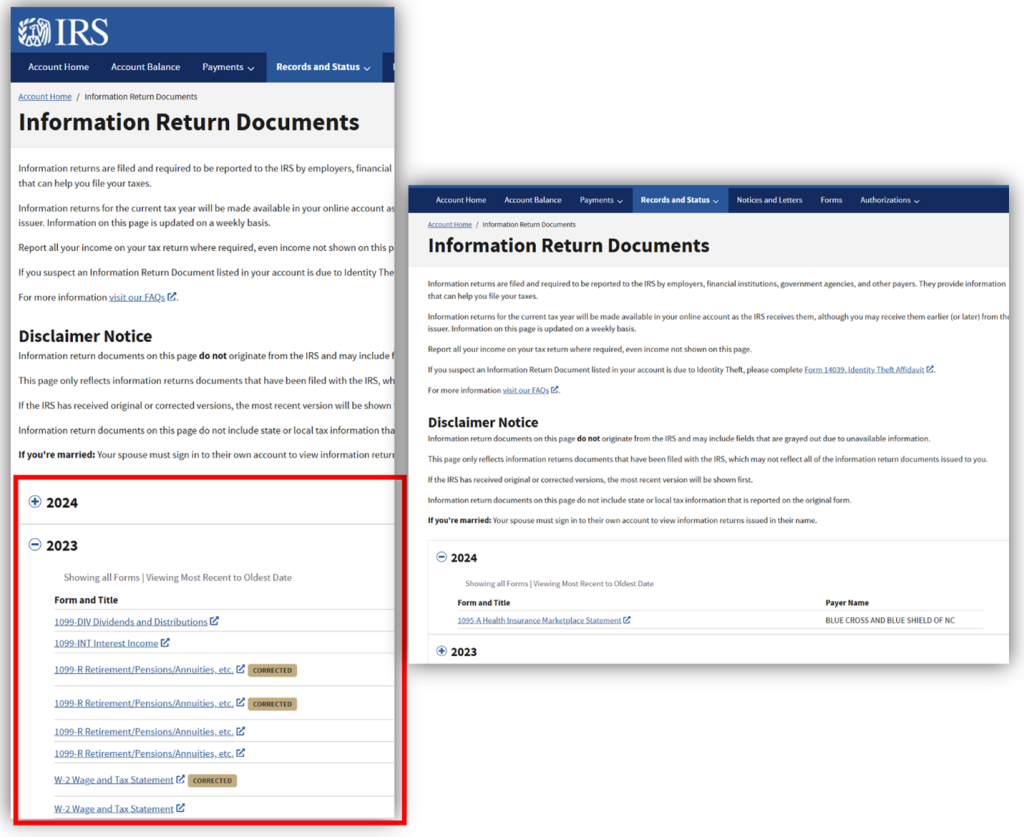
W&I transcripts are useful documentation for:
- Sources of income to be reported on a return, especially late filed returns.
- Expenses that may be deductible on a return.
- Account balances in IRAs.
- Information returns to match with the return to avoid a CP2000 Underreporter notice.
- Income reconciliation to the return for audit preparation.
- To verify income and employment.
Taxpayers and tax pros can also use the W&I transcript to file more accurate returns on extension. The W&I transcript can provide a recap of income received for the year that needs to be included on the return.
Business income transcripts can be ordered by contacting the IRS directly. Tax pros can contact the Practitioner Priority Serivce hotline and have the IRS fax this transcript to them. In the future, the IRS will make the business income transcript available online to taxpayers in the business online account as well as tax pros through the e-Services Transcript Delivery System.
IRS Account Transcripts: Interpretation, Practical Uses, and Limitations
IRS account transcripts provide an account history for each year/form (i.e., tax module) for the taxpayer.
The information displayed on the tax account transcript contains, but is not limited to:
- Payment history, including payment transfers and overpayment credits.
- Refund history, including refunds issued, voided, and returned.
- Penalties assessed, including the name of the penalty type.
- Interest assessed.
- Balance due with accruals.
- Adjusted gross income.
- Taxable income.
- Refundable credits allowed.
- Return received date.
Account transcripts can also provide some information regarding compliance activity, including audits, collection, penalty abatement, and underreporter activity.
The account transcript is broken into four sections:
- Entity information: name, address, and TINs for the taxpayer and the year/form filed.
- Balance owed: the assessed balance, accrued penalties, and interest as of the date listed.
Note: This amount is not a payoff amount. In certain circumstances, the taxpayer’s balance owed can be significantly different from the amount shown. Taxpayers need to contact the IRS directly or use the IRS online “View my account” for a payoff amount.
- Return summary information: exemptions, filings status, AGI, taxable income, total tax, self-employment income and self-employment tax, return due/received date (whichever is later) and the IRS processing date.
- Account activity: account activity for the year/form shown by transaction codes with explanations.
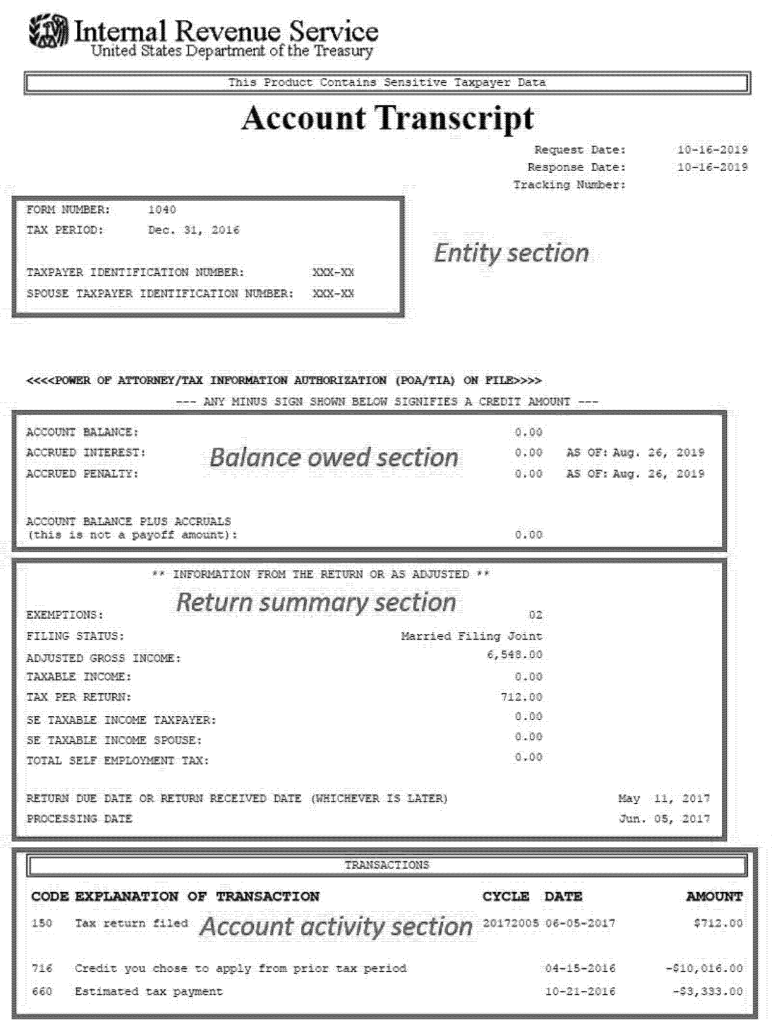
The account activity section is the most difficult to interpret. This section contains IRS transaction codes that describe account activity related to the tax year and form. Taxpayers can use IRS Document 6209 or IRS Document 11734, Transaction Codes Pocket Guide, to help interpret activity on account transcripts.
Account Transcript Uses
Account transcripts contain important information about assessments (including tax, penalties, and interest), payments, and compliance activity. Taxpayers can use account transcripts before filing to verify filing extensions and estimated tax payments.
Taxpayers and tax professionals use account transcripts to understand:
- Tax compliance activity history.
- Filing and payment history.
- Assessment history including additional adjustments, penalties, and interest assessed.
- Refund history.
- Account corrections and adjustments.
- Notice activity.
- Compliance status.
However, account transcripts do not reflect all the actions, especially IRS internal actions, on the taxpayer’s account.
Account Transcript Limitations
Account transcripts may not reflect all the activity on a taxpayer’s account. To see most of the activity, a taxpayer or tax professional will need to order an internal IRS account transcript called a TXMODA. The TXMODA can be sent by an IRS representative upon request (by phone or in person) or by using a Freedom of Information Act request. The TXMODA is redacted for certain items, such a criminal enforcement indicators or activity.
The TXMODA can show activity that the IRS account transcript omits, such as:
- Reasons for adjustments.
- Case open/closed history and who was assigned the case.
- Pending transactions.
- Statute of limitations dates (refund, collection, and assessment statutes).
- Notices issues.
- Collection holds that were put on the account.
- Enforcement status.
The TXMODA is difficult to interpret. Taxpayers and tax professionals will need to reference IRS Document 6209 to interpret the meaning of codes and entries on a TXMODA.
Practice Tip: In practice, instead of ordering and analyzing a TXMODA account transcript, taxpayers and tax professionals can call the IRS and get a history on the account as interpreted by the IRS representative. In most cases, the IRS representative can provide the taxpayer a detailed history of the account, including information that is omitted from the account transcript.
IRS Payoff Calculator
An account transcript can be poor indicator of the amount a taxpayer owes. Taxpayers who want to know the payoff amount for all years should contact the IRS directly for a payoff amount. The taxpayer can call the IRS Centralized Lien Unit (800-913-6050) to obtain a written payoff amount when the taxpayer has filed a Notice of Federal Tax Lien. The IRS will send Letter 3640-B (by mail or by fax) and will include a payoff amount thereon.
An example of a payoff calculator is shown below.
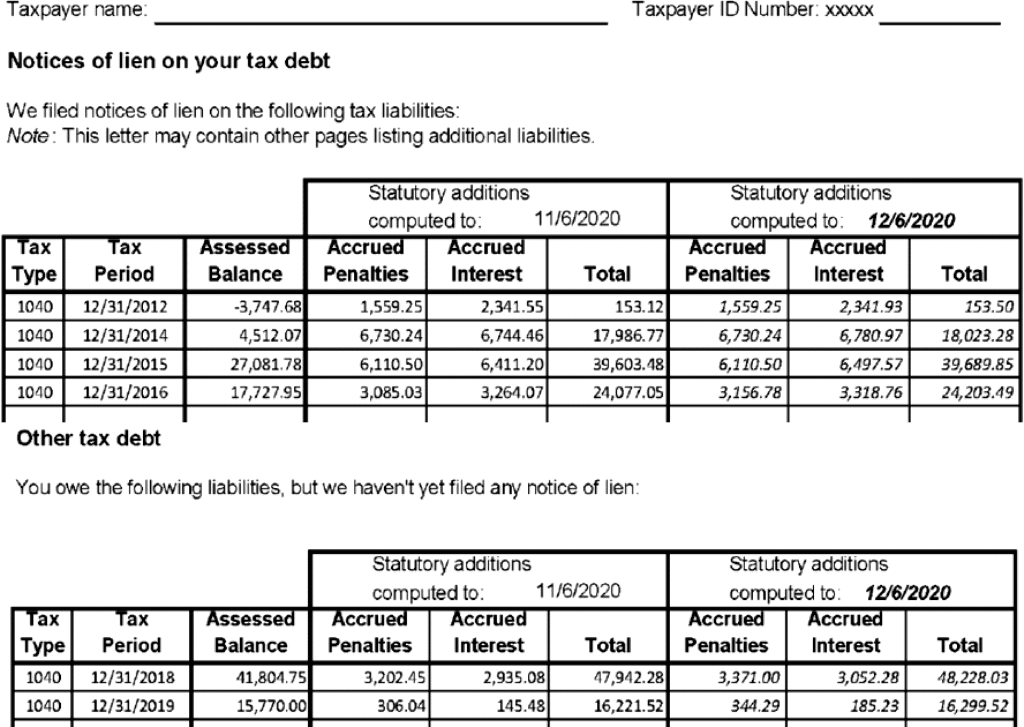
Practice Tip: To get a payoff calculator, the taxpayer can call the number on their notice or the IRS Individual Accounts hotline. Tax professionals can contact the Practitioner Priority Service line. However, IRS representatives will not send the payoff calculator to taxpayers or their representatives. Taxpayers can ask the IRS representative to provide the assessment and accrual information for each year over the phone. Alternatively, if the taxpayer wants a printout, they can contact the IRS Taxpayer Advocate Service and demand a printout. Taxpayers can also view this information online by establishing an account with the IRS and using the “View your tax account” feature on irs.gov. Tax pros can also see balances owed for years/periods under their authorization in the Tax Pro Account. [See IRS E-Services and Online Tools for more on setting up an IRS online account]
Account Transcript Transaction Codes
It is helpful to understand frequently used IRS transaction codes and transaction codes used for compliance activity. Common IRS transaction codes are found in IRS Document 11734, IRS Transaction Codes Pocket Guide.
Taxpayers that have no post-filing issues have a transcript that reflects just their filing activity, with payments and refunds.
Example- Roy and his spouse filed their 2017 tax return and received a refund. Roy obtains his account transcript and views the following information:
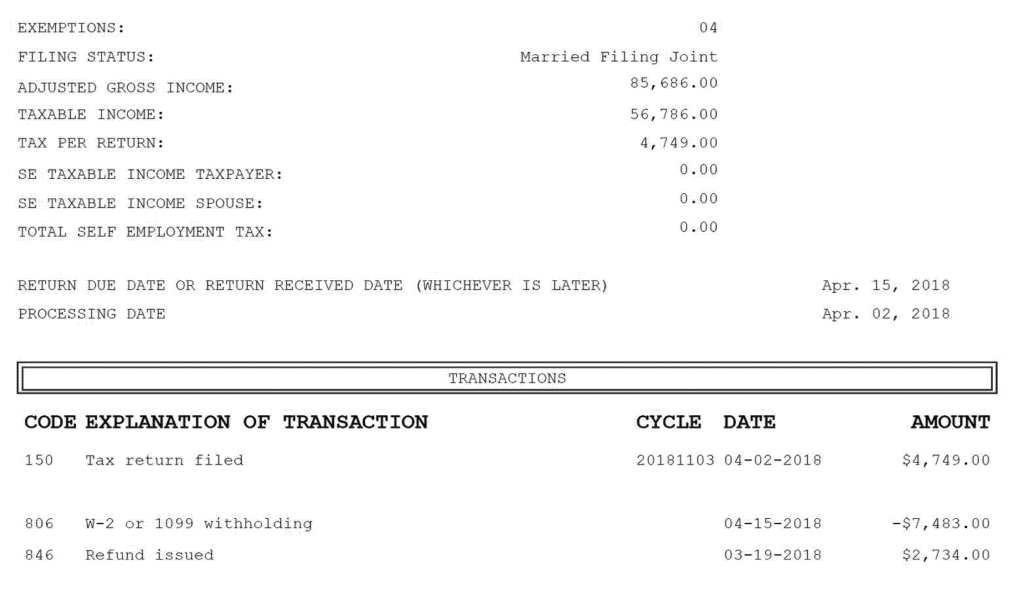
The account transcript shows that the taxpayer filed a return, reported $4,749 in tax, had $7,483 in federal income tax withholding, and received a refund of $2,734. No other issues, notices, or activity are present on the account. From the account transcript, Roy appears to be in good standing with the IRS for the 2017 tax year.
Account Transcript Analysis: Filed and Unfiled Returns
In the transaction section of an account transcript, the most common transaction codes that indicate return filing and delinquent return compliance activity are as follows:
Account Transcript Analysis: Filed and Unfiled Return—Most Common Transaction Codes
| Activity | Transaction Code | Description | Indicates: |
| Filed return and related payments/credits | 150 | Tax return filed | Return filed and received by the IRS. |
| 806 | W-2 or 1099 withholding | Payments made by W-2 or 1099 withholding. | |
| 660 | Estimated tax payment | Estimated tax payment posted to the tax year. | |
| 610 | Remittance with return | Payment received when return was filed. | |
| 768 | Earned Income Credit | EITC was posted to the taxpayer’s account. | |
| 766 | Generated refundable credit allowance | Other refundable credits were posted to the account (additional child tax credit, etc.). | |
| 836 | Overpayment credit elect transferred | Taxpayer elected to have refund applied to another tax year. | |
| 599 | Tax return filed | Tax return received. May indicate a late filing, duplicate filing, or filing to replace a Substitute for Return. | |
| 460 | Extension of time to file tax return (with extension date) | Taxpayer requested an extension to file return and the IRS granted the extension. | |
| 976 | Possible duplicate return | Indicates a duplicate return was received for processing by the IRS. | |
| Unfiled return | None | N/A | IRS has no records of a return being filed. |
| 140 | Inquiry for non-filing of tax return | IRS sent a delinquent return inquiry notice to the taxpayer. | |
| 971 | Notice issued CP 0059 | Non-filing return inquiry notice sent. | |
| Substitute for return | 150 | Substitute for return filing | IRS has filed return for the taxpayer (substitute for return). |
| Amended return/claim filed | 977 | Posted amended return | IRS received an amended return. A change in the tax will be indicated with a TC 290/291. |
| 971 | Amended return forwarded for processing | Indicates receipt of amended return. | |
| 470 | Claim pending | Taxpayer claim in process (usually Form 843 or letter). Notices are suppressed until the claim is completed. |
Example- Taxpayer filed a return with a balance owed, incurred penalties for estimated tax and failure to pay, and then filed an amended return to reduce the amount owed. The taxpayer ultimately is placed into a payment plan for the remaining balance.
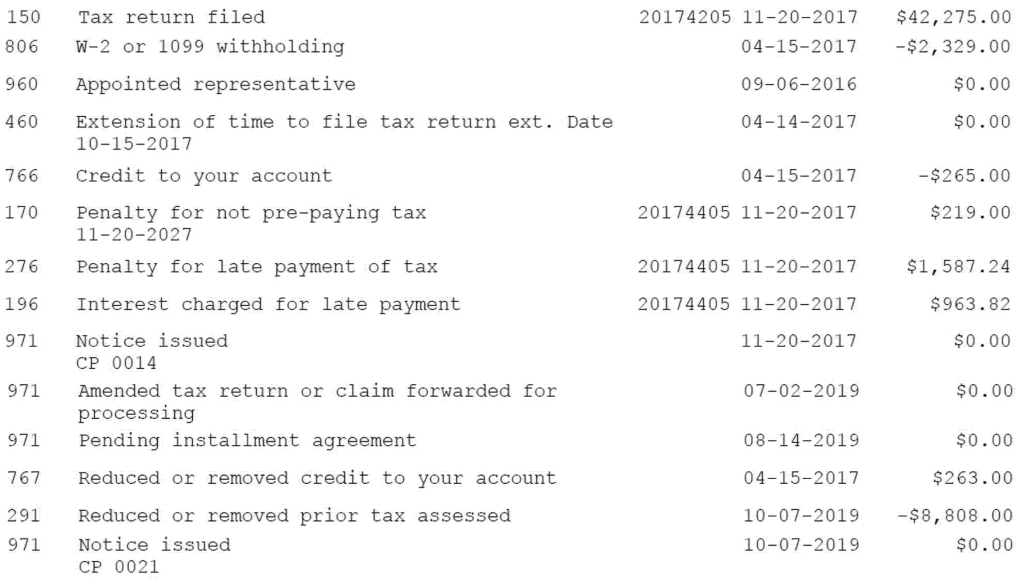
Example- Taxpayer with an IRS delinquent return investigation notice that requests the taxpayer to file for the 2016 tax year.

Example- A 2011 non-filer taxpayer was referred to IRS Examination (audit). IRS Examination prepared a substitute for return for the taxpayer and assessed the additional taxes, penalties, and interest. The taxpayer’s refunds were taken to pay the balance owed and, ultimately, without a collection agreement, the IRS levied the account.
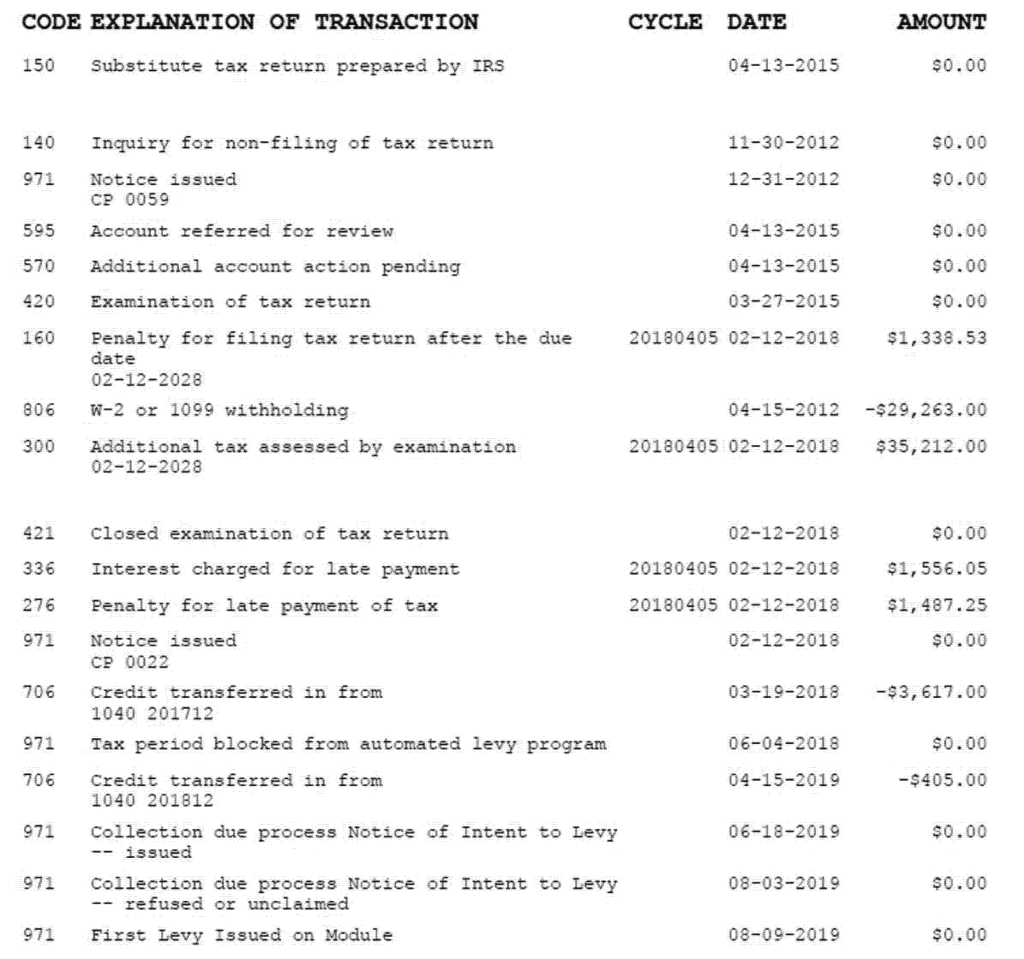
Account Transcript Analysis: Audits and Underreporter Notices
In the transaction section of an account transcript, the most common transaction codes that indicate audit or underreporter activity are reflected in the table below.
Account Transcript Analysis: Audit and Underreporter Notices — Most Common Transaction Codes
| Activity | Transaction Code | Transcript description | Indicates: |
| Audit | 420/424 | Examination of tax return | Return was selected for audit. Not an indicator if the IRS has started an audit. |
| 421/425 | Closed examination of a tax return | Tax year is no longer under audit. | |
| 300 | Additional tax assessed by tax examination | Audit resulted in additional tax due (amount indicated). | |
| 301 | Prior tax abated by examination | Audit resulted in less tax due (amount indicated). | |
| 240/243 | Miscellaneous penalty — Accuracy-related penalty | An accuracy penalty has been assessed on an additional assessment from an audit or underreporter notice. | |
| Underreporter | 922 | Review of unreported income | Indicates last activity in an IRS underreporter inquiry (i.e., CP2000 notice). |
| 290 | Additional tax assessed | With an associated TC 922, the TC 290 indicates additional tax assessed from the Automated Underreporter Unit. |
Practice Tip: A TC 420/424 does not mean that the taxpayer was actually audited. The TC 420/424 indicates that the taxpayer was selected for audit.
Example- See below for an example of a taxpayer who was audited, paid the balance owed, and the IRS assessment of the additional taxes (no penalties issued).
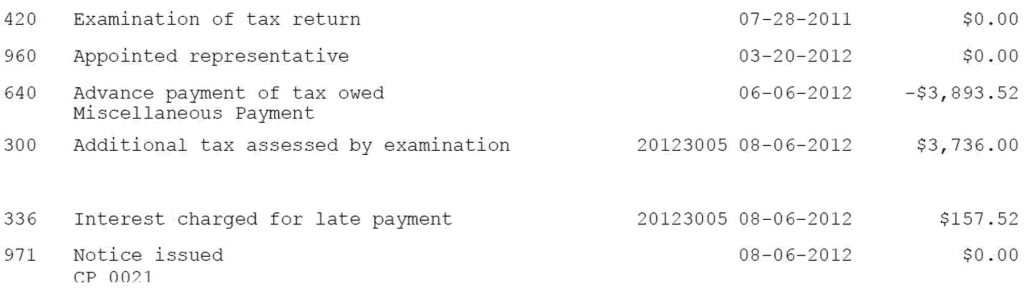
Example- See below for an example of a taxpayer who received an underreporter notice in which additional tax and penalties were eventually assessed.
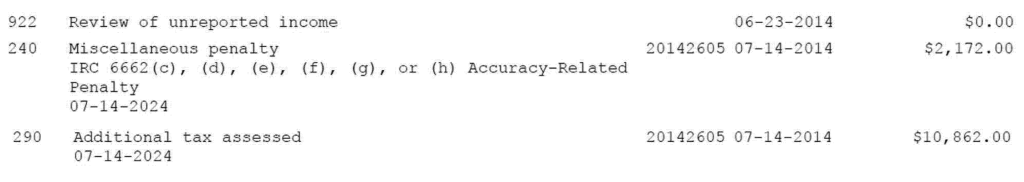
Account Transcript Analysis: Payments and IRS Collection
In the transaction section of an account transcript, the most common transaction codes that indicate post-filing payments and IRS collection compliance activity are shown below.
Account Transcript Analysis: Payments and IRS Collection — Most Common Transaction Codes
| Activity | Transaction Code | Transcript description | Indicates: |
| Payments | 670 | Payment | Payment received on the balance owed. |
| 706 | Credit transferred in | A refund or overpayment from another year has been applied to the tax year with a balance owed. | |
| 826 | Credit transferred out (year and form indicated) | Indicates overpayment applied to another year (usually due to balance owed). | |
| Installment agreement | 971 | Miscellaneous transaction – installment agreement | An installment agreement was established and is in effect. |
| Currently not collectible | 530 | Balance due account – currently not collectible | The taxpayer has negotiated and is in currently not collectible status with the IRS for the tax period. |
| 537 | Account currently considered collectable | IRS reverses currently not collectible status. | |
| Lien | 971 | Issued notice of lien filing and right to Collection Due Process hearing | Notice of lien filed and right to challenge within 30 days with a Collection Due Process hearing. |
| 582 | Lien placed on assets due to balance owed | IRS has filed a tax lien on taxpayer’s account. | |
| 583 | Lean released | IRS released a lien from account. | |
| Levy | 670 | Payment levy | Payment received from a levy source posted to account. |
| 971 | Collection due process Notice of Intent to Levy issued | IRS will send a letter via certified mail indicating its intent to levy within 30 days and notify the taxpayer of the right to file for a CDP hearing within 30 days. (Another 971 will show if taxpayer received the notice.) | |
| 971 | First levy issued on module | Levy issued on the taxpayer. | |
| Passport certification | 971 | Passport certified seriously delinquent tax debt | Indicates IRS initiated passport restriction letter; 508C sent to taxpayer. |
| 972 | Passport certified seriously delinquent tax debt reversal | Indicates taxpayer passport certification reversed. | |
| Offer in compromise | 480 | Offer in compromise pending | OIC request under consideration that has not been rejected, returned, withdrawn or terminated. |
| 481 | Offer in compromise rejected | IRS rejected the OIC request. | |
| 482 | Offer in compromise withdrawn/terminated | Taxpayer withdrew or terminated the OIC request. | |
| 780 | Offer in compromise accepted | IRS accepted the OIC request. |
Example- Taxpayer has a balance owed with several collection events including currently not collectible (CNC) status, removed from CNC, levy issued, and passport certification.
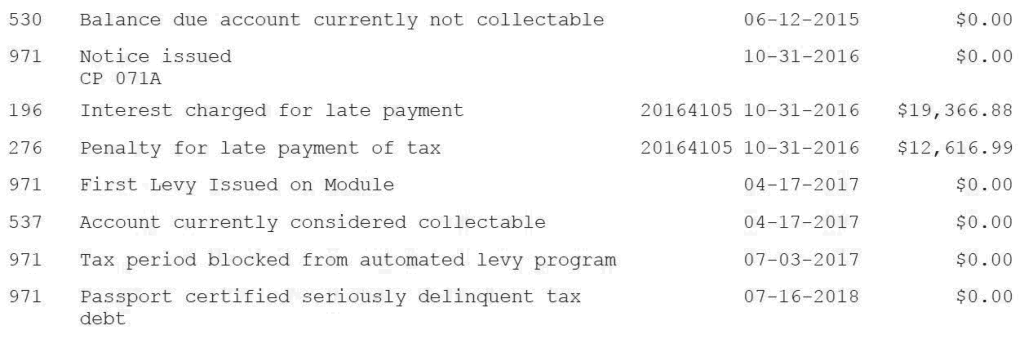
Example- Taxpayer defaulted on an installment agreement, was levied and reestablished his or her agreement.
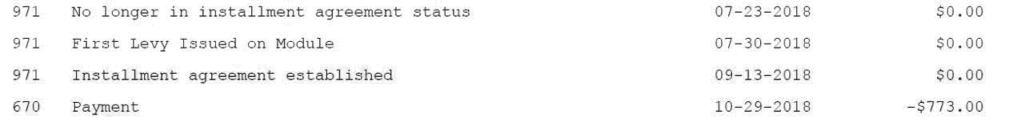
Example- Taxpayer who applied and received an Offer in compromise; doubt as to collectibility.
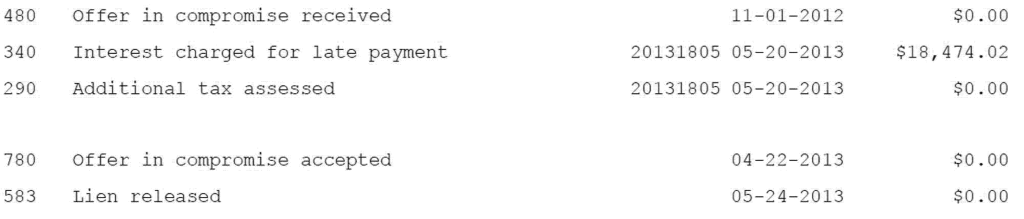
Account Transcript Analysis: Penalties
In the transaction section of an account transcript, the most common transaction codes that indicate penalty activity are shown below:
Account Transcript Analysis: Penalties — Most Common Transaction Codes
| Activity | Transaction Code | Transcript description | Indicates: |
| Failure to file penalty | 160/166 | Penalty for filing late | Failure to file penalty assessment. Abatements are processed with TC 161/167. |
| Estimated tax penalty | 170/176 | Estimated tax penalty | Estimated tax penalty assessed on the return or IRS posted an additional tax amount on the return that warrants the estimated tax penalty. Abatements are processed with TC 171/177. |
| Failure to pay penalty | 270/276 | Penalty for paying late | Failure to pay penalty assessment. Abatements are processed with TC 271/277. |
| Accuracy penalty | 240 | Miscellaneous penalty-Accuracy-related penalty | An accuracy penalty has been assessed on an additional assessment from an underreporter inquiry or an audit. Abatements are processed with TC 241. |
| Interest | 196 | Interest assessed | Interest assessments posted to the taxpayer’s account. Reversals and abatements are indicated with TC 197. |
| Penalty abatement status | 290 | Denied either claim made on Form 843 or request for removal of penalty | Phone or mail penalty abatement request was denied. |
Example- See below for an example of a taxpayer with collection issues and an abated failure to pay penalty after original request was denied and appealed.
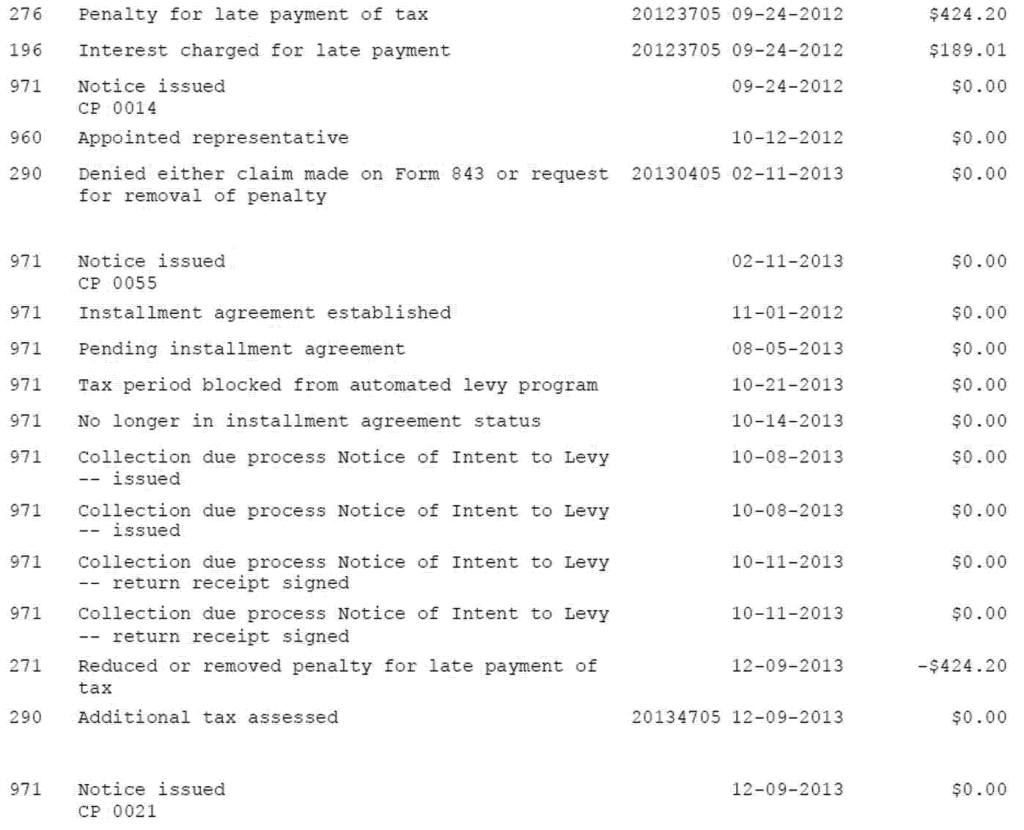
Account Transcript Analysis: Miscellaneous Common Transaction Codes
In the transaction section of an account transcript, the most common transaction codes that indicate common important other activity are shown below:
Account Transcript Analysis: Miscellaneous Transactions — Most Common Transaction Codes
| Transaction Code | Transcript description | Indicates: |
| 290 | Additional tax assessment | TC 290 can include many account-related activities at the IRS including, manual activity on the account, refund hold issues, math errors, duplicate return processing issues, and other issues. To know exactly what happened, taxpayers need to ask an IRS representative about this code or order a TXMODA transcript and use IRS Document 6209 to interpret the appropriate code(s) associated with the TC 290. |
| 971 | Miscellaneous transaction | An action has been completed on the taxpayer’s account that is explained in the TC explanation section. TC 971 includes many internal IRS status changes, routing, and receipt of information. To know exactly what happened, taxpayers need to ask an IRS representative about this code or order a TXMODA transcript and use IRS Document 6209 to interpret the appropriate action code(s) associated with the TC 971. |
| 130 | Refund freeze | No refunds will be issued because there is an outstanding issue such as a pending audit or underreporter inquiry, unfiled return, or other issues or pending enforcement actions. |
| 810 | Refund freeze | Refund freeze commonly related to an EITC compliance check. There may be a partial refund issued for nonrefundable credits. |
| 896 | Overpayment credit offset | Refund used to pay another IRS balance – usually for the individual shared responsibility payment owed in another year. |
| 898 | Treasury Offset Program offset | Taxpayer refund used to collect delinquent debts owed to other federal agencies (delinquent student loans, child support enforcement, state income tax, unemployment repayment, etc.). |
| 520 | Bankruptcy or other legal action | Indicates bankruptcy, Collection Due Process hearing, or other litigation in process. A TC 521 indicates the action is completed. |
| 971 | Innocent spouse claim received | Indicates receipt of Form 8857, Request for Innocent Spouse Relief. |
| 960 | Appointed representative | Indicates a third-party authorization is active for the taxpayer (Form 2848/8821). A TC 961 indicates withdrawal/revocation of the authorization. |
Practice Tip: Taxpayers and tax professionals should always ask more questions when seeing TC 290 and TC 971. These transaction codes are used to note many different actions on the taxpayer account. If a taxpayer or a tax professional needs to understand the activity on the account, they should contact the IRS accounts management or compliance function that is assigned to the taxpayer.
Taxpayers can also use the 2020 and 2021 account transcripts to see the amount of Economic Impact Payments (EIP) received by taxpayers. Taxpayers can also see any advanced child tax credit payments on their 2021 account transcript. An example of EIP payments on an account transcript for 2020 is shown below:
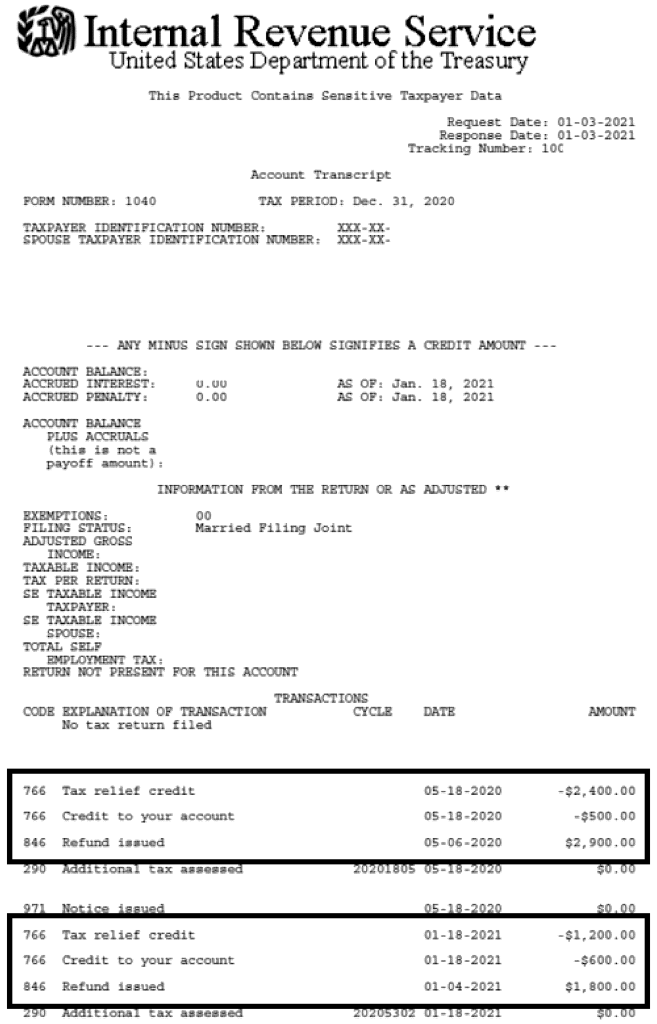
Record of Account and Verification of Non-filing Transcripts
The record of account transcript (RA) combines the account and return transcript. [IRM 21.2.3.2.3 (8-7-2024)] The verification of non-filing letter can be generated to prove that the IRS does not have a record of a filed return for a taxpayer. The letter does not provide an indication that the taxpayer has a filing requirement. The verification of non-filing letter is usually used for taxpayers who want to access assistance programs such as state-backed mortgage loans, low-income housing certification, and medical assistance.
Both the RA and the verification of non-fling letter are only available for the current and three prior years. In tax problem solving, most taxpayers obtain the return transcript, the account transcript, and the wage and income transcripts for the years in question to have a complete picture of the taxpayer’s tax compliance history and their filing history for the past three years. These three transcripts contain the information provided in the RA and verification of non-filing letter.
Business Entity Transcripts
In May 2024, the IRS released a business “entity” transcript that provides certain information about a business entity. [IRM 21.2.3.2.6 (08-15-2024)] There are two versions of the business entity transcript:
- Modified (limited) version: this version only shows limited information on the IRS recorded address of the business. At this time, this transcript is not very useful to the taxpayer and the tax professional. The business entity transcript is available to tax pros via the e-Services Transcript Delivery System.
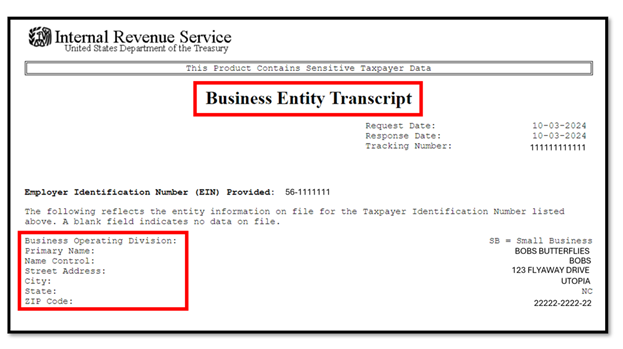
- Complete version: this version includes valuable information, such as:
- Date established
- Closing date
- Parent and sole proprietor EINs Fiscal year
- Filing requirements
- Certain elections (such as the section 754 election)
- Exempt organization status
The transcript is only available to the business owner or to third parties with authorization specific for the entity information. Business entity information, or similar language [ENMOD, Business entity transcript], will be entered on Form 8821 or Form 2848. In order to obtain the transcript, the taxpayer or the tax pro (with the specific use authorization) must contact the IRS by phone have the transcript sent to them. Tax pros can have the IRS put the complete transcript in their e-Services SOR (e-Services mailbox).
Practice Tip: To order the business entity transcript, the IRS currently requires a “specific use” authorization. Specific use authorizations are NOT recorded on the IRS CAF unit but have to be presented manually to the IRS for each use. Tax pros should not include the business entity specific use on a “non-specific” use authorization (such as Form 1120, 1065, 941, or other business authorization). Putting the business entity transcript request on an authorization that includes the non-specific forms (that are recorded on CAF) will cause the authorization NOT to be recorded on the IRS CAF. If the authorization is not recorded on CAF, the tax pro will NOT have access to the Transcript Delivery System and will have to provide the authorization to the IRS for each interaction.
IRS Transcript Resources
The following is a list of IRS online resources and reference materials available to obtain and understand IRS transcripts.
| Source | Link | Description |
| About Tax Transcripts | https://www.irs.gov/individuals/about-tax-transcripts | Describes the current IRS transcripts available and how to order them. |
| Current Transcript Availability | https://www.irs.gov/individuals/transcript-availability | Timelines when transcripts are available for view. |
| Get a Business Transcript | https://www.irs.gov/businesses/get-a-business-tax-transcript | Describes available business transcripts and how to order them. |
| View Your Tax Account Information | https://www.irs.gov/payments/view-your-tax-account | For individual taxpayers to look up balances owed/payoff amount, five years of payment history, information on current year tax return, make a payment, view certain notices, and authorize a third party. Allows access to Get Transcript and payment options. |
| IRS Get Transcript service/Get your Tax Record | https://www.irs.gov/individuals/get-transcript | Obtain IRS transcripts for each tax year/form. |
| IRS e-Services Transcript Delivery System (tax pros) | https://www.irs.gov/tax-professionals/transcript-delivery-system-tds | Tax pro electronic account with features to access authorized taxpayer transcripts. |
| IRS Document 6209 | https://www.irs.gov/privacy-disclosure/2023-document-6209-adp-and-idrs-information | Reference guide for decoding IRS documents, such as the TXMODA transcript. |
| IRS Document 11734, IRS Transaction Codes Pocket Guide | Not available on IRS.gov | Description of common transaction codes on an IRS transcript. |
The following is a list of the IRS forms used to request transcripts.
| Form | Title | Date |
| 4506 | Request for Copy of Tax Return | 9/2024 |
| 4506-F | Identity Theft Victim’s Request for Copy of Fraudulent Tax Return | 8/2021 |
| 4506-T | Request for Transcript of Tax Return | 4/2025 |
| 4506 T-EZ | Short Form Request for Individual Tax Return Transcript (for individuals to order the current and prior three years) | 6/2023 |
Examples of IRS Transcripts
The following is a list of examples of available IRS transcripts:
- Tax Return Transcript
- Wage and Income Transcript
- Tax Account Transcript
- Record of Account Transcript
- Verification of Non-filing Letter
- Split Spousal Assessment Transcript
- Civil Penalty Transcript
- TXMODA
- Business entity transcripts (modified and complete)
Tax Return Transcript Example
An example return transcript for a taxpayer with wages and a Schedule C appears below:
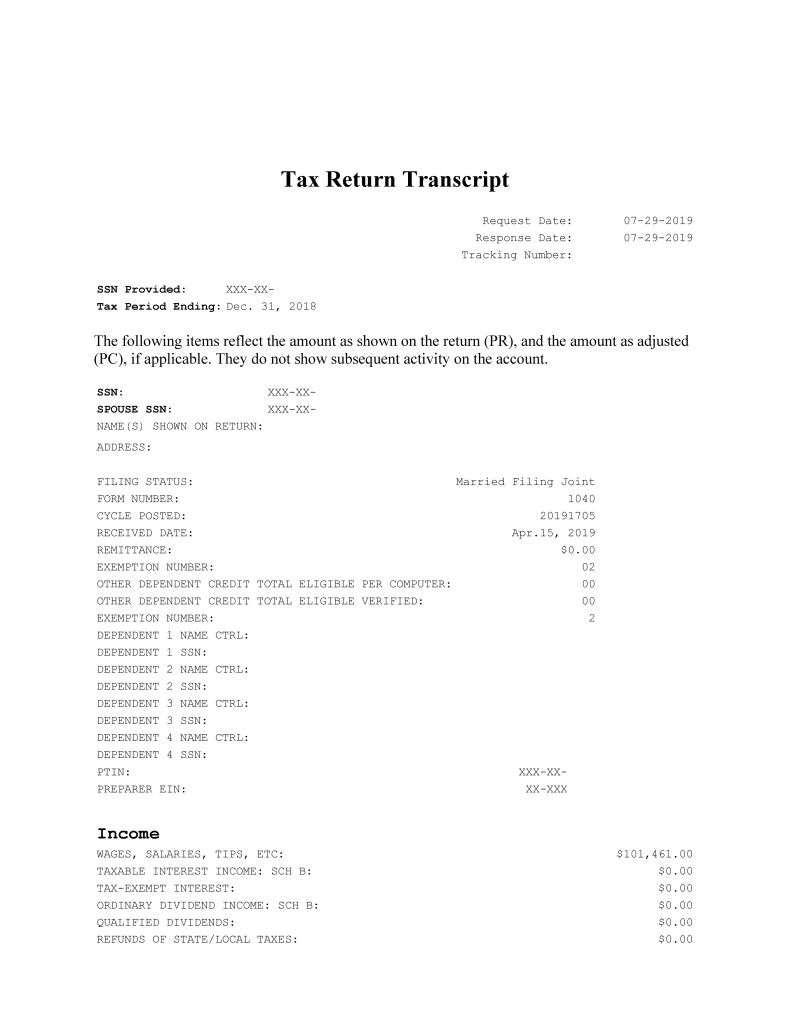
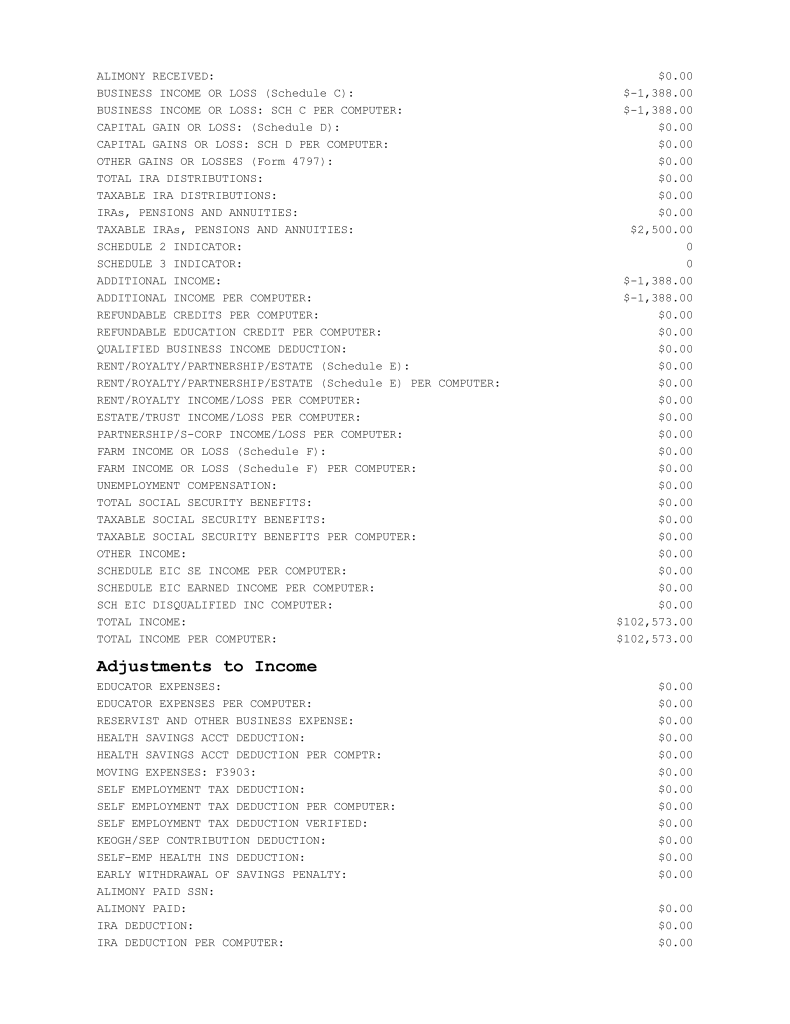
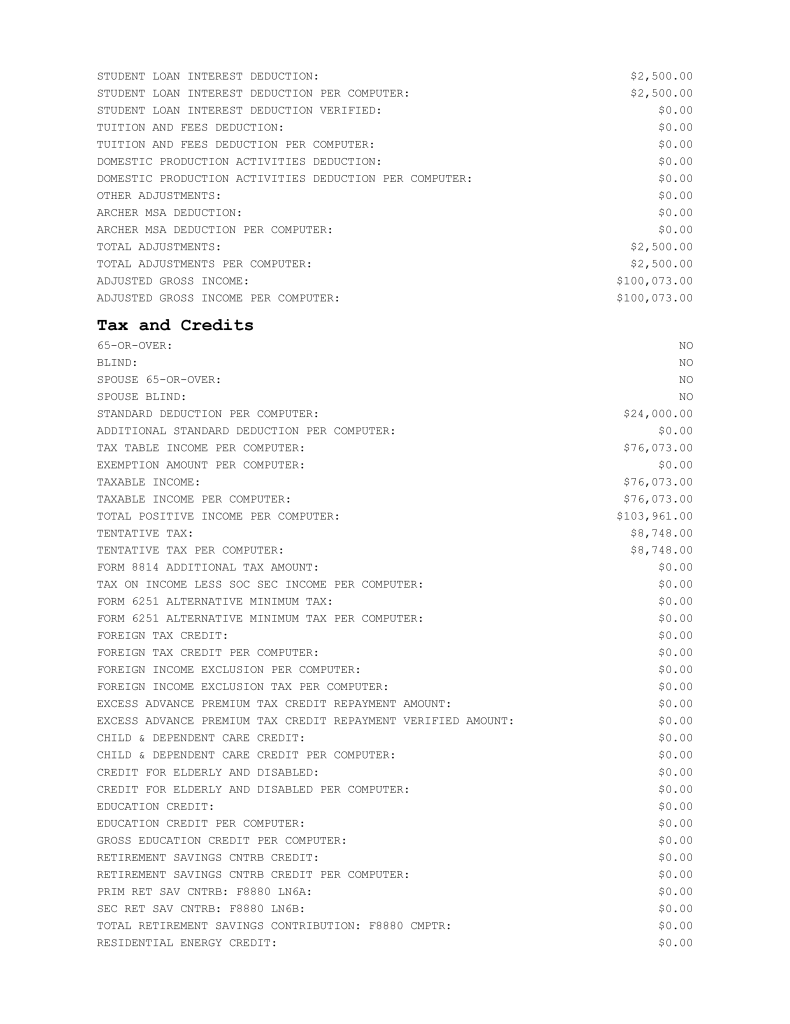
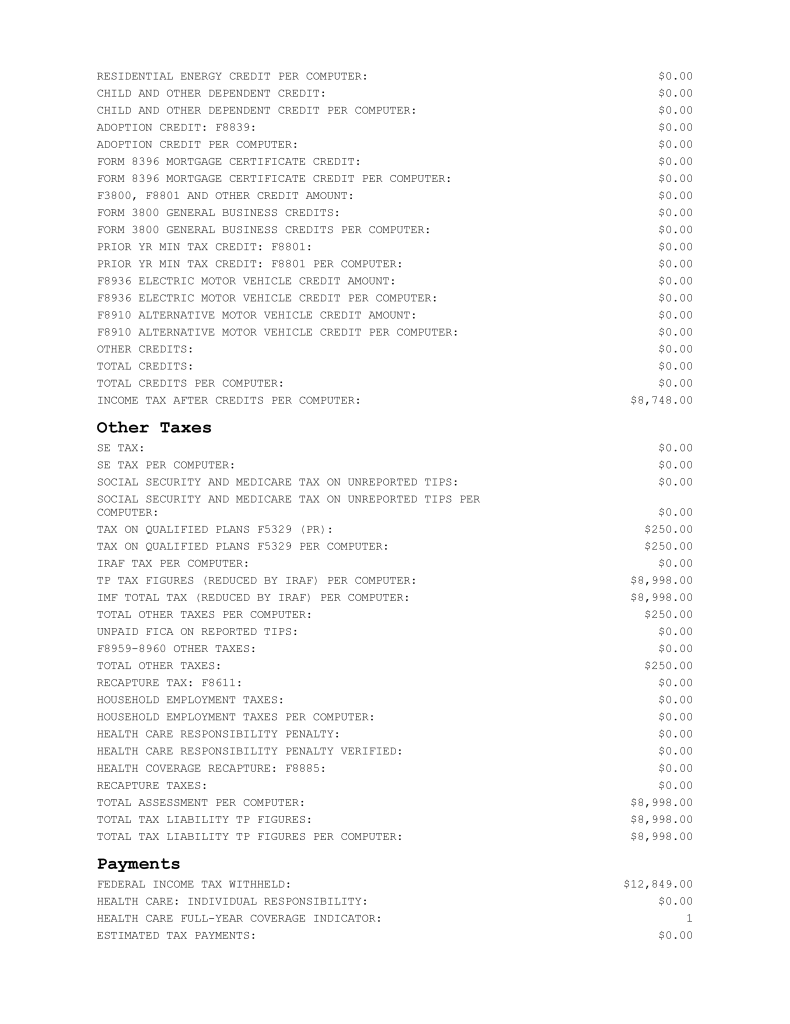
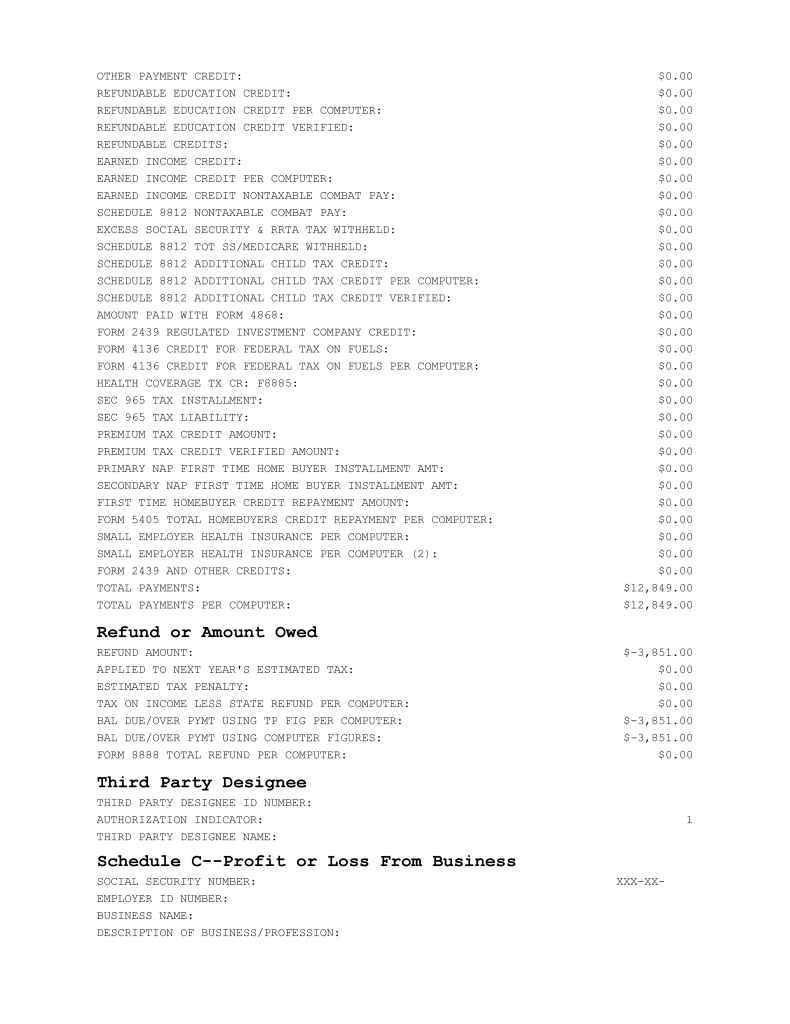
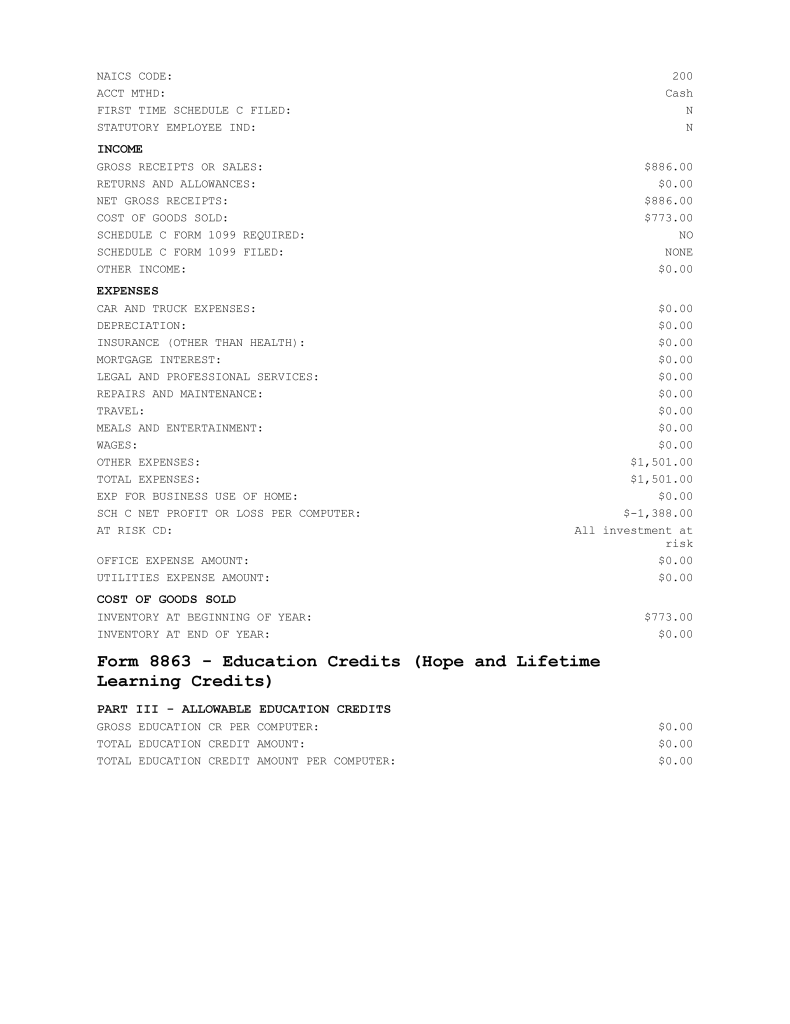
Download an example of this full return transcript for these forms:
- Form 1040
- Form 1120
- Form 1120S
- Form 1065
- Form 941
- Form 940
Wage and Income Transcript Example
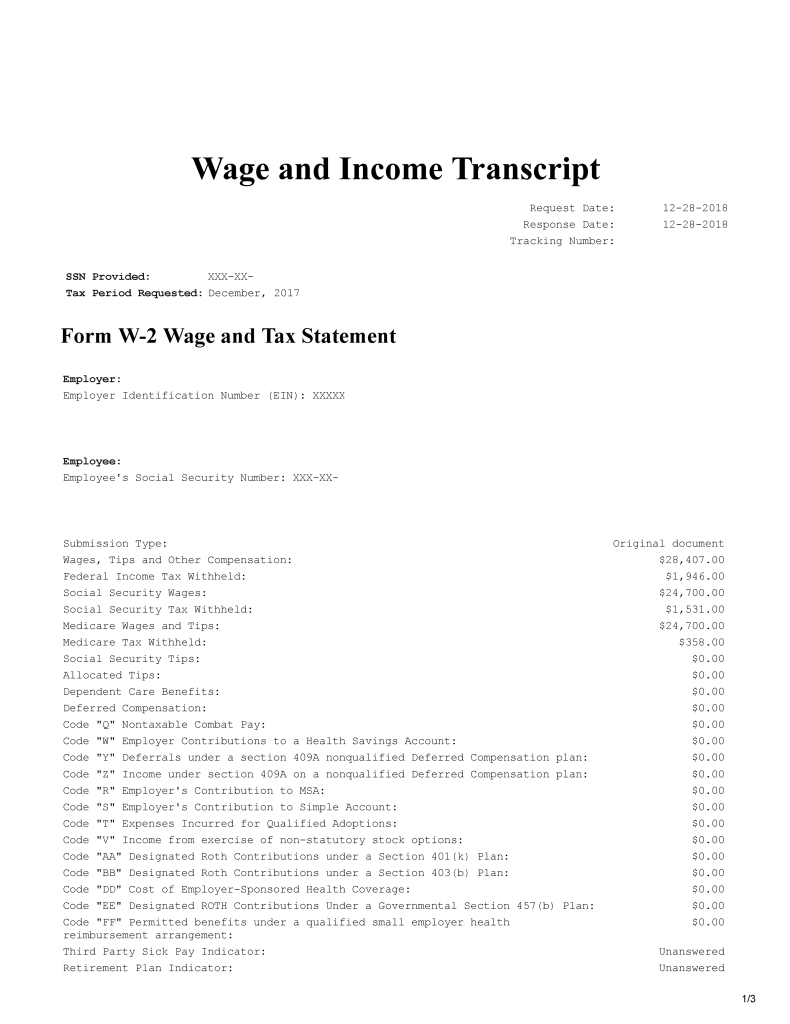
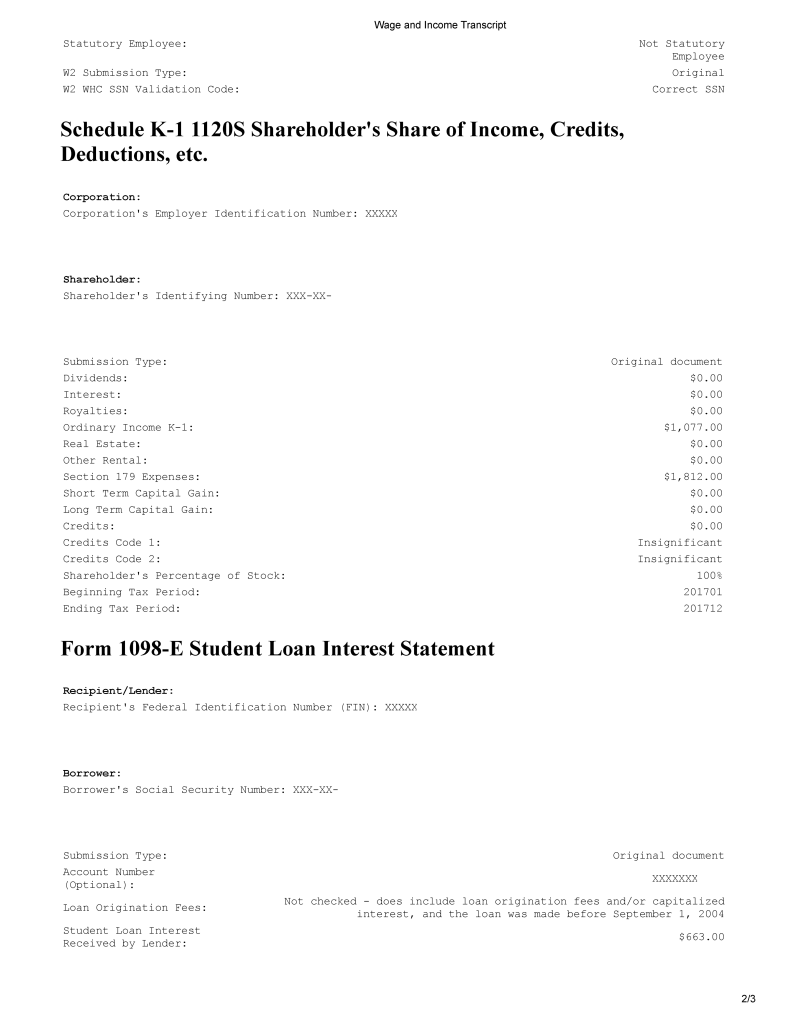
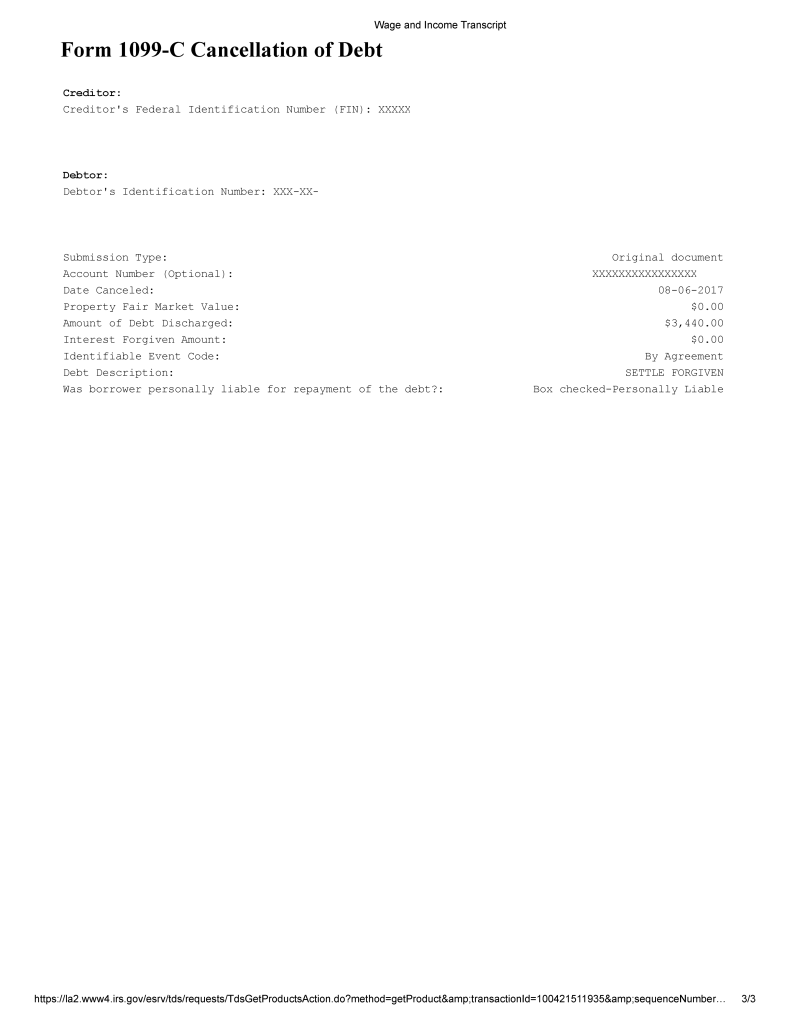
Download an example of a full W&I transcript for an individual: W&I Transcript- 1040 Example
The IRS offers a summary of the information returns on the W&I is also available. Download an example of a summary W&I transcript for an individual: W&I Transcript- 1040 Example
Account Transcript Example
A sample transcript for a filed taxpayer who has a balance owed, penalties assessed, and IRS collection activity appears below:
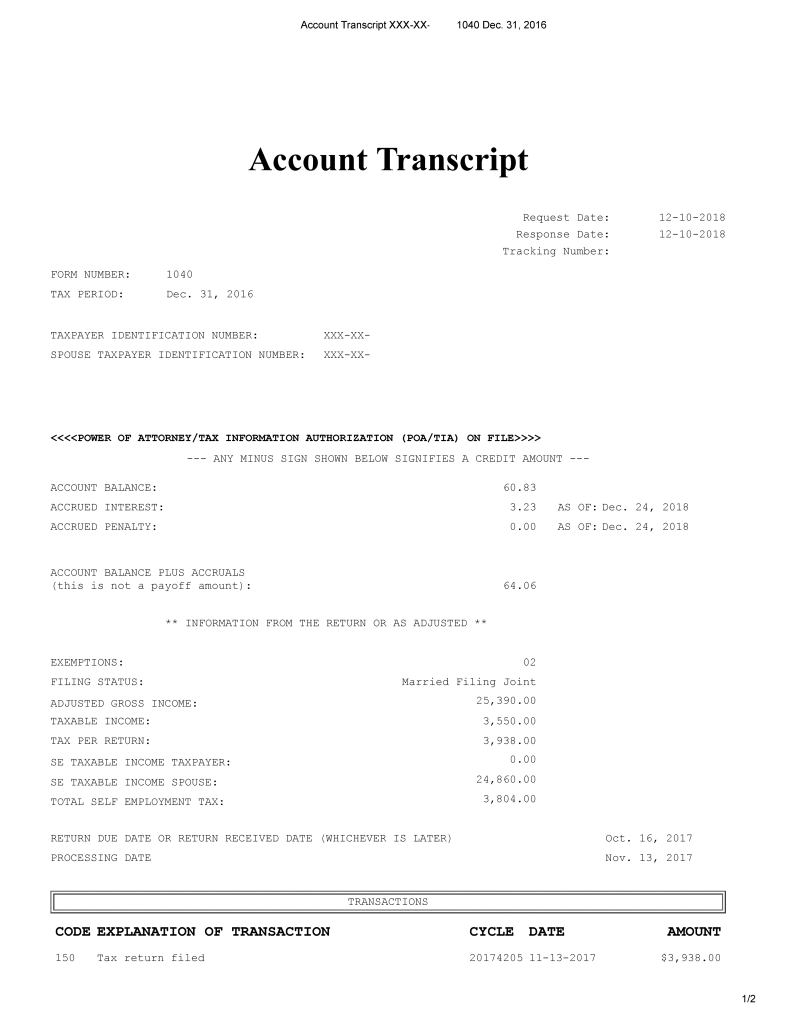
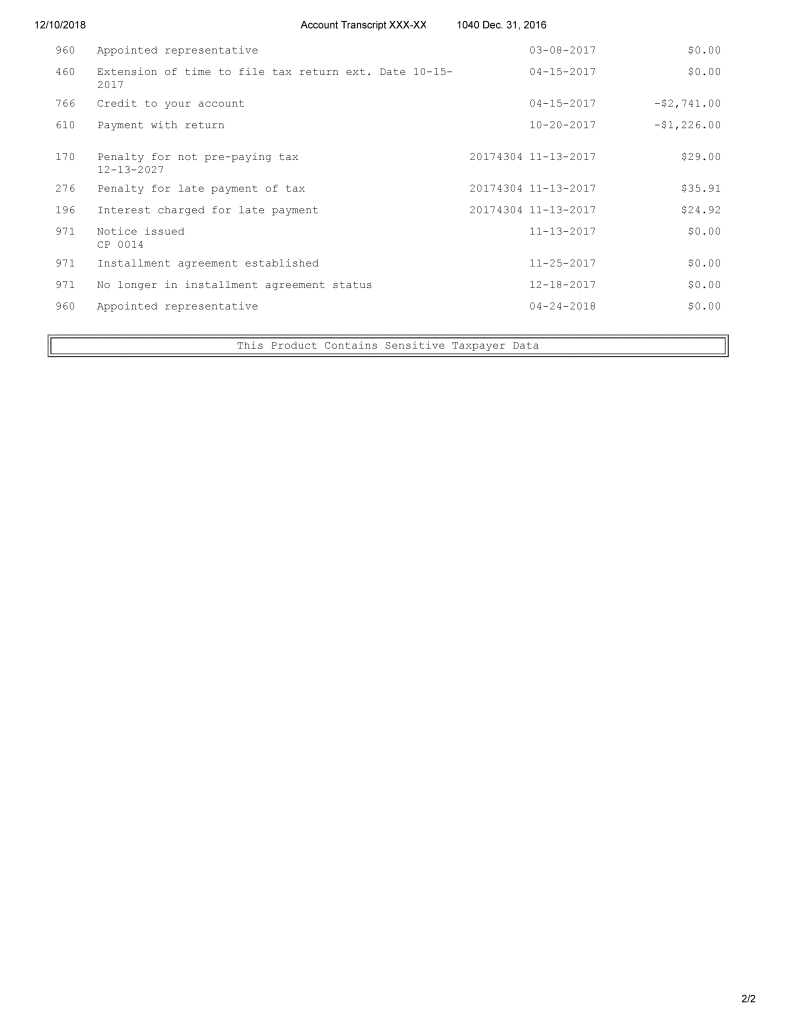
Download an example of an account transcript for Forms:
- Form 1040
- Form 1120
- Form 1120S
- Form 1065
- Form 940
- Form 941
- Separate Assessment: Form 1040
- Civil Penalty: Individual
- Civil Penalty: Business
Record of Account Transcript Example
The following is an example for a 2017 tax year:
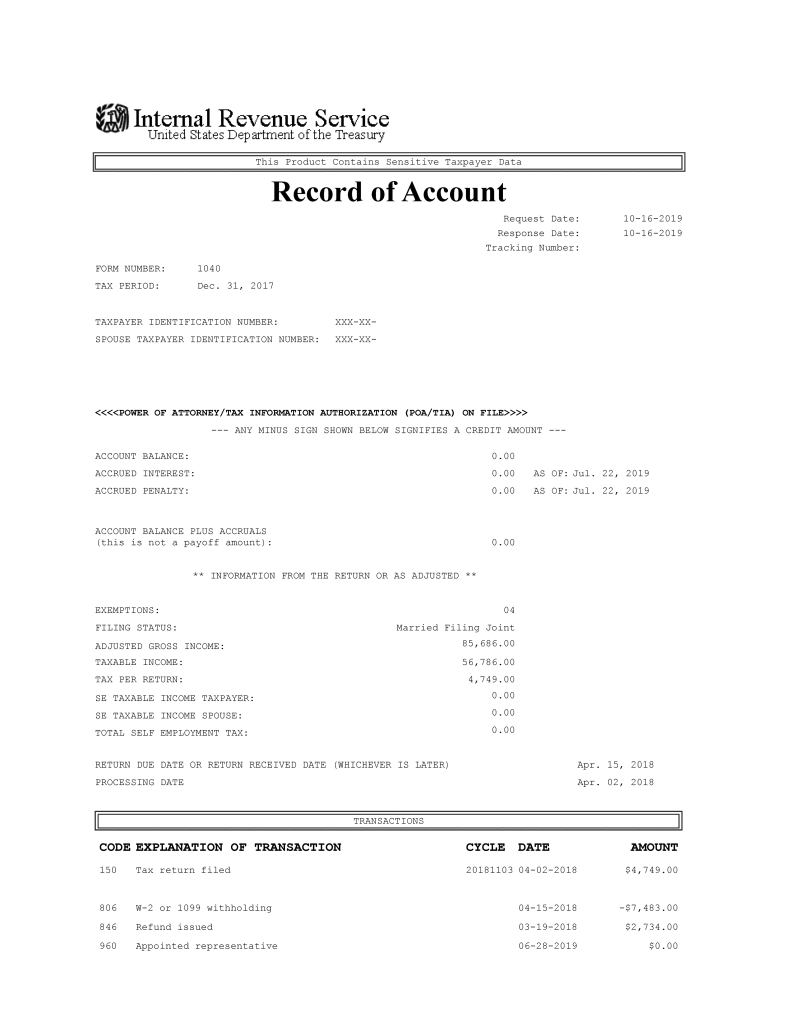
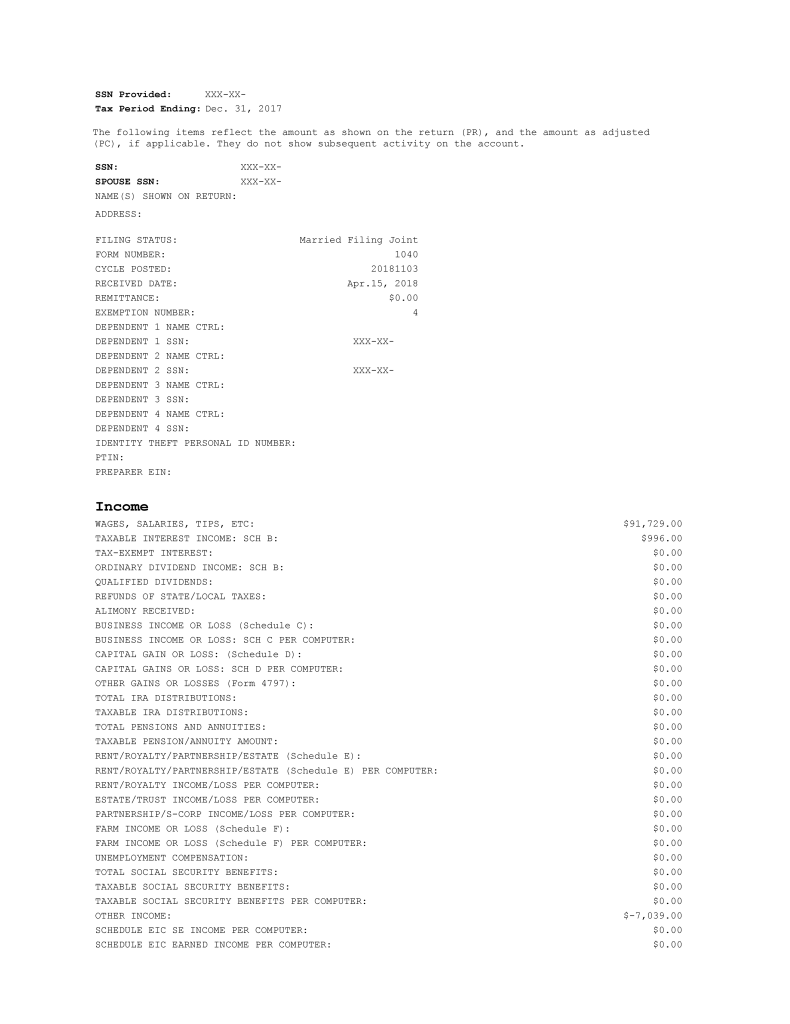
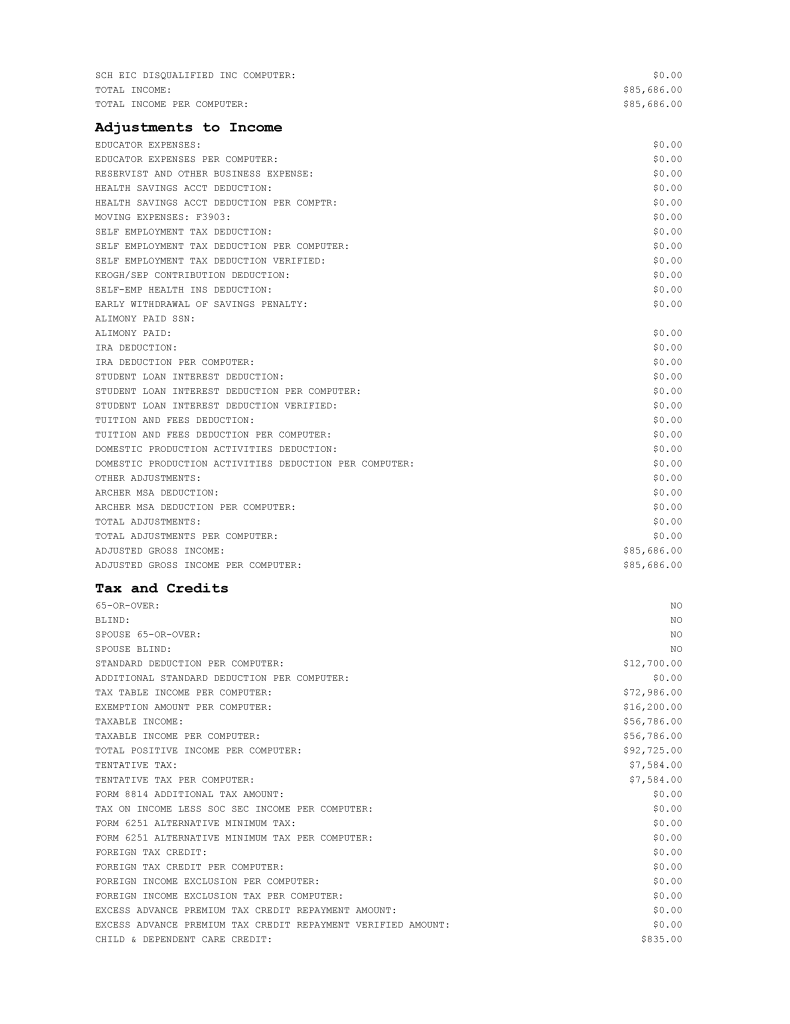
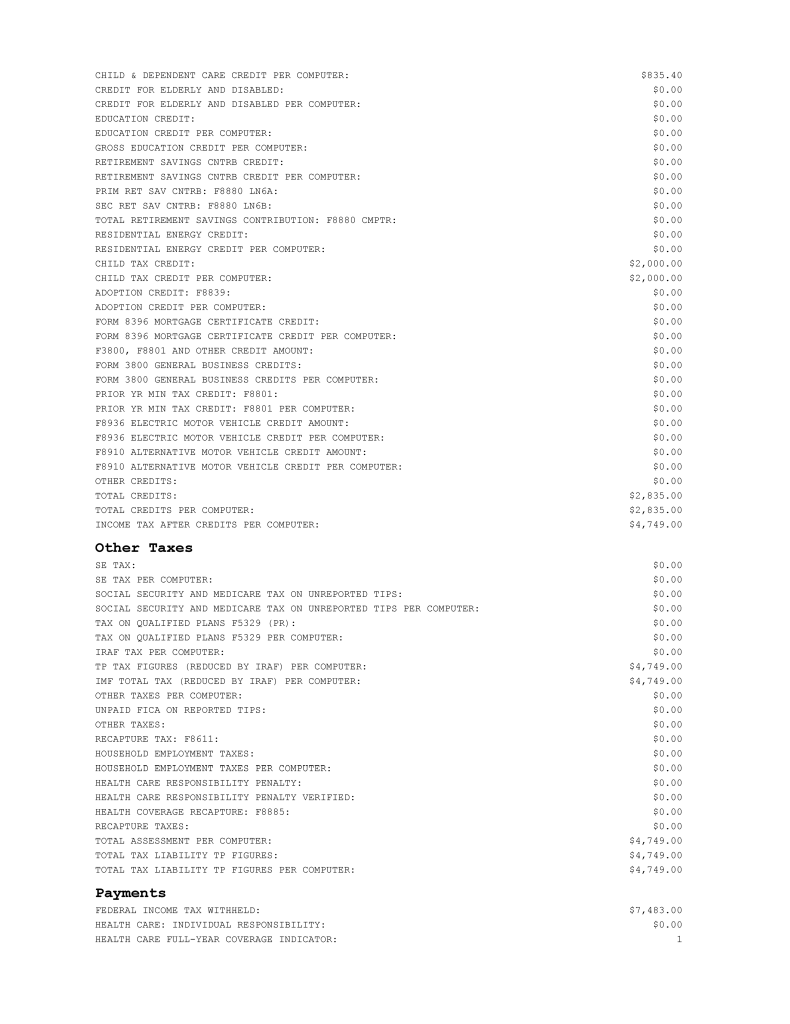
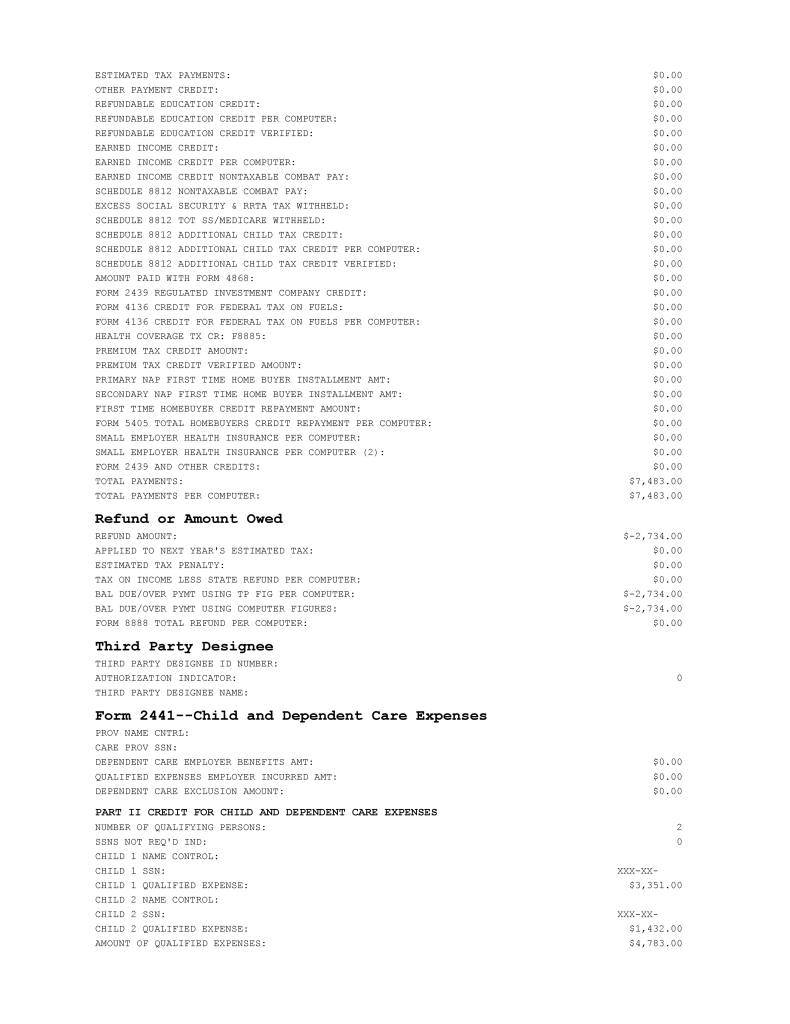

Verification of Non-filing Letter Example
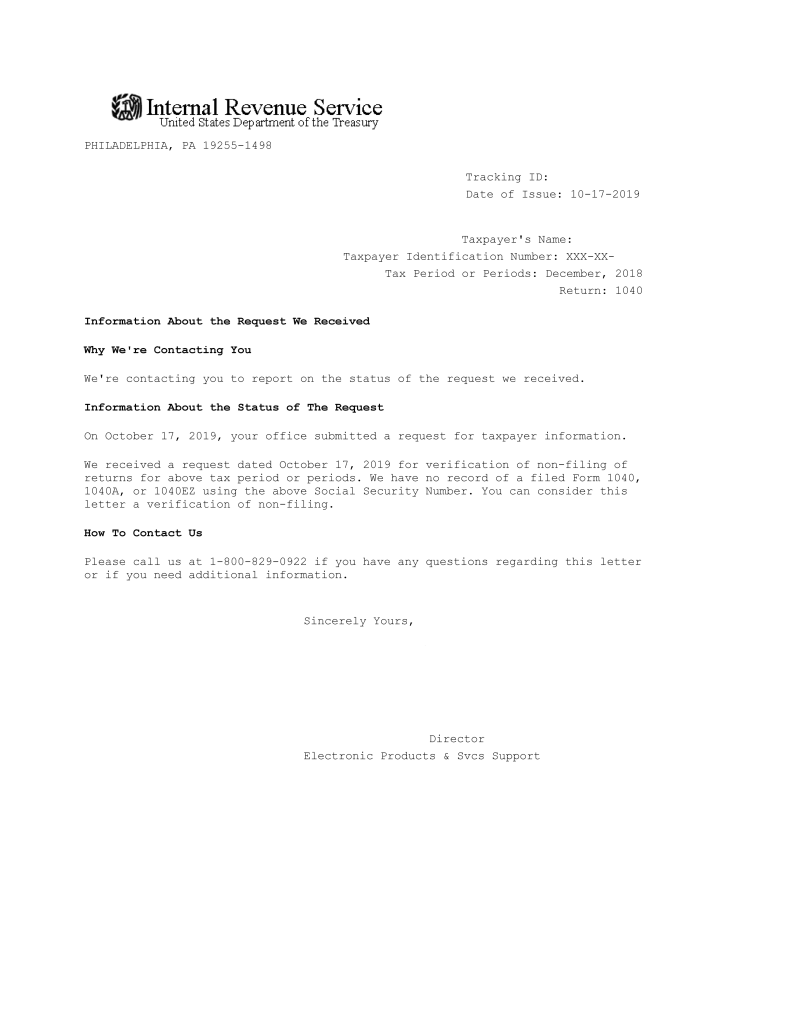
Split Spousal Assessment Transcript Example
The following is an example of a jointly filed taxpayer, who divorced, owed tax debt, and has his account split due to separate collection activity. This taxpayer has filed an OIC and has his passport restricted.
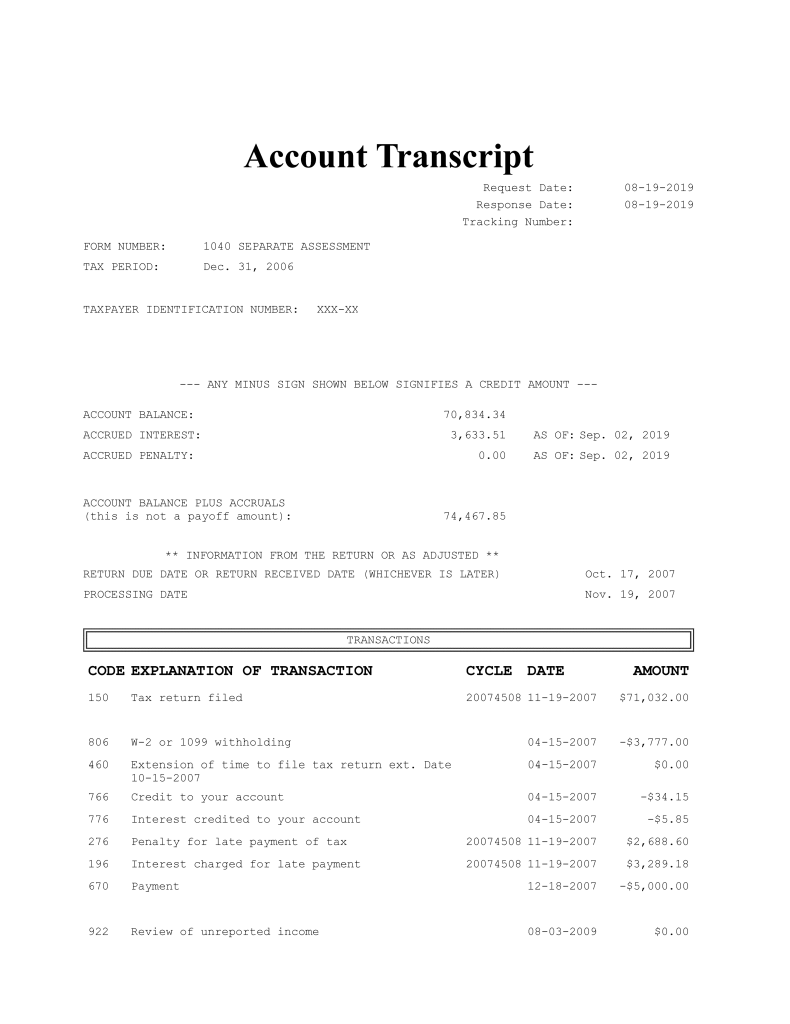
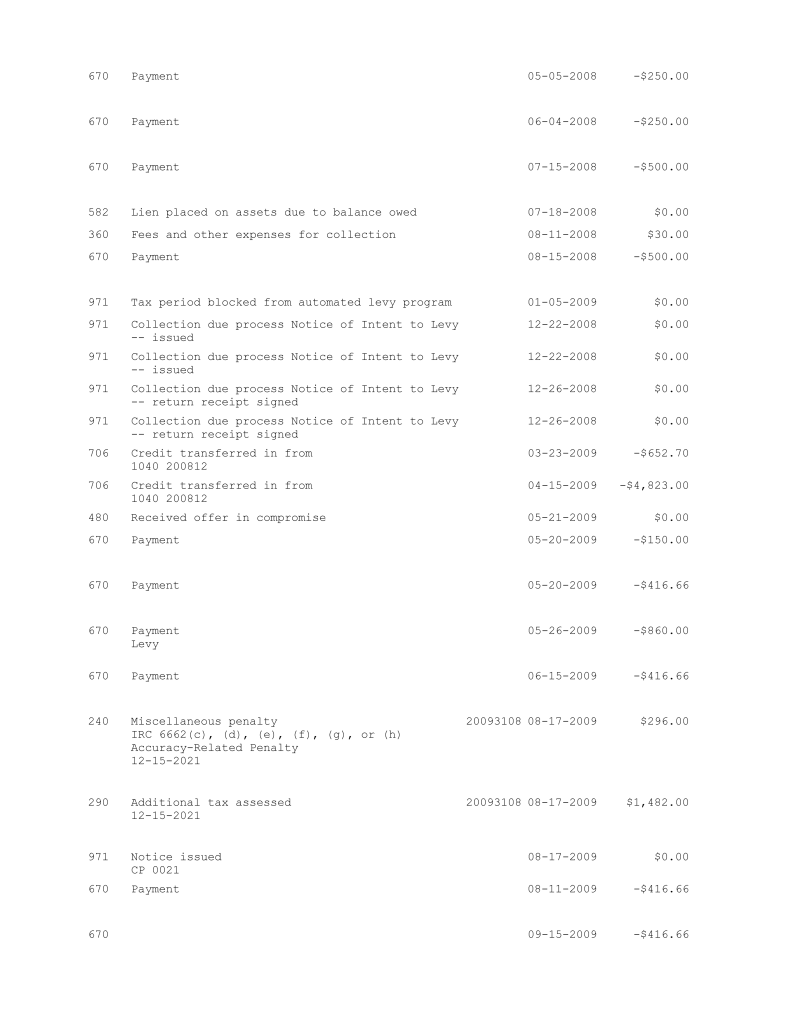
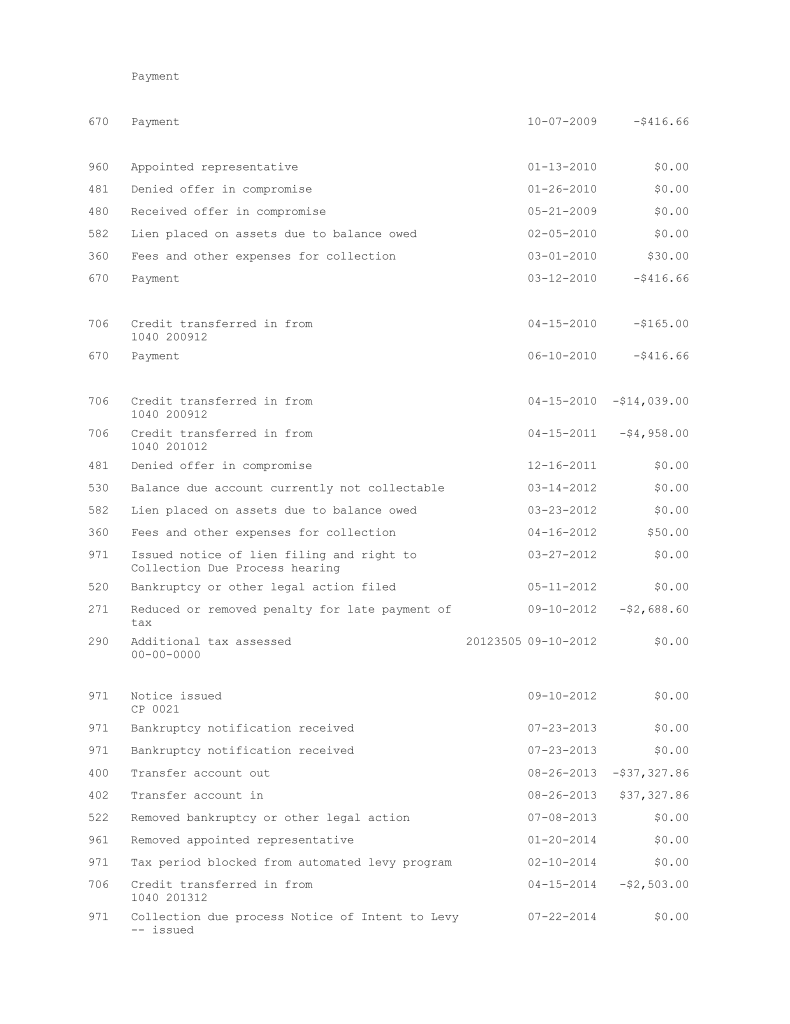
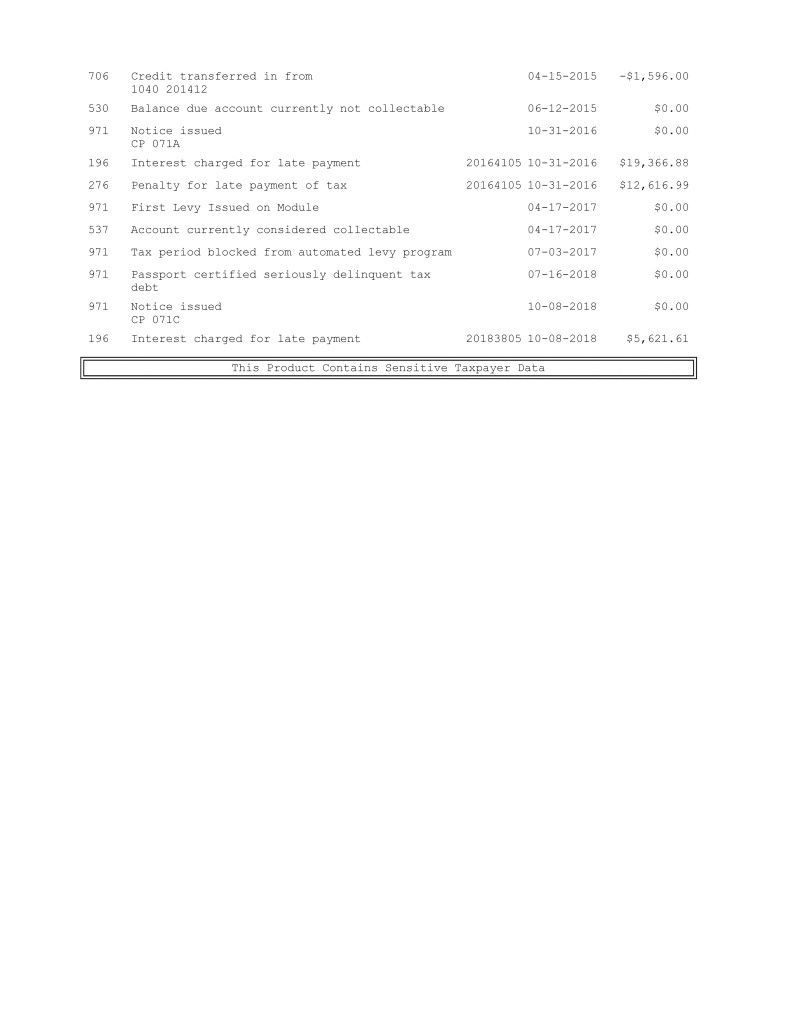
Civil Penalty (CIVPEN) Transcript Example
An example of a taxpayer who has a Form 3520 late filing penalty assessment for 2017 appears below.
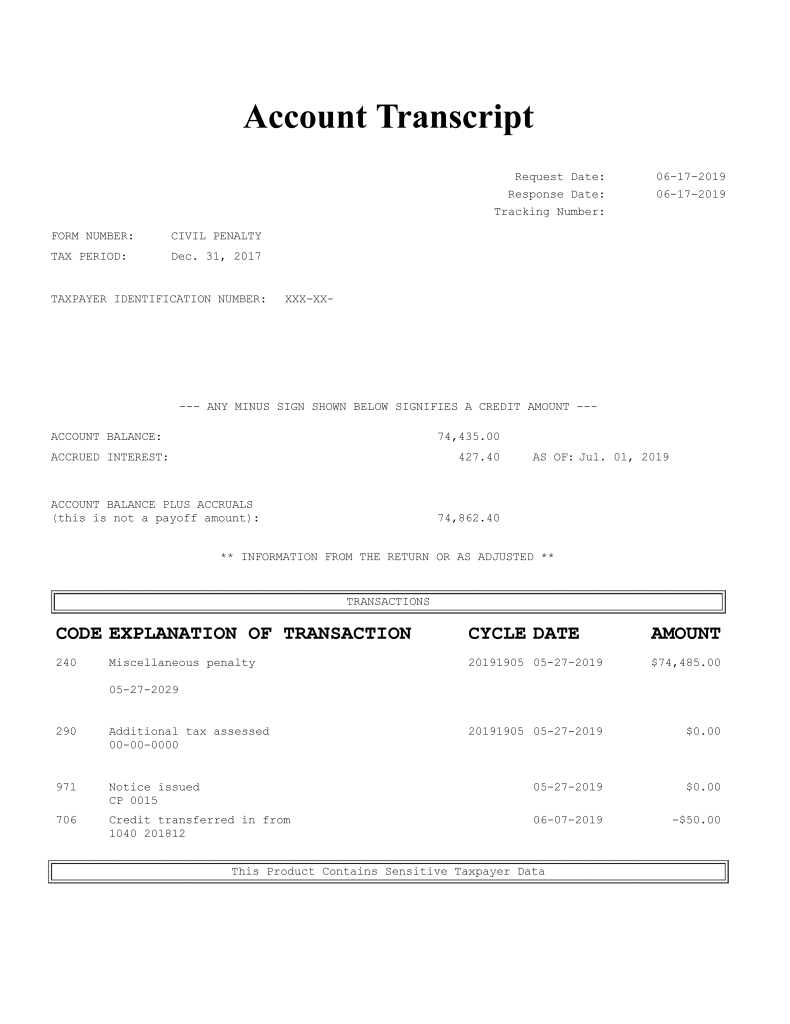
TXMODA Transcript Example
An example TXMODA for a taxpayer with post-filing collection and amended return activity appears below:
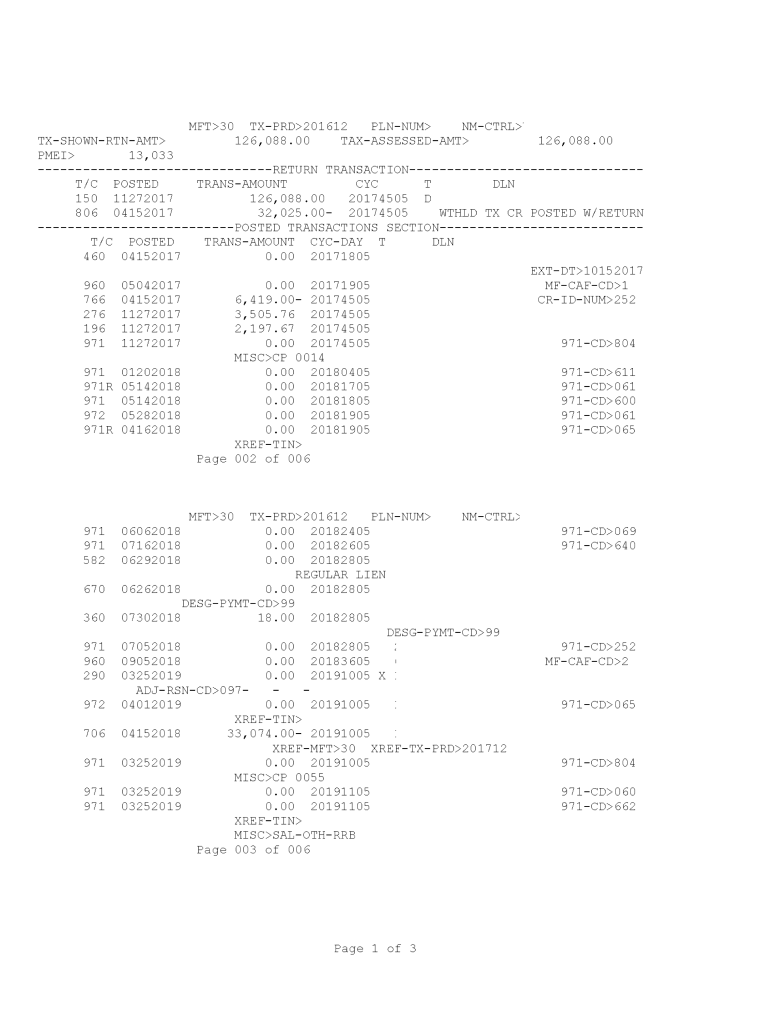
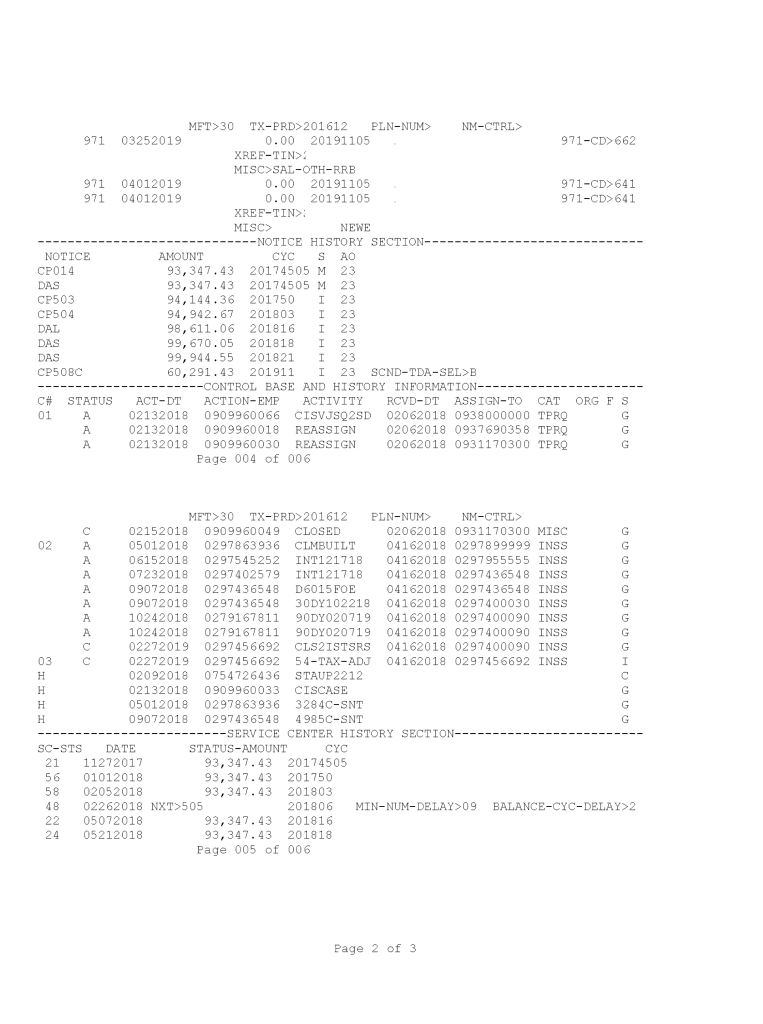
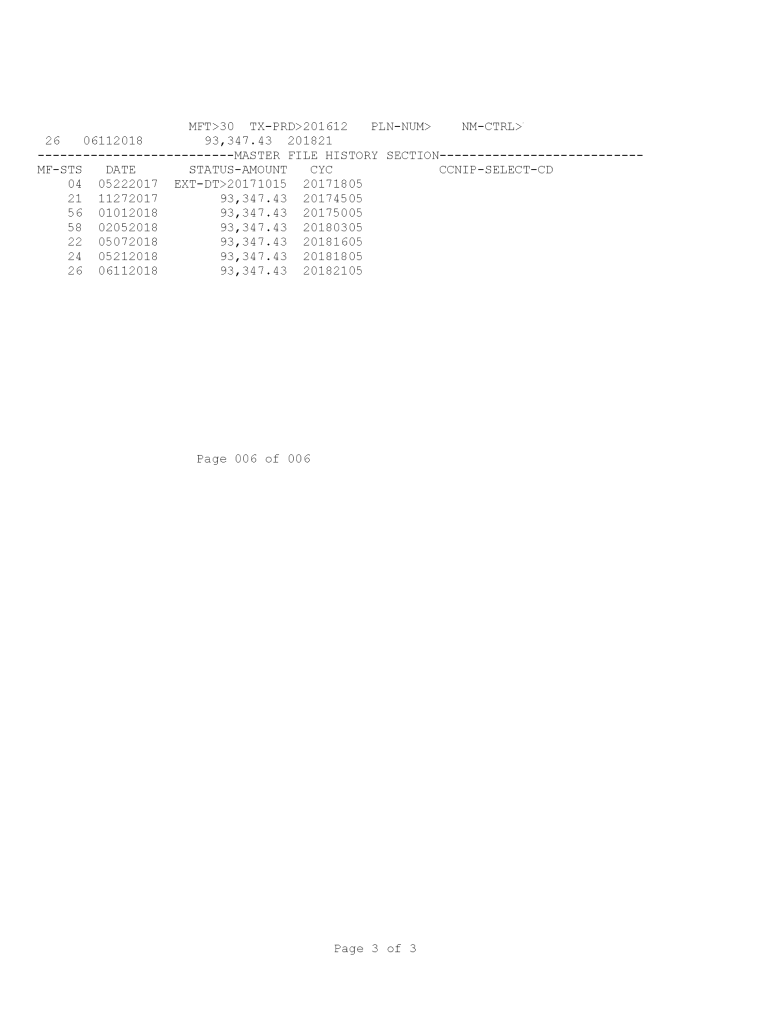
Business Entity Transcript: Modified (Limited) version
Example of a modified transcript for a Form 1120S/941/940 filer:
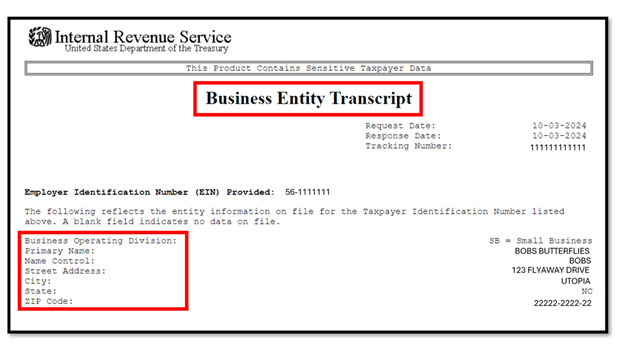
Business Entity Transcript – Complete version
IRS Transcript Reference Chart
The chart below is a quick guide to how to use and obtain the three major IRS transcripts:
| Account Transcripts | Return Transcripts | Wage & Income Transcripts | |
| Transcript contents | Four primary sections:
Provides information about:
|
Shows information on most line items of a tax return filed with the IRS.
Does not reflect any changes made by the taxpayer or the IRS after the return was filed. |
Shows information returns under taxpayer’s TIN:
Note: Forms 1095 series are not available on transcripts. However, starting for the 2023 tax year, Forms 1095-A is available in the taxpayer online account during tax season. The IRS list of forms available in the online account for individuals: https://www.irs.gov/payments/online-account-for-individuals-frequently-asked-questions#ird |
| Tax forms available | All returns and years, by tax period.
|
Return transcripts are only available for:
|
For individual taxpayers only.
Business entities can call the IRS and request a printout of information returns filed under the business’s EIN. (Coming soon as an IRS transcript) |
| Tax periods available | As far back as 1990. | Usually available for the current year and for returns processed during the prior three tax years. | Current and past nine years. |
| When available | 2-3 weeks after account activity for payments or refund returns
Balance due returns: 3-4 weeks after full payment or late payment May/early June for e-filed balance due returns without payment Balance due paper returns without payment: late June |
2024 tax year information available on March 31, 2025 (initial version). All forms (especially 5498s and paper filed information returns) not available until July. | |
| Common uses |
|
|
|
| Other | A record of account transcript combines an account transcript and return transcript. | Can obtain unmasked version upon request. | |
Methods/Timeframes to Obtain Transcripts
| Person/Method of Access | Time to Receive Transcript/Masked v. Unmasked W&I |
| Taxpayer ordering phone/online:
Use IRS Automated Phone Transcript service at: (800) 908-9946 Online ordering: https://www.irs.gov/individuals/get-transcript |
Delivered to taxpayer in 5-10 days.
(masked W&I transcripts only) |
| By mail using IRS Form 4506:
File Form 4506-T by mail/fax |
Mail to taxpayer in 5-10 days after receipt.
(masked transcripts only) |
| Tax professionals: e-Services Transcript Delivery System
After authorization Forms 2848/8821) on file with IRS, access TDS: https://www.irs.gov/tax-professionals/transcript-delivery-system-tds |
Immediate download, including unmasked W&I transcripts. |
| Tax professionals: order by phone
Practitioner Priority Service hotline at (866) 860-4259, Option 2, (option 3 for businesses) with Form 2848 or 8821. |
Delivered immediately to e-Services mailbox.
Mailed to taxpayer and delivered in 5-10 days. (masked and unmasked transcripts available) |
IRS PRACTICE: REPRESENTATION BEFORE THE IRS
This section provides information on IRS Practice, including procedures and rules on how third parties can receive information and/or represent a taxpayer before the IRS.
| Topic | Covers |
|---|---|
| Overview of IRS Representation | Includes:
|
| Circular 230: Rules Governing Practice Before the IRS |
|
| Authorization Forms and the IRS CAF Unit | Includes:
|
| Tax Professional Resources |
|
Key Highlights:
- Taxpayers have a right to third party representation in matters before the IRS.
- An individual must be eligible and qualified to represent a taxpayer before the IRS. Most eligible representatives are attorneys, CPAs, or enrolled agents.
- Taxpayers can authorize a third party to represent them before the IRS by executing a Form 2848, Power of Attorney and Declaration of Representative.
- Representatives must adhere to the rules of practice as described in Circular 230, Regulations for Practice before the IRS. Circular 230 is undergoing proposed changes that were announced for comment in December 2024.
- Tax professionals have two special resources in working with the IRS: the IRS’s Practitioner Priority Service (PPS) and IRS e-Services. The IRS continues to add more electronic tools for tax professionals as they modernize their service platforms.
- IRS Form 8821, Tax Information Authorization, allows any third-party to receive information on behalf of a taxpayer. The Form 8821 can be a valuable tool to allow year-round access to third parties to inspect and receive confidential taxpayer information.
Overview of IRS Representation
Understanding how to navigate the IRS and resolve tax problems is difficult. As such, taxpayers often cannot effectively resolve their tax issues themselves and need to engage a tax professional who is eligible to practice and represent them before the IRS. For more serious tax matters, it is usually best to obtain a tax professional who can help navigate the IRS, understand IRS processes and options, and complete the necessary steps to completion. Experienced and skilled tax professionals can often achieve the best outcome for their clients.
Taxpayer’s Right to Representation
Every taxpayer is entitled to representation. A taxpayer may either represent him/herself before the IRS or, with proper written authorization, have someone else represent him/her. A taxpayer’s representative must be an individual authorized to practice before the IRS, such as an attorney, certified public accountant, or enrolled agent. [IRM 5.1.23.3 (10-18-2023)]
A taxpayer may also authorize a third party to receive his/her confidential tax information. These designees may be individuals or entities and do not have to be authorized to practice before the IRS. Designees do not represent the taxpayer in matters before the IRS. [IRM 5.1.23.4.2 at (2) (10-18-2023)]
Internal Revenue Manual Guidance: Representation Before the IRS
The IRM contains separate sections with detailed procedures and a summary of rules for representation. These sections contain specific information.
| IRM Section | Covers |
| 5.1.23 (10-18-2023) | Taxpayer representation — collection issues |
| 4.11.55 (5-29-2018) | Power of Attorney — rights and responsibilities — examination issues |
| 8.1.6.2.3 (10-23-2007) | Representatives qualified to practice before IRS appeals |
| 21.3.7 (9-12-2024) | Filing and processing third-party authorizations onto the Centralized Authorization File (CAF) |
Representatives should familiarize themselves with IRS procedural rules related to the issue(s) for which they are providing representation.
Individuals Eligible to Practice Before the IRS
The four most common categories of individuals who are eligible to practice and represent taxpayers before the IRS are:
- Attorneys
- Certified Public Accountants (CPAs)
- Enrolled Agents
- Unenrolled Return Preparers who have completed the Annual Filing Season Program (AFSP)
Attorneys, CPAs, and enrolled agents do not have practice restrictions before the IRS. However, unenrolled return preparers with an Annual Filing Season Program Record of Completion (AFSP) have limited representation ability. Only unenrolled return preparers with a valid Preparer Tax Identification Number (PTIN) and who hold a record of completion for both the tax return year (2015 or thereafter) under examination and the year the examination is conducted may represent under the following conditions: [IRS Publication 947]
- Unenrolled return preparers with the necessary record(s) of completion may represent taxpayers only before revenue agents, customer service representatives, or similar officers and employees of the Internal Revenue Service (including the Taxpayer Advocate Service) and only during an examination of the tax year or period covered by the tax returns they prepared and signed.
- Unenrolled return preparers may not represent taxpayers, regardless of the circumstances requiring representation, before appeals officers, revenue officers (collection issues), counsel or similar officers or employees of the Internal Revenue Service or the Department of the Treasury.
- Unenrolled return preparers may not execute closing agreements, extend the statutory period for tax assessments or collection of tax, execute waivers, or sign any document on behalf of a taxpayer.
Other individuals can also practice before the IRS in limited situations. Those include:
- Appraisers
- Enrolled retirement plan agents
- Enrolled actuaries
- Low-income Taxpayer Client student interns
- An immediate family member
- An officer for a corporation, association, or an organized group
- A partner of a partnership
- An employee of a company.
Practice Tip: Except for larger businesses who can use in-house employees for business representation, representation by these individuals is rare. Most individual taxpayers choose to have an attorney, CPA, or enrolled agent to represent them before the IRS.
Authorizing a Representative
A taxpayer can use two IRS forms to authorize a third-party:
- Form 2848, Power of Attorney and Declaration of Representative (POA) authorizes an eligible individual to represent the taxpayer before the IRS (referred to as a “representative”)
- Form 8821, Tax Information Authorization (TIA) authorizes a third-party individual or organization to receive and inspect information for the taxpayer (referred to as a “designee”).
Taxpayers are not required to use Form 2848 or Form 8821 to record a third-party authorization. An alternate written format may be acceptable if it meets the requirements for authorizations. [IRM 5.1.23.4 (8-19-2011)]
A representative is required to file a written declaration with the IRS stating that he/she is authorized and qualified to represent the taxpayer. Form 2848 serves this purpose.
Rights and Privileges of Representation
An authorized POA representative is entitled to represent the taxpayer in communications and compliance actions. The taxpayer has the right to have the taxpayer’s representative present whenever the taxpayer is interviewed, interrogated, or requested to furnish information to the Internal Revenue Service. The representative can also advocate on behalf of his/her authorized client in all compliance activity.
In addition, the authorized POA representative can: [IRM 4.11.55.2.1.3 (5-29-2018)]
- Sign consents, reports, and waivers,
- Represent taxpayers in Appeals,
- Sign returns if specifically authorized,
- Receive and inspect confidential tax return information,
- If the appropriate box is checked on Form 2848, Power of Attorney and Declaration of Representative, the POA may receive notices and correspondence,
- Discuss proposed enforcement actions, including examination adjustments and collection alternatives, and
- Receive (but not negotiate) a refund check for the taxpayer, if specifically authorized.
The right to representation must be respected by Internal Revenue Service personnel at all times unless the taxpayer waives this right. [IRM 4.11.55.2.1.3 (5-29-2018)]
Right to Appear on Behalf of the Taxpayer
Internal Revenue Code section 7521(c) permits a representative authorized by a taxpayer to represent that taxpayer at any interview. A taxpayer may not be required to accompany a representative in the absence of an administrative summons. [IRM 4.11.55.3.1 (05-29-2018)]
IRS personnel are instructed to respect the taxpayer’s right to representation. However, the representative must have first-hand knowledge of the taxpayer and their matters. For example, in an audit, the representative must have first-hand knowledge of the taxpayer’s business, business practices, bookkeeping methods, accounting practices, and the daily operations of the business. The representative must also be able to provide factual, reliable information in response to IRS questions and timely provide answers and follow-up information for questions that could not be answered immediately.
Many times, the IRS will ask for the taxpayer to be interviewed. The taxpayer can voluntarily agree, but it is not a requirement if the representative has sufficient knowledge of the taxpayer. However, the IRS often will not allow the representative to act as merely a courier that shuttles questions and answers between the IRS and the taxpayer. If the representative does not have sufficient knowledge and is impeding the compliance matter, the IRS may seek to interview the taxpayer through an administrative summons. [IRM 4.11.55.3.1 (05-29-2018)]
Practice Tip: The IRS most often requests the taxpayer’s presence in field audits and collection matters involving payroll taxes. In these cases, the IRS will ask detailed questions regarding the taxpayer’s business operations, finances, accounting records, business decisions, and other matters. If the taxpayer does not want to be pressured for an interview, the representative should be well prepared with intimate knowledge of the taxpayer and their business. The representative should be able answer the anticipated questions that will arise in the interview(s). If representative cannot answer relevant questions of the IRS, they should be able to quickly respond with a factual and substantive reply.
Taxpayers have the right to representation at any time during their interactions with the IRS. For example, in an audit, the taxpayer may suspend an interview and request representation. The IRS auditor would then immediately suspend the interview and provide the taxpayer the needed time to obtain representation. The taxpayer will usually be given a minimum of ten days to secure representation. [IRM 4.10.3.4.5.2 (2-26-2016)]
When to Get a Tax Professional to Represent
Most taxpayers do not have the experience or expertise to work with the IRS to resolve a problem or handle a complex compliance issue. Taxpayers should consider the following factors when deciding whether or not to obtain representation for matters before the IRS:
- Cost/benefit: taxpayers should take a cost/benefit approach to resolving all tax matters before the IRS. Small issues and notices may be handled by the tax-wise taxpayer. For example, for a simple penalty abatement of less than $250, it does not make sense to hire a professional whose fees are likely higher than the penalty amount.
- Complex IRS procedures involved: taxpayers who do not interact with the IRS frequently cannot be expected to work efficiently and effectively with the IRS. Taxpayers experiencing multiple or more complicated issues should consider engaging a tax professional who is experienced and understands all available options, and can properly sequence actions, and effectively navigate the IRS. The tax professional is likely to produce a better outcome in a shorter period while protecting the taxpayer from unforeseen adverse compliance actions.
- High-risk potential: taxpayers dealing with field audits and field collection issues should always get a qualified representative to achieve the best outcome and reduce taxpayer exposure.
- Penalty and criminal exposure: if the taxpayer or the IRS suspects that fraud or other criminal considerations will be pursued, the taxpayer should always engage an attorney to represent him/her. Communications with an attorney are privileged, unlike many communications with non-attorney tax professionals. Taxpayers facing severe penalties should also consider engaging a tax professional who is versed in the options for penalty relief.
- Peace of mind: for taxpayers, working with the IRS can be stressful and unpredictable. Often, more complicated IRS issues require a longer period to resolve. Taxpayers should consider their personal capacity to endure the tax problem solving process.
Circular 230: Rules Governing Practice Before the IRS
Circular 230, Regulations Governing Practice Before the IRS, contains the rules of practice before the IRS for taxpayer representatives.
Practice tip: The IRS is in the process of updating Circular 230. A draft was provided in December 2024 for comment. As of 7/5/2025, changes to Circular 230 have not been approved.
Circular 230, section 10.2(4) broadly defines practice before the IRS as “all matters connected with a presentation to the IRS, or any of its officers or employees, relating to a taxpayer’s rights, privileges, or liabilities under laws or regulations administered by the IRS. Such presentations include, but are not limited to, preparing documents; filing documents; corresponding and communicating with the IRS; rendering oral and written advice with respect to any entity, transaction, plan or arrangement, or other plan or arrangement having a potential for tax avoidance or evasion; and representing a client at conferences, hearings and meetings.” Representation is not the preparation of tax returns for filing.
Representatives agree to be subject to the rules set forth in Circular 230 when they declare themselves as representative on the Form 2848.
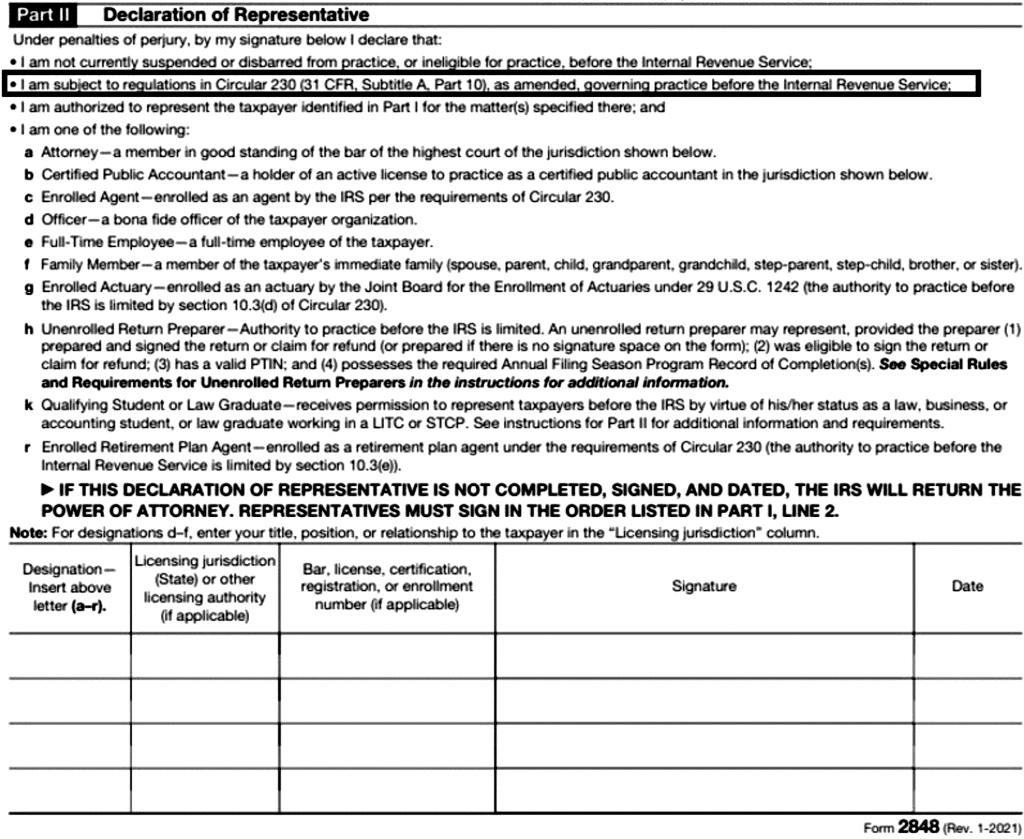
Circular 230 Rules and Duties
Under Circular 230, practitioners have the duty to perform certain acts and are restricted from performing other acts when representing their clients before the IRS. Tax professionals representing taxpayers before the IRS should always review Circular 230, in whole, before representation.
A summary of important duties for representatives under Circular 230 appears below:
| Duty | Description | Example of Potential Violation | Circular 230 |
| Submit records and information | A practitioner must promptly submit records or information requested by employees of the Internal Revenue Service unless the practitioner believes in good faith and on reasonable grounds that the information requested is privileged. | Representative refuses to provide electronic small business accounting file in a small business audit (file is not privileged). | Section 10.20 |
| Duty to advise | A practitioner who knows that his or her client has not complied with the revenue laws or has made an error or omission in any return, document, affidavit, or other required paper, has the responsibility to advise the client promptly of the noncompliance, error, or omission. The practitioner must advise the client of any consequences as provided under the Internal Revenue Code and regulations, of such noncompliance, error, or omission. | Representative observes material amount of income that is left off of the return and does not advise the taxpayer of their obligations and consequences. | Section 10.21 |
| Due diligence | Exercise due diligence in preparing or assisting in preparing, approving, and filing returns, documents, affidavits, and other papers related to IRS matters; determine the correctness of representations before the IRS. | Representative signs a claim for refund which is materially incorrect and has no reasonable basis. | Sections 10.22, 10.33, and 10.34 |
| Prompt disposition of matters | A practitioner must not unreasonably delay the prompt disposition of any matter before the Internal Revenue Service. | Representative does not meet multiple reasonable deadlines, including extended deadlines, for IRS requests for information in an audit. | Section 10.23 |
| Not employ or accept assistance from disbarred/suspended persons | Cannot accept assistance from those barred from practice before the IRS. | Representative retains assistances of disbarred attorney in working on client audit. | Section 10.24 |
| Not have a conflict of interest | Cannot represent in matters in which the representative has a conflict of interest. | Representative is engaged to assist both disgruntled spouses in an innocent spouse claim. | Section 10.29 |
| Be competent in matters engaged | The tax pro must have competence in matters that they are engaged in to represent the taxpayer before the IRS. Competent practice requires the appropriate level of knowledge, skill, thoroughness, and preparation necessary for the matter for which the practitioner is engaged. | Representation of a taxpayer in a collection matter without knowledge of collection rules and alternatives. | Section 10.35 and 10.51 |
| Not engage in disreputable conduct | Conviction of criminal activity, lying, state disbarment, contemptuous behavior before the IRS, etc. | Most common: not filing a required tax return. | Section 10.51 |
| Not endorse a taxpayer refund check | Cannot endorse or negotiate any check issued to the client by the government. | Representative directs and deposits penalty abatement refund into their own bank account. | Section 10.31 |
| Supervise subordinates | Firm procedures for subordinates and staff to ensure compliance with Circular 230. | Continuous failure to respond timely to IRS deadlines due to improper subordinate oversight. | Section 10.36 |
| Return client records | When requested, the practitioner must promptly return any and all records of the client that are necessary for the client to comply with his or her federal tax obligations. | Representative refuses to return taxpayer source documents until fees are paid. | Section 10.28 |
| Fees | A practitioner may not charge an unconscionable fee in connection with any matter before the Internal Revenue Service. Can only charge contingent fees in certain circumstances. | Representative charges $10,000 fee and provides no services for the fee. | Section 10.27 |
Practice tip: The IRS is proposing changes to Circular 230 duties and responsibilities in its draft changes released in December 2024. Material changes are being proposed to contingency fee arrangements, disclosure of errors to IRS, and data security requirements. As of 7/5/2025, these proposed regulations have not been finalized. Tax professionals should watch for these changes and their impact on representation practices.
Representative Delays and Misconduct
The IRS must respect the taxpayer’s right to a representative. However, if the representative is unduly delaying the IRS matter or is in violation of Circular 230, the IRS employee may attempt to bypass the representative and/or refer the representative for disciplinary action before the IRS Office of Professional Responsibility (OPR).
Bypassing the Representative
If a representative has unreasonably delayed or hindered an examination, collection or investigation by failing to furnish non-privileged information after repeated requests, the IRS employee may request their immediate supervisor’s permission to contact the taxpayer directly and request the non-privileged information. [IRM 4.11.55.4 (4-20-2010)]
Evidence of representative delay includes the representative consistently impeding or delaying an IRS matter by failing to: [IRM 4.11.55.4.1 (04-20-2010)]
- submit the taxpayer’s records or information requested by the employee
- keep scheduled appointments
- return telephone calls and written correspondence.
The IRS employee, with manager approval, may notify the taxpayer directly that such officer or employee believes such representative is responsible for unreasonable delay or hindrance of an Internal Revenue Service examination or investigation of the taxpayer.
If taxpayer notification does not resolve the delays, then bypass procedures permit the employee to contact the taxpayer directly and to request any information necessary to complete the inquiry.
If the representative is bypassed, correspondence is still sent to the representative and the representative can still be active in the IRS matter.
Prior to bypassing the representative, the IRS official will notify the representative of their intention to bypass. This notification, Letter 4020-A, Warning for Bypass Procedures for Preparers Covered under Circular 230, provides the representative with a complete list of outstanding items and chronology of events that led to the request for bypass. This is the representative’s last warning to comply. If the representative delays or refuses to provide the information requested after repeated attempts, the IRS will proceed to bypass the representative. [IRM 4.11.55.4.1 (04-20-2010)]
Practice Tip: An IRS bypass of a taxpayer representative is a serious matter and indicates that the IRS/representative relationship has deteriorated. The taxpayer and the representative should consider alternatives including ending the engagement and seeking different representation and/or meeting the IRS employee’s manager to resolve open issues and concerns.
Representative bypass does not necessarily indicate disciplinary proceedings on behalf by the IRS on the representative. IRS employees can make a separate referral for disciplinary action to the IRS Office of Professional Responsibility.
Office of Professional Responsibility
Reported representative misconduct is investigated by the Office of Professional Responsibility (OPR). OPR has responsibility for practitioner discipline, including evaluating evidence of misconduct, holding disciplinary hearings, and pursuing complaints against representatives who have been determined to have violated the rules of practice. [IRM 1.1.20.1 (2-14-2023)]
Ultimately, taxpayers can face the following levels of discipline for Circular 230 violations:
- Informal discipline, without conclusion as to a violation: OPR can issue a cautionary soft notice advising the practitioner of allegations and warning against noncompliance with obligations under Circular 230
- Censure: a public reprimand of the tax professional
- Suspension of practice privileges: for 1-59 months
- Disbarment: for five years before petition to reinstate can be considered
- Monetary penalty: against the practitioner or the firm (can be in addition to other disciplinary actions).Practice Tip: Most OPR cases are generated for taxpayer violations on their personal tax obligations, such as not filing their personal tax returns and not paying required payroll taxes. Other reasons include referrals from IRS employees and other sanctioning bodies, such as bar associations and CPA boards.
Authorization Forms and the IRS CAF Unit
Third parties require taxpayer authorization to receive/inspect information and/or represent the taxpayer before the IRS. Taxpayer authorization for a third-party designee to receive and inspect information can be established in writing or orally with the IRS. [IRM 5.1.23.4 (08-19-2011)] For representation, the taxpayer’s representative must be authorized in writing.
Type of Authorizations
There are three types of third-party authorizations allowed for individual taxpayers.
| Authorization | Purpose | Form/Method to Authorize | Third-Party Privileges |
| Power of Attorney and Declaration of Representative (POA) | Declare an eligible individual to represent in matters before the IRS, including:
|
Form 2848 or another POA form that meets all of the essential elements in Form 2848. |
Note: Unenrolled AFSP tax pros have limited privileges. |
| Tax information authorization (TIA) | Allow individual or firm to receive/inspect information without the taxpayer’s presence | In writing, using Form 8821 or taxpayer can orally authorize |
|
| Third-party designee (TPD) | Allow individual or firm to help the IRS process a filed tax return until 4/15 of the following year | On a filed tax return in the third-party designee section |
|
One important privilege for a POA (2848) or TIA (8821) is to be copied on IRS notices. The IRS will send courtesy copies of notices and communications to the representative/designee only when the appropriate box is checked on either Line 2 of the Form 2848 or Line 5 of Form 8821. However, the IRS will only send notices to two authorized representatives specified on Form 2848. If a taxpayer files a Form 8821 and checks the box to receive notices and has a prior Form 2848 or 8821 that authorized other designees to receive copies of notices and communications for the same tax and tax years, the IRS will stop sending notices and communications to the designees designated on the prior Form 2848 or 8821. [IRM 21.3.7.5.3 (4-2-2024)]
The POA and TIA authorizations automatically expire seven years after the signature date year, unless withdrawn by the representative or revoked or replaced by the taxpayer. [IRM 21.3.7.5.2 at (4a) (8-22-2023)] The third-party designation expires on 4/15 of the following year.
Non-IRS POAs
The Internal Revenue Service will accept a non-IRS POA document. In order for a non-IRS POA to be recorded as a POA, it must be attached to a completed Form 2848, Power of Attorney and Declaration of Representative. The taxpayer’s signature is not required on the Form 2848. However, the representative must sign the Declaration of Representative (see Part II of Form 2848).
When a non-IRS POA document is used for an individual, it must contain the following information: [IRM 4.11.55.2.6.3 (05-29-2018)]
- The taxpayer’s name and mailing address.
- The taxpayer’s social security number and/or employer identification number.
- The name and mailing address of the representative.
- The type(s) of tax involved (income, etc.).
- The federal tax form number.
- The specific year(s) or period(s) involved.
- A clear expression of the taxpayer’s intent concerning the scope of authority granted to the representative.
- The taxpayer’s signature and date.
- A signed and dated statement made by the representative must also be attached to the non-IRS POA document. The statement must contain the same declarations contained in Part II of Form 2848.
Oral TIA
The Internal Revenue Service is allowed to discuss tax return or return information with a third-party designee after receiving a taxpayer’s non-written (oral) consent. The taxpayer can verbally approve Internal Revenue Service disclosures to someone who accompanies the taxpayer at in-person meetings with the Internal Revenue Service, or someone participating in a telephone conversation. The taxpayer is not required to stay in the room or on the telephone after giving a verbal authorization to disclose return information. [IRM 4.11.55.2.3.2.4 (04-20-2010)]
Third-Party Tax Return Designation
The third-party designation authorized on a filed tax return has very limited authority and is generally not effective in tax problem solving, especially when there are multiple years involved. The third-party designee is designed to help the IRS process a tax return and expires on 4/15 of the following year. [IRM 4.11.55.2.3.2.5 (04-20-2010)]
Notice of Fiduciary Relationship
Fiduciaries of a taxpayer need to register their relationship with the IRS in order act on behalf of the taxpayer. A fiduciary (trustee, executor, administrator, receiver, or guardian) of a taxpayer is deemed to be the taxpayer and is not required to file a POA. However, a fiduciary must file Form 56, Notice Concerning Fiduciary Relationship, to notify the Internal Revenue Service of the fiduciary relationship. [IRM 4.11.55.2.3.2.3 (1-15-2005)]
If the fiduciary wishes to engage a POA or TIA, they must sign the Form 2848 or 8821 and attach the Form 56.
Practice Tip: In 2022, the IRS began requiring all POAs with an associated Form 56 to be filed directly with the CAF unit before being able to access the client account. However, this policy does not appear to be universally applied in all IRS accounts management and compliance units. Tax pros should be prepared to file the Form 2848 or 8821 with the associated Form 56 with the CAF unit before accessing the account.
Choosing Between a Power of Attorney or a Tax Information Authorization
A POA is only required when the taxpayer needs a person to advocate on their behalf. When a third-party just needs information, the TIA is appropriate. However, some taxpayers and tax professionals may wish to engage with a POA should any discrepancies or compliance activity arise while gathering information via a TIA.
A comparison of the authorities allowed for TIA designees and representatives can be found below: [IRM 5.1.23.4.2 (10-18-2023)]
Differences Between TIA Designees and Representatives
| A Third-Party Designee (Form 8821): | A Power of Attorney (Form 2848): |
| May be an individual or a business entity | Must be an individual authorized to represent the taxpayer before the IRS. See items a–r on Part II of Form 2848 |
| May inspect tax information | May inspect tax information |
| May receive written information | May receive tax information |
| May not negotiate or advocate on behalf of the taxpayer | May negotiate or advocate on behalf of the taxpayer |
| May not execute waivers, consents, etc., on behalf of the taxpayer | May execute waivers, consents, etc., on behalf of the taxpayer |
| May not redelegate the authority to receive the taxpayer’s return or return information to another individual or entity | May redelegate his/her authority to represent the taxpayer, but only if specifically authorized by the taxpayer to do so on Line 5 of Form 2848 |
| May not redisclose tax information without the taxpayer’s express permission | May not redisclose tax information without the taxpayer’s express permission |
Practice Tip: Many tax professionals file a Form 8821 on behalf of their clients each year to be in a position to contact the IRS, receive copies of IRS notices, and use IRS e-Services to gather client transcripts should the need arise after filing. Tax professionals can also list their firm as the designee and be in a position for anyone who is employed by the firm to contact the IRS to receive/inspect information on behalf of the client. There is one limitation to a “firm-level” designee: the designee cannot use the IRS e-Services TDS to obtain taxpayer transcripts. However, tax professionals can call the IRS PPS and have the IRS representative send the transcripts to the tax professional’s e-Services mailbox instead.
IRS Centralized Authorization File (CAF) Unit
The IRS system that houses third-party authorizations (other than the third-party designee on a tax return) is called the IRS’s Centralized Authorization File or “CAF.” [IRM 21.3.7.1.1 (3-15-2023)] Taxpayers who are authorized by Forms 2848, 8821, or other oral TIA will be recorded on the CAF.
It takes up to five business days after receipt of the authorization for the IRS to record an authorization on the CAF. [IRM 21.3.7.1.7 (9-1-2022)] Once the authorization is on file, representatives (Form 2848) and designees (Form 8821) can contact the IRS directly without having to provide the authorization form. They can also receive copies of notices if they have been elected to receive notices on their authorization form. Representatives will also be contacted directly by IRS personnel for any matters for the years and forms authorized.
Practice Tip: It is not uncommon to encounter IRS delays in processing Forms 2848 and 8821 in the CAF Unit. In fact, due to COVID-19 shutdown issues at the IRS, the CAF Unit took between 30 and 60 days to process authorizations. IRS processing time of Forms 2848 and 8821 resumed to under five business days in 2024, but ballooned to over 20 days in the early 2025. Often, the IRS experiences longer processing delays during tax season, when there is an increase in filed authorizations to CAF.
Tax practitioners with recorded authorizations on the CAF that have IRS e-Services accounts with the Transcript Delivery System (TDS) access can utilize the online TDS to routinely access their client transcripts. [IRM 3.42.8.7.1 (10-1-2024)]
Obtaining and Managing the CAF Number
Third-party representatives and designees must have a CAF number when recording authorizations with the IRS. A CAF number is a unique identifying number used by the IRS to record a third-party authorization on a taxpayer’s account. The CAF system posts the representative’s and/or designee’s appropriate level of authorization (Form 2848, Power of Attorney and Declaration of Representative, or the taxpayer’s designee(s) on Form 8821, Tax Information Authorization) on the appropriate taxpayer accounts and tax modules. The representative/designee must supply their CAF number when contacting the IRS about the taxpayer. The IRS representative will research the taxpayer’s account and check to see if the representative/designee is authorized for that taxpayer.
The representative/designee obtains a CAF number when they file their first authorization form with the IRS or by requesting online in the Tax Pro Account.
When filing Form 2848 or 8821, the representative/designee will write “none” in the CAF number information section of the form. The “none” entry will signal the IRS to issue a new CAF number to the representative/designee. The IRS will send Letter CP 547, We Assigned You a Centralized Authorization File (CAF) Number, to the taxpayer notifying them of the CAF number assigned. [IRM 21.3.7.14 (11-17-2010)] Alternatively, representatives/designees can request a CAF number by writing the IRS. [See our templates section for a template letter to request an individual or organization/firm CAF number] The assigned unique CAF number is to be used by the representative/designee for all future authorizations.
In the Tax Pro Account, the tax pro can request an authorization and it is provided immediately to the tax pro. The Tax Pro Account allows for up to 5 CAF numbers for different locations. When obtaining a CAF number online, the CAF number is automatically linked to the Tax Pro Account to allow the tax pro to see authorizations under that CAF number.
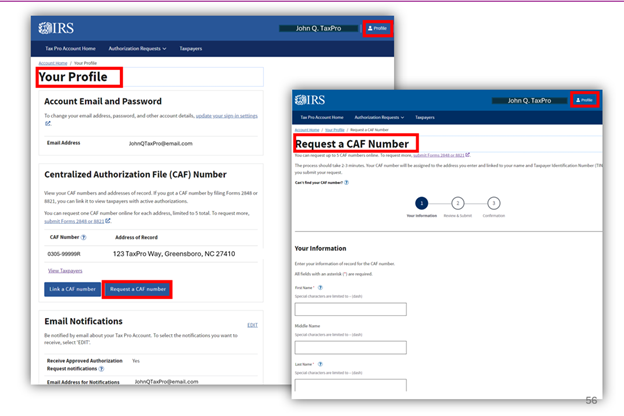
The IRS will only issue one CAF number to each representative/designee unless the representative/designee specifically asks for a another CAF number for a separate location. [IRM 21.3.7.3 at (2) (10-1-2013)] Representatives/designees with multiple CAF numbers for the same location should request the IRS to merge the CAF numbers. [See IRM 21.3.7.3.3 (9-23-2011) for instructions on merging CAF numbers] The taxpayer will receive Letter 1727C, Power of Attorney Representative Number, that informs the representative/designee of the correct CAF number and completed merge.
Representatives or designees who have forgotten their CAF number can retrieve it by calling the IRS’s Practitioner Priority Service hotline (option #2). If the representative/designee passes IRS authentication protocols, the number is provided by phone. Otherwise, it is sent by Letter 1727C, Power of Attorney Representative Number. [IRM 21.3.7.3.2 (6-20-2014)]
Some important tips on CAF:
- Address of record: any change to the address, phone, or fax number for the representative/designee’s CAF will update and change all authorizations on file with the IRS. Future mail will all be delivered to the new address on record.
- Businesses (firms) can be designees and have a CAF: individuals can only be representatives on a Form 2848. However, a Form 8821 designee can be an individual or a business entity. Tax firms can use a Form 8821 with their firm name to allow all employees of the firm to contact the IRS and receive information on behalf of the taxpayer. [IRM 21.3.7.3 at (6) and (7) (10-1-2013)]
- Security: representative/designees should guard their CAF number to prevent identity thieves from attempting to access taxpayer information by using their CAF number. Identity thieves can attempt to file a Form 8821 on behalf of the designee (individual or a business designee) and contact the IRS to obtain the taxpayer’s information. The identity thief could also change the designee’s address and divert copies of notices to a new location. Representatives/designees who suspect that their CAF number is compromised should contact the IRS immediately and ask for the CAF number to be retired and replaced with a new CAF number. [IRM 21.3.7.5.5.3 (4-2-2024)]
- Listing of authorizations: representatives/designees can obtain a complete listing of their authorizations on file by making a “CAF77” request with the IRS Disclosure Office. The IRS will send back (on paper or electronically), a listing of all authorized taxpayers for that CAF number. [IRM 21.3.7.11 (11-16-2022); See our templates section for a template CAF77 request letter] Tax professionals can also review and withdraw their authorizations online using the Tax Pro Account.
Completing a Form 2848 or 8821
Forms 2848 and 8821 must be completed accurately in order for the IRS to authorize the third party and allow processing to the CAF. Except in the case of a representative who does not sign the Form 2848, all notices for rejections of incomplete or inaccurate authorizations will be sent to the taxpayer. [IRM 21.3.7.13 (6-20-2014)] The IRS sends Letter 861C, Power of Attorney, Tax Information Authorization and/or U. S. Estate Tax Return (Forms 2848, 8821, or 706) Incomplete for Processing, and provides the reasons for the rejection. [IRM 21.3.7.14.2 (11-19-2020)] The taxpayer and/or the representative must correct the error and refile the authorization to have it recorded on CAF.
Form 2848 Accuracy: Five Essential Elements
A processable Form 2848 accurately completes five essential elements: [IRM 21.3.7.5.1 (10-1-2024)]
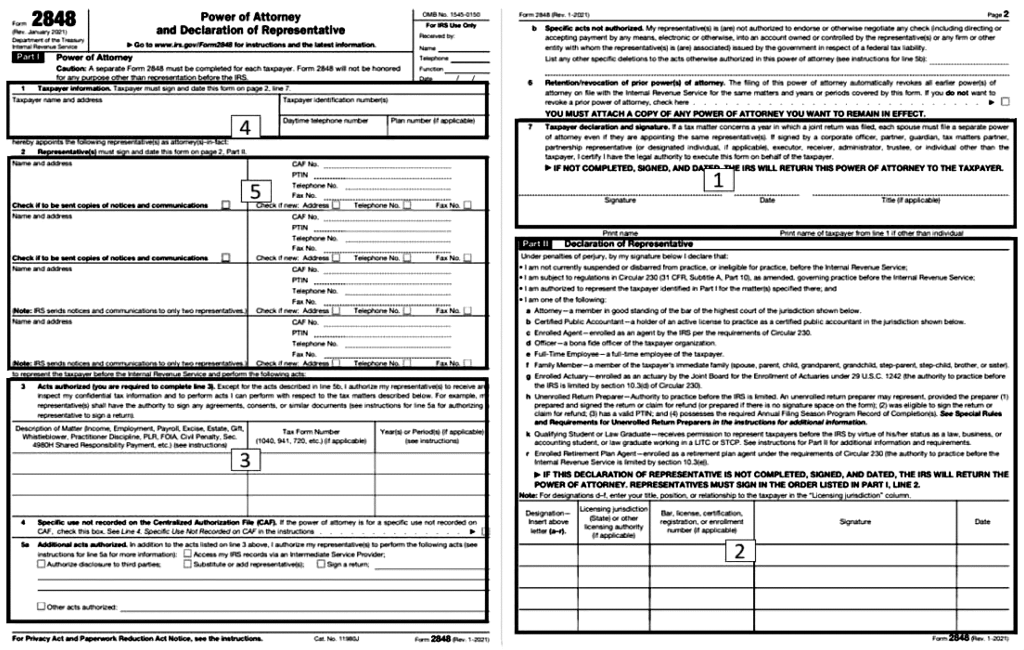
| Essential Element | Form 2848 Section | Tips |
| #1: Taxpayer’s dated signature | Part I, Section 7 | The signature must be in ink. No electronically signed, printed or stamped signatures are allowed. [IRM 4.11.55.2.7.2 (05-29-2018)]
The IRS has authorized an e-signature method through its “Taxpayer Digital Communication” platform (see: https://www.irs.gov/irm/part21/irm_21-003-007r#idm139708672640720) or through the “Tax Pro Online Account” released in Summer 2021 (see: https://www.irs.gov/irm/part21/irm_21-003-007r#idm139708672640720). [IRM 21.3.7.1.4 (5-31-2022) and IRM 21.3.7.1.5 (7-19-2021)] |
| #2: Representative(s) valid designation must be entered with their signature/date | Part II | |
#3: Acts authorized
|
Part I, Section 3: Tax/years/forms
Part I, Section 4: Specific use Part I, Section 5: Additional acts |
Can include up to three future years/forms.
Must be specific on type of tax, years and forms. “All years” and “all forms” is not acceptable (specific years or series of years must be used – i.e., 2014, 2015, and 2016, or 2014-2016). Listing the year covers all quarters, if applicable (i.e., trust fund recovery penalties that may be assessed by quarter). Specific use: list on the form (not recorded on CAF) Additional acts:
Limit acts: taxpayer can limit actions of representative, such as not allowing the representative to sign agreements |
#4: Taxpayer information
|
Part 1, Section 1 | Phone number not required |
#5: Representative information
|
Part 2, Section 2 | Optional: checkbox to be copied on notices
Name should match the name recorded under the CAF number to avoid confusion in processing. If CAF is not yet assigned or forgotten, the IRS will issue a CAF number. |
Other important Form 2848 completion items:
- Separate forms for joint filers: two separate Forms 2848 are needed for a joint taxpayer [IRM 21.3.7.5.3.1 at (1) (11-22-2022)]
- Current form required: use the most current Form 2848 as the IRS only allows old versions to be used for a short period before taxpayers are required to use the most current version of Form 2848 [IRM 21.3.7.5.3 (4-2-2024)]
- Signature dates: if the taxpayer signs before the representative, the signature dates must be within 45 days of each other (60 days for taxpayers residing abroad). This rule does not apply if the taxpayer and the representative dates are the same or if the taxpayer signs after the representative. [IRM 21.3.7.5.1 at (4a) (10-1-2024)] As long as the signature date meets the requirements, then the Form 2848 may be submitted and processed at any time.
- Intermediate Service Provider: Intermediate Service Providers are privately owned companies that offer subscriptions to their software and/or services that the authorized representative can use to retrieve, store, and display tax return data (personal or business) instead of obtaining the tax information directly from the IRS through the IRS e-Services Transcript Delivery System. Representatives will know when to check the ISP box indicating they are using an ISP (i.e., Tax Help Software, Canopy Tax, etc.). Note: if the ISP box is selected, the tax pro cannot use the IRS Online Payment Agreement application to set up a client’s installment agreement.
- Must check the box (under each representative) to get copied on notices: limited to two representatives/designees. [IRM 21.3.7.5.3 at (5) (4-2-2024)]
- Disclosure of returns to a third party: A representative cannot execute consents that will allow the IRS to disclose tax return or return information to a third party unless the taxpayer specifically delegates this authority to the representative by checking the box on line 5a. [see Instructions to Form 2848]
- Substitution or delegation: To make a substitution or delegation, the representative must file the following items with the IRS office(s) where the power of attorney was filed:
- A written notice of substitution or delegation signed by the recognized representative.
- A written declaration of representative made by the new representative.
- A copy of the power of attorney that specifically authorizes the substitution or delegation. [IRS Publication 947]
- Authority to sign a return: the taxpayer can provide the representative the authority to sign a tax return on his or her behalf but only for specific reasons. The taxpayer must state the reason on the Form 2848. [IRM 21.3.7.5.3 at (8) (4-2-2024)] Treasury Regulation §1.6012-1(a)(5) permits another person to sign an income tax return for the taxpayer only in the following circumstances:
- Taxpayer disease or injury,
- Taxpayer is continuously absent from the United States (including absence from Puerto Rico) for a period of at least 60 days prior to the date required by law for filing the return, or
- Specific permission is requested of and granted by the IRS for other good cause.
If these circumstances exist, the taxpayer checks the box on line 5a authorizing the representative to sign his or her income tax return and includes the following statement on the lines provided: “This power of attorney is being filed pursuant to 26 CFR 1.6012-1(a)(5), which requires a power of attorney to be attached to a return if a return is signed by an agent by reason of [enter the specific reason listed above under Authority to sign the return above].” [Instructions to Form 2848]
- New Form 2848 will revoke an existing Form 2848: unless the taxpayer selects to retain prior Forms 2848 representative(s) in section 6 and attaches the prior retained Form 2848, the new Form 2848 will revoke the prior Form 2848 representative(s).
Form 8821 Accuracy: Four Essential Elements
A processable Form 8821 accurately completes four essential elements: [IRM 21.3.7.5.1 (10-1-2024)]
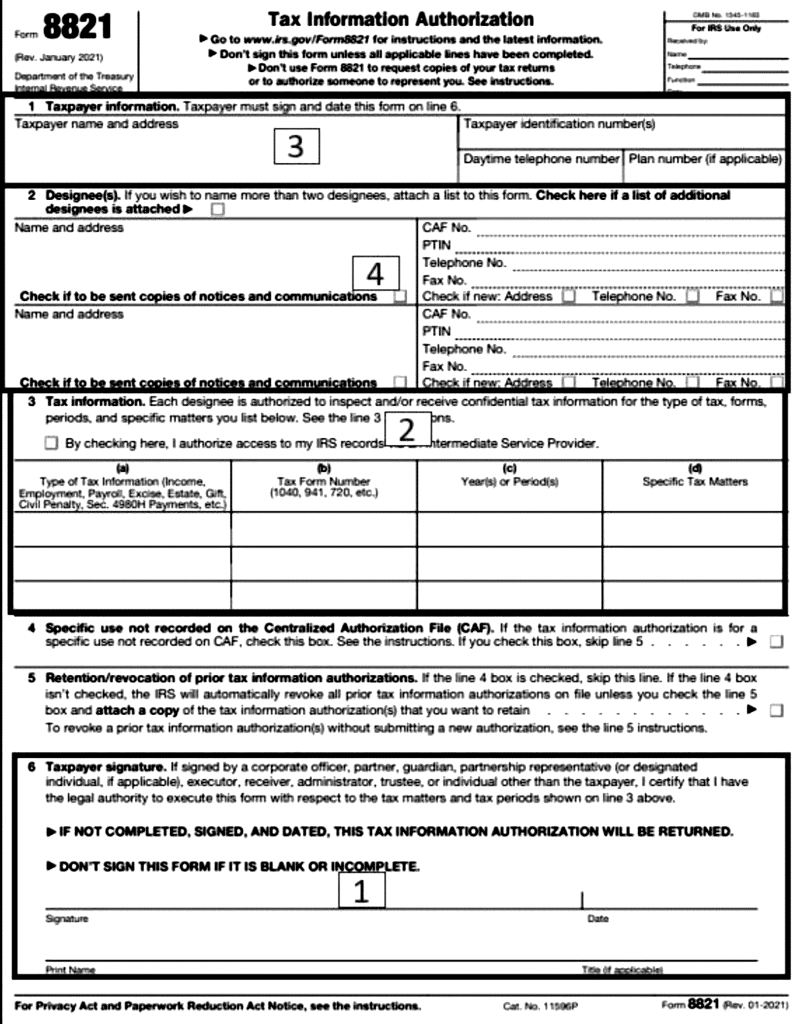
| Essential Element | Form 8821 Section | Tips |
| #1: Taxpayer’s dated signature | Section 7 | The signature must be in ink. No electronically signed, printed or stamped signatures are allowed. [IRM 21.3.7.5.1 at (4a) (10-1-2024)] The IRS has authorized an e-signature method through its “Taxpayer Digital Communication” platform (see: https://www.irs.gov/tax-professionals/submit-forms-2848-and-8821-online) or through the “Tax Pro Online Account” (see: https://www.irs.gov/tax-professionals/use-tax-pro-account). [IRM 21.3.7.1.4 (5-31-2022) and IRM 21.3.7.1.5 (7-19-2021) and Instructions for Form 8821] |
#2: Acts authorized
|
Sections 3-4 | Can include up to three additional years/forms.
If the taxpayer is not limiting their designee’s authority to inspect and/or receive all confidential tax information described in column (a), (b), and (c), the taxpayer should enter not applicable or N/A in column (d) on Form 8821. [IRM 21.3.7.5.1 at (4c) (10-1-2024)] Must be specific on type of tax, years and forms. “All years” and “all forms” is not acceptable (specific years or series of years must be used – i.e., 2014, 2015, and 2016, or 2014-2016). Listing the year covers all quarters, if applicable (i.e., trust fund recovery penalties that may be assessed by quarter) |
| #3: Taxpayer information | Section 1 | Phone number not required |
| #4: Designee information | Section 2 | Any individual or a business entity can be a designee. For a business entity, it is not necessary to attach a list of employees. |
Other important Form 8821 completion items:
- Only the taxpayer needs to sign: the designee does not need to sign.
- Two forms on a joint return: two separate Forms 8821 for a joint taxpayer should be filed to designate a designee. [Instructions to Form 8821]
- No deadline to file if using for tax matters: Form 8821 must be received by the IRS within 120 days of the date it was signed and dated by the taxpayer only when the Form 8821 is being used to obtain tax information for a purpose other than addressing a matter with the IRS (i.e., for income verification required by a lender). This 120-day requirement does not apply to a Form 8821 submitted to authorize disclosure for assisting the taxpayer with a tax matter with the IRS. [IRM 21.3.7.5.1 at (4) (10-1-2024)]
- Attach additional sheets of designees if needed: Form 8821 only has space for two designees. If additional designees are needed, attach a list with all of the required designee information. [IRM 21.3.7.5.1 at (4e) (10-1-2024)]
- Must check the box to get copied on notices: however, no more than two representatives/designees can be copied on notices. [IRM 21.3.7.5.3 at (5b) (4-2-2024)]
- New Form 8821 will revoke an existing Form 8821: unless the taxpayer selects to retain prior Forms 8821 in section 6 and attaches the prior retained Form 8821, the new Form 8821 will revoke the prior Form 8821 designee(s).
Electronic Signature Methods for Forms 2848 and 8821
Taxpayers and tax professionals currently have two methods to electronically authorize a third party to receive information and/or represent them before the IRS.
- “Submit Forms 2848 and 8821 Online”: On January 25, 2021, the IRS released a Taxpayer Digital Communication method to allow both Forms 2848 and 8821 to be signed electronically and submitted to the IRS via a tax professional’s IRS account. Note: This is not their e-Services account that they normally use for the Transcript Delivery System. The electronic signature portal is through a representative/designee’s IRS online access. Tax professionals must authenticate a taxpayer’s identity when they electronically sign the form in a remote transaction. The IRS has instructions on using electronic signature at: https://www.irs.gov/tax-professionals/submit-forms-2848-and-8821-online.
- “Tax Pro Account”: A feature in the online Tax Pro Account allows a representative or designee to be electronically authorized to represent/receive information on behalf of a taxpayer. The tax representative or designee must have a valid CAF number and access to their Tax Pro Account. The tax pro has Tax Pro Account access if they have any IRS account with ID.me access.
| Tax Pro Account | Submit Forms 2848 and 8821 Online | |
|---|---|---|
| IRS website | https://www.irs.gov/tax-professionals/use-tax-pro-account | https://www.irs.gov/tax-professionals/submit-forms-2848-and-8821-online |
| Entities | Individual taxpayers only | Individual and business taxpayers |
| Authentication | ID.me |
|
| E-sign allowed? | All digital process
|
E-signature can be created by e-sign applications |
| Recorded immediately at IRS CAF? | Yes | No – normal CAF processing times apply |
| Instant access to IRS transcripts | Yes | No – must wait until IRS records on CAF |
| Withdraw/revoke | Yes. Tax pros can withdraw online through Tax Pro Account. | Yes – can request with tool. Select withdraw and attach file |
| Other |
|
|
For both the Forms 2848 and 8821, the essential element for acts authorized can be the most confusing to complete. The type of tax, tax form number, and years/periods must be indicated. However, the taxpayer will have to modify the type of tax/forms/years if there are special circumstances:
- Separate assessment tax modules: a split spousal assessment tax module can be generated when there is individual activity on a jointly filed return. For example, taxpayers who separately file an offer in compromise or an innocent spouse claim on a joint tax module will have a split spousal tax module or “separate assessment.” [IRM 21.3.7.8.6 (3-15-2023)] The authorization should indicate “separate assessment” on the type of tax if the representative/designee wishes to obtain transcripts using the IRS e-Services Transcript Delivery System.
- Civil penalty assessment: assessments and account activity for certain penalties (i.e., late filing of international related returns, trust fund recovery penalty, etc. – not the failure to file, pay, estimated tax, or accuracy penalties) have their own tax module. For the trust fund recovery penalty, the assessments will be to the associated quarters (i.e., the business’s Form 941 trust fund taxes would be assessed to the same individual civil penalty quarter). The civil penalty must be shown on the authorization or the representative/designee will not have access to this information (by phone, mail, in-person, or through access to transcripts on TDS).
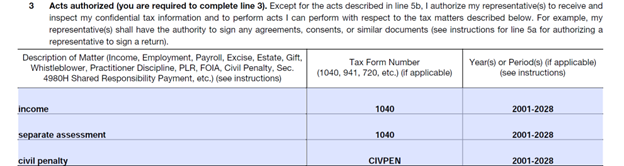
Practice Tip: Taxpayers do not have to list an assessed individual shared responsibility payment (the ISRP on MFT 35 tax module) on the authorization if the ISRP has been already assessed. The Form 1040 with the year(s) is sufficient to be authorized for the ISRP. [IRM 21.3.7.8.3 (8-22-2023)]
Specific Acts Not Recorded on the CAF
Certain authorized acts listed on the Form 2848/8821 are not recorded on the CAF. As such, representatives/designees will need to contact the IRS and provide their authorization each time they wish to receive information on behalf of the taxpayer.
For individual taxpayers, such specific acts include: [IRS Publication 947]
- Requests for a private letter ruling or technical advice
- Applications for an employer identification number (EIN)
- Claims filed on Form 843, Claim for Refund and Request for Abatement
- Requests for change of accounting method
- Freedom of Information Act requests
Practice Tip: Authorizations can be bifurcated to allow one authorization to be recorded on the CAF while the other is used for a specific purpose. For example, a taxpayer can provide a Form 2848 authorizing representation for Form 1040 for years 2001-2028 and have a second Form 2848 that covers a change in accounting method request. The first Form 2848 can be recorded with the CAF and allow the taxpayer to receive courtesy copies on IRS correspondence as well as have IRS personnel contact the representative when they see the authorized person on the CAF. The second Form 2848 can be sent with the change in accounting method request. The second Form 2848 can be associated with the application for change in accounting method, but not be filed with the CAF. In event of an issue arising with the change in accounting method, the representative will have their Form 2848 visible to the IRS personnel assigned to the taxpayer.
Common Authorization Rejection Reasons
IRS procedures require CAF personnel to process Forms 2848/8821 within five days after receipt. [IRM 21.3.7.1.7 (9-1-2022)] In practice, authorization processing times vary greatly.
Representatives and designees are often not aware if their authorization is rejected by the IRS (exception: Form 2848 where the representative’s signature is missing).
For Form 2848 rejections, the IRS will send a letter to the taxpayer notifying them of the rejection and the reason for rejection. The representative will not get a copy of the reject letter. The IRS will send a reject letter to the representative only when the representative fails to sign the Form 2848.
All Form 8821 rejections are sent to the taxpayer. [IRM 21.3.7.13 at (3) (6-20-2014)]
Common reasons for Form 2848 rejections include: [IRS.gov at https://www.irs.gov/businesses/small-businesses-self-employed/common-reasons-for-power-of-attorney-poa-rejection]
- Taxpayer’s or representatives’ signature or date is missing
- Box on Line 6 is checked; indication retention of prior POA, but no copy of the POA to retain is attached
- Acts authorized is not specific: i.e., “all taxes,” “all years,” and or “all forms”
- Representative’s signature date is more than 45 days after the taxpayer’s signature date
- Incorrect taxpayer identification number
- No designation/jurisdiction is shown
Common reasons for Form 8821 rejections include: [IRS.gov at https://www.irs.gov/businesses/small-businesses-self-employed/common-reasons-for-power-of-attorney-poa-rejection]
- Taxpayer’s signature or date is missing
- Acts authorized is not specific: i.e., “all taxes,” “all years,” and or “all forms”
- Incorrect taxpayer identification number
- Not indicating “not applicable” on tax matters column (d)
Practice Tip: Representatives and tax professional designees can use the IRS Practitioner Priority Service hotline to check to see if an authorization is on file for the taxpayer. Also, tax professionals with IRS e-Services TDS can also attempt to obtain a transcript for the taxpayer on TDS. If e-Services TDS allows the tax professional to access a transcript for the year/form authorized, the authorization has been processed by the IRS.
LLC Authorizations
Individual taxpayers with a limited liability company may have to follow special procedures when filing an authorization depending on the information/issues needed to be authorized. The IRS provides guidance on its website to assist taxpayers in preparing an authorization for an LLC. [See https://www.irs.gov/businesses/powers-of-attorney-for-llcs]
Many situations will involve an individual taxpayer with a single-member LLC that is disregarded (i.e., the LLC is reported on the individual taxpayer’s return on either Schedule C or E). In these cases, LLC income tax issues can be addressed by listing the Form 1040 on the authorization. The taxpayer can also include the EIN of the LLC on the individual authorization. If the disregarded LLC has employees, the individual taxpayer should prepare a separate Form 2848/8821 that lists the LLC, its employer identification number, and the employment tax years/forms in the tax matters section. If the LLC creates a partnership, corporation, or S corporation, the Form 2848/8821 will be filed using the EIN and the appropriate forms/years for the business return.
Filing an Authorization with CAF
Authorizations can be filed with the IRS CAF unit by fax, by mail, or online. Once the CAF unit receives the authorization, it takes five days (during normal operations) for the authorization to be recorded on the CAF.
Practice Tip: To cut down the time to record the authorization on the CAF, fax it directly to the CAF unit or use one of the two electronic submission methods: the “Submit Forms 2848 and 8821 Online” or through the “Tax Pro Account.” Also, tax pros who provide the initial Form 2848/8821 to a local IRS compliance unit; employee should always file the Form 2848/8821 directly with the CAF to ensure that the authorization is recorded promptly on the CAF.
Representatives/designees are required to keep a copy of the original Form 2848/8821. The filing of the Forms 2848 and 8821 can be done by fax. However, if the IRS questions the validity of the authorization, it will request to see the original from the representative/designee. [IRM 4.11.55.2.7 (4-20-2010)]
There are three CAF locations where authorizations can be filed. Authorizations are filed/withdrawn with the appropriate CAF unit based on the taxpayer’s location:
IRS Centralized Authorization File (CAF) Units: Where to File/Withdraw
| CAF Location | For taxpayers in: | Address | Fax |
| Memphis TN | Alabama, Arkansas, Connecticut, Delaware, DC, Florida, Georgia, Illinois, Indiana, Kentucky, Louisiana, Maine, Maryland, Massachusetts, Michigan, Mississippi, New Hampshire, New Jersey, New York, North Carolina, Ohio, Pennsylvania, Rhode Island, South Carolina, Tennessee, Vermont, Virginia, West Virginia | Memphis (MAMC)
5333 Getwell Rd Stop 8423, Memphis, TN 38118 |
Fax: (855) 214-7519 |
| Ogden UT | Alaska, Arizona, California, Colorado, Hawaii, Idaho, Iowa, Kansas, Minnesota, Missouri, Montana, Nebraska, Nevada, New Mexico, North Dakota, Oklahoma, Oregon, South Dakota, Texas, Utah, Washington, Wisconsin, Wyoming | Ogden (OAMC)
1973 N. Rulon White Blvd. M/S 6737, Ogden, UT 84201 |
Fax: (855) 214-7522 |
| Philadelphia, PA | International taxpayers | Philadelphia (PAMC)
International CAF MS 4.H14.123 2970 Market Street Philadelphia, PA 19104 |
Fax: (855) 772-3156
Fax: (304) 707-9785 Outside the United States (US) |
| Note: CAF Units are not accessible by phone. Requests to the CAF unit are all made by fax. | |||
Practice Tip: Representatives/designees can contact the IRS prior to having the authorization recorded with the CAF. Representatives/designees can fax the authorization to the IRS while on the phone and discuss the taxpayer’s information and/or situation with the IRS. IRS representatives will forward the authorization to the CAF for processing after the call.
Transaction Code 960 on the IRS account transcript indicates that an authorization is on file with the IRS.
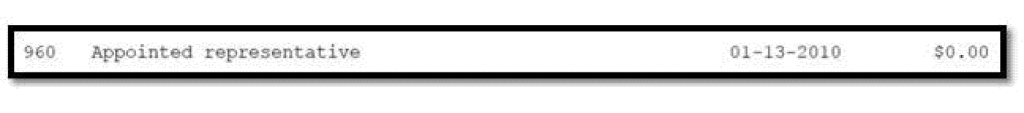
TC 961 indicates that an authorized person/firm was withdrawn or revoked. The account transcript does not indicate who is authorized for the taxpayer. Taxpayers can look in their online account and view who is authorized via Form 2848 or 8821 on their account.
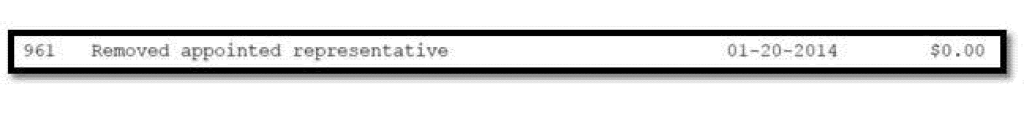
Removing the Authorization
There are five ways an authorization is removed:
- Allow the authorization to expire: the authorization automatically expires after seven years after the signature date on the Form 2848/8821.
- “Withdrawal:” the third-party representative/designee can withdraw their authorization by requesting a withdrawal, in writing, with the CAF unit or an IRS employee. [[IRM 21.3.7.10](https://www.irs.gov/irm/part21/irm_21-003-007r#idm139708641117136) at (3) and (4) (10-1-2024)]
- “Revocation:” the taxpayer can revoke the authorization by requesting revocation, in writing, with the CAF unit or an IRS employee. [IRM 21.3.7.10 at (2) and (4) (10-1-2024)]
- New authorization: the taxpayer and their representative/designee files another authorization and replaces the prior authorization. Note: a new Form 8821 will not revoke an existing Form 2848, and vice-versa. [IRM 21.3.7.10 at (4) (10-1-2024)]
- Death of the taxpayer: authorizations automatically expire with the death of the taxpayer. [IRM 21.3.7.10 at (1) (10-1-2024)]
Taxpayers who want to remove the third-party designee (“checkbox authorization”) need to contact the IRS. The IRS Accounts Management function will reverse the designation. [IRM 21.3.7.10.2 (5-8-2023)]
Practice Tip: Form 2848 representatives may wish to remove their POA once the representation engagement has been completed. If the representative still wants to be copied on notices and/or be able to contact the IRS to obtain information in the future, the tax professional can withdraw their authorization and file a new Form 8821 to continue to be copied on notices.
When a taxpayer revokes or a representative/designee withdraws an authorization, IRS Letter 2675C, Power of Attorney Termination Response, is sent to the taxpayer and to each third-party being revoked. [IRM 21.3.7.10.2 at (4) (5-8-2023)] Tax professionals who withdraw their authorization online using the “Tax Pro Account” authorization tools trigger a CP312 notice to be issued to the taxpayer informing the taxpayer of the withdrawal of the Form 2848 and/or 8821.
Withdrawal/Revocation Process
All requested revocations and withdrawals for a POA or TIA must be in writing or completed online. A verbal revocation/withdrawal cannot be accepted. The statement of revocation or withdrawal must indicate that the authority of the POA or TIA is revoked or withdrawn, list the matters and periods, and must be signed and dated by the taxpayer or representative/designee as acceptable. [IRM 21.3.7.10.1 (8-31-2021)]
One method to revoke/withdraw a single authorization is for the taxpayer or the representative/designee to use the original Form 2848 or 8821. On the top of the form, the taxpayer can write “revoke” (withdraw for the representative/designee), sign, and date the authorization. The taxpayer or representative/designee can then fax the revoked/withdrawn authorization to the CAF unit. [Instructions for Form 2848 and 8821] In normal operations, the CAF unit will take 1-2 weeks to withdraw the authorization. If the taxpayer or the representative/designee no longer has a copy of the authorization, they can send a statement of revocation/withdraw to the IRS that includes the name, address, taxpayer identification number, and the years/forms authorized with a statement to revoke/withdraw, with appropriate signature/date. If the years/forms are not known and the taxpayer or representative/designee wants to completely revoke/withdraw from all years/forms, the statement can state “all years/all forms” for the taxpayer. [IRM 21.3.7.10.1 (8-31-2021)]
Tax pros can also use their Tax Pro Online Account to manage and withdraw authorizations. Tax pros must register their CAF number in the online account, receive a PIN, and link the CAF/PIN in the account to use this feature. Once linked, the tax pro can view all authorizations under their CAF and withdraw the authorization using the withdrawal feature in the Tax Pro Account.
Listing of Outstanding Authorizations
Representatives and designees may wish to obtain a complete listing of their authorizations on file with the IRS. This list, called a “CAF77 Listing,” (after the IRS computer code used to extract the list) can be used to manage the representative/designee’s authorizations and CAF number. [IRM 21.3.7.11 (11-16-2022)] The list can also be used to discover any suspicious activity related to the representative/designee’s CAF number or to confirm accepted and withdrawn authorizations. The list can also be used to “mass withdraw” outstanding authorizations.
To request a CAF77 listing, the representative/designee will complete a short Freedom of Information Act request and include one form of identification (i.e., driver’s license). In the letter, the requestor can ask for their CAF77 listing to be provided in a printout or electronic disk. The letter and the identification document can be mailed or faxed to the IRS Disclosure Office:
Internal Revenue Service
Central Processing Unit
Stop 93A
Post Office Box 621506
Atlanta, GA 30362
Fax: 877-891-6035
Alternatively, the tax pro/firm representative can submit their CAF77 FOIA request on the IRS online FOIA portal at: https://foiapublicaccessportal.for.irs.gov/App/Home.aspx
The CAF77 listing will arrive in 2-3 weeks. If an electronic disk is requested, the IRS will send the disk and a password to open the disk file in separate mailings.
The Figure below is a CAF77 listing with redacted taxpayer information:
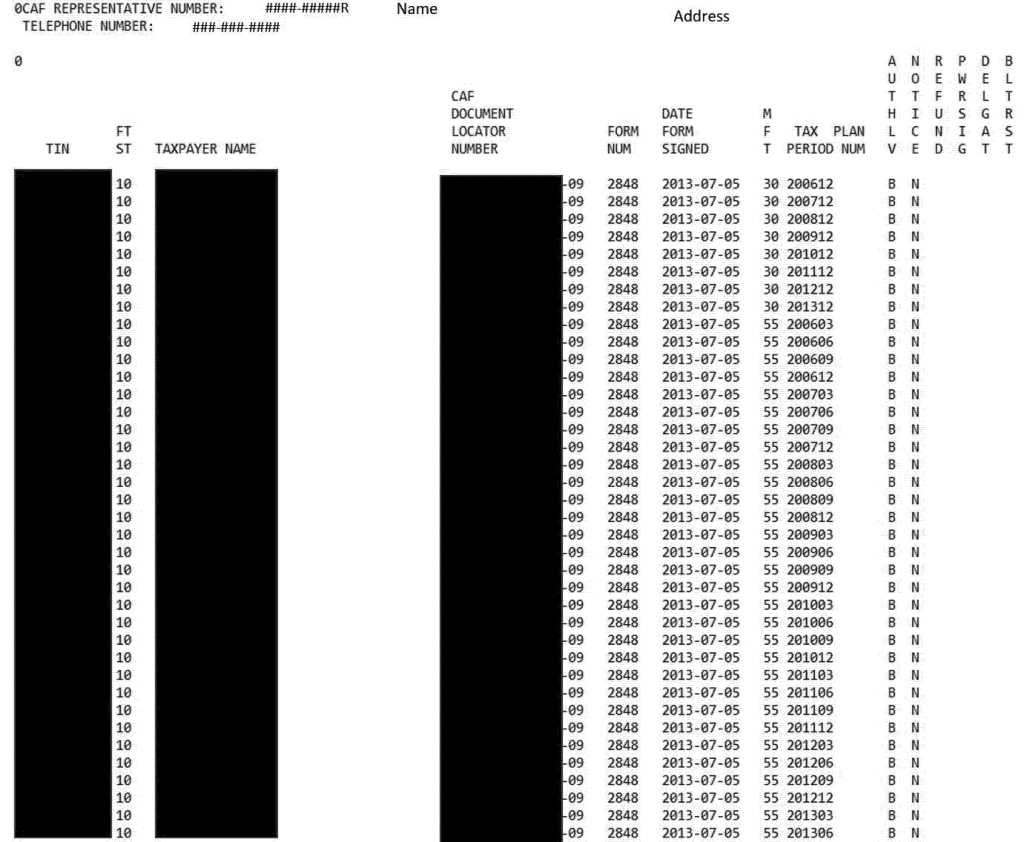
Tax pros can also view outstanding authorizations in their Tax Pro Account online. Tax pros must register and receive a PIN to use this feature.
[See our templates section for this chapter for a template CAF77 FOIA request letter that can be used to obtain a representative/designee’s CAF77 listing]
Mass Authorization Withdrawal Using CAF77
Representatives/designees can use the CAF77 listing to withdraw multiple authorizations at one time.
There are three steps to mass withdraw using the CAF77 listing:
- Step #1: On the CAF77 listing, identify and mark out the taxpayers to keep authorizations on file. The remaining authorizations will be withdrawn.
- Step #2: Prepare and include a cover letter requesting a withdrawal of all taxpayer authorizations not marked on the attached CAF77 listing. The representative/designee must sign and date the letter.
- Step #3: Send the cover letter and marked-up CAF77 listing to the assigned CAF unit.
When the CAF unit receives the request, it should withdraw the indicated authorizations. CAF77 mass withdrawal requests usually take more than four weeks for the IRS to complete.
Representatives/designees can request a follow-up CAF77 listing in a few months to verify that the authorizations have been withdrawn.
Retiring a CAF Number
Representatives and designees can request to retire a CAF number by sending a letter to the IRS. Once the request is granted, the CAF number can no longer be used. To request a CAF number to be retired, the representative/designee can send a letter to the IRS CAF Unit requesting retirement of the CAF.
If they have not already done so, the representative/designee can attach a CAF77 listing requesting that the remaining authorizations be withdrawn.
[See our templates section for this chapter for a template withdrawal/retirement of CAF number letter]
Tax Professional Resources
Tax professionals have two very important daily resources that they can use to get information for taxpayers and resolve issues:
- The Practitioner Priority Service hotline (PPS), and
- The IRS e-Services and the Transcript Delivery System (TDS).
Both the PPS and TDS allow representatives/designees with proper authorization to be able to quickly get information and resolve account issues with the IRS. PPS also offers tax professionals expedited access to IRS representatives in three IRS campus compliance units: IRS Automated Collection, Correspondence Examination, and Automated Underreporter units.
Practitioner Priority Service Hotline (PPS)
PPS is a tax professional only hotline. PPS serves tax practitioners as the first point of contact for assistance regarding account-related issues and to obtain a tax history for their client. PPS is available to any tax professional who has an authorization on behalf of the taxpayer (e.g., from Form 2848, 8821, third-party designee, or oral tax information authorization). [IRM 21.3.10.2 (9-18-2024)] Unenrolled tax preparers who contact the PPS with a Form 2848 must provide their PTIN to obtain service from the PPS. [IRM 21.3.10.3.1.1 (6-6-2024)]
If the Form 2848 or 8821 is not recorded with the CAF, the representative/designee can fax the authorization to the PPS Customer Service Representative (CSR). If the taxpayer is available, he or she may provide oral disclosure consent while on the phone so that the IRS may disclose tax information to the tax professional. [IRM 21.3.10.2 at (4) (9-18-2024)]
The PPS can be used by tax professionals to resolve multiple taxpayer issues in one call. PPS CSRs will assist up to five taxpayers on each call. [IRM 21.3.10.2.2 (9-19-2017)]
PPS sites are separated into individual accounts (option #2) and business accounts (option #3): [IRM 21.3.10.2 (9-18-2024)]
| Sites (Time zone) | Type of Inquiry |
| Brookhaven, NY (ET) | Individual accounts (SSN) |
| Memphis, TN (CT) | |
| Philadelphia, PA (ET) | |
| Dallas, TX (CT) | |
| Austin, TX (CT) | |
| Nashville, TN (CT) | |
| Pittsburgh, PA (ET) | |
| Portland, OR (PT) | |
| Fresno, CA (PT) | |
| Cincinnati, OH (ET) | Business accounts (EIN) |
| Ogden, UT (MT) | |
| Oakland, CA (PT) |
The PPS can only be reached by phone. See the following table.
PPS Contact Information
| Phone number | (866) 860-4259
If faxing an authorization is needed, the PPS CSR will provide the fax number on the call. [IRM 21.3.10.3.4 (2-5-2021)] |
| Hours | Monday – Friday, 7AM-7PM, local time |
| Options |
|
| Contact tips |
|
| Representative/designee authentication requirements | The representative/designee will need to provide information on their authorized taxpayer and must be able to authenticate themselves:
|
Practice Tip: If the taxpayer is assigned to an IRS compliance unit (e.g., Collection, Examination), the PPS will generally only provide limited information and will instruct the tax pro to contact the compliance unit directly. [IRM 21.3.10.4.3 (4-24-2024) and IRM 21.3.10.5 (8-9-2024)]
Taxpayers can fax their authorization to the IRS PPS representative if their authorization is not on file yet with the CAF. The IRS is also piloting the use of “IRS Secure Messaging” feature to allow tax pros to upload their authorization instantly to the PPS representative while on the phone. This streamlined feature will likely be used in the future to both validate the authorized person and to cut down on time to send/receive the authorization while on the call.
Common Effective Uses for PPS
The PPS CSRs can provide broad assistance, including:
- Status updates: tax pros can obtain the status of filed or amended returns, payment posting, penalty abatement requests, and assignments to IRS personnel and compliance units.
- Notices: tax pros can receive explanations regarding a notice.
- Important account information not found on transcripts: such as refund, collection, or assessment statute dates, exact payoff amounts for balance-due taxpayers, pending transactions, and all notice activity. If the taxpayer has a balance due and is in IRS collection, the caller will be transferred to IRS collection for this information. [IRM 21.3.10.5 (8-29-2024)]
- Tax history check: the tax pro can confirm whether all returns are filed, if the taxpayer owes money, or has any compliance responsibility.
- Transcript requests: tax pros can request up to a total of 30 account transcripts, wage and income transcripts, and/or return transcripts for each taxpayer while on the call. The IRS will not fax the transcripts to the tax pro. However, the PPS CSR can immediately put the transcripts into the representative’s/designee’s IRS e-Services mailbox (if the caller has an IRS e-Services mailbox). [IRM 21.3.10.4.4 (7-5-2024)]
Practice Tip: the IRS allows the tax pro to request up to 30 transcripts on a PPS call. Tax pros can generally get a complete tax history with 30 transcripts.
- TXMODA transcript requests: PPS CSRs can provide detailed TXMODA transcripts if needed to deep dive into all activity on a problematic taxpayer account. [IRM 21.3.10.4.4 at (5) (4-24-2024)]
- First-time penalty abatement requests: if the taxpayer is not in a compliance function, the PPS CSR can qualify and grant requests for FTA. (Form 2848 tax pro only) [IRM 21.3.10.4.3 at (2) (4-24-2024)]
Practice Tip: The PPS CSR can take reasonable cause penalty abatement requests by phone, but this usually results in the CSR inability to grant the abatement because it exceeds their oral settlement authority amount or the request results in a denial. Reasonable cause abatement requests are best done in writing to the IRS.
- Erroneously posted payment correction: in certain cases, the tax pro can ask the IRS to research (i.e. a payment tracer) and/or move a payment if it was posted erroneously. (Form 2848 tax pro only) [IRM 21.3.10.4.3 at (5) (4-24-2024)]
The PPS can also be used for expediting access to many IRS campus compliance functions that can take hours to reach on the normal phone numbers available to taxpayers.
IRS e-Services TDS
Another important resource for tax professionals is the IRS e-Services Transcript Delivery System or “TDS.” TDS allows tax pros, with secure IRS e-Services TDS access, to quickly obtain transcripts on Forms 2848 and 8821 recorded with the CAF.
[For more information on how tax pros gain access to TDS, see our IRS e-Services and Online Tools Section]
Practice Tip: Future IRS modernization plans will greatly expand the tax pros electronic capabilities in addition to being able to execute and manage authorizations, view detailed client account information, interact and exchange information with IRS compliance units, and other taxpayer service options. The IRS is focused on modernization that includes adding many taxpayer and tax professional electronic tools into their online account. Taxpayers and tax pros should obtain an IRS online account and watch for future capabilities to emerge over the next several years.
IRS E-SERVICES AND ONLINE TOOLS
This section provides information on how taxpayers and tax professionals can gain access and use the limited IRS online tools for taxpayer information and certain post-filing actions.
| Topic | Covers |
|---|---|
| IRS Online Service Options | Online IRS service tools, including:
|
| Creating an IRS Account: Secure Access Digital Identity Authentication | How taxpayers and tax pros can create an IRS account with Secure Access Digital Identity (SADI), including
SADI Secure Access and e-Services help resources. |
| Tax Professional Access to the Transcript Delivery System (TDS) | How tax pros can gain access and use TDS:
|
| Taxpayer “Your Tax Account” Features | Screenshots and explanations for the taxpayer online accounts:
|
| Tax Pro Online Account Features | Screenshots and explanations for the Tax Pro Account and taxpayer authorizations. |
Key Highlights:
- IRS online service tools are available to provide information and assistance on the most common interactions between taxpayers and the IRS. More electronic tools emerge each year as the IRS continues to modernize its service platforms.
- Currently, there are limited online tools that can be used for post-filing tax problem-solving with the IRS. Many tax problem-solving actions require direct dealing with the IRS compliance unit by phone or in person.
- Some post-filing actions can be completed online such as making payments after filing, setting up certain installment agreements, obtaining payoff amounts, viewing recent payments, and requesting transcripts. The IRS is continuously adding new features that help with obtaining taxpayer information and working with the IRS after filing.
- Most IRS online tools require taxpayers and tax professionals to set up an online account. However, in order to use many of the IRS online account tools, taxpayers and tax professionals must create an online account by passing strict IRS authentication protocols. The IRS requires all authentication and IRS account creation to be completed through the Secure Access Digital Identity (SADI) process using the ID.me platform. Old IRS Secure Access is no longer available to use to sign into an IRS account as of May 16, 2023.
- Tax professionals who have IRS e-Services can gain access to more online tools for their firms. Delegated users under the tax firm’s e-file application can obtain access to the IRS Transcript Delivery System to access transcripts online for their authorized clients.
- Tax pros can use the “Tax Pro Account” to initiate an authorization (Form 2848 or 8821 equivalent) to be signed electronically by the taxpayer through their online account. This option allows instant access to the client’s account, including access to their transcripts via the tax pro’s e-Services account. Tax pros can also use the new authorization management features in this account to view and withdraw existing authorizations. The Tax Pro Account also allows the tax pro to see limited taxpayer information such as balance due owed and payment history.
IRS Online Service Options
Both taxpayers and tax professionals can perform several tax account-related actions online at IRS.gov. Most of today’s IRS online capabilities consist of digital tools that help with the most common post-filing interactions, including:
- Making a payment
- Obtaining tax records (i.e., transcripts)
- View balances owed and payments made
- Protecting and verifying identity
- Submitting some forms to the IRS electronically
- Understanding status with the Tax Compliance Report
- Checking on status of refunds and amended return filings, mail audit status, and
- Requesting and obtaining an extension to pay or certain simple installment agreements.
Currently, many of these functions require the taxpayer to set up an online account through IRS Secure Access procedures. However, frequent taxpayer transactional inquiries, like the “Where’s my refund?” application do not require the taxpayer to establish a secure online account. The “Where’s my refund?” application only requires limited tax return information.
Individual Taxpayer Online Tools
Currently, the IRS offers the following limited online tools for individual taxpayers:
| Online Tool (Link) | Purpose | Online Account Access Required? (i.e., authenticated access) |
| Get Transcript/View your tax record
https://www.irs.gov/individuals/get-transcript [IRM 21.2.1.52 (6-14-2019)] |
Obtain IRS transcripts (can request online or request to send by mail) | Yes, for online access (no, if taxpayer requests the IRS to mail to taxpayer’s last known address) |
| View your tax account
https://www.irs.gov/payments/your-online-account [IRM 21.2.1.62 (8-5-2024)] |
Obtain tax account information, including:
|
Yes [see IRS e-Services and Online Tools Section for current functions of “View your tax account”] |
| Buisness Tax Account
https://www.irs.gov/businesses/business-tax-account Publication 5904, Access your Business Tax Account |
Allow an individual to register as a partner or shareholder and have limited access to information or as a designated official and have full access to:
|
Yes, plus registration is required to have access to partnership/shareholder (Schedule K-1) for limited access and additional verification from a W-2 filed with the entity for a designated official. |
| Get an Identity Protection PIN (IP PIN)
https://www.irs.gov/identity-theft-fraud-scams/get-an-identity-protection-pin [IRM 21.2.1.58.2 (10-1-2024)] |
Request an IP PIN to protect from refund fraud or retrieve an IP PIN to file electronically | Yes |
| Identity Verification Service
https://www.irs.gov/identity-theft-fraud-scams/identity-and-tax-return-verification-service |
Verify identity online to release a tax return refund after receiving IRS Letter 5071C or its equivalent | Yes, also have to be able to create an IRS online account using IRS’s Secure Access Digital Identity (SADI) and provide:
|
| Where’s my refund? | Check on status and delivery of refund | No, requires:
Also included in authenticated Taxpayer Online Account. |
| IRS Direct Pay
https://www.irs.gov/payments/direct-pay [IRM 21.2.1.48.2 (10-1-2023)] |
Make a payment through ACH debit from a bank account for:
In 2024, the IRS expanded Direct Pay for businesses. Includes payments and deposits for certain business returns. https://www.irs.gov/payments/types-of-business-payments-available-through-direct-pay |
No. But must verify identify by using information from one of the last six year’s tax returns.
Note: Currently, the IRS uses third-party processors for credit card payments. The Taxpayer First Act of 2019 provided the IRS ability to accept payment directly from credit or debit cards. Taxpayers should look for this IRS payment option in the future. Also included in authenticated Taxpayer Online Account. |
| Where’s my amended return?
https://www.irs.gov/filing/wheres-my-amended-return [IRM 21.2.1.59 (10-1-2024)] |
Check on status and acceptance of amended return | No, requires: Social Security Number Date of birth Zip Code
Also included in authenticated Taxpayer Online Account. |
| Online Payment Agreement
https://www.irs.gov/payments/online-payment-agreement-application [IRM 21.2.1.57 (5-29-2024)] |
Set up a payment plan, extension to pay, or change an existing plan. Individual payment options include full payment, a short-term payment plan (paying in 180 days or less) or a long-term payment plan (installment agreement paying in more than 180 days)
Can qualify to apply online if:
|
Yes |
| Taxpayer Digital Communication tools (IRS Secure Messaging)
[IRM 21.2.1.62 (8-5-2024)] |
Various IRS response tools for CP2000s, mail audits, and appeals communications. New document upload online feature for notices: CP04, CP05A, CP06, CP08, CP75, CP75A, and CP75D released on 2/16/2023. | Yes |
| IRS Document Upload Tool | Allows taxpayer to upload a response to an IRS notice. An access code may be provided in the notice, but it is not required to use the tool. | No |
The IRS continues to build more tools for taxpayers. Taxpayers should stay updated on newly released tools that can assist them in working with the IRS. Future planned tools include the ability to make a return correction online, increased interaction features with IRS campus compliance units (such as correspondence audit and automated underreporter units), chat features, and other useful tools.
Business Online Account
The IRS has an improved and growing business online account (see https://www.irs.gov/businesses/business-tax-account The business account provides tax information for sole proprietorships with an EIN, shareholders of an S corporation, and partner in a partnership. Sole proprietors with an EIN can view their balance due, see select IRS notices, view last three years’ account and return transcripts, and request a tax compliance check. Individual shareholders and partners who receive a Schedule K-1 for an S corporation or partnership can view balance due, last three years’ account and return transcripts, and the business profile online. The IRS plans to add more features throughout the year.
Current users of the business online account are:
- Schedule C filer with an EIN – presumably for additional filing requirements under the EIN (not SMLLCs – future addition) (full access)
- Individual shareholder on 1120S who receives a K-1 (limited access)
- Individual partner on 1065 who receives a K-1 (Limited access)
- Designated officials: (full access)
- S Corporation (officer/W-2 employee)
- C Corporation (officer/W-2 employee)
- Partnership (future)
- Must revalidate each year in June/July
Full access allows the business to:
- Business profile – View your business information. Manage access to your account and add people as Designated Users.
- Account balance – See tax owed and paid by year.
- Payments – Make federal tax deposits and balance due payments, view history.
- Tax records – View tax transcripts. Get reports to show tax compliance or certificate for federal contract award.
- Notices and letters – Read some notices and letters from the IRS.
- Authorizations – Accept or reject third-party requests for your tax transcript through Income Verification Service (IVES)
Limited access allows users to:
- Business profile – View limited business information on file
- Account balance – View total amount owed and details by year
- Payments – Make balance due payments, view history
- Tax records – View tax transcripts
In order to become a designated official with full access to the business online account, the Designated Official must be all of these:
- An officer (president, vice president, CEO, CFO, COO, secretary, treasurer) or managing member of the entity
- A current employee who received a W-2 for the most recent tax filing year
- Authorized to legally bind the business or entity
Designated users can register in the business online account and follow the three steps to register:
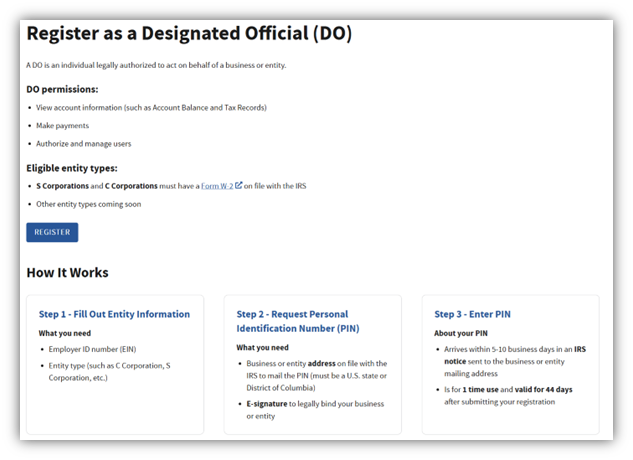
The business account user can register and utilize the account for multiple entities. The entities will appear in the online account once registered: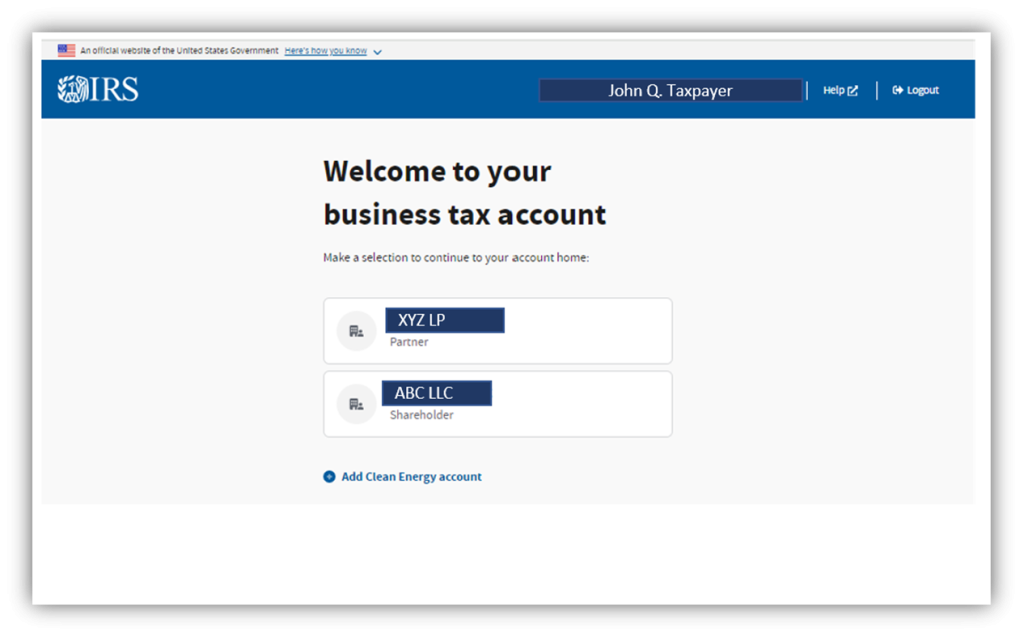
IRS Online Service Options for Tax Professionals
The IRS has limited online tools for tax professionals. Tax professionals who file tax returns for taxpayers are required to file electronically. To file electronically, the tax firm/tax professional must apply to the IRS (“e-File application”) through the IRS e-Services platform. This same e-Services platform is currently used to provide members of the tax firm access to several additional electronic tools (called the “e-Services applications”). [IRM 21.2.1.53 (6-16-2023)] Tax professionals can refer to Publication 3112 for instructions on how to submit an e-File application.
The e-Service applications include an important business application: the taxpayer identification number (TIN) matching program. The TIN matching program enables payers (firms who withhold or make payments to the IRS reflected, for example, on Forms W-2 or 1099) to verify a taxpayer identification number for someone that they are paying in order to file an accurate information return (e.g., Form W-2/1099). [IRM 3.42.8.6 (10-1-2024)]
However, IRS e-Services can also provide tax pros online access to authorized client transcripts through the Transcript Delivery System or “TDS.” TDS allows tax professionals to immediately request and receive transcripts for their authorized clients in their e-Services account. [IRM 21.2.1.53.1 (10-1-2019)]
Practice Tip: IRS e-Services account with TDS access is the only way for tax professionals to directly obtain a taxpayer’s transcript without calling the IRS. Transcripts are not mailed to third parties.
Tax professionals who need an immediate transcript have two options:
- PPS option: get an authorization from the IRS, contact PPS, and have PPS put the transcripts into the tax professional’s IRS e-Services mailbox (called the “secure object repository” or “SOR”), or
- TDS option: file an authorization, wait five days (more time may be required during periods where IRS operations are under-resourced) for the authorization to be recorded on CAF, and retrieve the transcripts on TDS.
Both options require that the tax professional obtain an IRS e-Services account. Additionally, the tax professional must be given access to TDS by the owner of the e-file application. [IRS Publication 3112] When the tax pro obtains an e-Services account, he or she will also receive an IRS mailbox (called the “Secure Object Repository” or SOR). The SOR is a valuable feature for the tax pro. The tax pro can use the SOR to deliver immediate requests for transcripts from PPS representatives. This is especially helpful if the tax pro’s authorization (Form 2848 or 8821) is not on file with the IRS and the tax pro wants transcripts for the taxpayer immediately.
Tax professionals can also complete an online payment agreement for an authorized taxpayer using their online account with a filed and recorded Form 2848. [IRM 21.2.1.57 at (4) (5-29-2024)] Note: if the Form 2848 selects the “Intermediate Service Provider” box in Section 5a, the tax pro is not able to use OPA.
The e-Services system supports all common internet browsers (i.e., Edge, Safari, Firefox, Chrome, etc.). [IRM 3.42.8.5.1 (10-1-2024)]
Listed below are the limited online tools offered to tax professionals:
| Online Tool (Link) | Purpose | IRS online account required? (i.e., authenticated access) |
| IRS e-Services and Transcript Delivery System
https://www.irs.gov/tax-professionals/transcript-delivery-system-tds |
Obtain authorized client transcripts (when authorization is on CAF) | Yes, and delegated access by the e-Filer provider to TDS |
| Submit Form 2848 or 8821 online
https://www.irs.gov/tax-professionals/submit-forms-2848-and-8821-online |
Submit disclosure authorizations online Only submission application that allows e-signature of authorizations. | Yes |
| Tax Pro Account | Request authorization (Form 2848 or 8821 equivalent) from a taxpayer, manage authorizations by taxpayer, view taxpayer balances and payments, and more | Yes |
| IRS e-Services Mailbox (Secure Object Repository or “SOR”)
https://www.irs.gov/e-services (select “access SOR”) |
Receive transcripts immediately from PPS (even when authorization is not yet recorded on CAF) | Yes (access to TDS not required. PPS CSR will load transcripts into mailbox) |
| Online Payment Agreement
https://www.irs.gov/payments/online-payment-agreement-application (same as the taxpayer tool) |
Set up a payment plan (streamlined installment agreement – i.e., must owe less than $50,000) or a 180-day extension to pay (i.e., must owe less than $100,000), plus limited business payment plan options | Yes, and requires POA on file with CAF and:
|
| Taxpayer Digital Communication tools (IRS Secure Messaging)
https://www.irs.gov/help/welcome-to-secure-messaging [IRM 21.2.1.62 (8-5-2024)] [IRM 4.19.13.33 for Exam, Appeals, and Underreporter cases (4-6-2022)] |
Various IRS response tools for CP2000s, mail audits, and appeals communications. | Yes |
| IRS Document Upload Tool | Allows tax pro to upload a response to an IRS notice. An access code may be provided in the notice, but it is not required to use the tool | No |
| Publication 5533-B, Tax professionals: How to manage authorizations using Tax Pro Account | Publication that provides guidance on managing authorizations using Tax Pro Accounts | No |
Creating an IRS Account: Secure Access Digital Identity Authentication
An IRS online services account lets taxpayers and tax pros access most tax tools with the same username and password. All IRS account and e-Services users must have an account secured by the IRS’s identity proofing process called Secure Access authentication. On May 16, 2023, the IRS permanently replaced the “Secure Access” authentication with Secure Access Digital Identity (SADI), which currently requires authentication through the ID.me application.
Taxpayers and tax professionals who have not created an online account must first register using the online authentication process before they can access the online account and e-Services suite of tools. [IRM 21.2.1.58 (10-1-2024)] This is a one-time process. Once SADI authentication is completed, the IRS account is established. The taxpayer and the tax professional can then access their personal information and tools. Tax professionals will also be able to use their IRS online account to access e-Services and TDS when their tax firm’s Responsible Official or Principal adds them to its e-file application as an authorized user for TDS.
Creating an IRS Account with Secure Access Digital Identity (SADI)
Creating an online account requires that the taxpayer and/or the tax professional verify their identity using their personal information.
On May 16, 2023, the IRS moved to only allow authentication and IRS account access through Secure Access Digital Identity (SADI).
The SADI authentication process is more successful than the prior Secure Access process. SADI uses a credential service provider (CSP) to conduct the identity verification and authentication process on behalf of the IRS. Currently, that CSP platform is ID.me. ID.me provides its own customer service and online help at the ID.me help site at https://help.id.me/hc/en-us.
SADI allows the taxpayer to identify, verify and authenticate using a driver’s license, U.S. passport, a federal/state ID, a student ID, and other non-financial records. There are two methods to verifying identity and setting up an ID.me account to have access to IRS account information and online tools. The first method utilized a smartphone or computer, with a selfie and government ID. The second method allows the taxpayer to authenticate via a video chat with ID.me platform. The IRS has experienced a greater than 80% success rate in setting up access to the IRS account tools. The latest ID.me IRS authentication process is found at https://help.id.me/hc/en-us/articles/8214940302999.
Secure Access Digital Identity and e-Services Help Resources
IRS authentication procedures are evolving. To troubleshoot login issues, taxpayers and tax professionals can use these resources:
| Resource | Access | Provides help with: |
| IRS ID.me help page | Website: | How to register for an IRS online account using SADI and ID.me. |
| IRS e-Services web page | Website: | Tax professional log-in issues and access to IRS e-Services and e-Service applications. |
| IRS e-file provider web page | Website:
https://www.irs.gov/tax-professionals/e-file-provider-services |
How tax pros can access IRS e-Services applications through the e-file application. |
| E-services hotline
[IRM 21.2.1.53 (6-16-2023)] |
888-841-4648
(M-F, 7:30AM-7PM ET) |
Assistance with access to e-Services products. |
| Online Services Account hotline | 888-841-4648
(M-F, 7:30AM-7PM ET) |
Assistance for taxpayers with online account products and access. |
| E-Help Desk | 866-255-0654
(M-F, 7:30AM-7PM ET) |
Help for tax pros with e-file application and any e-Services application issues. |
| Circular 230 Practitioner e-Services TDS Access web page | Website:
https://www.irs.gov/e-file-providers/circular-230-practitioner-e-services-access |
Procedures for individual tax professionals to gain access to TDS without filing five or more tax returns. |
| Publication 3112, IRS e-file Application and Participation | Available on IRS website | How a firm can enable its firm members to have access to IRS e-Services TDS. |
| Internal Revenue Manual: e-Services Procedures for Electronic Products and Services Support | IRM 3.42.8 and IRM 21.2.1 | Provides detailed information on how to access e-Services and use e-Services applications. |
| Publication 5533, Access Your IRS Individual Online Account | Available on IRS website | How an individual can access their IRS Individual Online Account |
Practice Tip: Taxpayers and tax pros should stay alert to changing IRS authentication processes and new e-services features. Visit the various online account options and view the updated instructions for any changes to authentication.
Tax Professional Access to the Transcript Delivery System (TDS)
Tax professionals gain access to TDS through an e-file application. The e-file provider must first file five or more returns to enable the e-file provider to have access to use TDS. [IRM 3.42.8.1.6 (9-9-2021)]
Once the e-Services account is created, the e-file provider Principal or Responsible Official can appoint an individual as a “delegated user” on the IRS e-file Application on IRS e-Services. A Delegated User should be an employee, partner or other member of the Firm/Organization or have a business relationship with the Firm/Organization. Principals and Responsible Officials are responsible for the actions of all Delegated Users on the firm’s application. [IRS Publication 3112]
Steps to Getting Access to TDS
After filing five or more returns, the e-file application section for “Services Authorized For” will enable the e-file provider’s responsible official or principal to select the “Transcript Delivery System:”
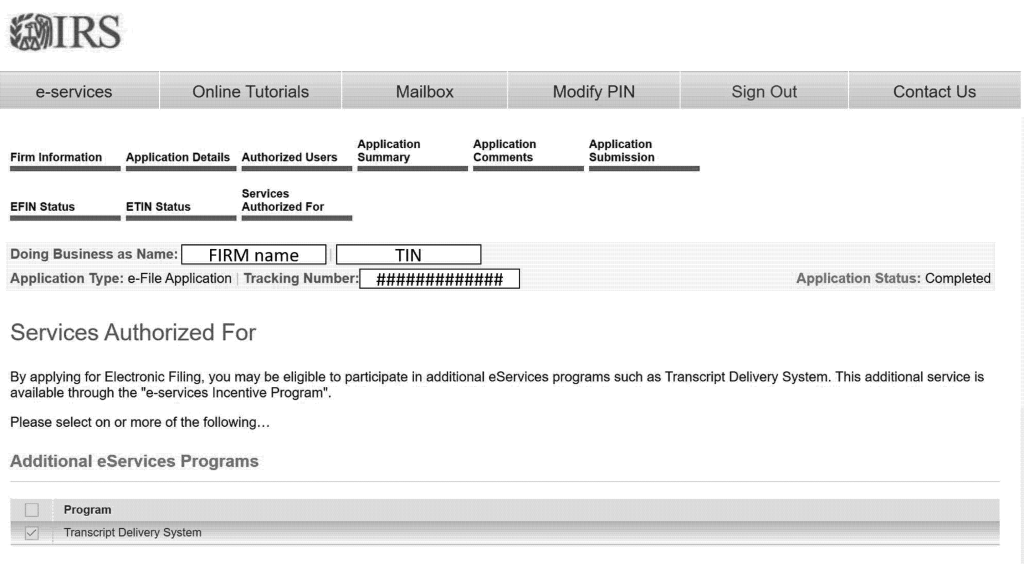
With TDS selected, the e-file provider’s Principal or Responsible Officer can provide access to members of their firm who have an IRS e-Services account. The “principal” or “responsible person” on the e-file application can select the “Authorized Users” section of the e-File application and “Add” a new authorized user or “Edit” an existing user.
Note: the authorized users must have an e-Services account in order to be added as an authorized user. [IRM 3.42.8.7 (10-1-2024)]
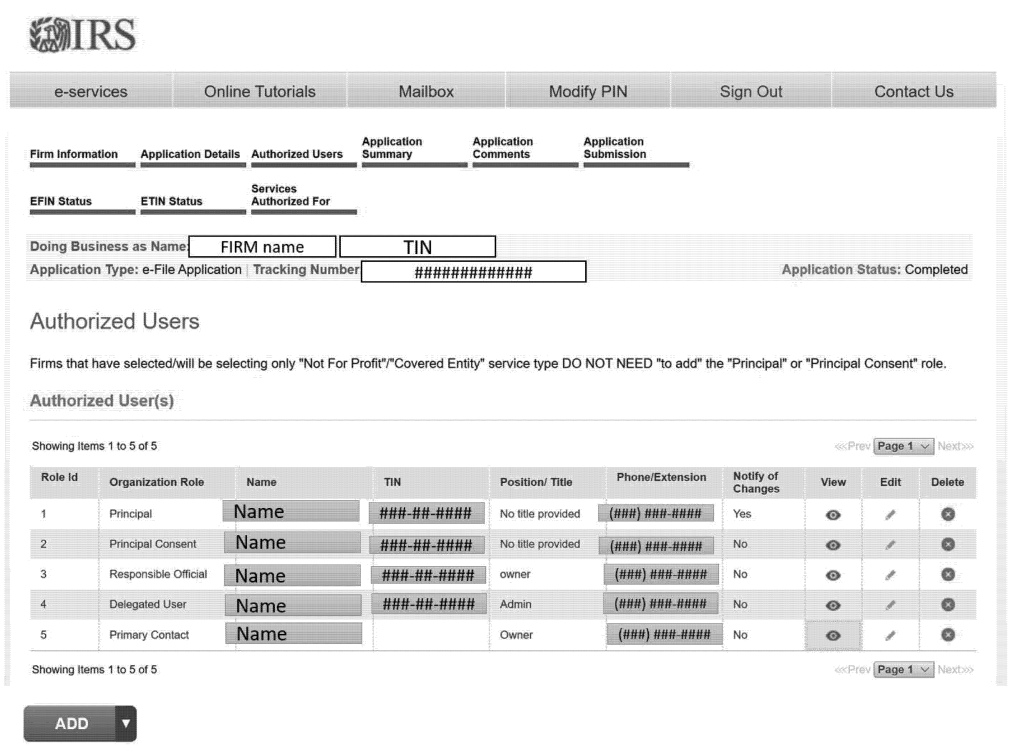
The principal or responsible person can add the TDS application to an existing or additional authorized user by selecting the “Transcript Delivery System” on the user’s authorities. In this case, the responsible person has allowed one of their “delegated users” to have access to the TDS:
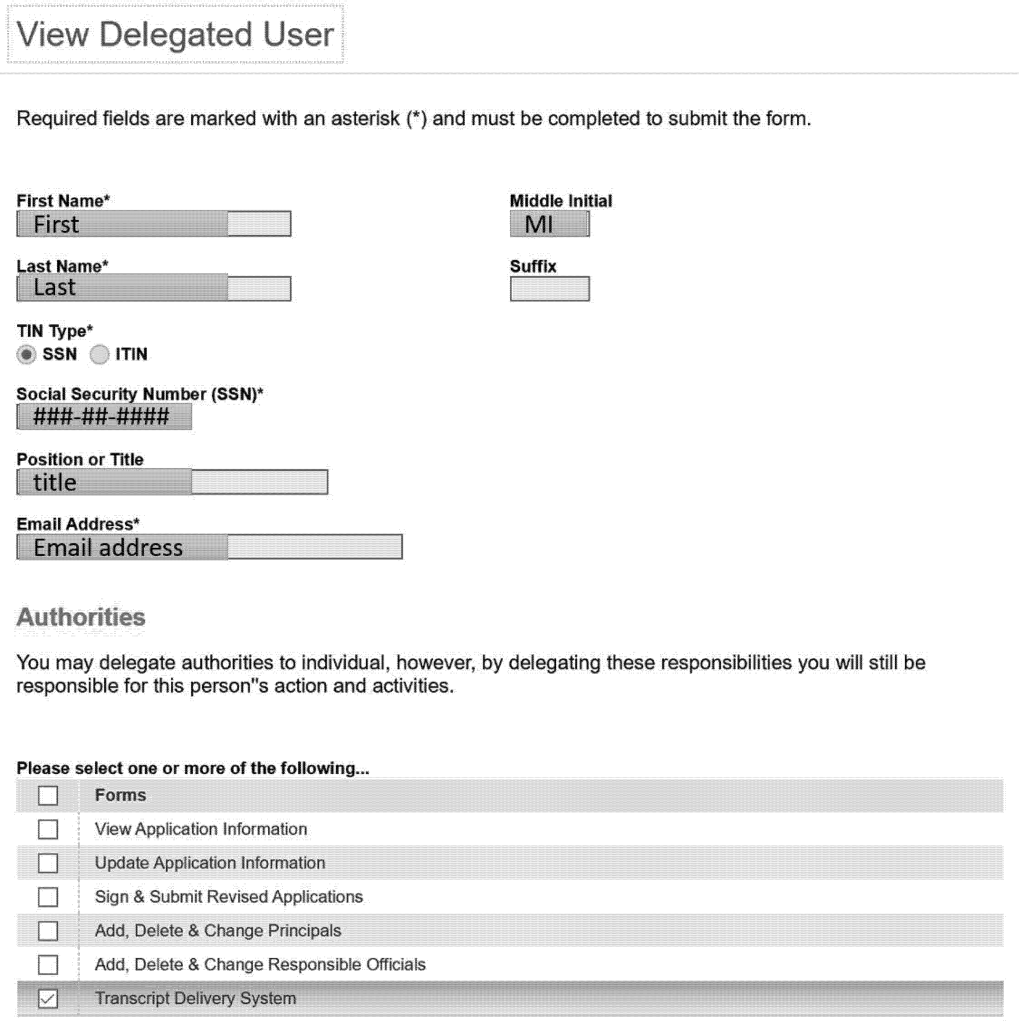
Alternative TDS Access for Tax Pros Not Filing Five or More Returns
Some tax professionals may not file five returns or more returns in a tax season and so cannot gain access to the TDS. [IRM 3.42.8.7 (10-1-2024)] In these cases, if the person is a “Circular 230 Practitioner” (they are eligible to practice before the IRS (i.e., an attorney, CPA, or enrolled agent)), they can gain access to the TDS by filing a special e-file application with the IRS on e-Services. Circular 230 Tax Practitioner TDS access can be obtained by the Circular 230 practitioner registering for an e-Services account using Secure Access, submitting a special e-file application under their SSN, providing proof of Circular 230 status (i.e., proof of credentials as an attorney, CPA, or enrolled agent), and specifically stating that the e-file application is for e-Services TDS access only.
This special process takes about 3-4 weeks for IRS approval. Once approved, the Circular 230 practitioner will log into their e-Services account and see that they have TDS access.
This process can be complicated. The IRS lists the steps to obtain Circular 230 Practitioner TDS Access on its web page at: https://www.irs.gov/e-file-providers/circular-230-practitioner-e-services-access.
TDS Requests for Taxpayer Transcripts
Tax pros who have access to TDS can immediately obtain client transcripts if their authorization (Form 2848 or 8821) is recorded on the IRS CAF. To access the client transcripts, the tax pro will log into their e-Services account, select the organization that provided them TDS access, and proceed to retrieve transcripts for authorizations that are on file with the CAF.
Tax pros will select the TDS On-line Transcript Request link.
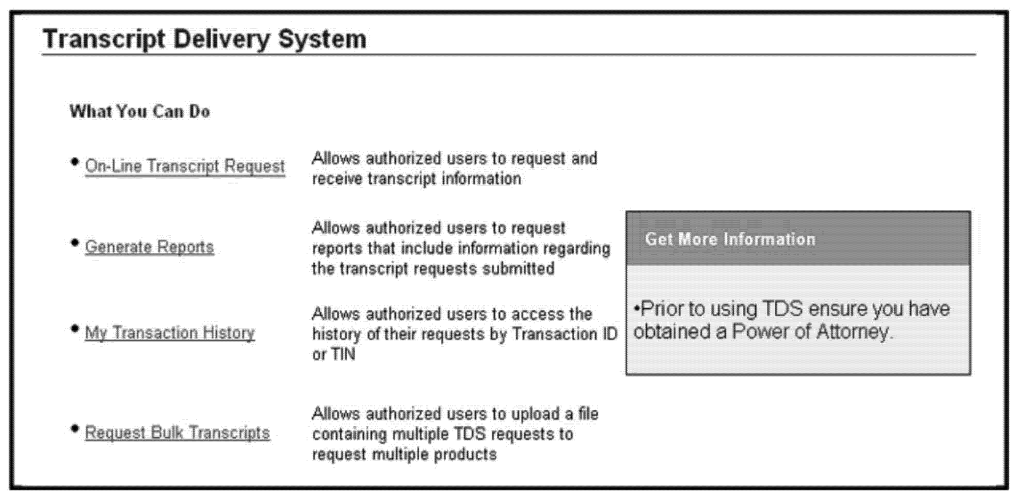
They will then enter their delivery option, type of taxpayer, and CAF number.
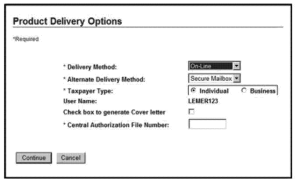
And then enter the taxpayer’s information (TIN and name) and requested transcript types/years.
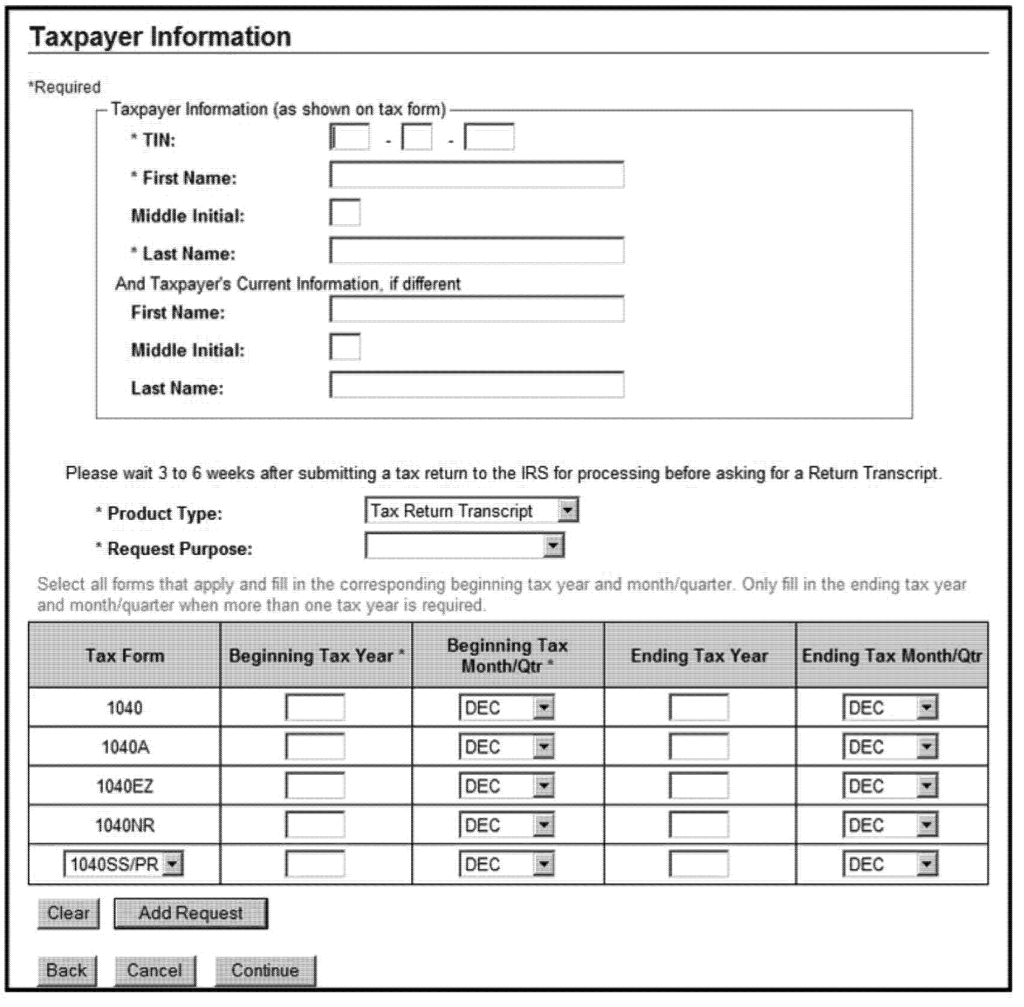
And, finally, download the transcript on the “Get Product” link.
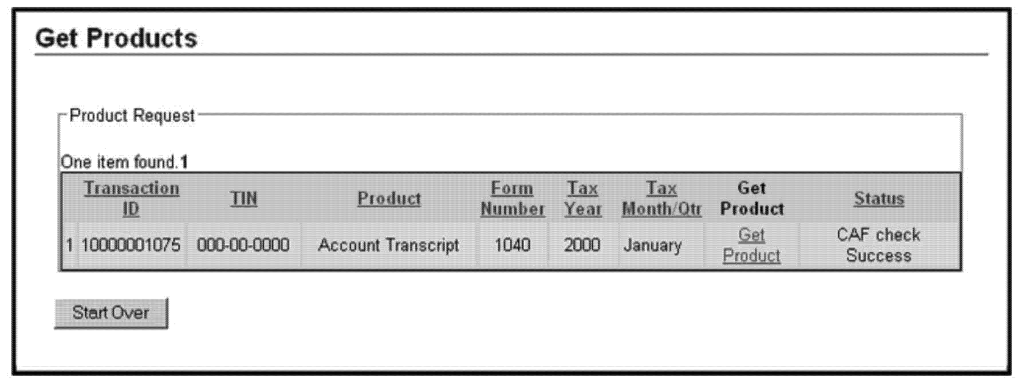
Using the Secure Object Repository
Alternatively, tax professionals can use their SOR (e-Services mailbox) to obtain transcripts. The tax pro can elect to have the requested online transcript(s) sent to the SOR. Also, if a tax pro does not have authorization on file with the IRS CAF, they can contact the PPS and have the PPS CSR put the transcripts immediately into their SOR:
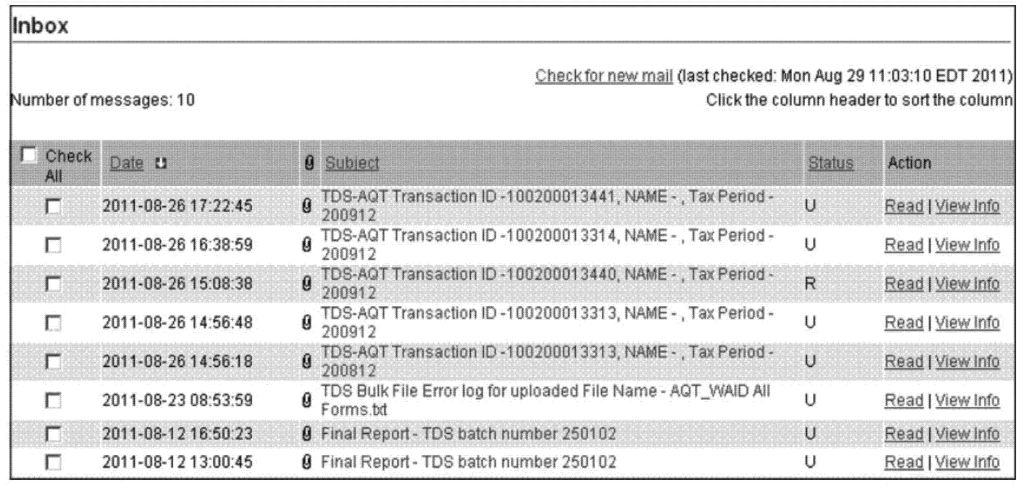
Transcripts sent to the SOR will be retained for 30 business days. However, once read, the transcript will be deleted in three business days. [IRM 3.42.8.8.2 (10-1-2022)]
Taxpayer “Your Tax Account” Features
The IRS continues to make progress on the creation of the taxpayer online account. Currently, the IRS online account can be accessed on the “Your Tax Account” link on irs.gov at: https://www.irs.gov/payments/your-online-account.
Once the taxpayer logs into the account, he or she can view its current features and tools. The IRS is consolidating most of its service applications, now and in the future, into this one online taxpayer account.
Account Home
This page allows the taxpayer to view status and provides quick links to the account balance, payment, options, message center, and tax records features.
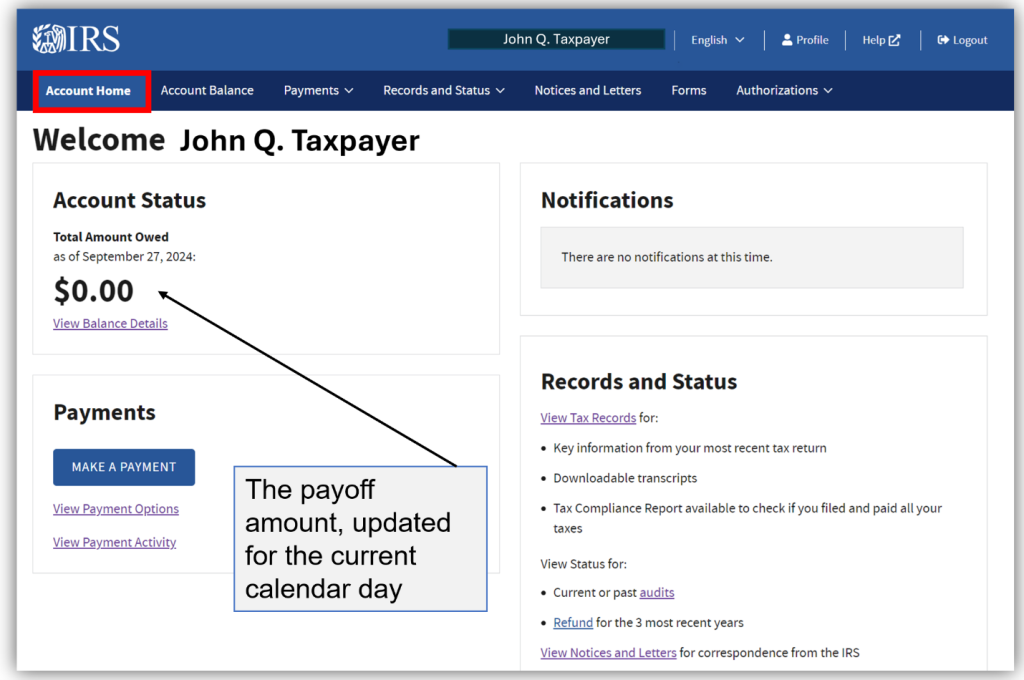
Account Balance
This page shows the amount owed by year (i.e., the payoff amount). Taxpayers can drill down to get more information, such as payments for the year.
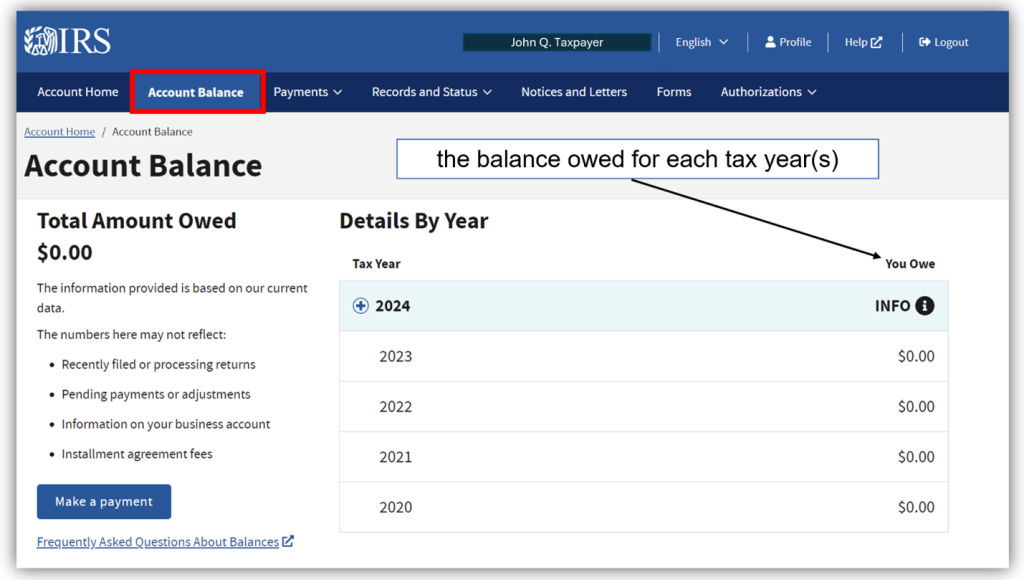
Payment Options
The taxpayer is given links to make payments directly from his or her bank account at IRS Direct Pay or to pay by debit or credit card through one of the approved payment processors. The taxpayer is also given the option to set up a payment plan by selecting the link to the IRS’s Online Payment Agreement tool.
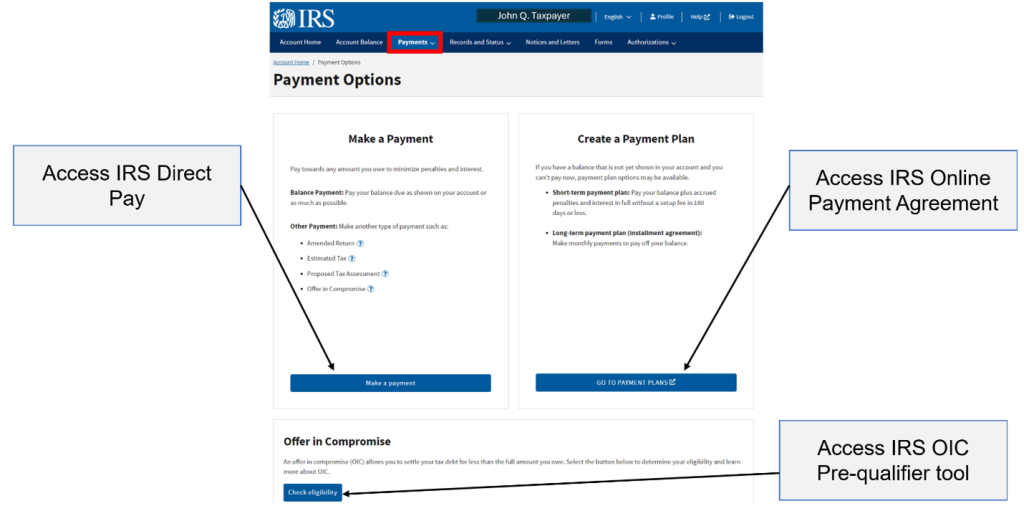
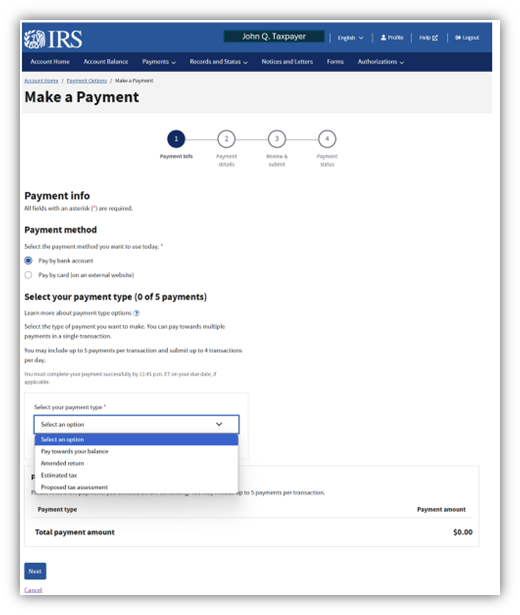
Payment History
The taxpayer can view all payments made in the past five years.
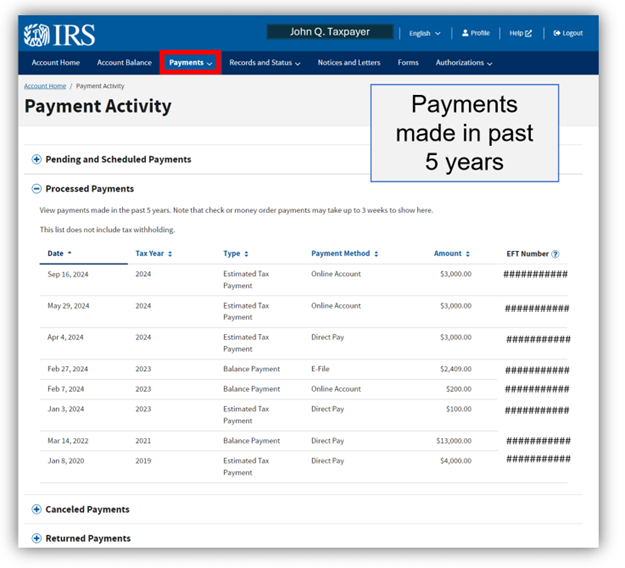
Tax Records and Status
The taxpayer can see a summary of the last filed return and also access IRS transcripts.
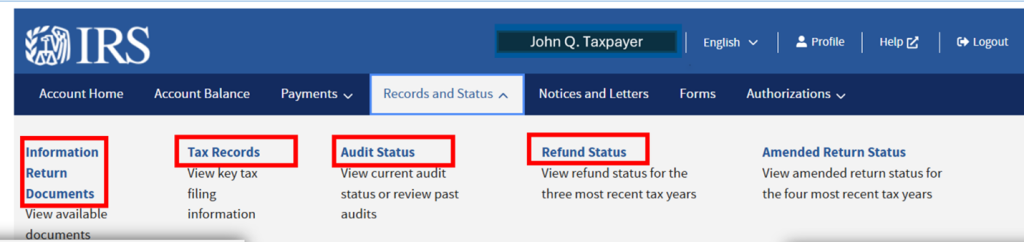
Which includes:
Information Returns filed as they are processed by the IRS (starting in 2023):
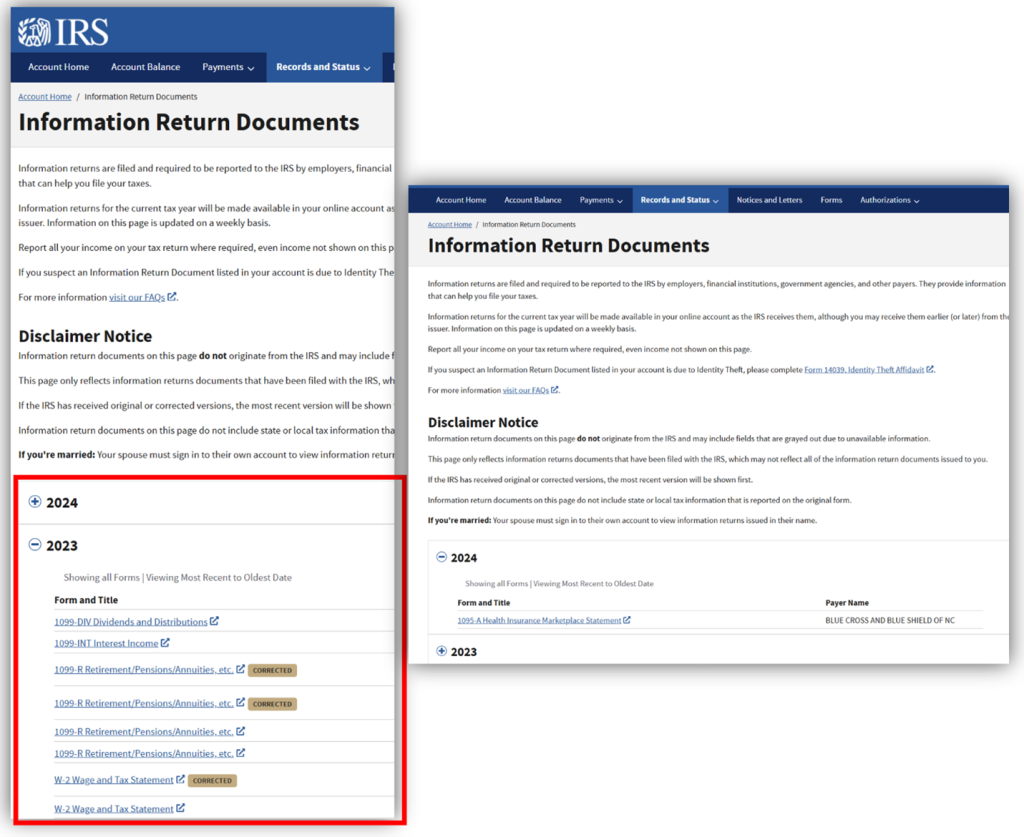
Note that the “Information Return Documents” section in the Taxpayer Online Account is the only location to obtain the Form 1095-A for healthcare premium tax credits for the taxpayer on IRS.gov. IRS wage and income transcripts do not include Forms 1095-A.
Tax Records Section: The tax records section links directly to the taxpayers transcripts where the taxpayer can download and view available return, account, wage and income, and record of account transcripts.
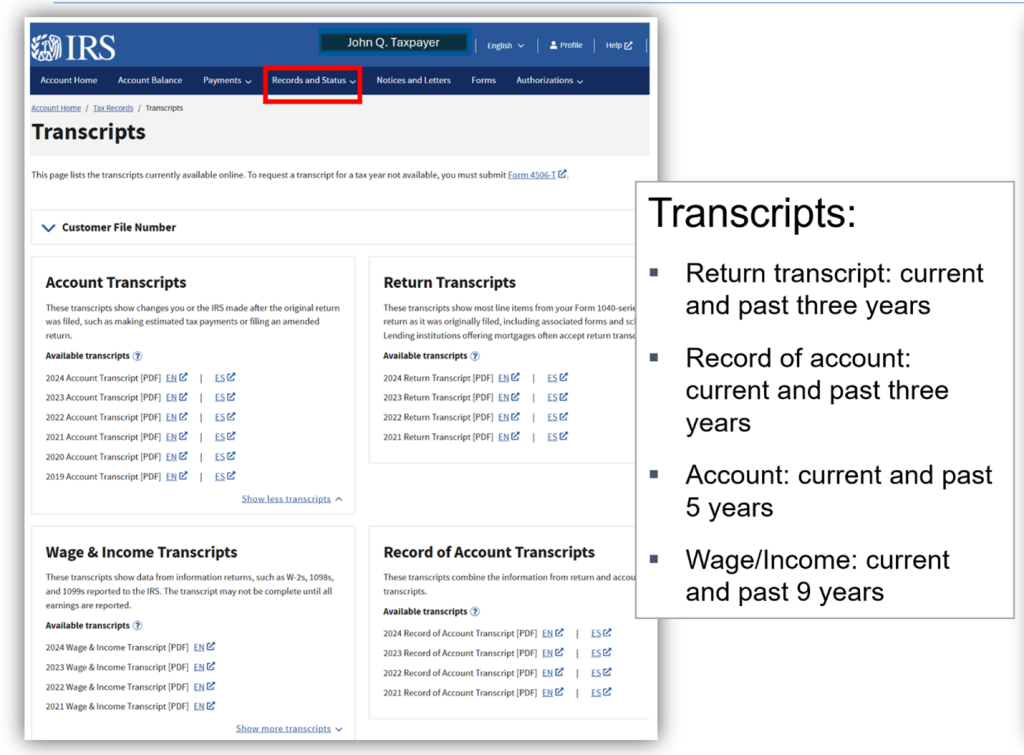
Audit, Refund, and Amended Return Status
Status of open mail audits:
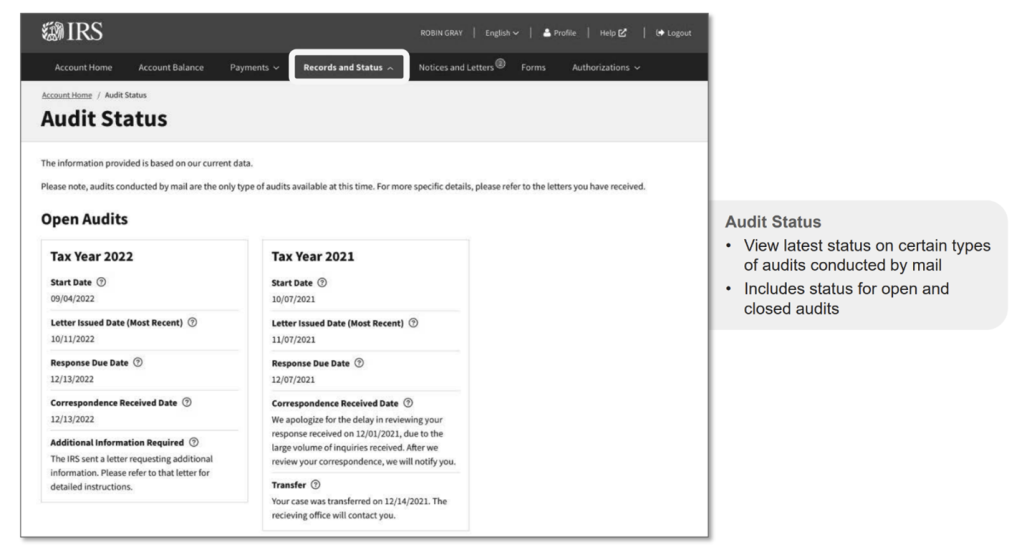
Single sign on access to the Where’s my refund? And “Where’s My Amended Return?” status:
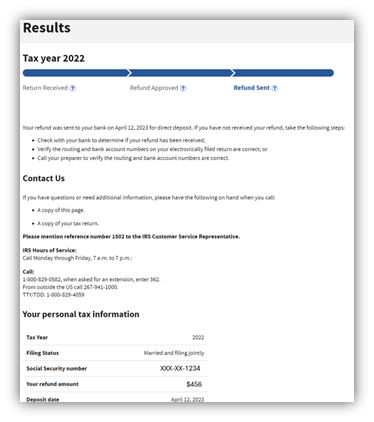
Notices and Letters
The IRS currently has over 200 common letters and notices in the online account.
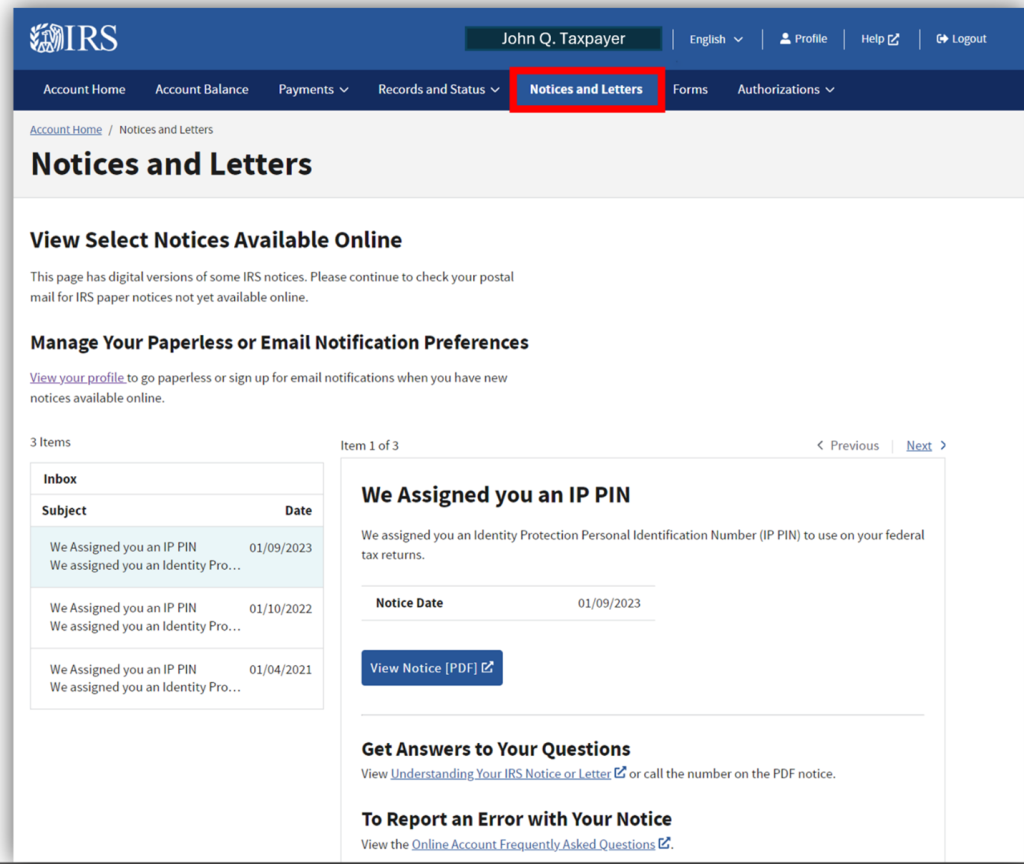
In the future, the IRS will add additional notices and letters to the online account.
Forms
The IRS has some forms that can be submitted online and routed to the appropriate operating unit. The Forms section is constantly updated with new forms to be submitted online through the account.
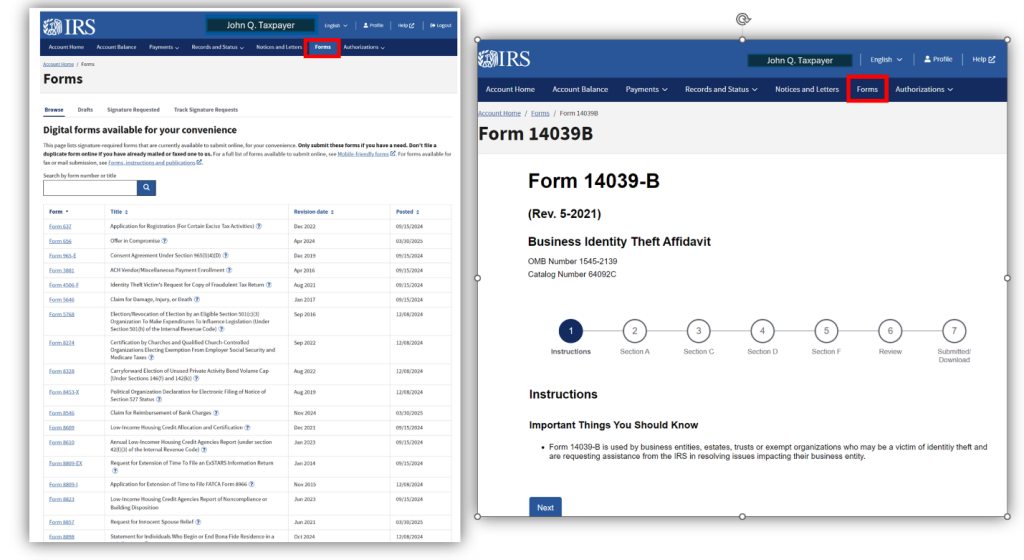
Authorizations
The taxpayer can approve an online authorization request (i.e., Form 2848 or 8821 equivalent). A third party (tax pro, other designee) can request the authorization to represent (i.e., Form 2848) or receive information (i.e., Form 8821). This digital request will be available immediately for the taxpayer to e-sign. Access is given to the third party instantly.
Taxpayer Online Account: Authorizations Section- View/Approve Forms 2848/8821
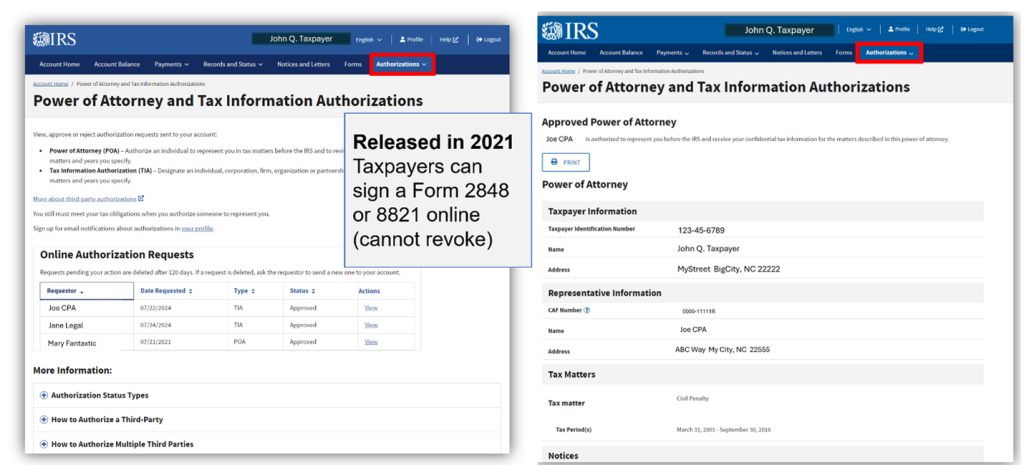
Authorize a Tax Transcript
The IRS enables taxpayers to authorize a requestor to access their tax return transcripts. This feature is generally used by lenders who need to verify tax information and income on a tax return in the underwriting process. The lenders participate in the IRS’s Income Verification Express Service (IVES) program and request the access to the information with the taxpayer through their online account.
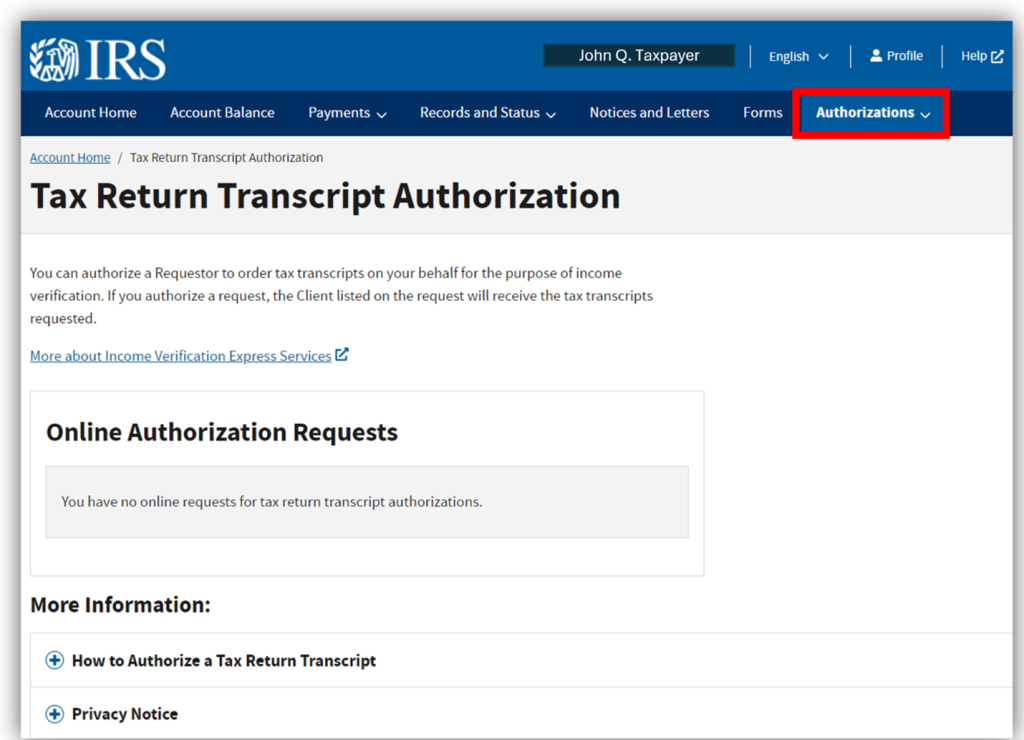
Online Profile Features
Taxpayers can also enable email notifications and paperless delivery of certain IRS notices. Taxpayers can also add bank accounts for payments, view the Identity Protection Personal Identification Number (IP PIN), and use the Secure Messaging feature to view/message the IRS. In the future, the IRS will enable change of address through the online account.
Taxpayer’s personal information:
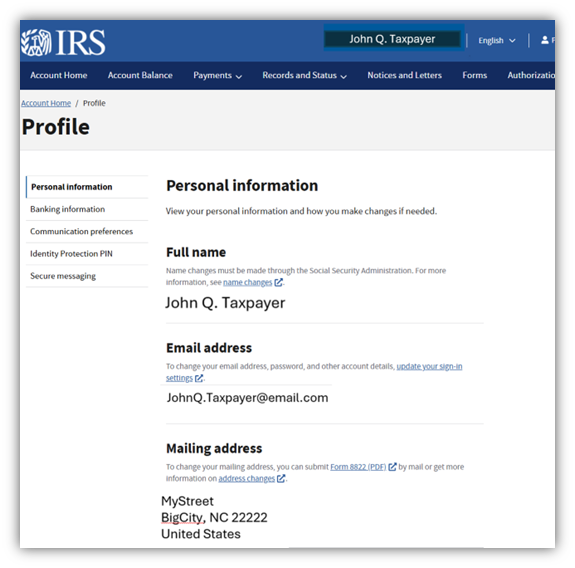
Bank accounts for payments:
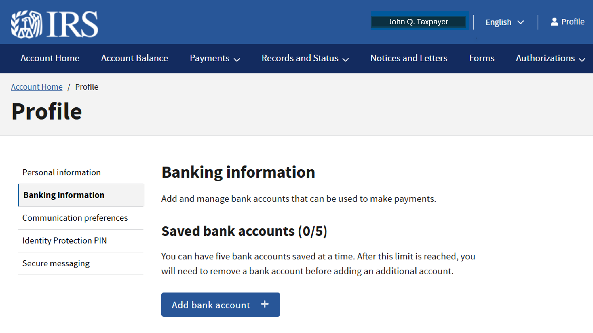
Communication preferences, including email notifications and electronic notices/letters.
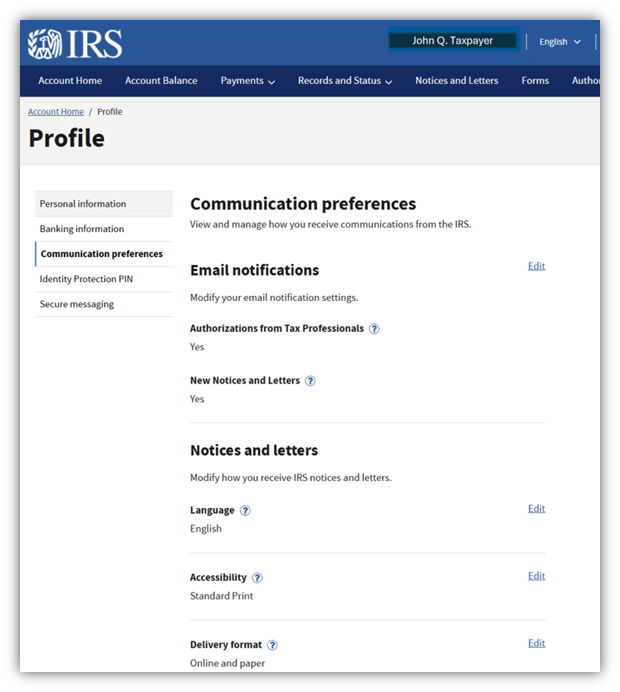
See the Identity Protection PIN, and be able to opt out of the IP PIN program.
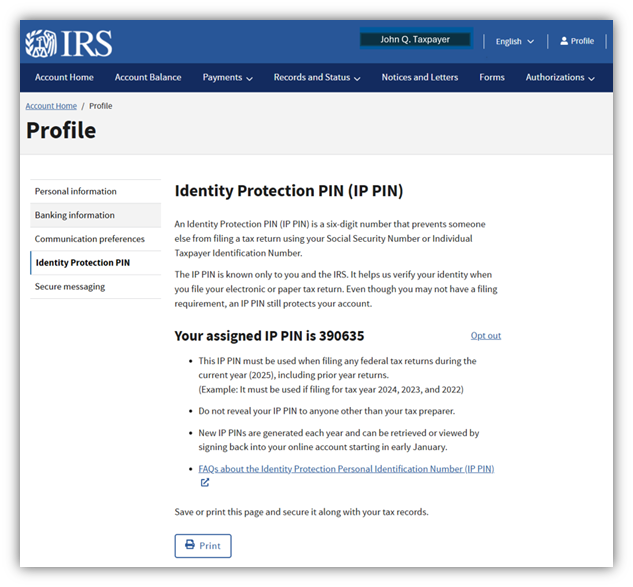
Access Secure Messaging – and be able to see a history of sent/received messages:
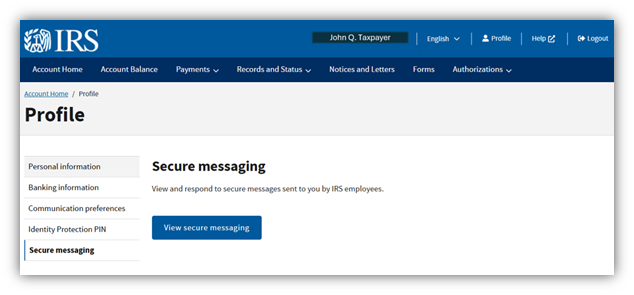
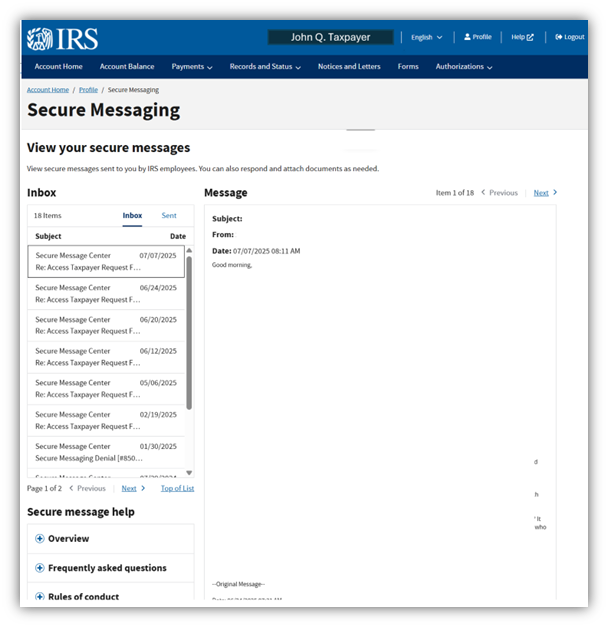
Business Tax Account
In 2023, the IRS released its first version of the Business Tax Account (https://www.irs.gov/businesses/business-tax-account). In 2024 and 2025, the Business Tax Account added new features and access to more entities.
Individuals gain access to business tax accounts using their own ID.me login and associating themselves with the business. Individuals can gain access to these entities:
- Schedule C filer with an EIN (not SMLLCs – future addition)
- Individual shareholder on 1120S who receives a K-1 (limited access)
- Individual partner on 1065 who receives a K-1 (Limited access)
- Designated officials:
- S Corporation
- C Corporation
- Not partnerships (future addition)
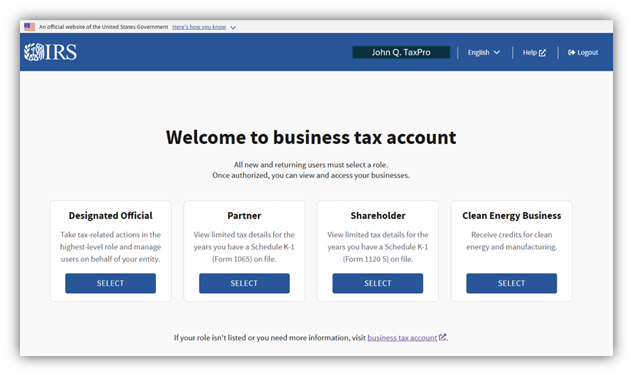
The Business Tax Account has two levels of access:
- Limited access for a partner or shareholder, and
- Designated official role for tax related actions for S corporations and C corporations and for Schedule C filers with an EIN
Limited and designated official access provides the user with:
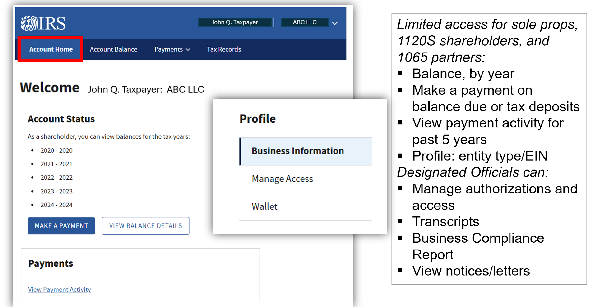
An individual can have more than one entity in their Business Tax Account. Once an individual links themselves to the entity, either for limited or designated official/full access, they select the entity:
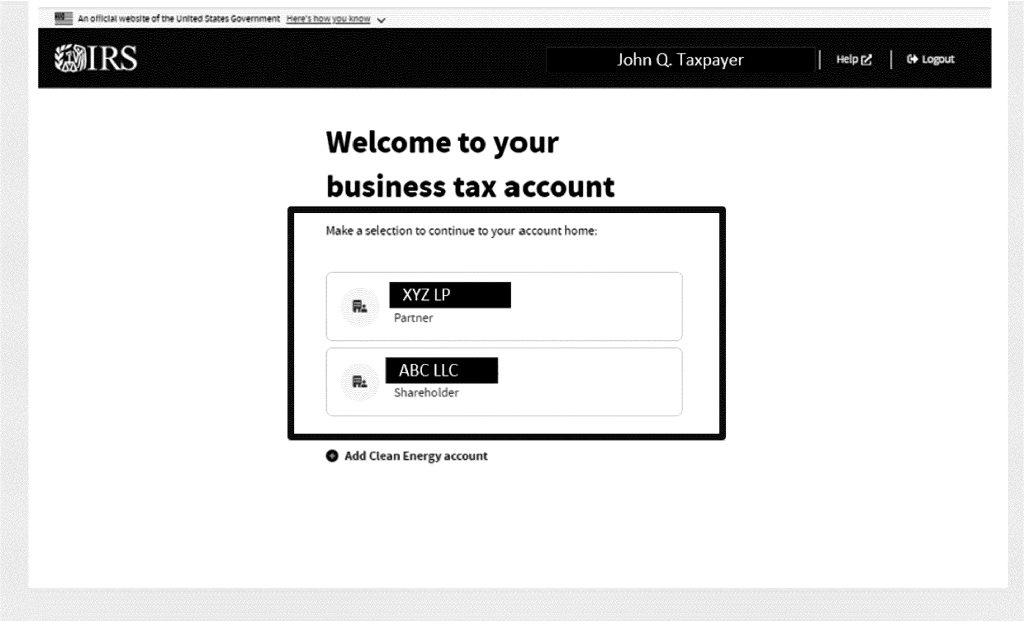
They can view the account status and payments. They can also make a payment for the entity. 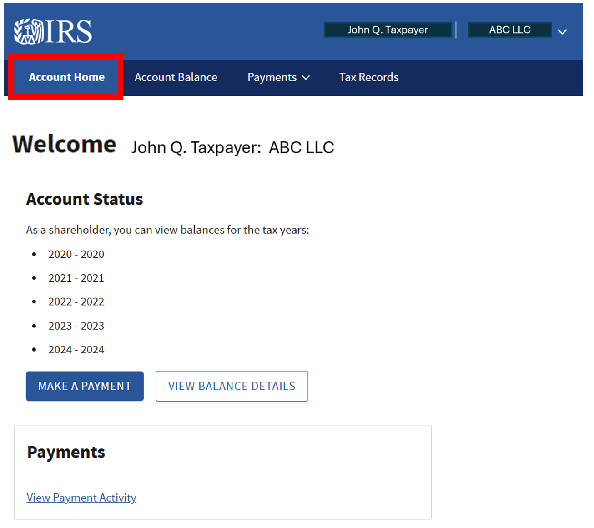
They can view tax transcripts, including the tax return, account, and record of account transcripts:
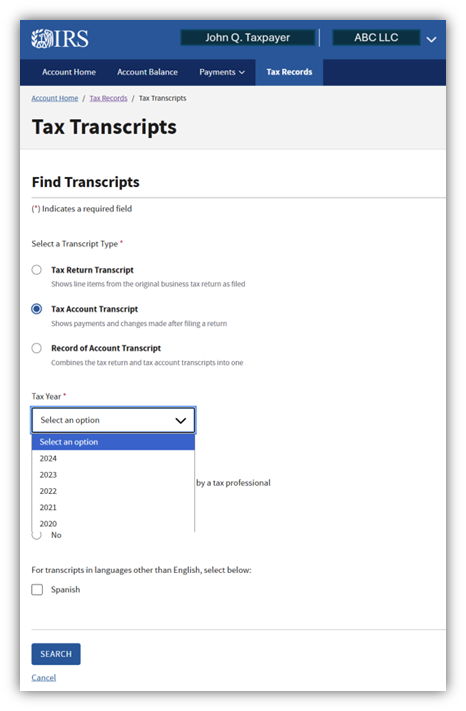
Designated officials can also view a Tax Compliance Report, see certain notices and letters, and approve certain authorizations to access transcripts through IVES requestors (generally from lenders).
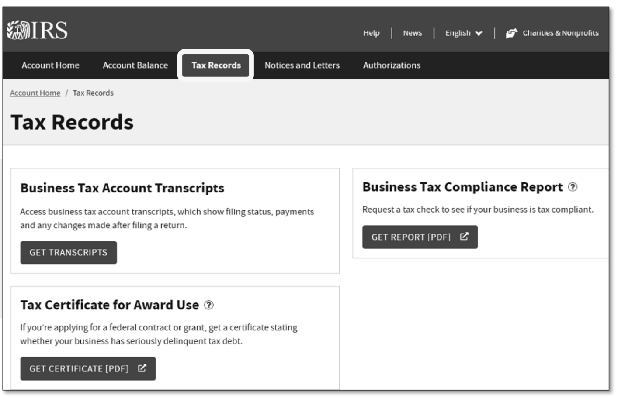
The designated official must revalidate each year in June/July.
The IRS plans to continuously add new features and new entities to the Business Tax Account.
Tax Pro Online Account Features
The Tax Pro Online Account was released by the IRS on July 18, 2021. [IRM 21.2.1.63 (10-1-2024)]. The account provides tax pros several features. To get access to client accounts, tax pros canlink their CAF number and securely request third-party authorizations for an individual taxpayer as a power of attorney (i.e., Form 2848 equivalent) or tax information authorization (i.e., Form 8821 equivalent).
Practice Tip: The Tax Pro Account is actually not limited in use to only tax professionals. Individuals who have an IRS online account will also have a Tax Pro Account. If the individual has a CAF number, they can access the Tax Pro Account link (at: https://www.irs.gov/tax-professionals/use-tax-pro-account) and can use the account to request a tax information authorization on a third party.
The taxpayer will receive the request for authorization in their online account [IRM 21.2.1.62 (8-5-2024)] and be able to electronically sign and process the authorization request. Once processed, the tax pro will have immediate access to the client account.
Practice Tip: There are two significant barriers to adoption of the online authorization. First, too few taxpayers have adopted the individual online account (required to approve an authorization. Second, if there are to be multiple individuals as representatives or designees, the taxpayer must coordinate approving all of the authorizations on the same day. If approval is not done in the same day, the prior approved authorizations are revoked.
In 2023, the IRS added the ability for the tax pro to view information of authorized taxpayers via Form 2848 or 8821. The tax pro can link their CAF number to their Tax Pro Account and see a detailed listing of the taxpayers with an active Form 2848 or 8821. The tax pro can view the authorization, withdraw the authorization, and also view detailed information about the taxpayer, including balances owed and payments made.
In 2024 and 2025, the IRS released several new features to the Tax Pro Account, including many features related to taxpayer accounts. Tax pros can:
- Account status
- Authorizations on file with CAF
- Account balance
- Payments
- Set up payment plan using OPA
- Get Audit Status
Tax professionals can also request a CAF number in the Tax Pro Account. Online issued CAF numbers (up to 5 allowed for 5 different locations) are automatically linked to the Tax Pro Account so that any authorization using that CAF number can be seen in the account in the Taxpayer section.
To obtain a Tax Pro Account, the individual must have an IRS online account. Tax pros can obtain this account by authenticating through the IRS’s Secure Access Digital Authentication process, found at: https://www.irs.gov/tax-professionals/use-tax-pro-account.
Tax pros log in through the “Use Tax Pro Account” and sign in with their ID.me account login. As of May 16, 2023, the IRS only allows the ID.me account login access.
Tax Pro Account Login Page
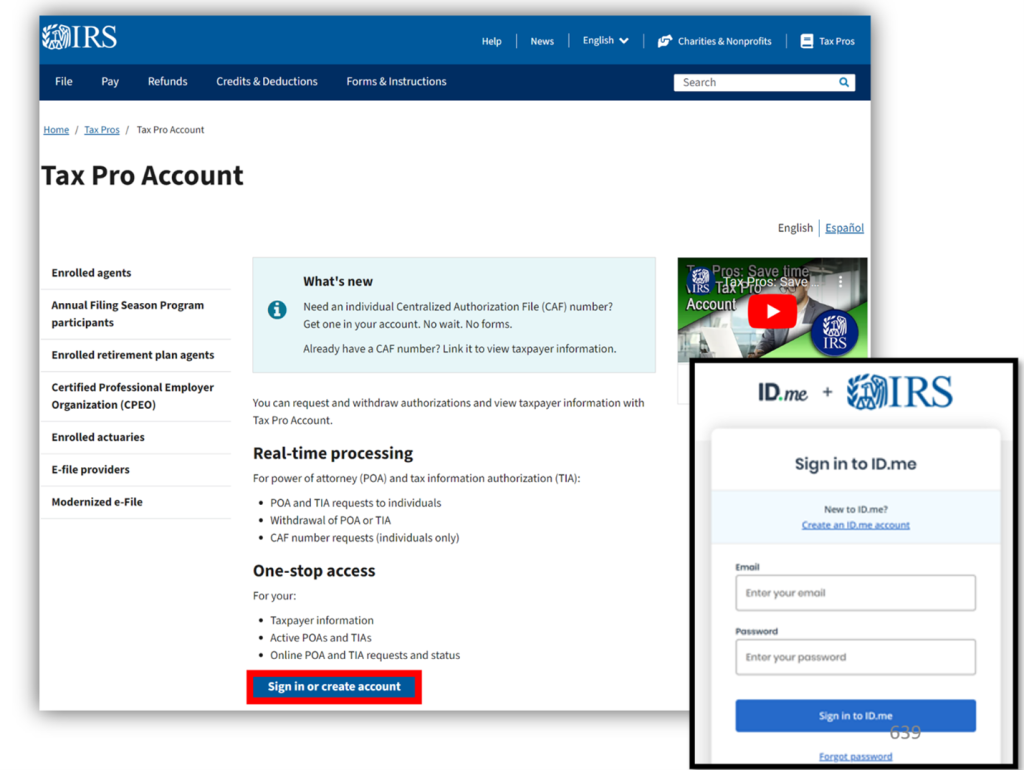
Home Page
The Tax Pro Account home page has messages and updates pertaining to new features on the account as well as a links to:
- Start an authorization,
- View Taxpayers with authorizations filed with CAF,
- Update profile notifications,
- Access Secure Messaging,
- Access the “Submit 2848/8821 online” tool,
- Access the Transcript Delivery System, and
- Link your CAF number to your Tax Pro Account to view taxpayers under authorization.
Tax Pro Account Home Page
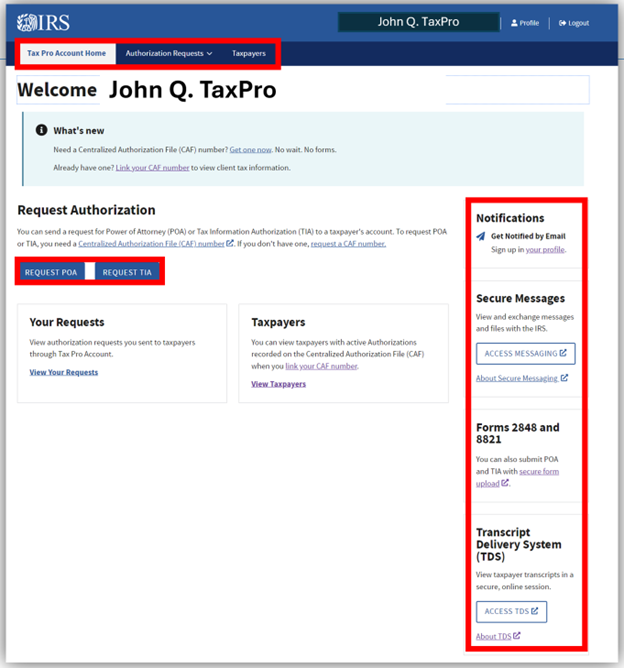
Request POA
The Tax Pro Account allows the tax pro to initiate a power-of-attorney for an individual taxpayer. The screen also provides the latest requirements for requesting the authorization.
Tax Pro Account: Request POA Page
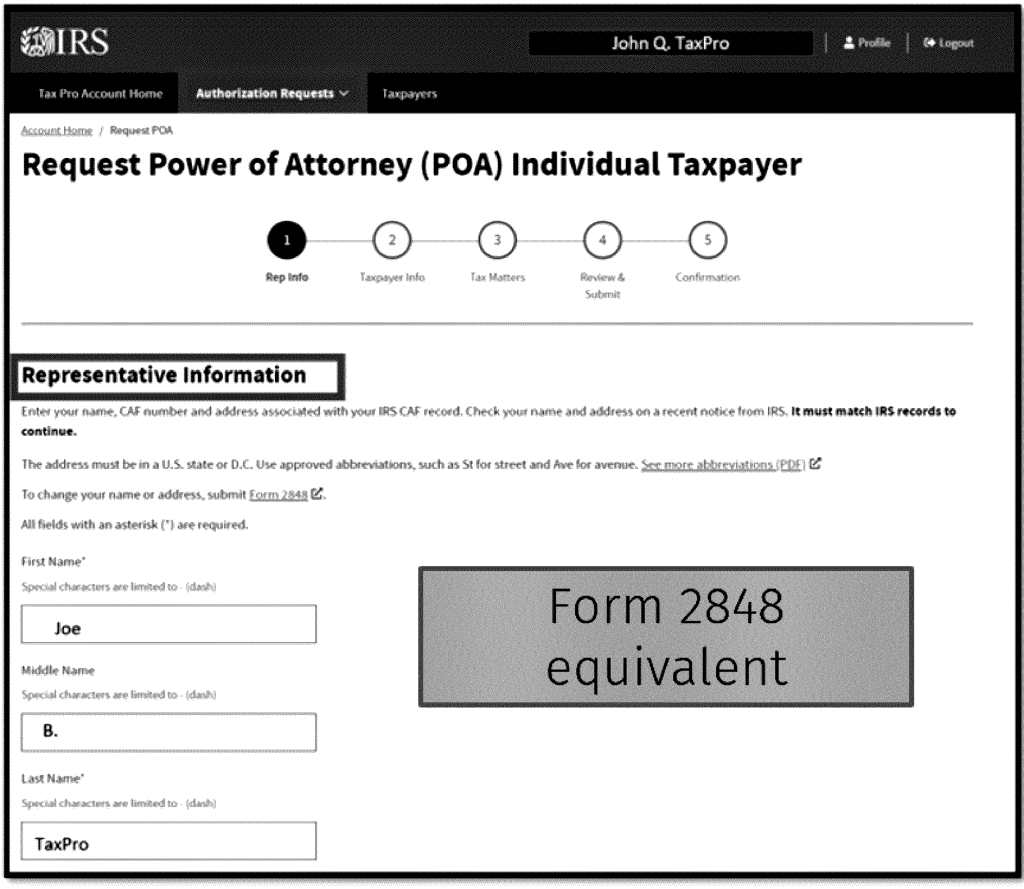
Tax Pro Account: Request POA Instructions
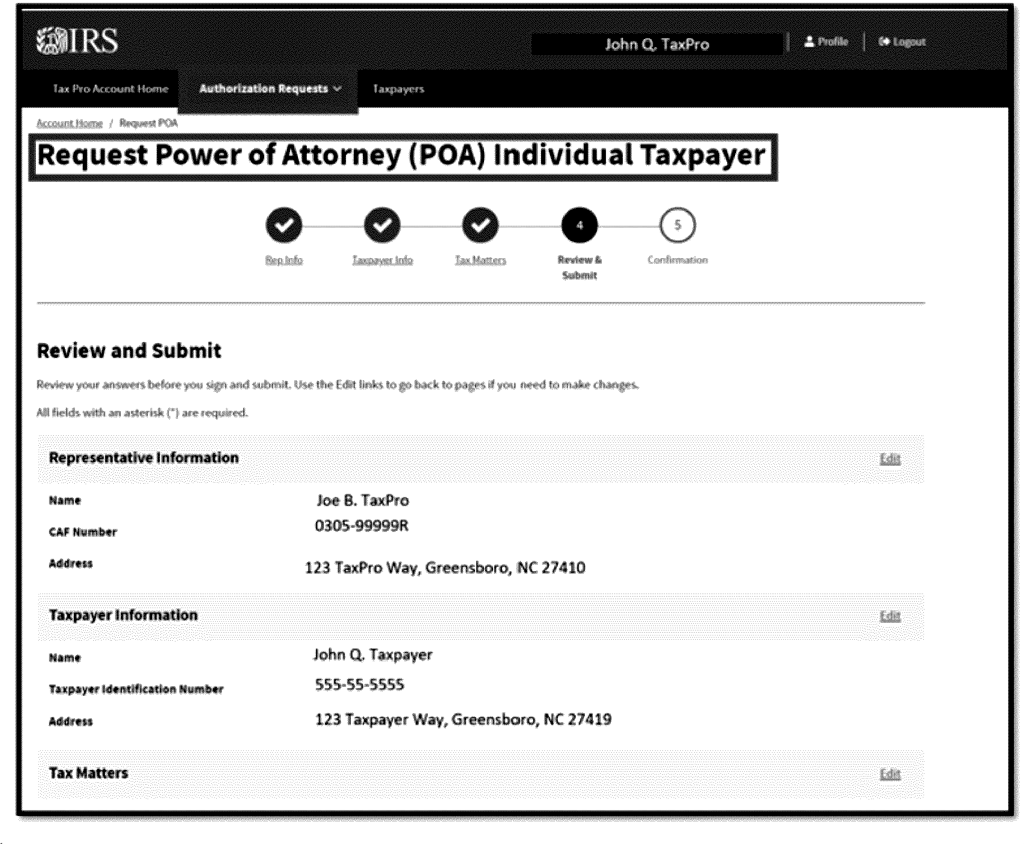
Request TIA
The tax pro can also initiate a tax information authorization for an individual taxpayer (i.e., Form 8821 equivalent).
Tax Pro Account: Request TIA Page
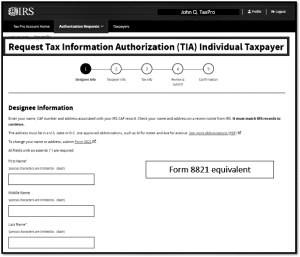
Once the authorization (2848 and/or 8821 equivalent) is submitted, it will go to the Taxpayer’s online account (individuals only) for approval and instant access to the taxpayer’s account via the Transcript Delivery System.
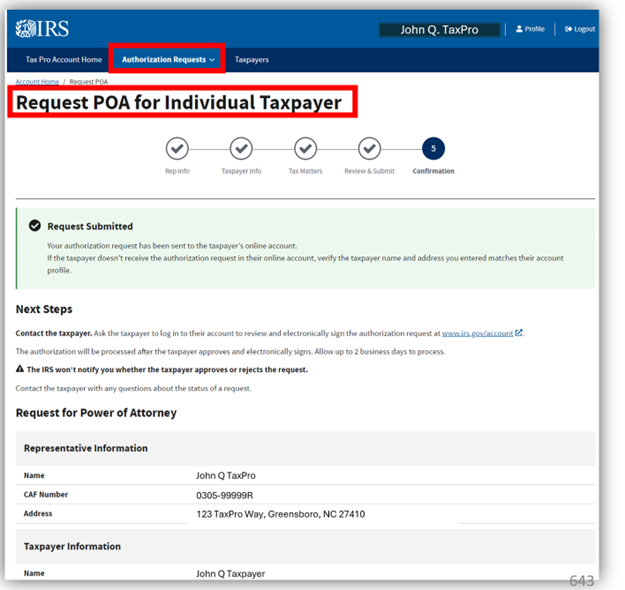
Taxpayer Section: Authorization Management and Taxpayer Information
The tax pro can see their authorizations on file with the IRS CAF unit. They can also withdraw a authorization online.
To get a list of active authorizations in the Tax Pro Account, the tax pro can link their CAF number to their Tax Pro Account. In the “Profile” section of the account, the tax pro will select to link the CAF number. The tax pro will enter their CAF number. The IRS will confirm the CAF number is associated with the tax pro and send the tax pro a Letter CP310 in two-three weeks.
Tax Pro Account: Authorizations Page
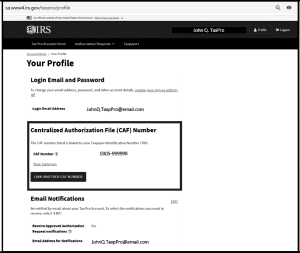
Tax pros can view their active authorizations on file. They can select a taxpayer, view their authorization, client balances and payments, and withdraw the authorization.
Taxpayer dashboard: view list of taxpayers that the tax pro is authorized (via Form 2848 or 8821) with the IRS.
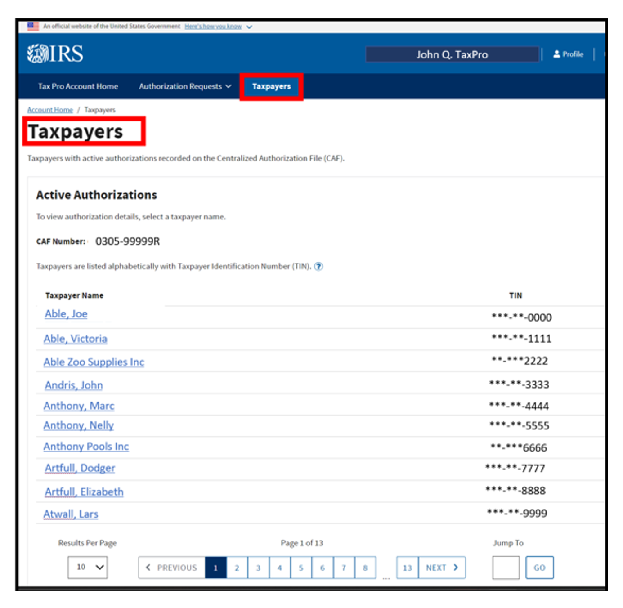
Selected taxpayer dashboard: view the authorization, account balance, payment activity, and audit status. The Tax Pro with a Form 284 authorization (that does not select “Intermediate Servcie Provider” in Section 5a) can use the Online Payment Agreement to set up a payment plan for the taxpayer.
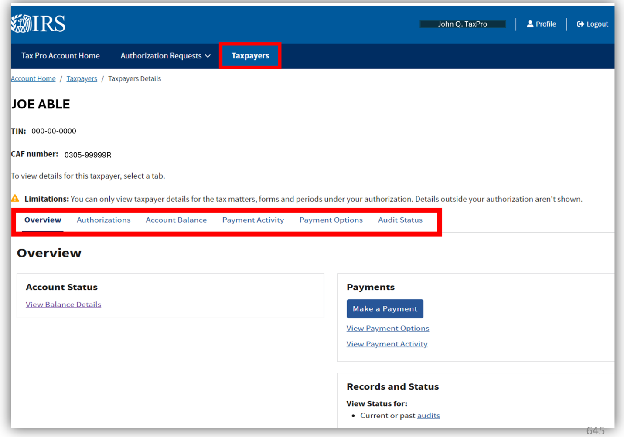
View and withdraw taxpayer authorizations: open the taxpayer account, view authorizations on file with CAF, and select to withdraw online.
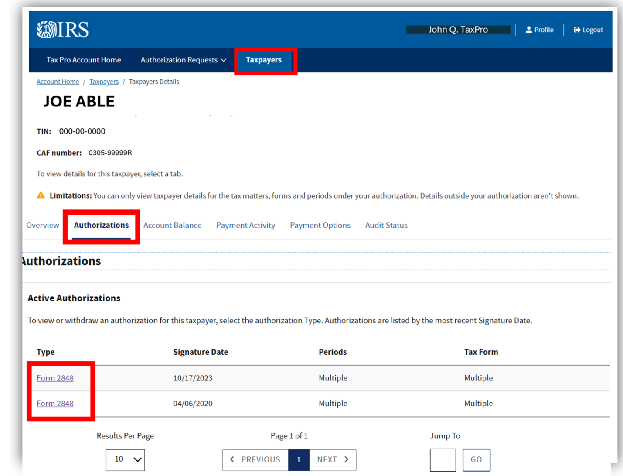
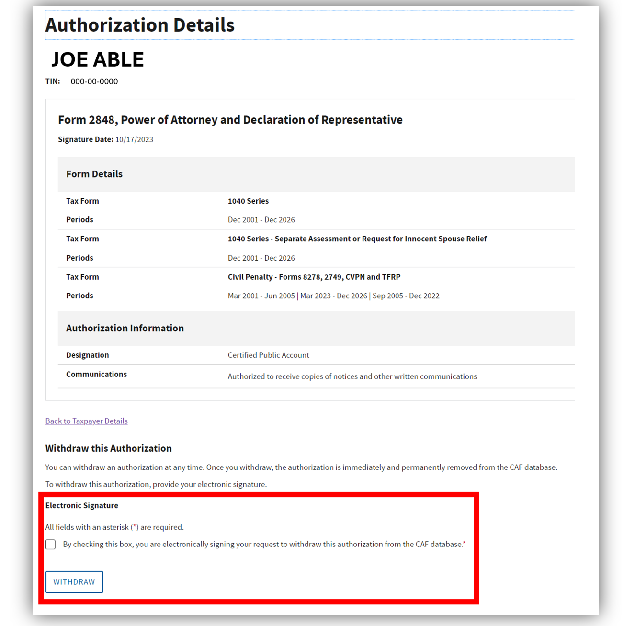
View balances owed: with details, by year
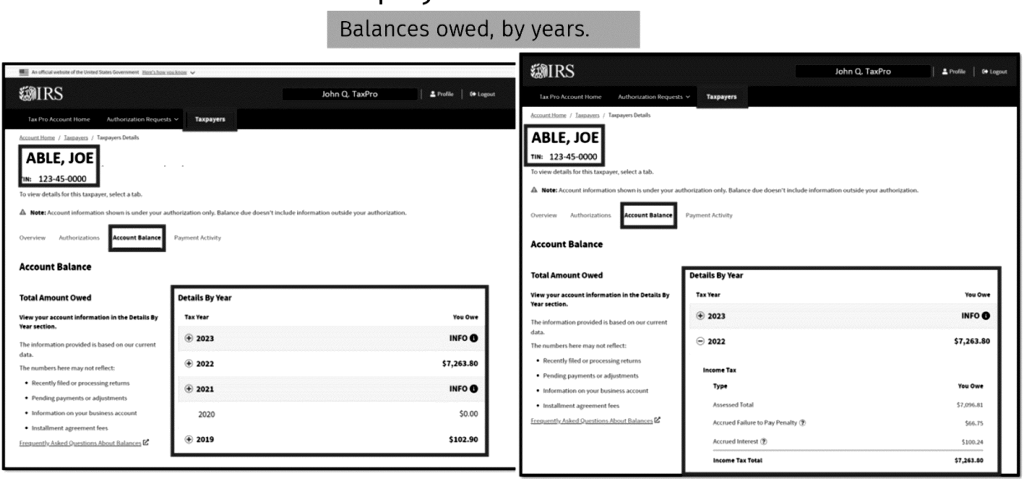
View payment activity: past five years of payments
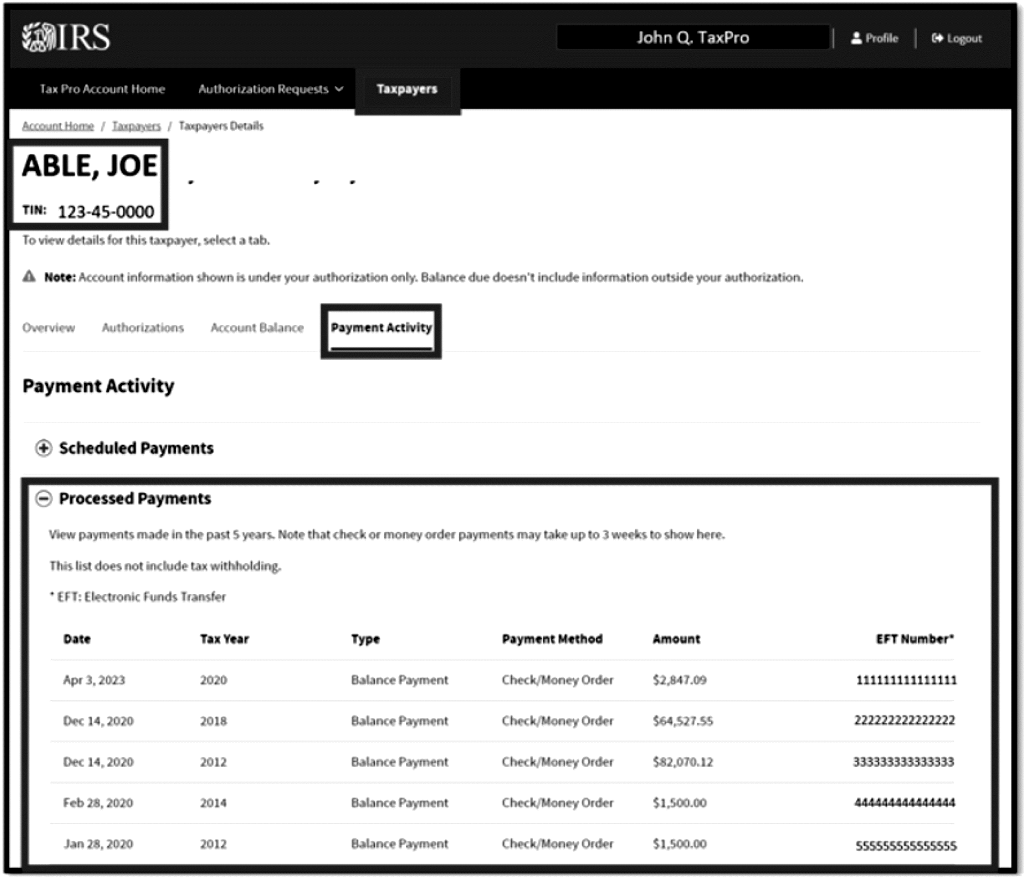
The tax pro can also see the status of any mail audit (open or closed) in the taxpayer section.
The IRS is continuously adding additional features to the account. Tax pros should log into their Tax Pro Online Account and review new features being added.
Taxpayer Electronic Signature in the Taxpayer Online Account
The tax pro, through the Tax Pro Account, can initiate an authorization (Form 2848 or 8821 equivalent) to be signed by the taxpayer. The individual taxpayer, through their online account, can electronically sign the authorization.
Tax Pro Account: Authorization Detail Page
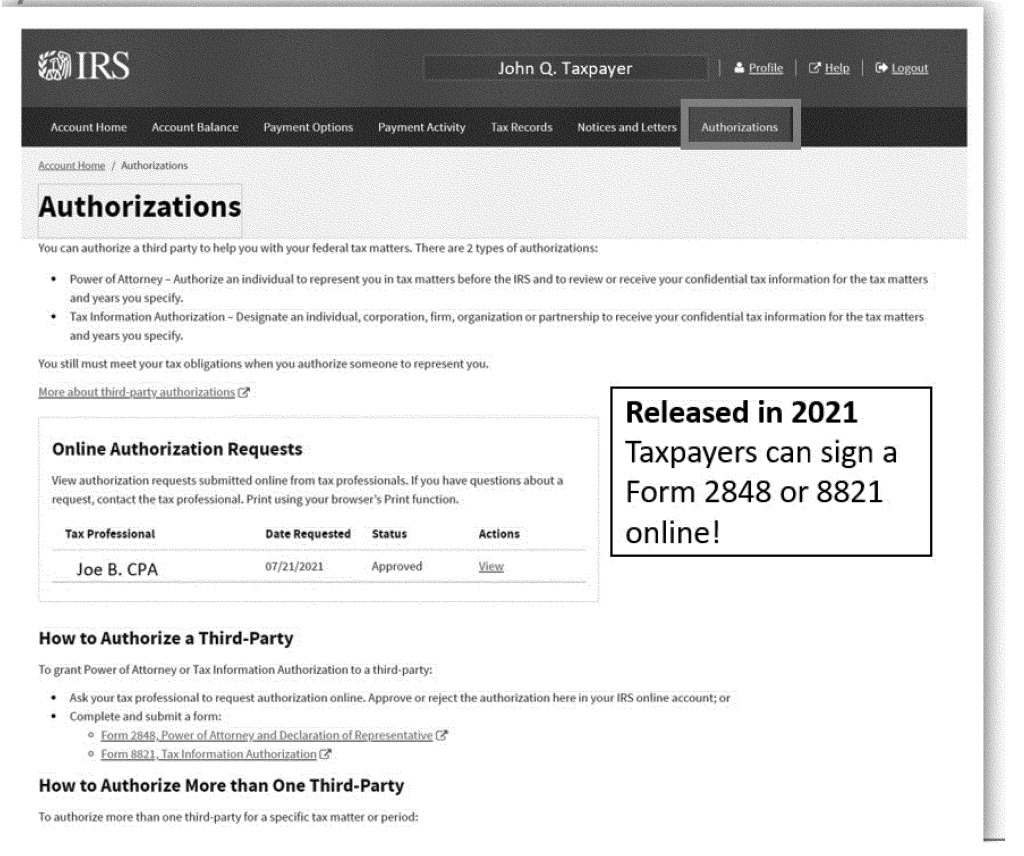
The taxpayer will also be able to view approved authorizations. In future releases, the IRS will enable the taxpayer to revoke the authorization.
Tax Pro Account: Authorization Further Detail Page
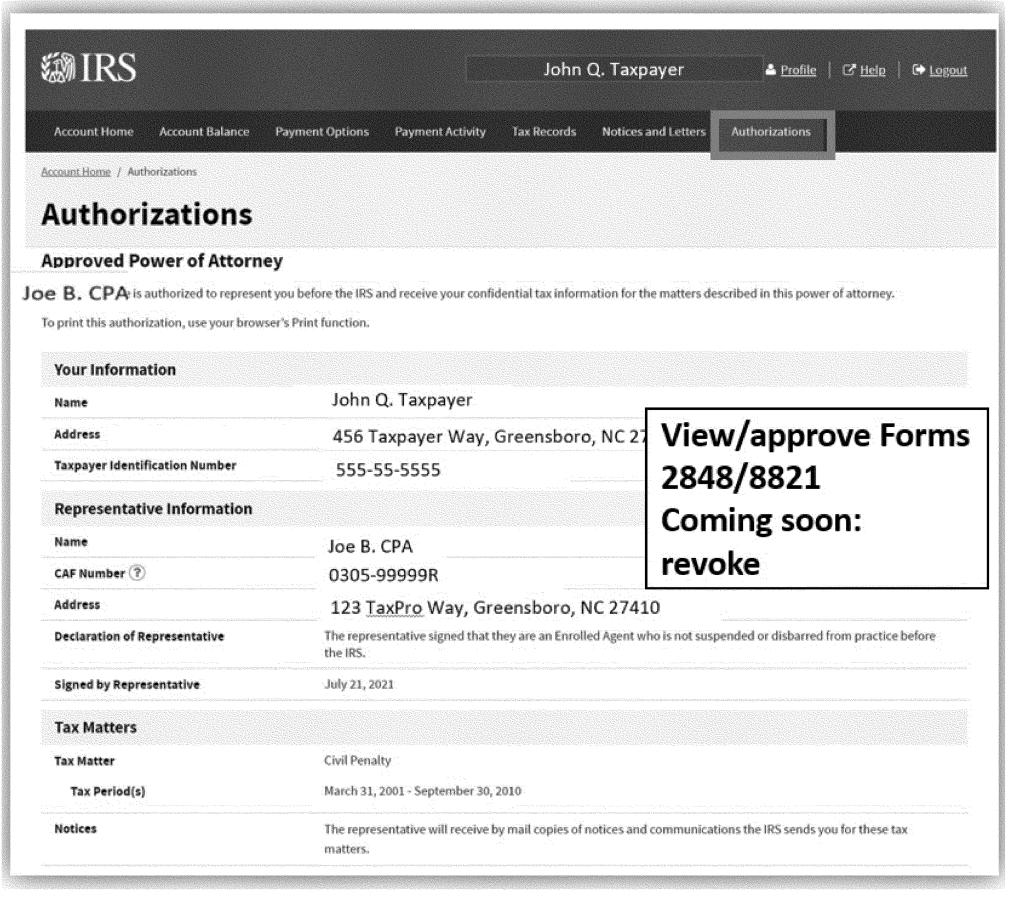
Once the tax pro is authorized, the authorization is recorded on CAF and the tax pro can contact the IRS directly on the authorized account without having to fax the authorization to the IRS representative. The tax pro will also have access to the taxpayer’s transcripts via their e-Services account.
Practice Tip: When using the Tax Pro Account and electronic authorization process, the tax pro is able to have instant access to the taxpayer’s transcripts via the e-Services Transcript Delivery System after the taxpayer signed the request electronically in their online account.
Submit 2848/8821 Online
The “Submit 2848/8821 Online” tool can be used to upload IRS authorization to the IRS CAF Unit. This tool is easy to use as it only requires these steps to submit a Form 2848 or Form 8821 to the IRS:
- Obtain a signed Form 2848 or 8821 from the taxpayer. Note: the “Submit 2848/8821 online” tool is the only IRS application that allows the tax pro to submit an electronically signed authorization. In order to accept and submit an electronically signed authorization, the tax pro must have a business relationship with the taxpayer. How to authenticate the taxpayer in a remote transaction and create the business relationship rules are found at: https://www.irs.gov/tax-professionals/submit-forms-2848-and-8821-online.
- Sign onto the tool at: https://www.irs.gov/tax-professionals/submit-forms-2848-and-8821-online. Note: tax pros must have an IRS online account access (ID.me) to use this tool.
- Enter the taxpayer’s identification number and attach the authorization (file upload).
- Submit the authorization. The IRS will confirm receipt of the authorization by sending an email to the tax pro’s email address.
- IRS records the authorization on CAF, usually within 5 business days. Note: this process does NOT speed up CAF processing of the authorization compared to the fax submission method.
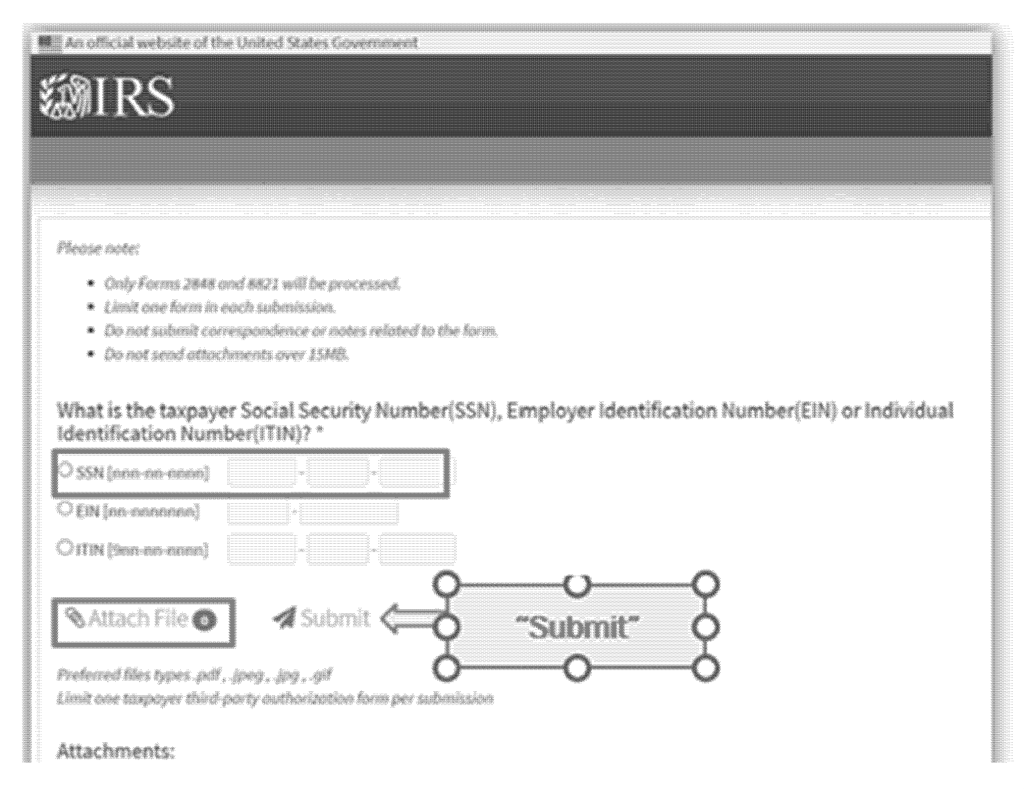
This method is easy to use and effective in quickly getting the authorization into the IRS’s workstream to be recorded on the client’s account. If the taxpayer signs electronically, the tax pro can only use the authorization once it is recorded on the IRS CAF unit. The IRS will not accept an unrecorded, e-signed Form 2848 or 8821, by phone or in person until it is recorded on CAF. The two advantages in using the “Submit 2848/8821 online” tool are the ability to allow the taxpayer to e-sign the authorization and the tax pro receives an email confirmation when the authorization is received by the IRS CAF unit.
In order to utilize an e-signature for the Form 2848 or 8821, the tax pro must have a “business relationship” with the taxpayer. This includes the following:
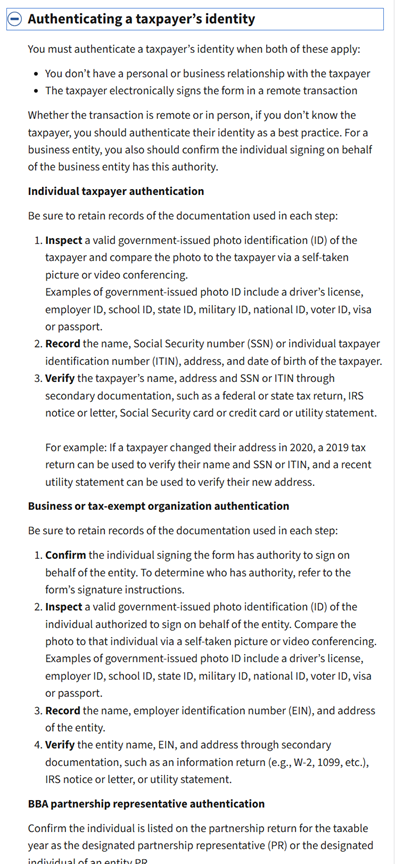
In 2023, most authorizations were filed by fax to the IRS CAF unit. However, the Submit 2848/8821 online tool (“Taxpayer Digital Communication” source) has gained increased adoption. The Tax Pro Account has few authorizations completed due to issues with usability. [2023 National Taxpayer Advocate Report to Congress]
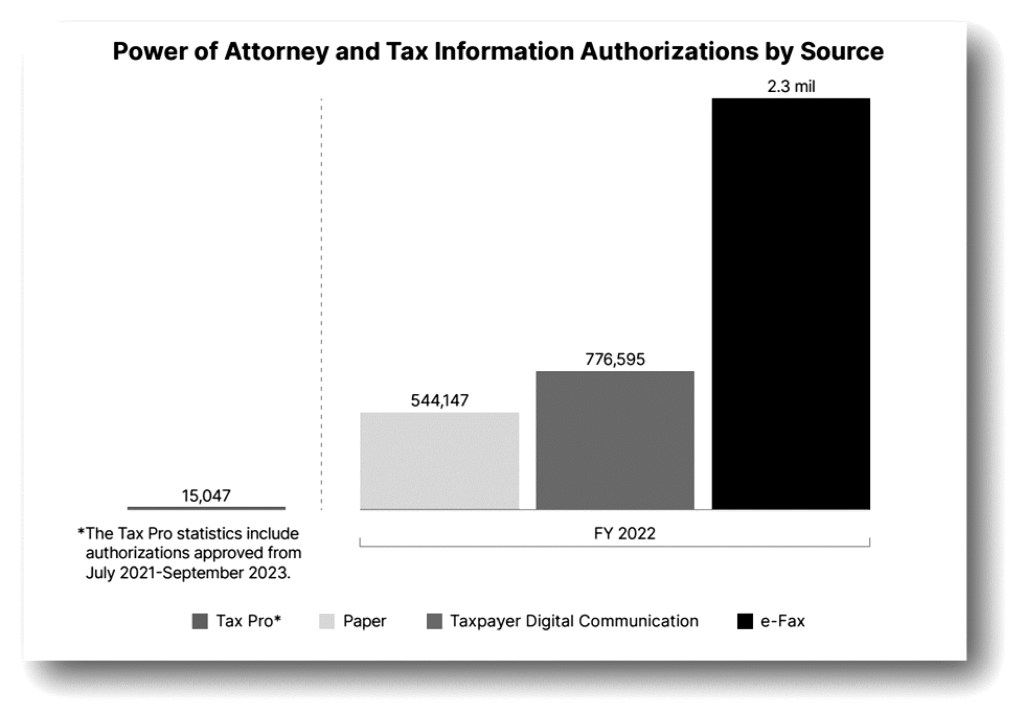
TAX IDENTITY THEFT
This section provides an overview and how to resolve the two types of tax identity theft.
| Topic | Covers |
|---|---|
| Overview of Tax Identity Theft | Includes: Types of tax identity theft Congress and IRS efforts to reduce tax Identity Theft (IDT) Taxpayer First Act tax IDT provisions Preventing tax IDT using the IP PIN Non-tax IDT |
| Stolen Identity Refund Fraud (SIRF) | Suspected SIRF Notices and the steps to resolve SIRF. |
| Employment-Related Tax Identity Theft (ETIDT) | Detecting and resolving ETIDT. |
| Obtaining Tax Information for Victims of Tax IDT | Obtaining a copy of the tax IDT return and transcripts for tax IDT victims. |
| Helpful Resources and Common Tax IDT Notices | Important IRS links, publication and phone numbers to help with tax IDT, and common Identity theft notices. |
Key Highlights:
- There are two forms of tax identity theft: stolen identity refund fraud (SIRF) and employment-related tax identity theft (ETIDT).
- Each filing season, the IRS’s Taxpayer Protection Program (TPP) combats SIRF by identifying SIRF returns and freezing refunds until the taxpayer can verify his or her identity. Identified taxpayers are required to verify their identity to the TPP in order to release the refund or confirm to the IRS that they have been a victim of tax identity theft.
- Employment-related tax identity theft involves fraudulent use of a taxpayer identification number used for employment purposes. The resulting income reported to the IRS (on Forms 1099, W-2, etc.) may trigger future compliance notices (CP2000s, audits, delinquent returns, etc.) that alert the taxpayer of the identity theft.
- Taxpayers can protect their identity by requesting an Identity Protection Personal Identification Number (IP PIN) to be used to verify their identity when filing their return each year.
Overview of Tax Identity Theft
In the early 2010s, tax identity theft was a growing problem that threatened the integrity of the tax filing process. Millions of taxpayers’ personally identifiable information (PII) was stolen by identity thieves and used to file fraudulent refund returns. Victims of tax identity theft often found out about the theft when they tried to file their return electronically and received a “duplicate return” e-file error code indicating that a return was already filed under their taxpayer identification number (i.e., SSN or TIN).
Taxpayers today are still subject to tax identity theft. The IRS has been vigilant in its efforts to screen returns and detect tax identity theft before refunds are issued to the tax identity thieves.
Types of Tax Identity Theft
There are two types of tax identity theft (“tax IDT”):
- Stolen Identity Refund Fraud (“SIRF”): where the tax IDT thief uses the taxpayer’s identification number to file a fraudulent refund return for the taxpayer and steal the taxpayer’s refund. SIRF usually involves the thief filing early before the taxpayer can file a return, thus, allowing the IRS to see the thief’s return as the taxpayer’s return. The thief usually claims erroneous withholding and/or credits to inflate the refund.
- Employment-Related Tax Identity Theft (“ETIDT”): where the tax IDT thief uses the taxpayer’s identification number (SSN) for employment. This type of tax IDT is usually caught when the victim receives an IRS notice. The notice usually proposes additional tax from unreported income that is on the false Form W-2 or 1099. For taxpayers who do not need to file, the IRS may send a delinquent return notice based on the falsely reported Form W-2 or 1099.
Congress and IRS Efforts to Reduce Tax IDT
In recent years, the IRS has been able to better combat SIRF mainly due to two legislative changes that allow the IRS more time to screen returns for accuracy: [PATH Act, Section 201, Dec. 18, 2015]
- Delay in releasing refunds that include refundable credits (i.e., EITC, additional child tax credit) until 2/15.
- Earlier information return reporting deadlines for W-2s and 1099s.
As such, since these changes in 2016, IRS systems have been able to match more returns and identify fraud which has resulted in less tax IDT: [ETAAC Annual Report, Publication 3415, June 2021]
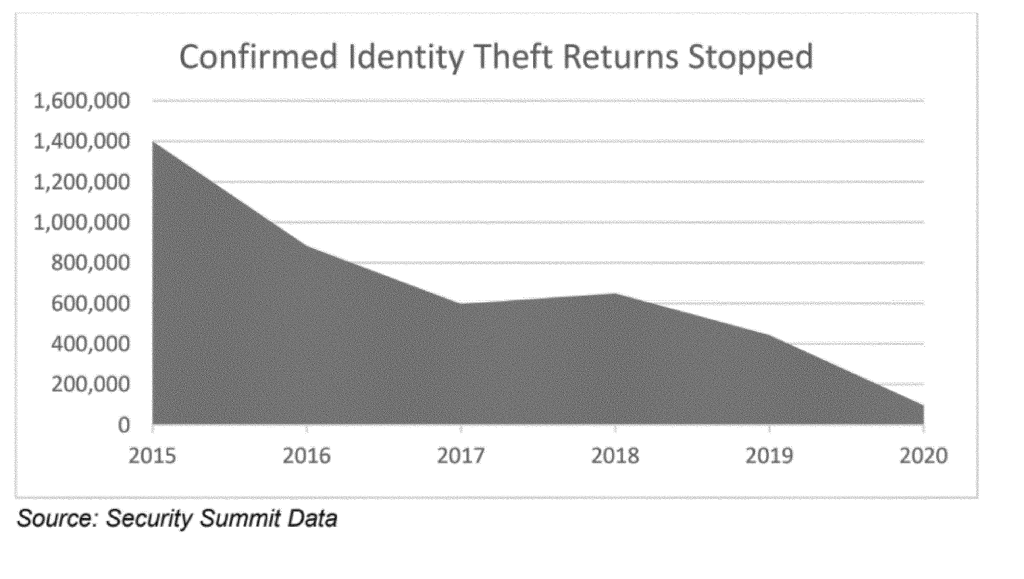
Taxpayer First Act Tax IDT Provisions
The Taxpayer First Act (TFA) of 2019 provided three other important provisions to help thwart and help victims of tax IDT:
- More access to voluntary Identity Protection PIN (IP PIN): IP PINs can help provide an additional layer of authentication when filing a return. In section 2005 of the TFA, the IRS is required to enable all taxpayers to obtain an IP PIN. Prior to the TFA enactment, only Florida, Georgia, and the District of Columbia taxpayers could go online and get a voluntary IP PIN. Currently, the IRS allows taxpayers in all states to obtain an IP PIN. [IR-2021-09, Jan. 12, 2021]
- Coordinated IRS service to tax IDT victims: sections 2006 and 2008 of the TFA requires the IRS to set up a single point of contact for victims of tax IDT. In the past, taxpayers may have needed to navigate multiple functions of the IRS to resolve their issues. The IRS is also required to develop guidelines for caseworkers to resolve tax IDT cases and reduce the amount of time needed to resolve these issues.
- Taxpayer notification of suspect tax IDT: section 2007 of the TFA requires the IRS to notify taxpayers if their identity has been stolen and the outcome of any investigation against the thieves. Taxpayers will be in a position to pursue civil judgments against the thieves. This provision also includes employment-related tax identity theft cases.
Preventing Tax IDT Using the IP PIN
Taxpayers who are victims of tax IDT are assigned an Identity Protection PIN to file future tax returns. Taxpayers who have not been subject to tax IDT can also obtain the IP PIN to prevent future SIRF if they are eligible to voluntarily obtain the IP PIN.
An IP PIN is a six-digit number assigned to the taxpayer that helps preview the misuse of their SSN on fraudulent income tax return filings. A new IP PIN is assigned for each tax filing season. The IP PIN arrives each year (in December or early January) by mail to the taxpayer on IRS Letter CP01A. [IRM 25.23.2.9.3 (10-1-2024)]
Taxpayers whose account is marked with the IP PIN can only e-file if they enter the IP PIN. Otherwise, the taxpayer must paper file their return. The IP PIN eliminates the ID thief’s ability to quickly file electronically and divert the refund to their account.
Currently, taxpayers in all states can voluntarily obtain an IP PIN by going to the IRS “Get an IP PIN” application. [[IR-2021-09 (Jan. 12, 2021)]](https://www.irs.gov/newsroom/all-taxpayers-now-eligible-for-identity-protection-pins)
To obtain an IP PIN online, the taxpayer must create an IRS account using IRS authentication procedures. Taxpayers who have lost their IP PIN can retrieve it online through their IRS account and the “Get an IP PIN” tool. [IRM 21.2.1.58.2 (10-1-2023) and https://www.irs.gov/identity-theft-fraud-scams/get-an-identity-protection-pin]
After logging into the “Get an IP PIN” link (using your online account access).
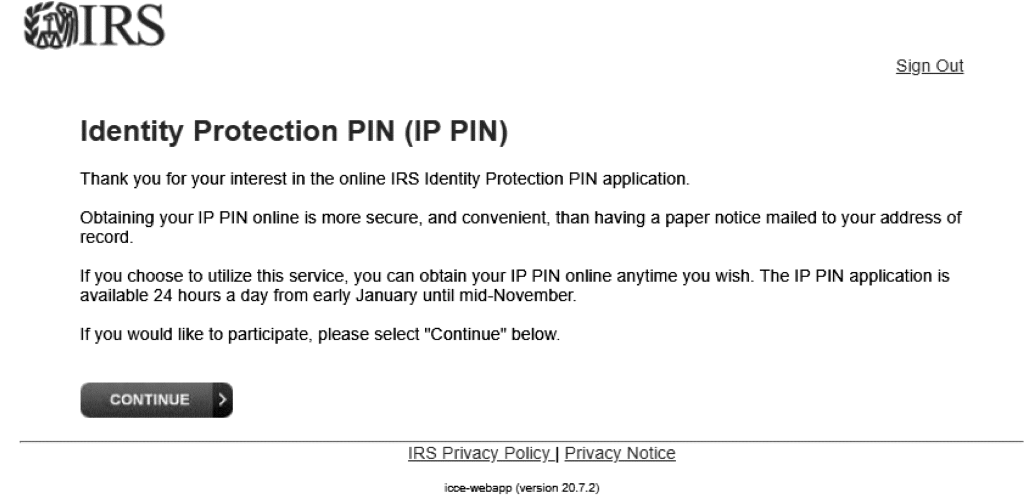
The taxpayer is shown their latest IP PIN.
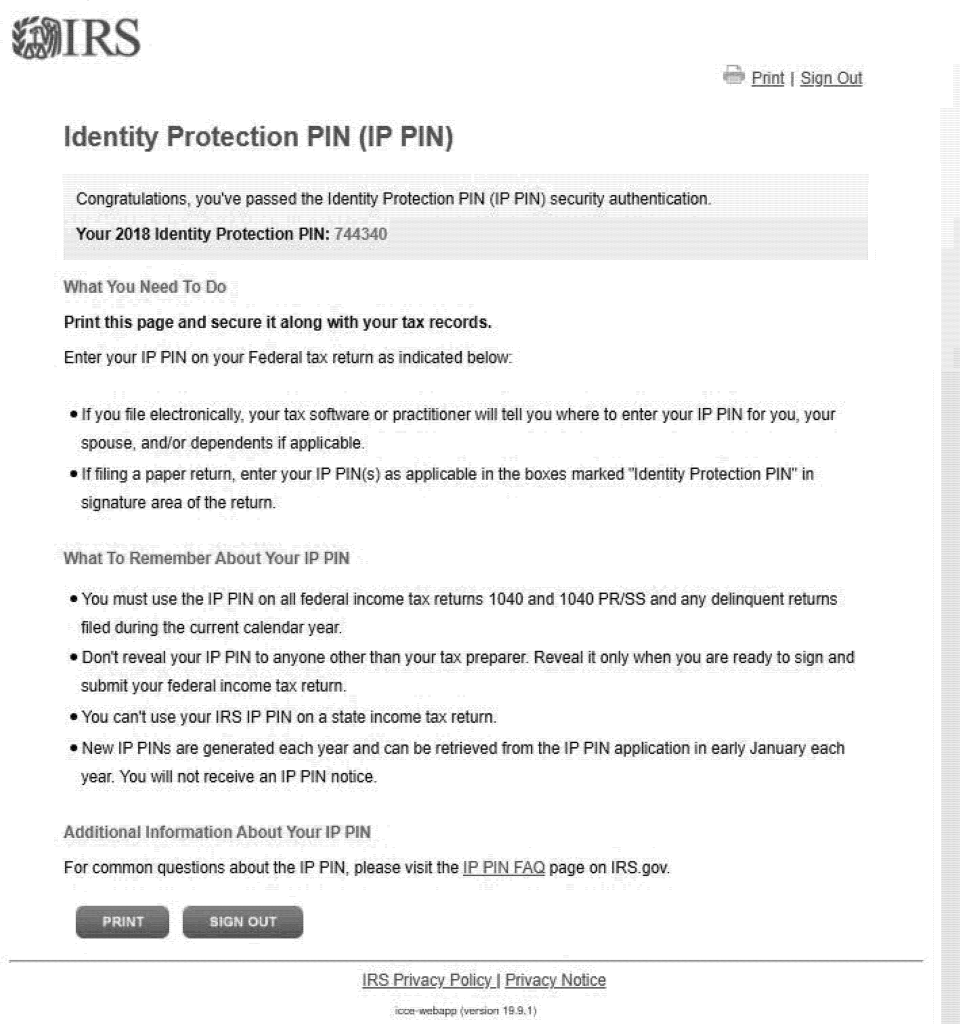
Alternatively, taxpayers who cannot obtain an IRS account, can call 1-800-908-4490 (M-F 7AM-7PM, local time) and have their IP PIN mailed to them (this can take up to 21 days).
Taxpayers can also request an IP PIN using IRS Form 15227, Application for an Identity Protection Personal Identification Number, if their adjusted gross income is below $84,000 for individuals or $168,000 for married filing joint and the taxpayer cannot establish an online account to request the IP PIN. The taxpayer can also use the online Form 15227 to submit the request for an IP PIN.
If a taxpayer is unable to verify their identity online or with the Form 15227 process or the taxpayer is ineligible to file Form 15227, they may make an appointment for an in-person meeting at a local Taxpayer Assistance Center. The taxpayer must bring one current government-issued picture identification document and another identification document to prove their identity. Once the IRS verifies the taxpayer’s identity, they will receive your IP PIN via the U.S. Postal Service usually within three weeks. They will also receive their IP PIN annually through the mail.
Taxpayers cannot prevent employment-related tax IDT. Employers/payors should verify the identification number of their employees/payees to help prevent misuse of taxpayer identification numbers. However, the IRS does not have the ability to proactively prevent misuse of SSNs for W-2s and 1099s.
Non-tax IDT
A taxpayer with non-tax IDT (i.e., victim of a data breach, financial account breach, lost wallet/purse, etc.) should be on the lookout for potential tax IDT. The IRS instructs IDT victims (non-tax) to report this incident to the IRS on Form 14039, Identity Theft Affidavit [IRM 25.23.2.3 (10-1-2024)]
Practice Tip: Taxpayers who have non-tax IDT can request an IP PIN to lock their account from SIRF. They can go online and use the “Get an IP PIN” tool on https://www.irs.gov/identity-theft-fraud-scams/get-an-identity-protection-pin, or file a Form 14039 with the IRS to put a marker on their account showing that they have been subject to non-tax IDT. IRS procedures call for the taxpayer’s account to be flagged with a non-tax IDT marker which presumably invokes additional filters to scrutinize future returns for potential fraud before acceptance. [IRM 25.23.2.3 (10-1-2024)]
Stolen Identity Refund Fraud (SIRF)
Taxpayers who are victims of SIRF may find out from the IRS when they file a return and discover that a return has already been filed under their taxpayer identification number.
In some cases, the IRS’s Taxpayer Protection Program may freeze the taxpayer’s actual filed return when they suspect tax IDT. In these cases, the taxpayer will receive an IRS notice requesting that the taxpayer authenticate their identity before the refund is released.
Suspected SIRF Notices
Taxpayers whose returns are flagged by IRS fraud filters will receive either one of two letters which will ask the taxpayer to verify their identity in order to release their refund:
- Letter 4883C, Potential Identity Theft during Original Processing: this letter requests the taxpayer to contact the IRS at (800) 830-5084 to authenticate their identity. The IRS also uses Letter 6330C in place of Letter 4883C.
- Letter 5071C, Potential Identity Theft during Original Processing with Online Option: this letter provides the taxpayer the option to authenticate their identity online using the IRS’s Identity Verification Service through the same secure access as the taxpayer online account. The IRS also uses Letter 6331C in place of Letter 5071C.
To register and use the IRS’s “Identity and Tax Return Verification Service” application, the taxpayer will need to verify his or her identity using IRS Secure Access (i.e., ID.me, as of July 2024). The taxpayer will also need to have a copy of the return shown on the letter.
Taxpayers verifying by phone will need to call 1-800-830-5084 (M-F, 7AM-7PM, local time) and provide:
- information from the letter and the income tax return (Form 1040, 1040-PR, 1040-NR, etc.) for the year shown in the letter,
- any prior year income tax return (Form 1040, 1040-PR, 1040-NR, etc.),
- and any supporting W-2’s, 1099’s, Schedule C, Schedule F, etc.
If the IRS is unable to verify the taxpayer’s identity over the phone, the taxpayer may be asked to visit a local IRS office to verify his or her identity in person.
Practice Tip: For phone verification, the IRS requires that the taxpayer be on the phone to verify. IRS representatives have asked for many types of information that is not described in the Letter 4883C or 5071C. Taxpayers and their representatives should both be on the phone with the IRS to answer any other questions that the IRS may ask to verify identity.
Steps to Resolve SIRF
If a taxpayer discovers that he or she is a victim of SIRF, they will first need to file a paper return. The taxpayer will report the tax IDT by attaching Form 14039, Identity Theft Affidavit, to their return. [instructions at: https://www.irs.gov/newsroom/taxpayer-guide-to-identity-theft]
Taxpayers can also file the Form 14039 online at: https://www.irs.gov/dmaf/form/f14039
The IRS will acknowledge the IDT reporting with Letter 5073C. [IRM 25.23.4.6 (10-1-2024)] The taxpayer’s case will go to the Identity Theft Victim Assistance unit (IDTVA), who will research and resolve the case. The IDTVA caseworker will research the scope of the problem (years/forms and extent of fraudulent records). The caseworker will mark the account with an IDT marker, correct the return, and issue a refund (if applicable). The caseworker will also place the taxpayer in the annual IP PIN program to further protect his or her identity.
Taxpayers are advised that cases generally can be resolved in 120 days. However, identity theft cases have taken 430 days or more to resolve when IRS backlogs and operational issues are present. [IRM 25.23.2.2.3 (7-16-2024)] The taxpayer may receive a series of notices indicating the progress of the caseworker.
The National Taxpayer Advocate has noted that the IRS has received less identity theft cases in 2025, but Identity Theft Victim Assistance cases (IDTVA) are taking more than 602 days, on average, to resolve.
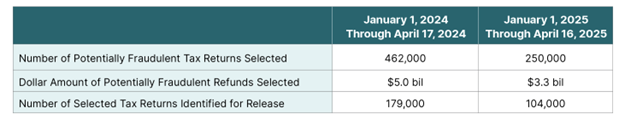
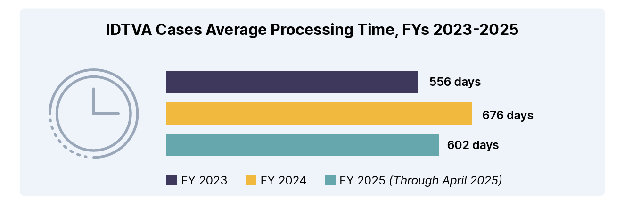
Taxpayers with SIRF should also protect their identity by monitoring their credit reports and financial accounts. Taxpayers can also put a fraud alert on their credit reports by contacting any one of the three national credit reporting companies:
- Equifax: 800-525-6285
- Experian: 888-397-3742
- TransUnion: 800-680-7289
Employment-Related Tax Identity Theft (ETIDT)
Employment related tax identity theft occurs when an identity thief uses the taxpayer’s identification number for employment or payment purposes. Often, the result is that the thief has income reported to them on a Form W-2 or 1099 that is not theirs.
Detecting ETIDT
Employment-related tax identity theft (ETIDT) is usually detected well after the tax year in question. Most ETIDT is found when a taxpayer received one or more of these notices:
- CP2000 Underreporter notice: this notice indicates that all income reported to the IRS on information returns (Forms W-2, 1099, etc.) was not reported on the return. The CP2000 notice will show the unreported income source(s) that the taxpayer can identify as fraudulent. In these cases, the taxpayer will have to send a signed statement specifically indicating the information returns that are fraudulent.
- CP59 Delinquent return notice or substitute for return filing enforcement: a taxpayer who normally does not have a filing requirement may receive a request to file because of income reported to the IRS that is over the filing threshold. Similar to the CP2000 notice, the taxpayer can identify the source of the fraudulent income and report it to the IRS. [IRM 25.23.2.6.5 (4-29-2020)]Practice Tip: Taxpayers can also retrieve their wage and income transcripts each year in their online account and review income that is reported under their taxpayer identification number. This transcript can be used to identify any fraudulent use of the taxpayer’s identification number. In addition, taxpayers who receive an IRS notice revealing ETIDT, can normally see the employer/payor of the fraudulent W-2/1099. Taxpayers can contact the employer/payor and ask for correction and/or report the crime to the authorities.
The IRS can also report employment-related tax IDT. In these cases, the IRS will send the informational Letter CP01E, Employment Related Identity Theft Notice, to the taxpayer notifying them of the misuse of their SSN on a Form W-2. The IRS will put an IDT marker on the taxpayer’s IRS account. The taxpayer will also be given the opportunity to obtain an IP PIN. [IRM 25.23.2.8.5 (10-1-2024)]
Resolving ETIDT
ETIDT cases may be difficult to resolve because they usually involve two issues: resolving the tax identity theft and resolving the resulting compliance issue (underreporter notice, delinquent return investigation, audit, etc.).
ETIDT is considered “non-tax” IDT because it does not involve the filing of a fraudulent tax return. [IRM 25.23.2.8.5 (10-1-2024)] As such, ETIDT taxpayers are given the option to “opt-in” to the IP PIN program. [IRM 25.23.2.4.1 (2-2-2023)]
To resolve the ETIDT, taxpayers will need to claim IDT to the compliance unit that proposed the additional assessment and/or enforcement action. The IRS compliance unit will provide information and procedures on how to resolve the identity theft.
Obtaining Tax Information for Victims of Tax IDT
Obtaining a Copy of the Tax IDT Return
Taxpayers can request a copy of the fraudulent tax IDT return filed using IRS Form 4506-F, Identity Theft Victim’s Request for Copy of Fraudulent Tax Return, if the victim’s name and SSN is listed along with the primary or secondary taxpayer on the filed and accepted fraudulent return. [https://www.irs.gov/individuals/instructions-for-requesting-copy-of-fraudulent-returns] The request can be made for the current and previous six tax years. [IRM 25.23.3.2.6.3 at (4) (12-17-2024)] Privacy laws restrict the disclosure of return information if the victim is a dependent listed on the return. [IRM 25.23.3.2.6.3.3 (11-6-2023)]
The Form 4506-F request is sent to the IRS campus in Fresno, CA (by mail: IRS, Fresno, CA 93888-0025, or by fax: 855-807-5720). See the instructions at: https://www.irs.gov/individuals/instructions-for-requesting-copy-of-fraudulent-returns. The IRS will redact the following return information: [IRM 25.23.3.2.6.4 at (4) (10-6-2024)]
| Return Information | Redact |
| Names of primary, secondary and dependents (or children reported for other tax benefits) | Entire name except the first four letters of the last name. Note: If the last name is four or three letters, then redact the entire name except the first two letters of the last name. If the last name is two letters, then redact the entire name except the last letter of the last name. |
| All business names on the return, forms or schedules including the software company used to file the return | Entire name except the first four letters. |
| Address of the primary and secondary taxpayers | Entire address except the first six numbers or letters of the street address. |
| Taxpayer identification numbers (SSN/ITIN) and employer identification numbers (EIN) | Entire number except the last four digits. |
| Dates or years of births/deaths on the tax return, forms, or schedules | Entire year or date of births/deaths. |
| Personally identifiable numbers such as Designee’s Personal Identification Number (DPIN), Preparer’s Tax Identification Number (PTIN) | Entire number except last four digits. |
| IP address and software ID of software companies | Except last four digits. |
| Telephone | Entire number except for last four digits. |
| Entire email address. | |
| Bank routing and account number(s) | Entire number except for last four digits. |
| Signature | Entire signature. |
The request will be acknowledged by the IRS within 30 days of receipt (via IRS Letter 5835C). The IRS will make every attempt to deliver the redacted fraudulent return to the requestor within 120 days of the request. [IRM 25.23.3.2.7.2.3 (10-1-2024)]
Transcripts for Tax IDT Victims
Taxpayers with SIRF will have online access to their transcripts locked for the fraudulent years. Taxpayers desiring their transcripts must contact the IRS directly and request that they be mailed to the taxpayer. [IRM 21.2.3.5.8 (4-29-2022)] The taxpayer is only entitled to the tax return transcript for the return that they filed — not the fraudulent return. [IRM 21.2.3.5.8.4.1 (6-13-2022)] Wage and income transcripts for taxpayers with reported ETIDT will only include the information returns for the taxpayer’s information. [IRM 21.2.3.5.8.4.3 (4-29-2022)] Account transcripts can only be provided to the taxpayer after the account is corrected to reflect the taxpayer’s actual filed return. [IRM 21.2.3.5.8.4.2 (6-13-2022)]
Helpful Resources and Common Tax IDT Notices
Below are some important IRS links, publication and phone numbers to help with tax IDT:
| Resource | Description | Provides help with: |
| Identity Protection Specialized Unit | 800-908-4490 (M-F, 7AM-7PM, local time) | Resolving tax IDT issues. |
| Taxpayer Protection Program | 800-830-5084 (M-F, 7AM-7PM, local time) | Verifying taxpayer identity to release returns held with suspected tax IDT. |
| Get an IP PIN (also retrieve an IP PIN) | https://www.irs.gov/identity-theft-fraud-scams/get-an-identity-protection-pin | Eligible taxpayers can obtain a six-digit number that helps prevent the misuse of their Social Security number on fraudulent federal income tax returns. |
| IRS Guide to Tax Identity Theft | https://www.irs.gov/newsroom/taxpayer-guide-to-identity-theft | Signs and steps to take if a taxpayer is a victim of tax IDT. |
| IRS Guide to Employment Related Tax Identity Theft | https://www.irs.gov/identity-theft-fraud-scams/employment-related-identity-theft | Guidance on how to resolve employment related tax IDT issues. |
| Identity Verification Service | https://www.irs.gov/identity-theft-fraud-scams/identity-and-tax-return-verification-service | Allows taxpayers, with letter 5071C/5747C/5447C/6331C, to verify their identity online so that the IRS can release their refund. |
| Publication 5027, Identity Theft Information for Taxpayers (5/2018) | See IRS website | Tips to prevent IDT and steps to report tax IDT. |
| IRS Taxpayer Assistance Locator | https://apps.irs.gov/app/office-locator/ | Office locations, hours, and services provided for local IRS Taxpayer Assistance Centers. |
| Taxpayer Advocate Service | https://taxpayeradvocate.irs.gov/ | How to resolve tax issues and receive assistance from the IRS Taxpayer Advocate Service. |
| Internal Revenue Manual | Section 25.23.1 Identity Protection and Victim Assistance Section 25.25.6 Revenue Protection (Taxpayer Protection Program) | IRS procedures on resolving tax IDT issues. |
Common Identity Theft Notices
| Notice # | Title | Used for: |
| CP01 | We Verified Your Identity Theft Claim | Used to acknowledge receipt of Form 14039 substantiating a claim of identity theft and to notify taxpayers of the action taken by the Service with regard to their tax records (indicator put on the taxpayer’s account). No further action is required. IRS can issue Letter 4445C as a substitute for CP01.
[IRM 25.23.2.6.1.1 (9-15-2020)] |
| CP01A | We Assigned You an Identity Protection Personal Identification Number (IP PIN) | In mid-December, the IRS issues a CP01A notice providing the six-digit IP-PIN and filing instructions to select taxpayers meeting specific tax identity theft criteria.
[IRM 25.23.2.9.3 (10-1-2024)] |
| CP01C | We Have Verified Your Documents to Support Your Identity Theft Report | For taxpayers not currently impacted by tax IDT, but where the IRS has marked the taxpayer’s account with an IDT indicator.
[IRM 25.23.3.2.4 (10-1-2024)] |
| CP01E | Employment Related Identity Theft Notice | Notifies taxpayer that they may be a victim of employment-related tax identity theft because someone is using their SSN for employment.
[IRM 25.23.2.8.5 (10-1-2024)] |
| CP01S | We received your Form 14039 or similar statement for your identity theft claim | Systemically issued to acknowledge receipt of Form 14039 or similar statement attached to a paper return.
[IRM 25.23.2.2.3 at (2) (7-16-2024)] |
| 4281C | IRS Incident Management Breach Notification | Issued by the IRS’s Incident Management (IM) Office. Used to notify individuals potentially impacted by an IRS data breach incident if the evaluation of the breach results in a likelihood of harm to the individuals. Provides the taxpayer a free identity protection service.
[IRM 10.5.4.4.6 (4-29-2025)] |
| 4402C | ID Theft (Self-Identified) Acknowledgement | Acknowledgment of reported non-tax IDT and an IDT marker is on the taxpayer’s account.
[IRM 25.23.2.3.10 (10-1-2024)] |
| 4445C | ID Theft: IPSU Acknowledgement | IRS confirmation letter that an IDT indicator was placed on the account and the taxpayer will get an IP PIN to file annually.
[IRM 25.23.2.6.1.1 (9-15-2020)] |
| 4674C | Identity Theft Post-Adjustment Victim Notification Letter | Notification to the taxpayer that their tax account was not adjusted due to non-response of the taxpayer.
[IRM 25.23.2.3.10 at (2) (10-1-2024)] |
| 4883C | Potential Identity Theft during Original Processing | Taxpayer Protection Program (TPP) notification to a taxpayer to verify their return by phone or at a Taxpayer Assistance Center (TAC). Advises taxpayers that a return was received with their name and Social Security Number (SSN) and that to protect them from identity theft, their identity needs to be verified before processing the return. Taxpayers receiving this letter are required to call the TPP telephone line or visit a TAC to authenticate their identity.
[IRM 25.23.2.7.2.1 (6-17-2024)] |
| 5071C | Potential Identity Theft during Original Processing with Online Option | Taxpayer Protection Program notification to a taxpayer to verify their return online (IRS Identity Verification Service) or by phone. Advises taxpayers that a return was received with their name and SSN and that to protect them from identity theft, their identity needs to be verified before processing the return. Taxpayers receiving this letter have the option to authenticate their identity online using the IRS’s Identity Verification Services website or to call the TPP telephone line.
[IRM 25.23.2.7.2.1 (6-17-2024)] |
| 5073C | Acknowledgment Letter for Identity Theft Documentation | Acknowledging receipt of the Form 14039 within 30 days of the IRS received date.
[IRM 25.23.2.2.3 at (2) (7-16-2024)] |
| 5447C | Request to verify identity to process tax return | Request for taxpayer to contact IRS by phone to verify identity to process return.
[IRM 25.25.6.1.7 (6-24-2024)] |
| 5747C | ID Theft – you may need to visit a Taxpayer Assistance Center | Letter instructs taxpayer to verify online or at a TAC.
Note: Powers of attorney cannot authenticate a taxpayer who receives Letter 5747C. [IRM 25.25.6.1.7 (6-24-2024)] |
| 6330C | Potential Identity Theft during Original Processing | Request for taxpayer to verify identity by phone to process the return. Similar to Letter 4883C for 2021 and 2022 filing season.
[IRM 25.25.6.1.7 (6-24-2024)] |
| 6331C | Potential Identity Theft during Original Processing with Online Option | Request for taxpayer to verify identity online or by phone to process the return. Similar to Letter 5071C.
[IRM 25.25.6.1.7 (6-24-2024)] |
TEMPLATES FOR IRS PRACTICE AND WORKING WITH THE IRS AFTER FILING
| Title | Useful for: |
|---|---|
| IRS Correspondence Template | Any written communication with the IRS. Contains all best practices in corresponding with the IRS. |
| CAF Number Request – Individual Representative/Appointee | Letter to request a CAF number for an individual to use on IRS third-party authorizations (Note: alternatively, writing “none” on the first authorization will trigger the IRS to issue the third-party a CAF #) |
| CAF Number Request – Firm Appointee | Letter to request a CAF number for an organization/firm to use on IRS third-party authorizations (Note: alternatively, writing “none” on the first authorization will trigger the IRS to issue the third-party a CAF #) |
| CAF77 Listing Request Letter | Letter to IRS Disclosure to request a complete listing of all active third-party authorizations on file with the IRS |
| Request to Withdraw Authorizations and Retire CAF Number | Letter to IRS CAF Unit to request retirement of a CAF number. |
IRS FORMS COMMONLY USED IN IRS PRACTICE AND WORKING WITH THE IRS AFTER FILING
| Form | Title | Useful for: |
|---|---|---|
| 56 (and instructions) | Notice Concerning Fiduciary Relationship | IRS Form used to notify the IRS of the creation or termination of a fiduciary relationship. A fiduciary is any person in a position of confidence acting on behalf of any other person. A fiduciary assumes the powers, rights, duties, and privileges of the person or entity on whose behalf he or she is acting. Examples of fiduciaries include administrators, conservators, designees, executors, guardians, receivers, trustees of a trust, trustees in bankruptcy, personal representatives, persons in possession of property of a decedent’s estate, or debtors-in-possession of assets in any bankruptcy proceeding by order of the court. |
| 911 | Request for Taxpayer Advocate Service Assistance | Form used to request help from the Taxpayer Advocate on a problem that is causing financial difficulty, faces an imminent threat of adverse action, or which the IRS has repeatedly not responded with assistance. |
| 2848 (and instructions) | Power of Attorney and Declaration of Representative | IRS Form used to authorize an individual to represent a taxpayer before the IRS for the period, forms, and tax matters listed. |
| 4506 | Request for Copy of Tax Return | IRS Form used to obtain a copy of a tax return. |
| 4506-F | Identity Theft Victim’s Request for Copy of Fraudulent Tax Return | IRS Form used by victims of tax identity theft to obtain a copy of a tax return transcript for a fraudulent return filed under their SSN as the primary or secondary taxpayer. |
| 4506-T | Request for Transcript of Tax Return | IRS Form used to request a copy(s) of IRS transcripts to be mailed to the individual taxpayer’s address of record. |
| 4506T-EZ | Short Form Request for Individual Tax Return Transcript | IRS Form used to request tax return transcript(s) to be mailed to the taxpayer’s address of record. |
| 8821 (and instructions) | Tax Information Authorization | IRS Form that allows any individual, corporation, firm, organization, or partnership designated to inspect and/or receive taxpayer information, verbally or in writing. |
| 14039 Online submission: 14039 online | Identity Theft Affidavit | IRS Form to notify the IRS that the taxpayer is a victim of identity theft and to have the IRS mark the taxpayer’s account to identify questionable activity. |
| 15227 15227 Request online | Application for an Identity Protection Personal Identification Number (IP PIN) | For taxpayers to request an IP PIN by mail or fax (AGI < $79,000). |
COMMON IRS NOTICES IN IRS PRACTICE AND WORKING WITH THE IRS AFTER FILING
For third-party authorizations and representation:
| Notice # | Title | Used for: |
|---|---|---|
| CP 547 | We Assigned You a Centralized Authorization File (CAF) Number | Letter to tax professional or authorized third-party generated when a new CAF number is issued. |
| 861C | Power of Attorney, Tax Information Authorization and/or U. S. Estate Tax Return (Forms 2848, 8821, or 706) Incomplete for Processing | Letter to taxpayer or authorized representative when an authorization is incomplete for the taxpayer or an authorization is incomplete for a third-party. |
| 2675C | Power of Attorney Termination Response | Letter notifying the taxpayer of a withdrawal or notifying the third-party of a revocation. |
| CP310 | Thank you for using Tax Pro Account | A Personal Identification Number (PIN) was assigned to your Centralized Authorization File (CAF) number through your tax pro account |
| CP312 | Disclosure Authorizations | Notifies of authorizations with the IRS to discuss tax matters on behalf of clients/taxpayers |
For tax identity theft:
| Notice # | Title | Used for: |
|---|---|---|
| CP01 | We Verified Your Identity Theft Claim | Used to acknowledge receipt of Form 14039 substantiating a claim of identity theft and to notify taxpayers of the action taken by the Service with regard to their tax records (indicator put on the taxpayer’s account). No further action is required. IRS can issue Letter 4445C as a substitute for CP01. |
| CP 01A | We Assigned You an Identity Protection Personal Identification Number (IP PIN) | In mid-December, the IRS issues a CP01A notice providing the six-digit IP-PIN and filing instructions to select taxpayers meeting specific tax identity theft criteria. |
| CP01E | Employment Related Identity Theft Notice | Notifies taxpayer that they may be a victim of employment-related tax identity theft because someone is using their SSN for employment. |
| CP01S | We Received Your Form 14039 or Similar Statement for Your Identity Theft Claim | Systemically issued to acknowledge receipt of Form 14039 or similar statement attached to a paper return. |
| 4883C | Potential Identity Theft during Original Processing | Taxpayer Protection Program notification to a taxpayer to verify their return by phone. Advises taxpayers that a return was received with their name and Social Security Number (SSN) and that to protect them from identity theft, their identity needs to be verified before processing the return. Taxpayers receiving this letter are required to call the TPP telephone line to authenticate their identity. |
| 5071C | Potential Identity Theft during Original Processing with Online Option | Taxpayer Protection Program notification to a taxpayer to verify their return online (IRS Identity Verification Service) or by phone. Advises taxpayers that a return was received with their name and SSN and that to protect them from identity theft, their identity needs to be verified before processing the return. Taxpayers receiving this letter have the option to authenticate their identity online using the IRS’s Identity Verification Services website or to call the TPP telephone line. |
| 5073C | Acknowledgment Letter for Identity Theft Documentation | Acknowledging receipt of the Form 14039 within 30 days of the IRS received date. |
IRS PUBLICATIONS TO HELP IN IRS PRACTICE AND WORKING WITH THE IRS AFTER FILING
| Publication | Title | Useful for | Latest Version |
|---|---|---|---|
| Doc. 11734 | IRS Transaction Codes Pocket Guide | Common account transcript transaction code explanations. | 5/2012 |
A list of helpful IRS Publications appears below. For the full text of these Publications, see the IRS website (IRS.gov).
| Publication/URL | Title | Useful for | Latest Version |
|---|---|---|---|
| Circular 230 | Regulations Governing Practice Before the Internal Revenue Service | Understanding rules in representing a taxpayer before the IRS. | 6/2014 |
| Pub. 216 | State of Procedural Rules: Conference and Practice Requirements | Understanding rules for filing and representing taxpayers as a Power-of-attorney. | 3/1992 |
| Pub. 947 | Practice Before the IRS and Power of Attorney | Overview of who can practice before the IRS, the rules of practice, and how to complete and file a Power of Attorney. | 2/2018 |
| Pub. 1546 | Taxpayer Advocate Service | Information on taxpayer rights, criteria when the taxpayer can request TAS assistance, how to request assistance, and how to contact TAS. | 6/2022 |
| Pub. 3112 | IRS e-File Application & Participation | Extensive instructions on how to become an IRS e-file provider. For post-filing, provides information to set up an e-Services account that can be used to access e-Services products. | 10/2024 |
| Pub. 4245 | Power of Attorney: A Guide to Preparing Form 2848 | Guidance on accurately completing and filing Form 2848. | 2/2022 |
| Pub. 5027 | Identity Theft Information for Taxpayers | Information on steps to protect a taxpayer from tax identity theft and how to report tax IDT to the IRS. | 5/2018 |
| Pub. 5136 | IRS Services Guide: Help for Individual Taxpayers and Tax Professionals | Information on IRS resources for common taxpayer and tax professional actions. | 1/2025 |
| Pub. 5533 | Access Your IRS Individual Online Account | Overview of features and access to individual taxpayer online accounts | 12/2023 |
| Pub. 5533-b | Tax professionals: How to manage authorizations using Tax Pro Account | Guidance on managing authorizations within your Tax Pro Account | 9/2024 |
| Pub. 5904 | Access your Business Tax Account | Information on business tax accounts and its features | 9/2024 |

